mirror of
https://github.com/LCTT/TranslateProject.git
synced 2025-01-10 22:21:11 +08:00
117 lines
4.7 KiB
Markdown
117 lines
4.7 KiB
Markdown
在 Linux 中使用 pushd 和 popd 命令来进行高效的目录导航
|
||
======
|
||
|
||
有时候,通过命令来在 Linux 文件系统导航是一件非常痛苦的事情,特别是对于一些新手。通常情况下,我们主要使用 [cd(改变目录)命令][1]在 Linux 文件系统之间移动。
|
||
|
||
在之前的文章中,我们回顾了一个非常简单但很有用的 Linux 上的 CLI 工具,文章叫做 [bd:快速返回某级父目录而不用冗余地输入 “cd ../../..”][2]
|
||
|
||
在这个教程中,我们将讨论两个相关的命令:`pushd` 和 `popd` ,使用它们可以高效的浏览 Linux 目录结构。这两个命令在大多数 shell ,比如 bash、tcsh 中都存在。
|
||
|
||
**推荐阅读:**[Autojump:快速浏览 Linux 文件系统的一个高级 `cd` 命令][3]
|
||
|
||
### pushd 和 popd 命令在 Linux 系统中如何工作
|
||
|
||
`pushd` 和 `popd` 命令根据 ‘LIFO’(后进先出)原则工作。在这个原则之下,只有两个操作是允许的:把一个目录压入栈,以及把一个目录弹出栈。
|
||
|
||
`pushd` 命令会增加一个目录到栈顶,而 `popd` 命令会从栈顶移除一个目录。
|
||
|
||
为了显示目录栈中(或历史)的目录,我们可以使用下面展示的 `dirs` 命令:
|
||
|
||
```
|
||
$ dirs
|
||
或
|
||
$ dirs -v
|
||
```
|
||
|
||
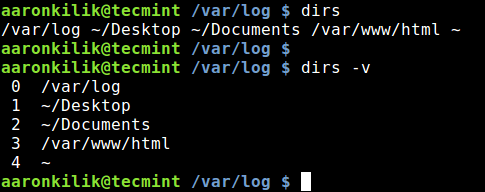
|
||
|
||
*`dirs` - 显示位于目录栈中的目录*
|
||
|
||
`pushd` 命令:将一个目录路径添加到/放入目录栈(历史)中,之后,你可以浏览位于目录栈(历史)中的任意目录。当把一个新的目录入栈时,会打印出当前位于栈中的所有目录。
|
||
|
||
下面这些命令会展示这个命令是如何工作的:
|
||
|
||
```
|
||
$ pushd /var/www/html/
|
||
$ pushd ~/Documents/
|
||
$ pushd ~/Desktop/
|
||
$ pushd /var/log/
|
||
```
|
||
|
||
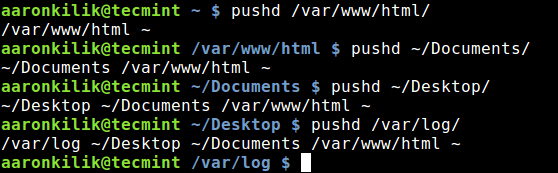
|
||
|
||
*`pushd` - 添加新目录入栈*
|
||
|
||
根据上面输出的目录栈可知(目录索引按倒序排列):
|
||
|
||
* `/var/log` 是目录栈中的第五个目录,索引为 0
|
||
* `~/Desktop/` 是第四个,索引为 1
|
||
* `~/Document/` 是第三个,索引为 2
|
||
* `/var/www/html` 是第二个,索引为 3
|
||
* `~` 是第一个,索引为 4
|
||
|
||
另外,我们也可以使用目录索引的形式 `pushd +#` 或 `pushd -#` 来添加目录入栈。为了进入目录 `~/Documents` ,我们可以输入:
|
||
|
||
```
|
||
$ pushd +2
|
||
```
|
||
|
||
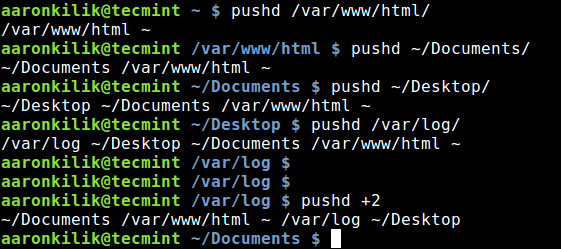
|
||
|
||
*`pushd` -通过数字浏览目录*
|
||
|
||
注意,经过上一步操作以后,栈的内容便发生了改变。所以,要从上面的例子中进入目录 `/var/www/html` ,我们应该使用下面的命令:
|
||
|
||
```
|
||
$ pushd +1
|
||
```
|
||
|
||
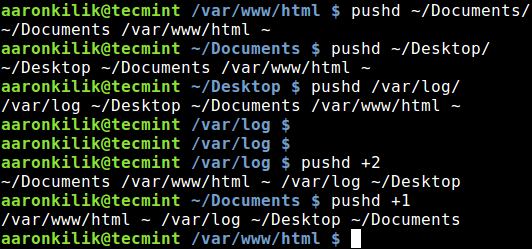
|
||
|
||
*`pushd` -通过数字浏览目录*
|
||
|
||
`popd` 命令-从栈顶或历史中移除一个目录。为了列出目录栈中的所有目录,只需输入:
|
||
|
||
```
|
||
$ popd
|
||
```
|
||
|
||
为了从目录栈中移除一个目录,我们可以使用 `popd +#` 或 `popd -#` 命令,在这时,我们需要输入下面的命令来移除目录 `~/Documents` :
|
||
|
||
```
|
||
$ popd +1
|
||
```
|
||
|
||
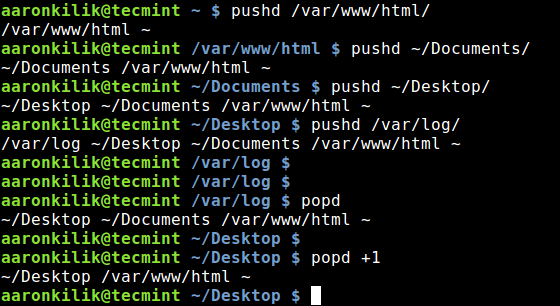
|
||
|
||
*`popd`-从栈中以移除目录*
|
||
|
||
也可以阅读:[Fasd-一个提供快速访问文件和目录功能的命令行工具][4]
|
||
|
||
在这篇文章中,我们阐述了 `pushd` 和 `popd` 命令,使用它们可以高效的访问目录结构。你可以通过下面的反馈表和我们分享你关于这篇文章的想法。
|
||
|
||
--------------------------------------------------------------------------------
|
||
|
||
作者简介:
|
||
|
||
Aaron Kili 是 Linux 和 F.O.S.S 爱好者,将来的 Linux 系统管理员和网络开发人员,目前是 TecMint 的内容创作者,他喜欢用电脑工作,并坚信分享知识。
|
||
|
||
-----
|
||
|
||
via: https://www.tecmint.com/pushd-and-popd-linux-filesystem-navigation/
|
||
|
||
作者:[Aaron Kili][a]
|
||
译者:[ucasFL](https://github.com/ucasFL)
|
||
校对:[wxy](https://github.com/wxy)
|
||
|
||
本文由 [LCTT](https://github.com/LCTT/TranslateProject) 原创编译,[Linux中国](https://linux.cn/) 荣誉推出
|
||
|
||
[a]:https://www.tecmint.com/author/aaronkili/
|
||
[1]:https://www.tecmint.com/cd-command-in-linux/
|
||
[2]:https://linux.cn/article-8491-1.html
|
||
[3]:https://linux.cn/article-5983-1.html
|
||
[4]:https://linux.cn/article-5983-1.html
|
||
[5]:https://www.tecmint.com/author/aaronkili/
|
||
[6]:https://www.tecmint.com/10-useful-free-linux-ebooks-for-newbies-and-administrators/
|
||
[7]:https://www.tecmint.com/free-linux-shell-scripting-books/
|