mirror of
https://github.com/LCTT/TranslateProject.git
synced 2025-01-13 22:30:37 +08:00
76 lines
3.0 KiB
Markdown
76 lines
3.0 KiB
Markdown
OneNewLife translated
|
||
|
||
# 怎样用 Tar 和 OpenSSL 给文件和目录加密及解密
|
||
|
||
当你有重要的隐私数据的时候,给你的文件和目录额外加一层保护是至关重要的,特别是当你需要通过网络与他人传输数据的时候。
|
||
|
||
这就是为什么我正在寻找一个实用程序在 Linux 上加密及解密文件和目录,幸运的是我找到了一个用 tar(Linux 的一个压缩打包工具)和 OpenSSL 来解决的方案。借助这两个工具,你真的可以毫不费力地创建和加密 tar 归档文件。
|
||
|
||
在这篇文章中,我们将了解如何使用 OpenSSL 创建和加密 tar 或 gz(gzip,另一种压缩文件)归档文件:
|
||
|
||
牢记使用 OpenSSL 的常规方式是:
|
||
|
||
```
|
||
# openssl command command-options arguments
|
||
|
||
```
|
||
|
||
#### 在 Linux 中加密文件
|
||
|
||
要加密当前工作目录的内容(根据文件的大小,这可能需要一点时间):
|
||
|
||
```
|
||
# tar -czf - * | openssl enc -e -aes256 -out secured.tar.gz
|
||
|
||
```
|
||
|
||
上述命令的解释:
|
||
|
||
1. `enc` - openssl 命令使用密码进行编码
|
||
2. `-e` – 用来加密输入文件的 enc 命令选项,这里是 tar 命令的输出
|
||
3. `-aes256` – 加密用的算法
|
||
4. `-out` – 用于指定输出文件名的 enc 选项,这里文件名是 `secured.tar.gz`
|
||
|
||
#### 在 Linux 中解密文件
|
||
|
||
要解密 tar 归档内容,使用以下命令。
|
||
|
||
```
|
||
# openssl enc -d -aes256 -in secured.tar.gz | tar xz -C test
|
||
|
||
```
|
||
|
||
上述命令的解释:
|
||
|
||
1. `-d` – 用于解密文件的选项
|
||
2. `-C` – 提取内容到 `test` 子目录
|
||
|
||
下图展示了加密过程,以及当你尝试执行以下操作时会发生什么:
|
||
|
||
1. 以传统方式提取 tar 包的内容
|
||
2. 使用了错误的密码的时候
|
||
3. 当你输入正确的密码的时候
|
||
|
||
[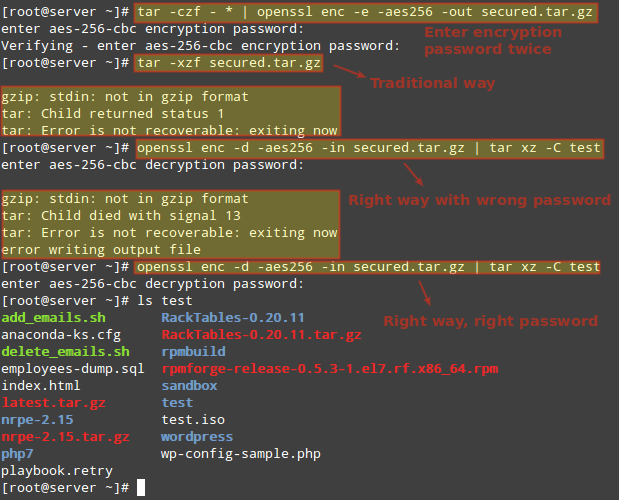][1]
|
||
|
||
在 Linux 中加密和解密 Tar 归档文件
|
||
|
||
当你在本地网络或因特网工作的时候,你可以随时通过加密来保护你和他人共享的重要文本或文件,这有助于降低将其暴露给恶意攻击者的风险。
|
||
|
||
我们研究了一种使用 OpenSSL(一个 openssl 命令行工具)加密 tar 包的简单技术,你可以参考它的手册页(man page)来获取更多信息和有用的命令。
|
||
|
||
--------------------------------------------------------------------------------
|
||
|
||
via: http://www.tecmint.com/encrypt-decrypt-files-tar-openssl-linux/?utm_source=feedburner&utm_medium=feed&utm_campaign=Feed%3A+tecmint+%28Tecmint%3A+Linux+Howto%27s+Guide%29
|
||
|
||
作者:[Gabriel Cánepa][a]
|
||
|
||
译者:[OneNewLife](https://github.com/OneNewLife)
|
||
|
||
校对:[校对者ID](https://github.com/校对者ID)
|
||
|
||
本文由 [LCTT](https://github.com/LCTT/TranslateProject) 原创编译,[Linux中国](https://linux.cn/) 荣誉推出
|
||
|
||
[a]: http://www.tecmint.com/author/gacanepa/
|
||
[1]:http://www.tecmint.com/wp-content/uploads/2016/08/Encrypt-Decrypt-Tar-Archive-Files-in-Linux.png
|