7.4 KiB
3 emerging open source projects to keep an eye on
Check out these early-stage open source projects that show real promise.
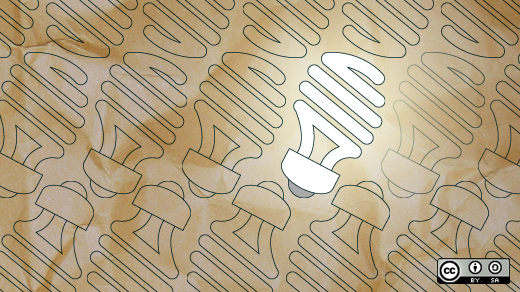
The exciting thing about open source is that nobody needs permission to try something new. That's a formula that allows new ideas to emerge all the time.
Here are three open source projects that are still in their early stages but show real promise.
Glimpse
Glimpse is a recent fork of the GNU Image Manipulation Program, a well-known and long-running open source project. It's unusual in that the biggest (but not the only) reason for forking is to rebrand it.
So what's wrong with the name GNU Image Manipulation Program? Well, it abbreviates as "gimp," and in large parts of the English-speaking world, that is a slang word with a variety of derogatory and sexual meanings.
Headlines have characterized the problem as "the name is offensive." I'm not sure that totally nails the issue—when I dug into it, I couldn't find anyone claiming strong offense.
What does come up again and again is that people can't get a fair hearing for the application because of the name. In any kind of grown-up or professional context, the suggestion to use GIMP isn't taken seriously. For most of the world, there's probably little at stake in this, but English-speaking countries account for almost a quarter of the world's economy. That's not nothing.
Tech journalist Bryan Lunduke thinks Glimpse isn't ideal branding, either, and perhaps he has a point. But for everyone who just wants the open source option to get a fair hearing, that's a second-order concern.
The Glimpse team has not declared any hostility to the parent project and has even shared some donation money upstream.
One of the exciting possibilities of this friendlier brand name is that it could open the software up as an option in education settings. This would be a win for the free software movement as a whole.
The Editable PDF Initiative
Anyone with a desk job eventually learns the displeasure of using multiple software packages to put together a really complex document. It's one thing to write a quick letter or article in a word processor. But when you're jugging charts, graphs, tables, data, and images between applications, databases, and programming libraries, it can be quite a headache.
Often, people end up solving the problem by cutting-and-pasting things using the mouse—especially for the one-off jobs that crop up all the time. We do this manually, even when there are ways to automate the task, because the tools don't work the way we want them to, and different programs aren't written to talk to each other.
Dr. Tamir Hassan is a document engineering veteran on a one-man mission to fix this with the Editable PDF Initiative. It is an open, universal standard for document files that any program could use to interact with a document or its individual elements, such as images or tables.
Editable PDF aims to be an extension of existing PDF standards, which provide the only guarantee of consistent presentation across applications and devices. At the moment, PDF documents are basically just vector files, not built to edit at all.
As Dr. Hassan said recently: "Perhaps you would like to edit the text in Word, but make fine adjustments to the layout in InDesign? It's very difficult to switch between different programs today, but Editable PDF, a universally editable format, will let you do exactly that."
Editable PDF has great potential to benefit open source software in particular. In contrast to non-standard file formats, a universal format that's truly portable creates an even playing field for the best software to win.
Moreover, one of the big barriers for Linux to go mainstream on the desktop is that so many business users feel extremely attached to Microsoft Word. The open source movement has replied by saying, "well, if we try, we could make ours just as good." But maybe the mindset we really need is, "hey, let's do something many times better."
Endeavour OS
Ahh… Arch: the Linux so notorious, it became a meme.
But there's more going on than just, "I use Arch, btw." Part of Arch's notoriety is how intimidating it can be to install.
This is why some people have gravitated to other distributions built on Arch, such as Manjaro and—until recently—Antergos.
When the Antergos developers had to abandon the project due to lack of time, they left quite a community behind. Out of this, EndeavourOS was born.
EndeavourOS might be a spiritual successor to Antergos, but it's not a fork. The team has come up with a lightweight, Arch-based operating system of its own.
So if Manjaro offers an "Arch made easy" experience, why would you install Endeavour OS? Well, while Manjaro is based on Arch, it's got quite a lot of its own thing going on as well. EndeavourOS is quite close to pure Arch—with an Xfce desktop environment and a graphical installer along for the ride.
EndeavourOS also advertises an open and friendly community for curious beginners—its front page even says: "Stupid questions simply don't exist with us."
In just a few months, EndeavourOS has already delivered its first stable release, but it is still an extremely young initiative.
One thing that really appeals to me about EndeavourOS is the clarity of its ethos. Some Linuxes are all about the data center and the server room; others aim to be the most user-friendly desktop daily driver for the broadest audience. A few have an identity crisis, caught between these things. So, where does EndeavourOS fit in all this?
This Linux is utterly unapologetic in catering to technology hobbyists, enthusiasts, and power users. It's for the amateurs, in that best and most original sense of the word—those who love what they do. Awesome. So isn't Endeavour the perfect name?
If what you want is to roll your sleeves up and level up while still enjoying a gentle start and a friendly community, this could be a great way to go about it.
What other new open source projects are you keeping an eye on? Please share in the comments.
Explore the open source alternatives to Adobe Acrobat for reading, creating, and editing PDF files.
via: https://opensource.com/article/19/11/emerging-projects
作者:James Mawson 选题:lujun9972 译者:译者ID 校对:校对者ID