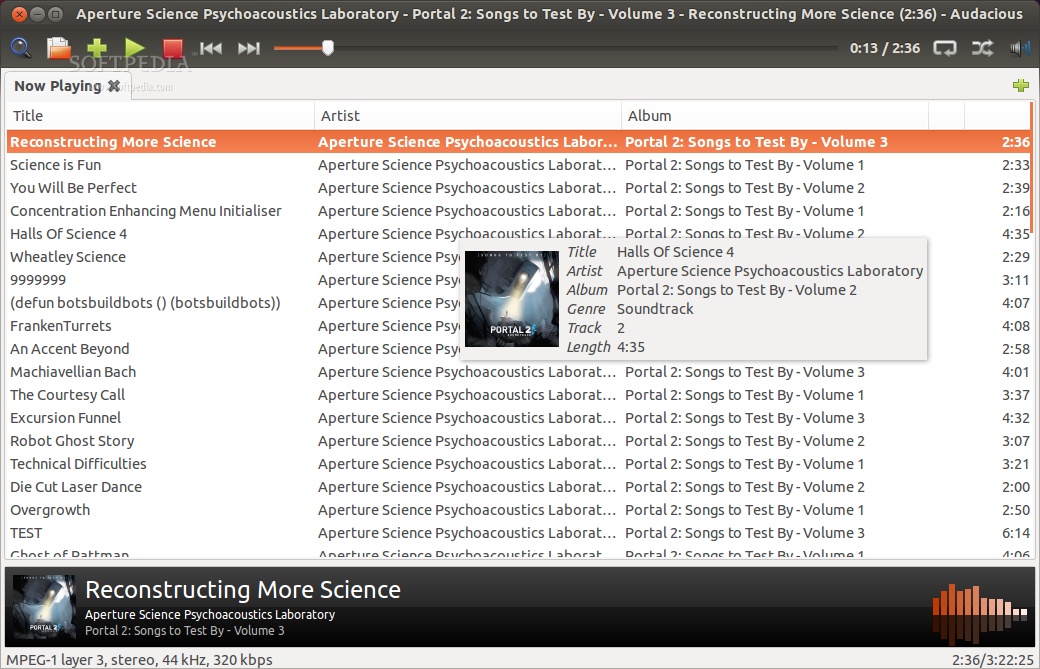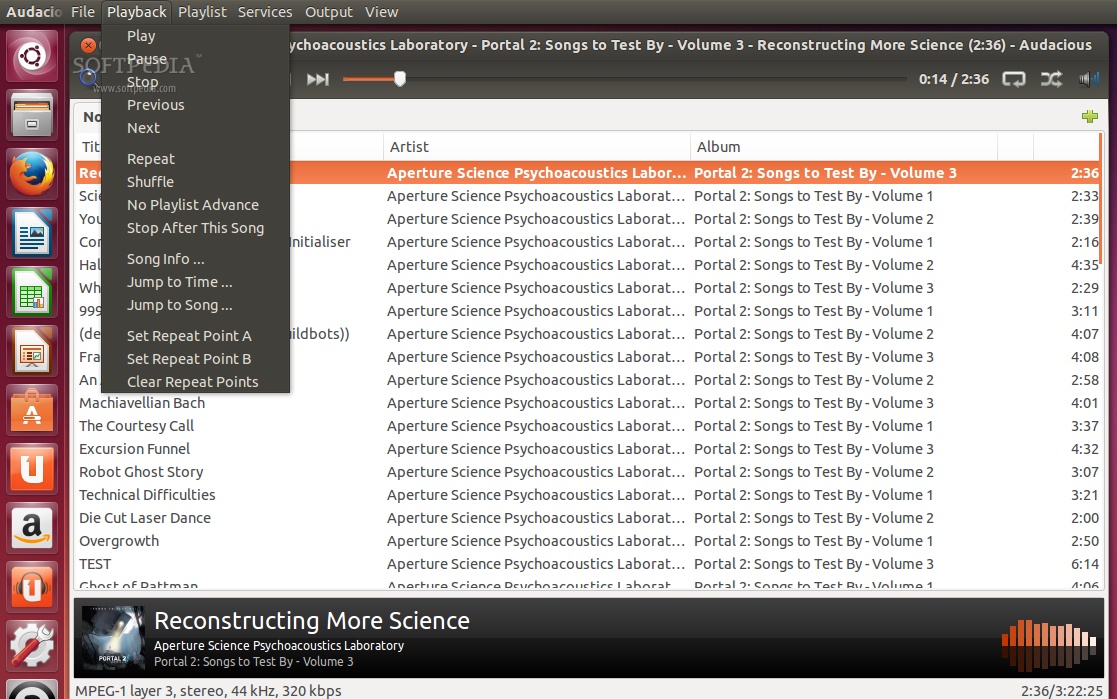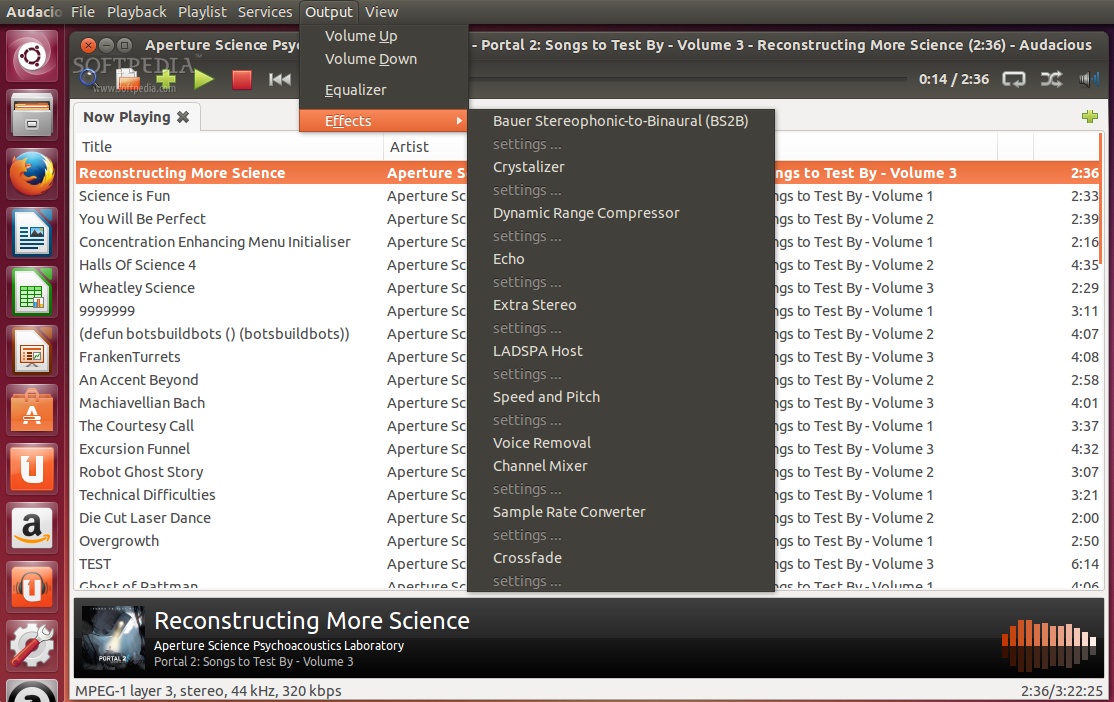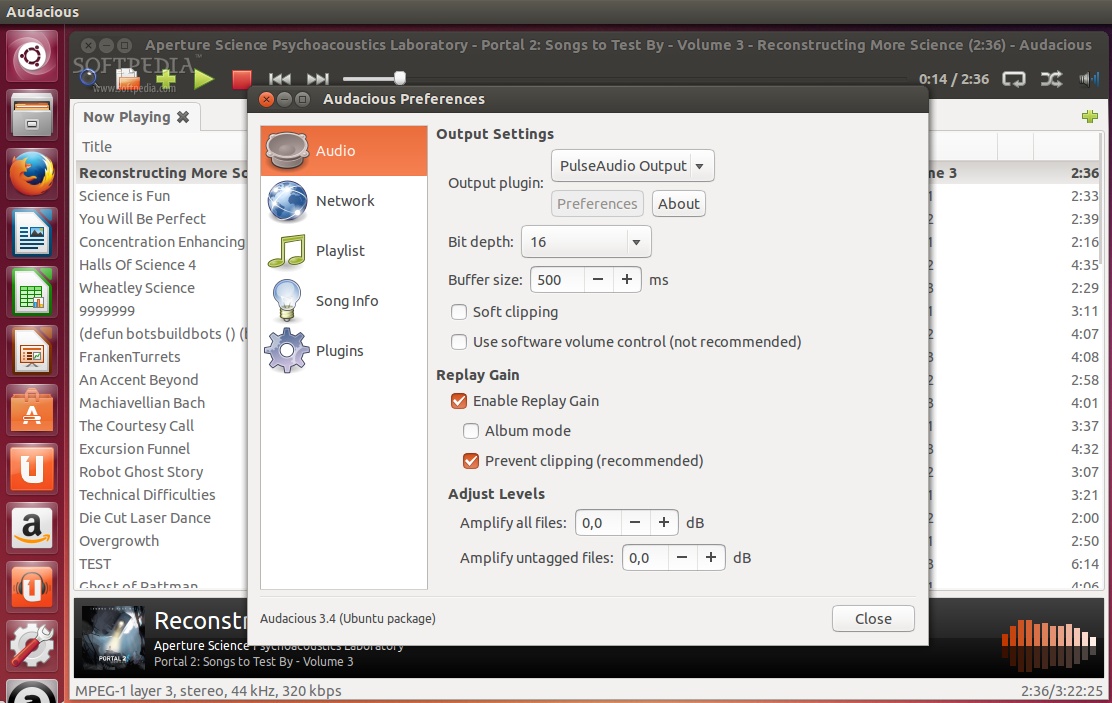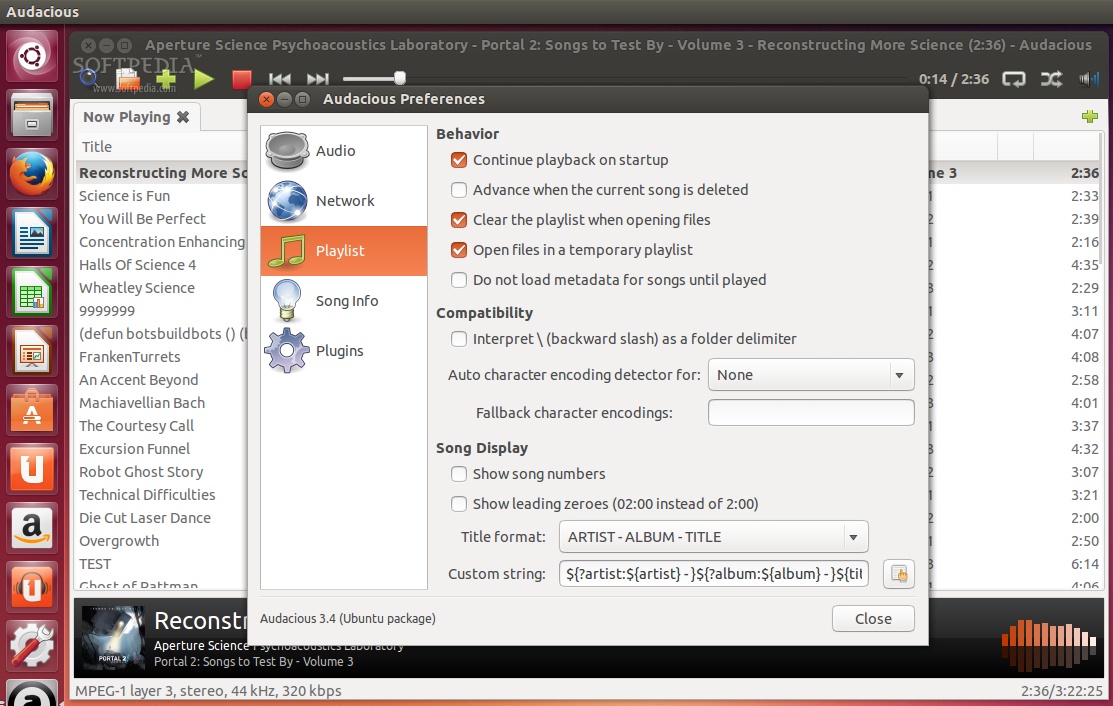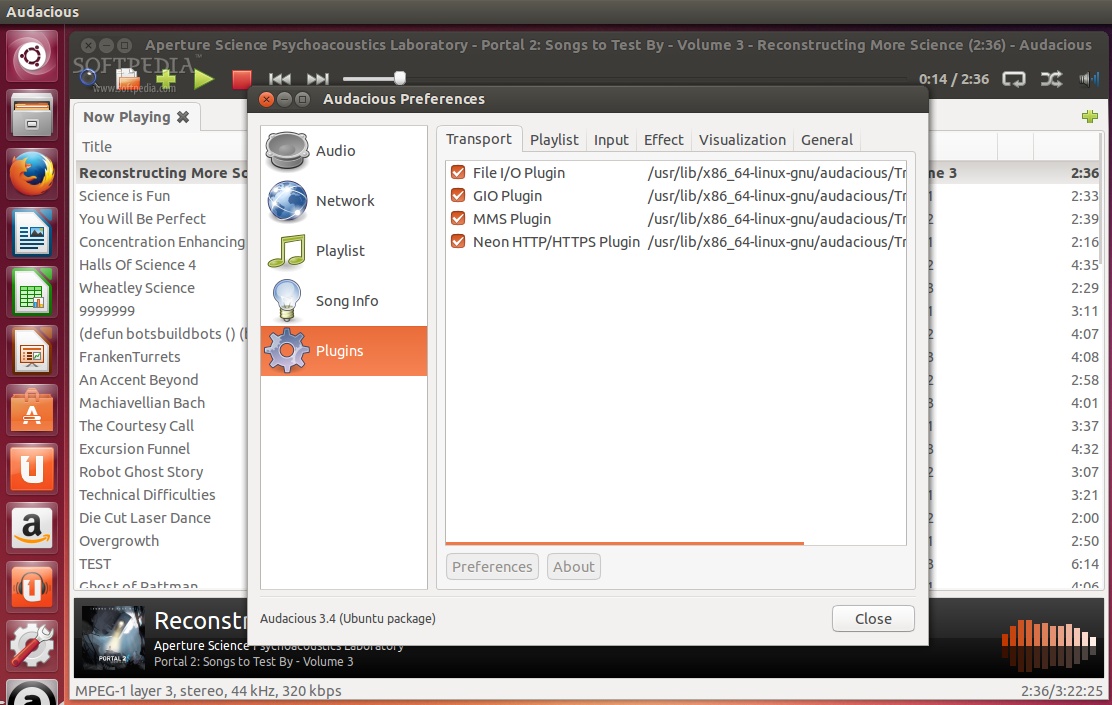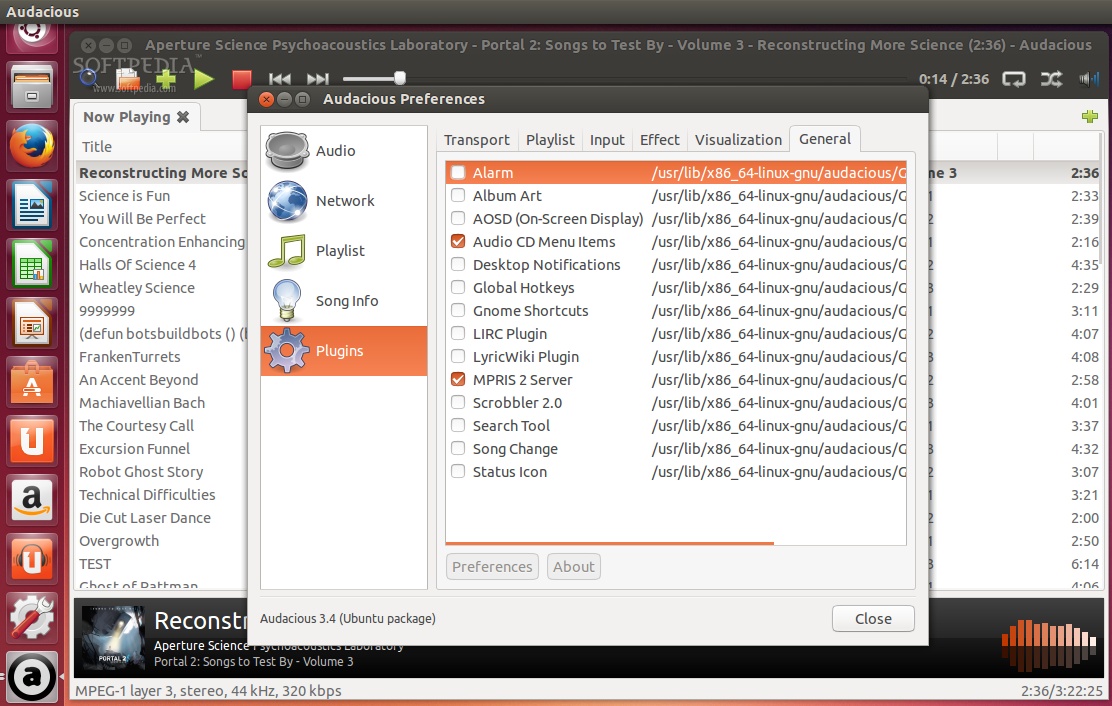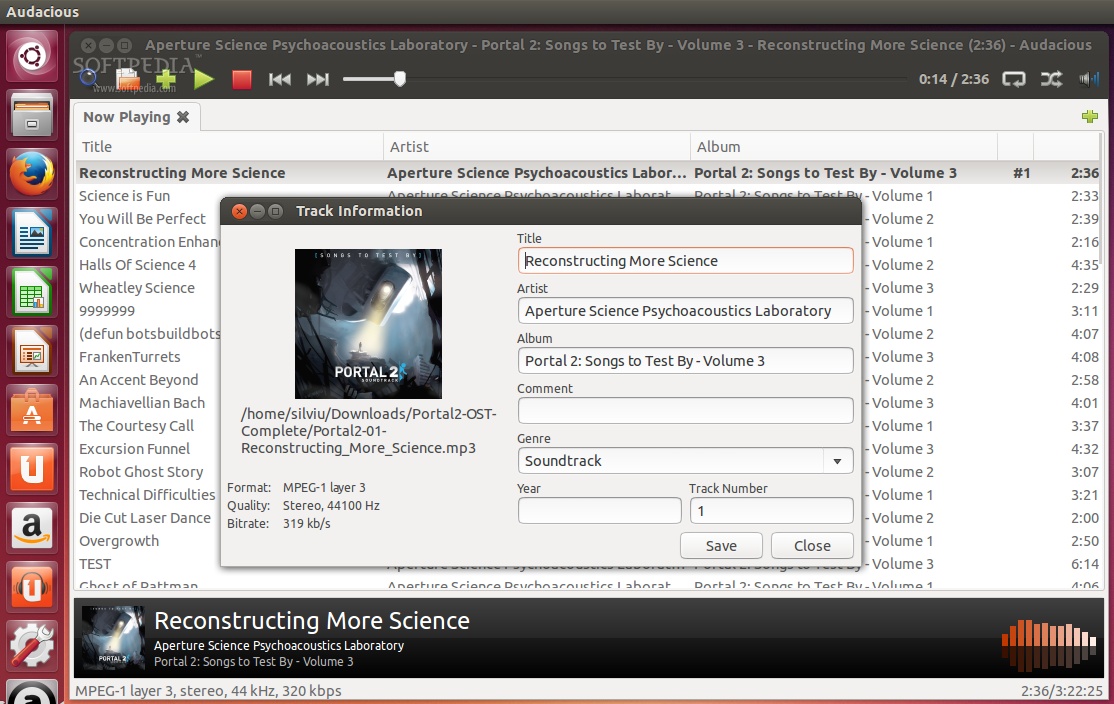6.7 KiB
Audacious 3.4 for Linux Review
Audio players are a dime a dozen on the Linux platform, but only a few of them are actually worthy of carrying this name. Audacious is a very well-known piece of software and one of the few that can be called an audio player.
**Version reviewed: Audacious 3.4 **
Audacious is an open source audio player. A descendant of XMMS, Audacious plays your music how you want it, without stealing your computer’s resources away from other tasks. Drag and drop folders and individual song files, search for artists and albums in your entire music library, or create and edit your own custom playlists.
Features:
- Listen to CDs
- Simple playlist
- Clean interface
- Lightweight on system resources
- Multiple effects
- Numerous plugins
There is no shortage of audio players on the Linux platform, but the definition of this type of software has been getting fuzzier with each passing year. Developers are experimenting with new things or they are trying to imitate and to copy features from other platforms.
Most players in use today, at least in the major distributions, attempt to be something more than a simple media player. The developers have implemented online radios, podcasts, and even ways of buying music straight from the interface.
Although innovation is always commendable, some audio players have gone overboard and developers have forgotten whom are they addressing. It's nice to be able to buy music without having to open an Internet browser, but a software shouldn't be centered on this feature.
We are now taking a look now at Audacious, one of the few “old-school” audio players on the Linux platform that has managed to remain up to date and fresh, but wasn’t compromised by getting all sorts of third-party services.
Installation
There are two ways to install Audacious, the hard way and the easy way. The hard way means compiling it from the source and there is no real reason to do so. If you choose to compile it from source, having to install any update in the same manner will prove extremely annoying.
We’ve installed Audacious 3.4 in Ubuntu 13.10 (Saucy Salamander), which actually is still in the Beta stages, but has proven to be a stable operating system, with only one exception.
The latest version of this software is available in the official repositories, and it can be installed via Ubuntu Software Center or with the use of a terminal. As usual, we recommend the latter. Ubuntu Software Center requires login for some of the included software, even if it's free, and it's nice to see what's actually happening during an installation.
Just open a terminal and enter the following command:
sudo apt-get install audacious
When all the packages have been installed, you can find the shortcut for the player, as usual, by opening the Unity Dash and typing the name of the application.
The Good
The main thing I loved about Audacious is the clean, but deceivingly simple interface. Right from the start you will notice that everything has been designed in such a way that you can hardly make any wrong decision.
Unlike some of its competitors (yes, I'm taking about Rythmbox), you won't have to fumble around a way to import a single folder. It doesn't bother users with tons of ways to sort your library and it's not intrusive when it's displaying the metadata of the songs.
It also comes with a very simple and efficient hover interface, which is really useful when you want to see details about a song, but you don't want to click on that particular item.
Audacious also comes with three distinct visualization models that take the older users back to the days of “real” audio players, and all can be modified and customized.
All the other options that you would expect from a media player are available and talking about them wouldn't serve a purpose. You can import playlists, set repeat points, and there's even a very simple and good equalizer.
One of Audacious’ strengths are the effects included by default, such as Voice Removal, Sample Rate Converter, Channel Mixer, Speed and Pitch, and much more.
A number of plugins can also be activated from the Preferences, for album art, lyrics, status icon, GNOME shortcuts, and a few others. Please notice that all these plugins are disabled by default and it's up to the user to enable them, leaving the interface clean and nice.
The Bad
I might be a bit subjective about this software because I can't really stand overly complicated audio players and Audacious is right up my alley. But, to be fair, I would have loved to be able to add sorting fields for the playlist.
The application also features a second “Winamp” mode, which should make it look like the Winamp player on the Windows platform. Unfortunately, Audacious crashed every time I would try to activate it, but it might be because of Ubuntu 13.10 which isn't stable yet.
Conclusion
If you are looking for an audio player still anchored in the past but also integrating a number of new features, you should look no further than Audacious.
The software has a simple interface, it doesn't hog any of the system's resources, and it does exactly what it should, without any bells and whistles. Audacious plays music and it does so with without being obtrusive.
Audacious 3.4.1: Free Download
- Audacious 3.4.1 tar.bz2[sources] [464 KB]
- Ubuntu 12.10 (Repository)[ubuntu_deb] [0 KB]
- Red Hat/Fedora/Mandriva/openSUSE RPM (Repository)[rh_rpm] [0 KB]
via: http://www.softpedia.com/reviews/linux/Audacious-Review-387093.shtml