mirror of
https://github.com/LCTT/TranslateProject.git
synced 2025-01-13 22:30:37 +08:00
71 lines
4.0 KiB
Markdown
71 lines
4.0 KiB
Markdown
[#]: collector: (lujun9972)
|
||
[#]: translator: (geekpi)
|
||
[#]: reviewer: (wxy)
|
||
[#]: publisher: (wxy)
|
||
[#]: subject: (Drive a locomotive through your Linux terminal)
|
||
[#]: via: (https://opensource.com/article/18/12/linux-toy-sl)
|
||
[#]: author: (Jason Baker https://opensource.com/users/jason-baker)
|
||
[#]: url: (https://linux.cn/article-10357-1.html)
|
||
|
||
在 Linux 终端中开火车
|
||
======
|
||
|
||
> 使用 sl 命令,你可以让自己驾驶火车,带来一个有趣的命令行体验。
|
||
|
||
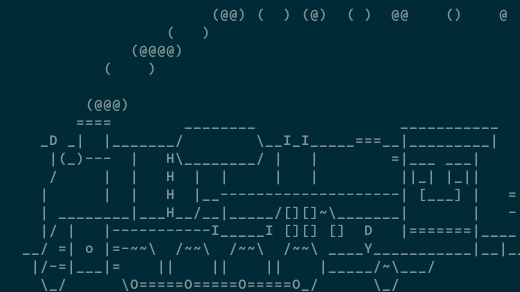
|
||
|
||
现在是 12 月,每个 Linux 终端用户都值得这一年的奖励。因此,我们将为你带来一个 Linux 命令行玩具的日历。什么是命令行玩具?它可能是一个游戏、一个小的无意义的打发时间的东西,或者为你在终端带来快乐的东西。
|
||
|
||
今天的 Linux 命令行玩具来自 Opensource.com 社区版主 [Ben Cotton][1] 的建议。Ben 建议 `sl`,它是<ruby>蒸汽机车<rt>steam locomotive</rt></ruby>的简称。
|
||
|
||
而对于 Linux `ls` 命令来说,`sl` 也是一个常见的拼写错误,这并不是巧合(LCTT 译注:意即 `sl` 是专门用来设计提醒 `ls` 打错的)。想要不再打错吗?尝试安装 `sl`。它可能已经在默认仓库中打包。对我而言,在 Fedora 中,这意味着安装起来很简单:
|
||
|
||
```
|
||
$ sudo dnf install sl -y
|
||
```
|
||
|
||
现在,只需键入 `sl` 即可测试。
|
||
|
||
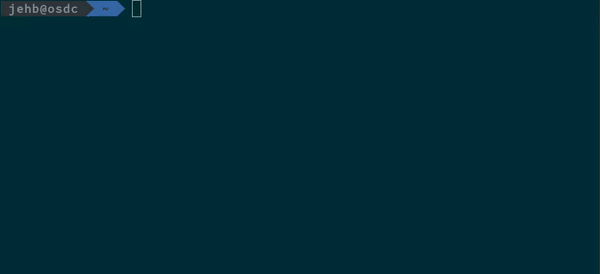
|
||
|
||
你可能会像我一样注意到,`Ctrl+C` 不会让你的火车脱轨,所以你必须等待整列火车通过。这会让你知道打错了 `ls`!
|
||
|
||
想查看 `sl` 源码?它已经在[在 GitHub 上][2]。
|
||
|
||
`sl` 也是分享我个人关于开源许可证的见解的绝佳机会。虽然它的[许可证][3]“足够开源”能够打包到我的发行版,但技术上而言,它并不是 [OSI 批准][4]的许可证。在其版权行之后,许可证的内容很简单:
|
||
|
||
> 每个人都可以在这个程序上做任何事情,包括复制,修改和改进,除非你试图假装你写了它。
|
||
>
|
||
> 即,上述版权声明必须出现在所有副本中。
|
||
>
|
||
> 作者对本软件不承担任何责任。
|
||
|
||
遗憾的是,当你选择未经 OSI 批准的许可证时,你可能会意外地为你的用户带来额外的工作,因为他们必须要弄清楚你的许可证是否适用于他们的情况。他们的公司政策是否允许他们做贡献?甚至他们可以合法地使用该程序吗?许可证是否与他们希望与之集成的其他程序的许可证相匹配?
|
||
|
||
除非你是律师(也许,即使你是律师),否则在非标准许可证范围内选择可能会很棘手。因此,如果你仍在寻找新年的方案,为什么不把仅 OSI 批准的许可证作为你 2019 年新项目的选择呢。
|
||
|
||
这并不是对作者的不尊重。`sl` 仍然是一个很棒的小命令行玩具。
|
||
|
||
你有一个你认为我应该介绍的最喜欢的命令行玩具吗?这个系列的日历大部分已经完成,但我还剩下几个空余。请在下面的评论中告诉我,我会了解一下。如果有空间,我会尝试包含它。如果没有,但我得到了一些好的投稿,我会在最后做一些荣誉介绍。
|
||
|
||
了解昨天的玩具,[在 Linux 命令行中装饰字符][5],还有记得明天再来!
|
||
|
||
--------------------------------------------------------------------------------
|
||
|
||
via: https://opensource.com/article/18/12/linux-toy-sl
|
||
|
||
作者:[Jason Baker][a]
|
||
选题:[lujun9972][b]
|
||
译者:[geekpi](https://github.com/geekpi)
|
||
校对:[wxy](https://github.com/wxy)
|
||
|
||
本文由 [LCTT](https://github.com/LCTT/TranslateProject) 原创编译,[Linux中国](https://linux.cn/) 荣誉推出
|
||
|
||
[a]: https://opensource.com/users/jason-baker
|
||
[b]: https://github.com/lujun9972
|
||
[1]: https://opensource.com/users/bcotton
|
||
[2]: https://github.com/mtoyoda/sl
|
||
[3]: https://github.com/mtoyoda/sl/blob/master/LICENSE
|
||
[4]: https://opensource.org/licenses
|
||
[5]: https://opensource.com/article/18/12/linux-toy-boxes
|