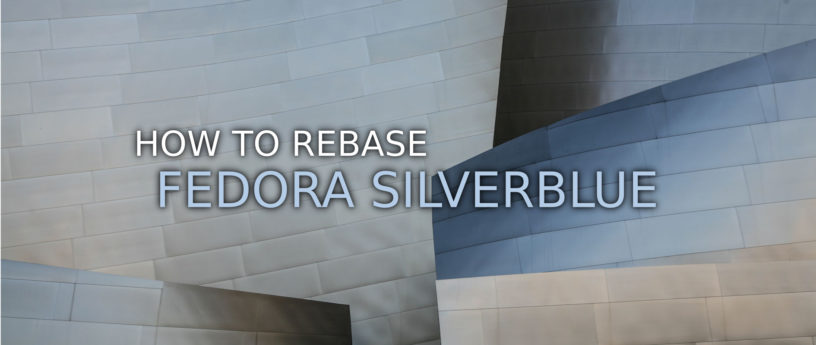5.3 KiB
How to rebase to Fedora Linux 39 on Silverblue
Fedora Silverblue is an operating system for your desktop built on Fedora Linux. It’s excellent for daily use, development, and container-based workflows. It offers numerous advantages such as being able to roll back in case of any problems. If you want to update or rebase to Fedora Linux 39 on your Fedora Silverblue system, this article tells you how. It not only shows you what to do, but also how to revert things if something unforeseen happens.
Update your existing system
Prior to actually doing the rebase to Fedora Linux 39, you should apply any pending updates. Enter the following in the terminal:
$ rpm-ostree update
or install updates through GNOME Software and reboot.
Rebasing using GNOME Software
GNOME Software shows you that there is new version of Fedora Linux available on the Updates screen.
First thing you need to do is download the new image, so click on the Download button. This will take some time. When it’s done you will see that the update is ready to install.
Click on the Restart & Upgrade button. This step will take only a few moments and the computer will be restarted when the update is completed. After the restart you will end up in new and shiny release of Fedora Linux 39. Easy, isn’t it?
Rebasing using terminal
If you prefer to do everything in a terminal, then this part of the guide is for you.
Rebasing to Fedora Linux 39 using the terminal is easy. First, check if the 39 branch is available:
$ ostree remote refs fedora
You should see the following in the output:
fedora:fedora/39/x86_64/silverblue
If you want to pin the current deployment (meaning that this deployment will stay as an option in GRUB until you remove it), you can do it by running:
# 0 is entry position in rpm-ostree status
$ sudo ostree admin pin 0
To remove the pinned deployment use the following command:
# 2 is entry position in rpm-ostree status
$ sudo ostree admin pin --unpin 2
Next, rebase your system to the Fedora Linux 39 branch.
$ rpm-ostree rebase fedora:fedora/39/x86_64/silverblue
Finally, the last thing to do is restart your computer and boot to Fedora Linux 39.
How to roll back
If anything bad happens (for instance, if you can’t boot to Fedora Linux 39 at all) it’s easy to go back. At boot time, pick the entry in the GRUB menu for the version prior to Fedora Linux 39 and your system will start in that previous version rather than Fedora Linux 39. If you don’t see the GRUB menu, try to press ESC during boot. To make the change to the previous version permanent, use the following command:
$ rpm-ostree rollback
That’s it. Now you know how to rebase Fedora Silverblue to Fedora Linux 39 and roll back. So why not do it today?
FAQ
Because there are similar questions in comments for each article about rebasing to newer version of Silverblue I will try to answer them in this section.
Question: Can I skip versions during rebase of Fedora? For example from Fedora 37 Silverblue to Fedora 39 Silverblue?
Answer: Although it could be sometimes possible to skip versions during rebase, it is not recommended. You should always update to one version above (38->39 for example) to avoid unnecessary errors.
Question: I haverpm-fusion layered and I got errors during rebase. How should I do the rebase?
Answer: If you have rpm-fusion layered on your Silverblue installation, you should do the following before rebase (this is a single line command, beware the wrapping):
rpm-ostree update --uninstall rpmfusion-free-release --uninstall rpmfusion-nonfree-release --install rpmfusion-free-release --install rpmfusion-nonfree-release
After doing this you can follow the guide in this blog post.
Question: Could this guide be used for another ostree editions (Kinoite, Sericea)?
Yes, you can follow the Rebasing using the terminal part of this guide for every ostree edition of Fedora. Just use the corresponding branch. For example for Kinoite use
fedora:fedora/39/x86_64/kinoite
instead of
fedora:fedora/39/x86_64/silverblue
.
via: https://fedoramagazine.org/how-to-rebase-to-fedora-linux-39-on-silverblue/
作者:Michal Konečný 选题:lujun9972 译者:译者ID 校对:校对者ID