mirror of
https://github.com/LCTT/TranslateProject.git
synced 2025-01-16 22:42:21 +08:00
97 lines
4.0 KiB
Markdown
97 lines
4.0 KiB
Markdown
使用 .htaccess 文件禁用 Web 目录列举
|
||
===========
|
||
|
||
[确保 Apache web 服务器安全][3] 是最重要的任务之一,特别是在你的网站刚刚搭建好的时侯。
|
||
|
||
比方说,如果你 Apache 服务目录 (`/var/www/tecmint` 或 `/var/www/html/tecmint`) 下创建一个名为 `tecmint` 的目录,并且忘记在该目录放置 `index.html`,你会惊奇的发现所有访问者都可以在浏览器输入 **http://www.example.com/tecmint** 来完整列举所有在该目录中的重要文件和文件夹。
|
||
|
||
本文将为你展示如何使用 `.htaccess` 文件禁用或阻止 Apache 服务器目录列举。
|
||
|
||
以下便是不存在 `index.html` ,且未采取防范措施前,目录的列举的情况。
|
||
|
||
[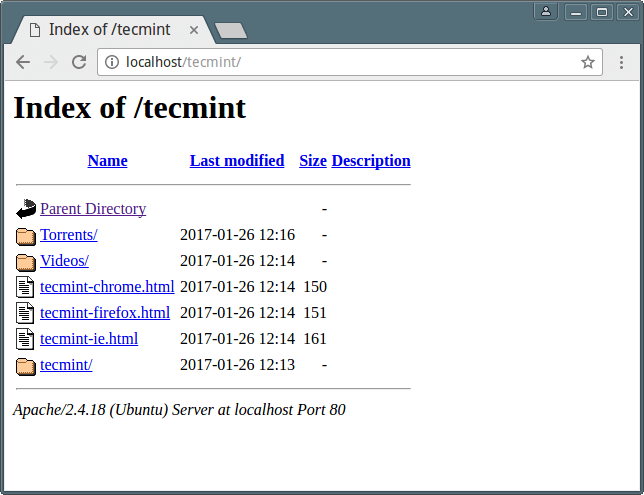][4]
|
||
|
||
*Apache 目录列举*
|
||
|
||
首先,`.htaccess` (**hypertext access**) 是一个文件,它可以让站点管理员控制服务器的环境变量以及其他的重要选项,用以增强他/她的站点功能。
|
||
|
||
欲知更多关于该重要文件的信息,请阅读以下文章,以便通过 `.htaccess` 的方法来确保 Apache Web 服务器的安全。
|
||
|
||
1. [确保 Apache Web 服务器安全的 25 条 .htaccess 设置技巧][1]
|
||
2. [使用 .htaccess 为 Apache Web 目录进行密码保护][2]
|
||
|
||
使用这一简单方法,在站点目录树中的任意/每个目录创建 `.htaccess` 文件,以便为站点根目录、子目录和其中的文件提供保护支持。
|
||
|
||
首先要 Apache 主配置文件中为你的站点启用 `.htaccess` 文件支持。
|
||
|
||
```
|
||
$ sudo vi /etc/apache2/apache2.conf #Debian/Ubuntu 系统
|
||
$ sudo vi /etc/httpd/conf/httpd.conf #RHEL/CentOS 系统
|
||
```
|
||
然后寻找以下部分,其中 `AllowOverride` 指令必须设置为 `AllowOverride All`。
|
||
|
||
```
|
||
<Directory /var/www/html/>
|
||
Options Indexes FollowSymLinks
|
||
AllowOverride All
|
||
</Directory>
|
||
```
|
||
如果已存在 `.htaccess` 文件,先备份(如下),假设文件在 `/var/www/html/tecmint/` (并要禁用该目录列举):
|
||
|
||
```
|
||
$ sudo cp /var/www/html/tecmint/.htaccess /var/www/html/tecmint/.htaccess.orig
|
||
```
|
||
|
||
然后你就可以在某个特定的目录使用你喜欢的编辑器打开 (或创建) 它,以便修改。并添加以下内容来关闭目录列举。
|
||
|
||
```
|
||
Options -Indexes
|
||
```
|
||
|
||
下一步就是重启 Apache Web 服务器:
|
||
|
||
```
|
||
-------- 使用 SystemD 的系统 --------
|
||
$ sudo systemctl restart apache2
|
||
$ sudo systemctl restart httpd
|
||
-------- 使用 SysVInit 的系统 --------
|
||
$ sudo /etc/init.d/apache2 restart
|
||
$ sudo /etc/init.d/httpd restart
|
||
```
|
||
|
||
现在来验证效果,在浏览器中输入:**http://www.example.com/tecmint**,你会得到类似如下的信息:
|
||
|
||
[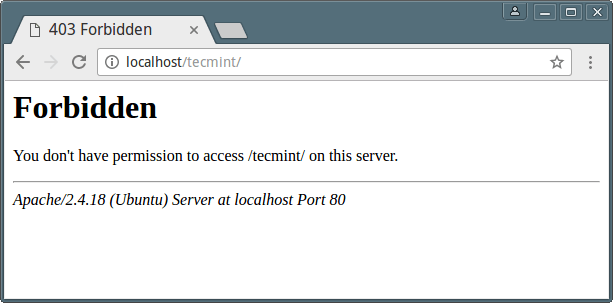][5]
|
||
|
||
*Apache 目录列举已禁用*
|
||
|
||
在本文中,我们描述了如何使用 `.htaccess` 文件来禁用 Apache Web 服务器的目录列举。之后我们会介绍两种同样简单的我方法来实现这一相同目的。随时保持联系。
|
||
|
||
像往常一样,在下方反馈表单中给我们发送关于本文的任何想法。
|
||
|
||
--------------
|
||
|
||
作者简介:
|
||
|
||
Aaron Kili 是一名 Linux 和 F.O.S.S 忠实拥护者、未来的 Linux 系统管理员、Web 开发者,目前是 TecMint 的原创作者,热衷于计算机并乐于知识分享。
|
||
|
||
-------------
|
||
|
||
译者简介:
|
||
|
||
[GHLandy](http://GHLandy.com) - 生活中所有欢乐与苦闷都应藏在心中,有些事儿注定无人知晓,自己也无从说起。
|
||
|
||
-------------
|
||
|
||
via: http://www.tecmint.com/disable-apache-directory-listing-htaccess/
|
||
|
||
作者:[Aaron Kili][a]
|
||
译者:[GHLandy](https://github.com/GHLandy)
|
||
校对:[wxy](https://github.com/wxy)
|
||
|
||
本文由 [LCTT](https://github.com/LCTT/TranslateProje) 原创编译,[Linux中国](https://linux.cn) 荣誉推出
|
||
|
||
[1]: http://www.tecmint.com/password-protect-apache-web-directories-using-htaccess/
|
||
[2]: http://www.tecmint.com/apache-htaccess-tricks/
|
||
[3]: http://www.tecmint.com/apache-security-tips/
|