mirror of
https://github.com/LCTT/TranslateProject.git
synced 2025-01-16 22:42:21 +08:00
57 lines
3.5 KiB
Markdown
57 lines
3.5 KiB
Markdown
Need Microsoft Office on Ubuntu? Install the Official Web Apps
|
||
================================================================================
|
||
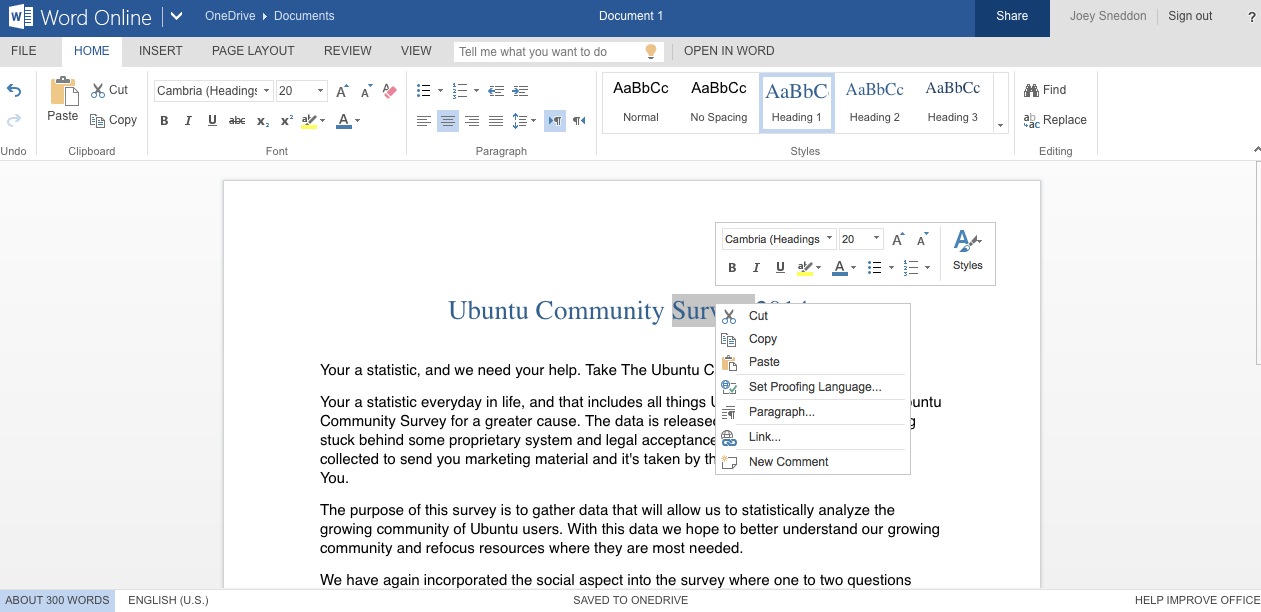
|
||
|
||
**It’s not everyone’s cup of joe, but Microsoft Office and its family of finicky file formats are a mainstay of many working and educational environments — for better or worse.**
|
||
|
||
Reading, editing and saving to these proprietary formats is sort of possible on Ubuntu using the [LibreOffice suite of apps][1]. Writer, Calc and Impress all boast varying degrees of Microsoft Office file interoperability, though in my own real world experience (thankfully brief) it’s not perfect.
|
||
|
||
For the times you can’t go without using Office file formats (as ideological as most of us are about open standards, we shouldn’t be blind to practicalities) but you’ve no desire to purchase a full MS Office licence to run through WINE, the official set of Microsoft Office Online web apps are the perfect answer.
|
||
|
||
### Install Microsoft Office Online Apps in Ubuntu ###
|
||
|
||
To make accessing these online versions easier from the Ubuntu desktop, the ‘Linux Web Apps project’ has created a small, unofficial installer that adds web app shortcuts (“glorified bookmarks”) to your application launcher.
|
||
|
||
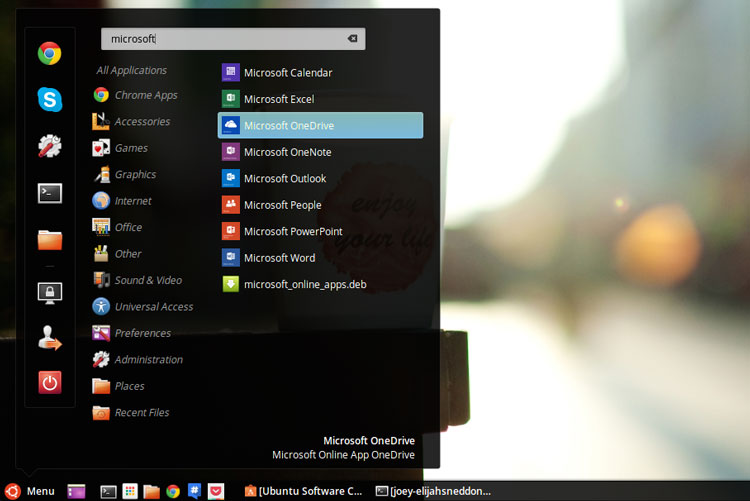
|
||
|
||
These are nothing more fancy than shortcuts to the respective Microsoft web app that opens in your default system browser. Sound nifty? You get application shortcuts for:
|
||
|
||
- Word
|
||
- Excel
|
||
- PowerPoint
|
||
- Outlook
|
||
- OneDrive
|
||
- Calendar
|
||
- OneNote
|
||
- People
|
||
|
||
The package also creates a new application category housing the links, letting you view the shortcuts separately from other applications as well as under the regular “office” apps directory.
|
||
|
||
Are these essential? Not really. Are they useful? Depends on your workflow. But is it nice to have the option? For sure.
|
||
|
||
You can grab the .deb installer containing the links from the link below and is suitable for Ubuntu 14.04 LTS and later.
|
||
|
||
- [Download Microsoft Office Web Apps (.deb)][2]
|
||
|
||
### Other Alternatives ###
|
||
|
||

|
||
|
||
A similar alternative is to [install the official Office Online web applications from the Chrome Web Store][3], then add the app launcher to Linux. This will still create launchable shortcuts for them in the Dash, but ones that can be set to open in their own window frames and forgo the need to install any third-party packages.
|
||
|
||
Similarly, Google recently folded in full Office capabilities (thanks to its purchase of QuickOffice) [into its own Docs, Slides and Sheets applications][4], retired the QuickOffice Android application and rebranded the companion Chrome extension.
|
||
|
||
If you’re a heavy Google Drive/Docs user, this may be the better solution for you.
|
||
|
||
--------------------------------------------------------------------------------
|
||
|
||
via: http://www.omgubuntu.co.uk/2014/07/run-microsoft-office-web-apps-ubuntu-desktop
|
||
|
||
译者:[译者ID](https://github.com/译者ID) 校对:[校对者ID](https://github.com/校对者ID)
|
||
|
||
本文由 [LCTT](https://github.com/LCTT/TranslateProject) 原创翻译,[Linux中国](http://linux.cn/) 荣誉推出
|
||
|
||
[1]:http://www.libreoffice.org/
|
||
[2]:https://docs.google.com/file/d/0ByQnaVw7riBQMjNCUFh4ZlM4Y0E/edit?usp=sharing
|
||
[3]:http://www.omgchrome.com/microsoft-brings-office-online-chrome-web-store/
|
||
[4]:http://www.omgchrome.com/quickoffice-chrome-extension-gets-name-change/ |