mirror of
https://github.com/LCTT/TranslateProject.git
synced 2025-02-13 00:11:22 +08:00
61 lines
3.2 KiB
Markdown
61 lines
3.2 KiB
Markdown
介绍 Linux 中的管道和命名管道
|
||
======
|
||
|
||
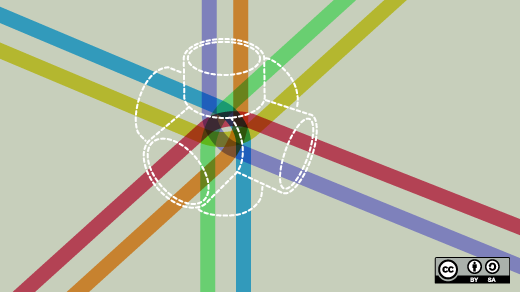
|
||
|
||
在 Linux 中,`pipe` 能让你将一个命令的输出发送给另一个命令。管道,如它的名称那样,能重定向一个进程的标准输出、输入、和错误到另一个进程,以便于进一步处理。
|
||
|
||
`pipe` 或者 `unnamed pipe` 命令的语法是在两个命令之间加上 `|` 字符:
|
||
|
||
|
||
`Command-1 | Command-2 | …| Command-N`
|
||
|
||
这里,管道不能通过另一个会话访问;它被临时创建用于接收 `Command-1` 的执行并重定向标准输出。它在成功执行之后删除。
|
||
|
||
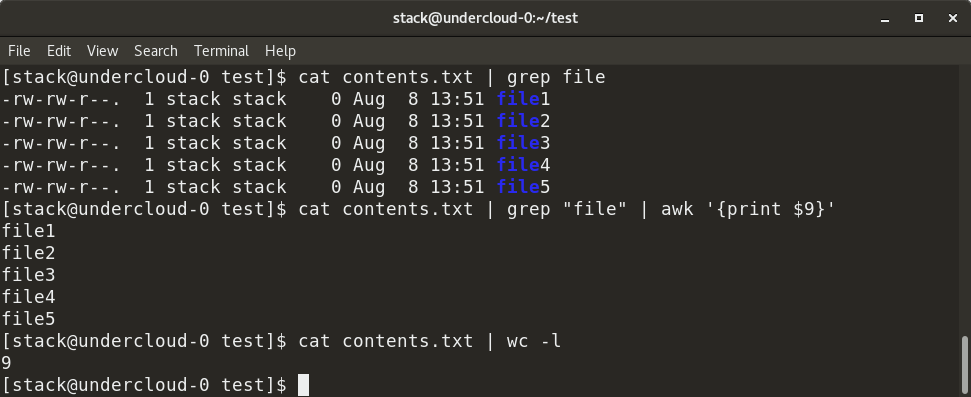
|
||
|
||
在上面的示例中,contents.txt 包含特定目录中所有文件的列表 - 具体来说,就 是ls -al 命令的输出。我们首先通过管道(如图所示)使用 contents.txt 中的 “file” 关键字 grep 文件名,因此 cat 命令的输出作为 grep 命令的输入提供。接下来,我们添加管道来执行 awk 命令,该命令显示 grep 命令的过滤输出中的第 9 列。我们还可以使用 wc -l 命令计算 contents.txt 中的行数。
|
||
|
||
只要系统启动并运行或直到它被删除,命名管道就可以持续使用。它是一个遵循 [FIFO][1](先进先出)机制的特殊文件。它可以像普通文件一样使用。也就是,你可以写入,从中读取,然后打开或关闭它。要创建命名管道,命令为:
|
||
|
||
```
|
||
mkfifo <pipe-name>
|
||
|
||
```
|
||
|
||
这将创建一个命名管道文件,它甚至可以在多个 shell 会话中使用。
|
||
|
||
创建 FIFO 命名管道的另一种方法是使用此命令:
|
||
```
|
||
mknod p <pipe-name>
|
||
|
||
```
|
||
|
||
`>` 符号。要重定向任何命令的标准输入,请使用 `<` 符号。
|
||
|
||
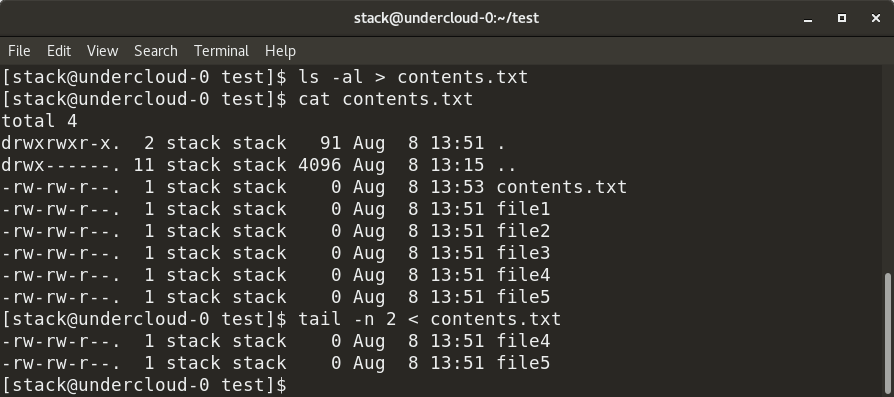
|
||
|
||
如上所示,`ls -al` 命令的输出被重定向到 `contents.txt` 并插入到文件中。类似地,`tail` 命令的输入通过 `<` 符号从 `contents.txt` 读取。
|
||
|
||
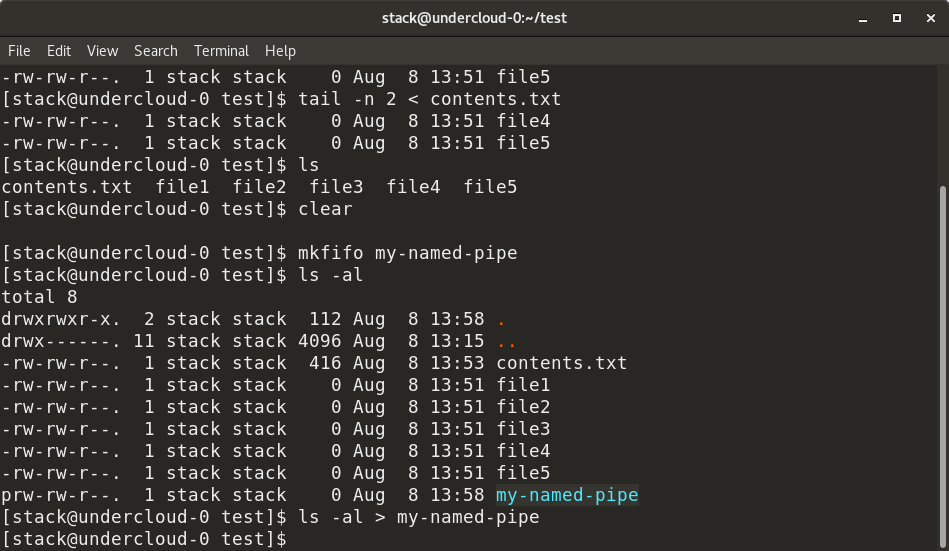
|
||
|
||
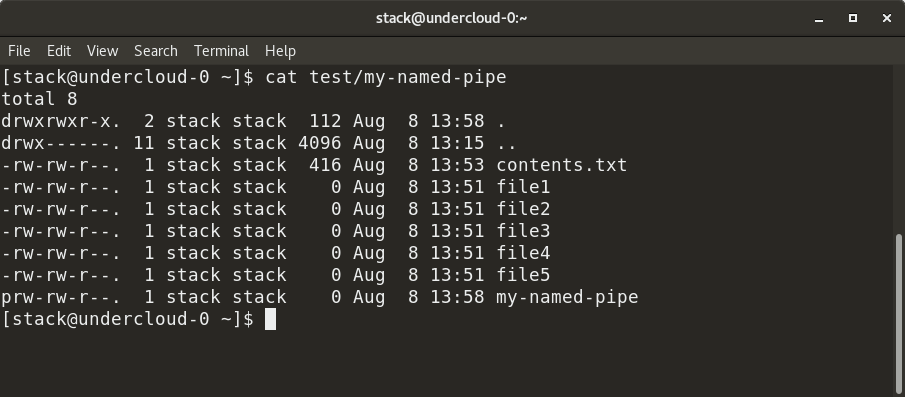
|
||
|
||
这里,我们创建了一个命名管道 `my-named-pipe`,并将 `ls -al` 命令的输出重定向到命名管道。我们可以打开一个新的 shell 会话并 `cat` 命名管道的内容,如前所述,它显示了 `ls -al`命令的输出。请注意,命名管道的大小为零,并有一副标志 “p”。
|
||
|
||
因此,下次你在 Linux 终端上使用命令并在命令之间移动数据时,希望管道使过程快速简便。
|
||
|
||
--------------------------------------------------------------------------------
|
||
|
||
via: https://opensource.com/article/18/8/introduction-pipes-linux
|
||
|
||
作者:[Archit Modi][a]
|
||
选题:[lujun9972](https://github.com/lujun9972)
|
||
译者:[geekpi](https://github.com/geekpi)
|
||
校对:[校对者ID](https://github.com/校对者ID)
|
||
|
||
本文由 [LCTT](https://github.com/LCTT/TranslateProject) 原创编译,[Linux中国](https://linux.cn/) 荣誉推出
|
||
|
||
[a]:https://opensource.com/users/architmodi
|
||
[1]:https://en.wikipedia.org/wiki/FIFO_(computing_and_electronics)
|