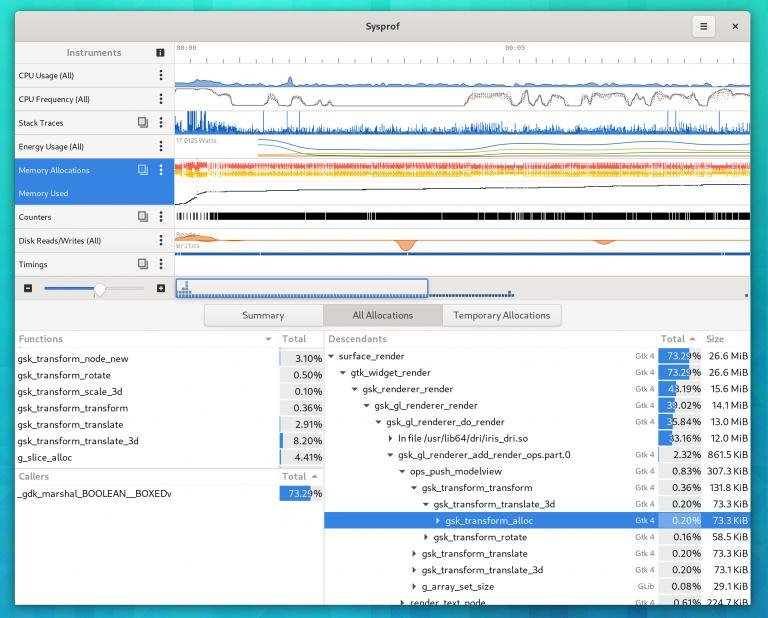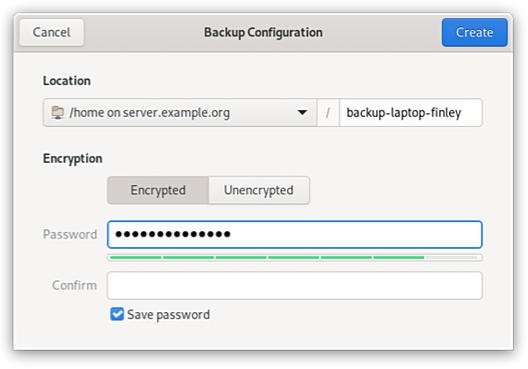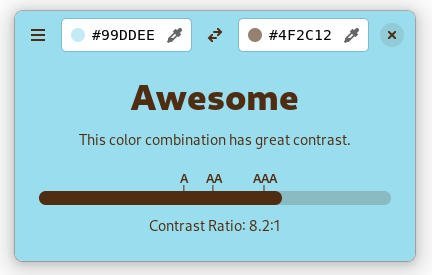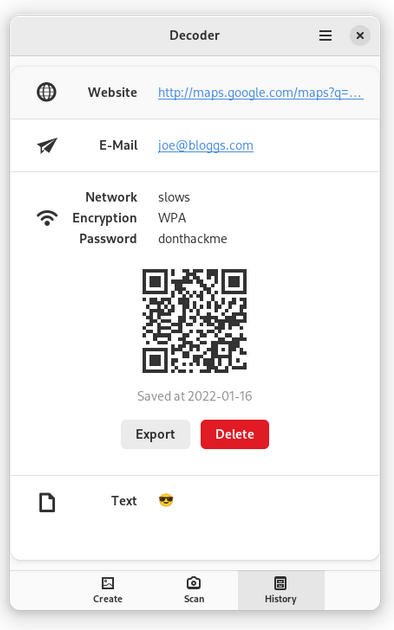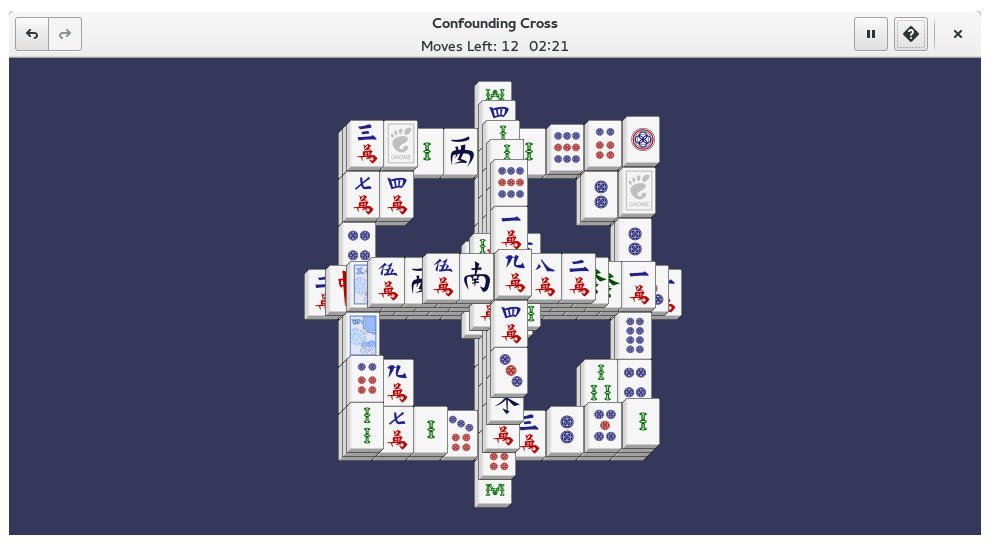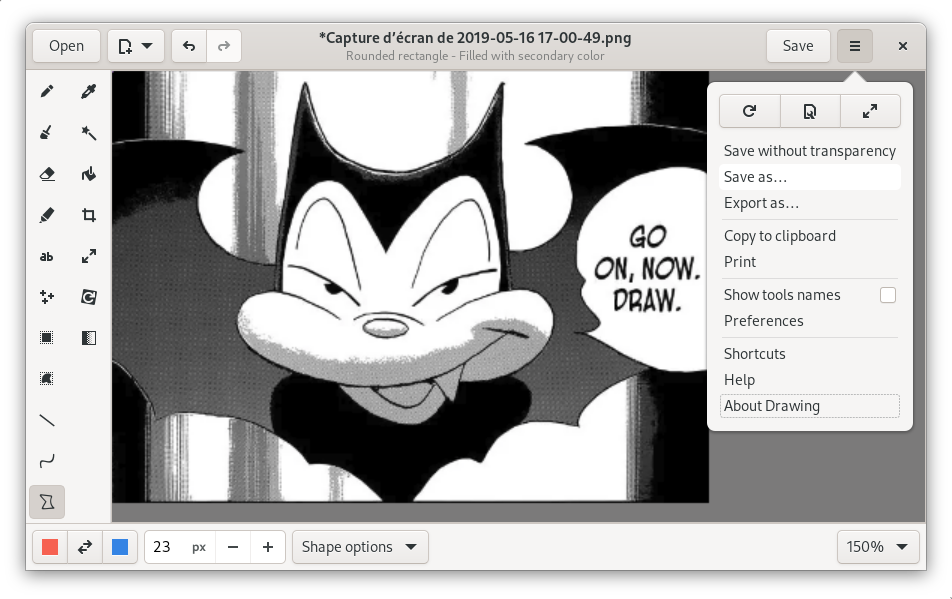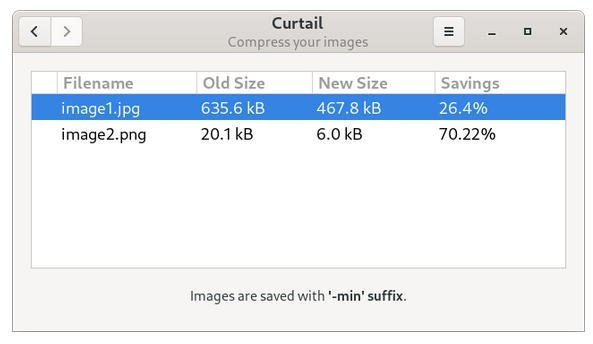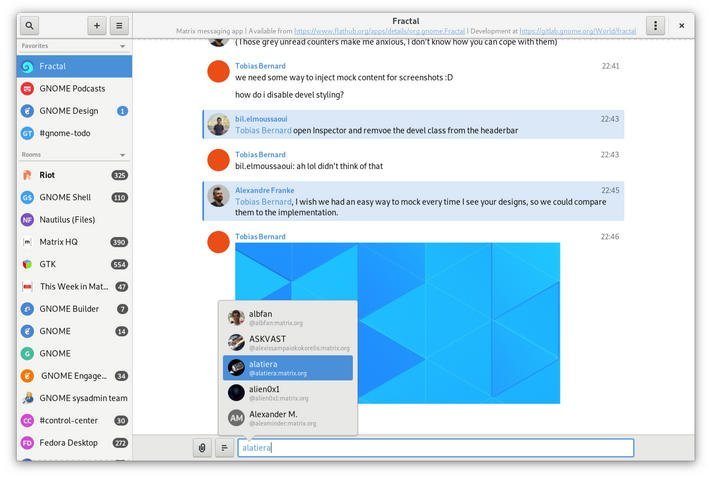13 KiB
10 Great Apps to Improve Your GNOME Experience [Part 3]
We present the next set of great GNOME Apps that brings a multitude of productivity boost while using your favourite GNOME desktop.
We are progressing with the best GNOME Apps discovery series with this article. The purpose of the series is to create awareness and highlight several unknown GNOME Apps. This gives a boost to the developers and overall development. Also helps the end-user – like you and me – with their daily work on the GNOME desktop.
This is part 3 of the 5 part series. In case you have arrived here from other references, you can read the previous posts here:
In this article, we covered the following list of great GNOME Apps.
- Sysprof – System Profiler
- Pika Backup – Backup Software
- Contrast – Color Combination Checker
- Decoder – QR Code Scanner and Generator
- Mahjongg – The Classic Game
- Authenticator – 2FA Authentication
- Drawing – A Painting App for GNOME Desktop
- Curtail – Image Compression App
- Fractal – Matrix Messaging Client for GNOME
- Telegrand – Telegram Client
Great GNOME Apps – Part 3
Sysprof – System Profiler
The first app we highlight is called sysprof. This is a mostly developer-specific application that gives you system performance details for Linux Kernel and other user-space applications. With this application, you can identify the threads, stacks, their individual performances, object types and a good deal of other information. Armed with this information, a developer can easily debug and find out the problems in their respective application.
This is a GNOME Circle app and is well maintained.
This application does not come with Flatpak executable module. So, you have to compile and build using Kernel Headers for your system. You can find the detailed steps outlined in the below links.
How to compile and Build sysprofGetting Started Guide of sysprof
More Information:
Pika Backup – Backup Software
When you lose data, then only you remember about Backup software. This is a true fact. Worry not. Pika Backup takes care of all the hassles of taking backups with its simple UI. It is powered by the popular borg-backup software and comes with all necessary features such as –
a) Ability to take backups in a local or remote locationb) Feature of only backing up the changed files/directories, saving time and bandwidthc) Encryption supportd) recovery from backupe) Browsing the already created backups.
However, scheduling backups is under development, and we hope it soon arrives.
This is a GNOME Circle app and one of the must-have GNOME App for your desktop.
Here’s how to install.
Setup Flatpak for your Linux distribution. And then click on the below button to launch the native software manager to install (such as Software or Discover).
Additional Information about Pika Backup
Contrast – Color Combination Checker
This nice little tool is mostly for web developers who want to quickly pick up two colours that look great. Named Contrast, this utility follows Web Content Accessibility Guidelines (WCAG) with options to choose HEX colour codes, view the contrast ratio. A great time-saving tool for the developers.
Here’s how to install it.
Setup Flatpak for your Linux distribution. And then click on the below button to launch the native software manager to install (such as Software or Discover).
Additional information about Contrast:
Decoder – QR Code Scanner and Generator
Decoder is a simple tool that helps to do everything related to QR codes. This GNOME Circle app is capable of generating QR codes, scanning for codes, scanning via uploading an image and obviously parse QR Code contents.
A nifty tool for your GNOME Desktop when you need it. Here’s how it looks and how to install it.
Setup Flatpak for your Linux distribution. And then click on the below button to launch the native software manager to install (such as Software or Discover).
Additional information about Decoder:
Mahjongg – The Classic Game
This is one of the games that was available in several Linux distributions since the beginning of Linux. And now it is available for your GNOME desktop. Mahjongg is a one-player version of the classic Eastern tile game, whose only objective is to select a pair of similar tiles.
A fun fact: There is a theory that this game is made by the famous Chinese philosopher Confucius.
This is how you can install this addictive game in your GNOME Desktop.
Setup Flatpak for your Linux distribution. And then click on the below button to launch the native software manager to install (such as Software or Discover).
Additional information about this great GNOME Game app:
Authenticator – 2FA Authentication
Two-Factor Authentication (2FA) is everywhere these days. It is one of the safest authentication methods used by all popular service providers such as Google, GitHub, etc. Mostly, there are apps available for 2FA in all mobile Platforms. However, you can also set this up as a native desktop app on your GNOME desktop.
The Authenticator app generates 2FA codes and supports Time-based/Counter-based/Steam methods. You can easily set up the methods using its built-in QR code scanner or via uploading an image.
This is how you can install this GNOME Circle app.
Setup Flatpak for your Linux distribution. And then click on the below button to launch the native software manager to install (such as Software or Discover).
Additional information of this app:
Drawing – A Painting App for GNOME Desktop
Drawing is one of the best GNOME apps out there which is a perfect program for quick drawing. It is an alternative to the MS Paint program and capable of doing all necessary editing tasks such as:
- Draw and Edit with pencil, line or arc tool
- Selection support (cut, copy, paste, drag)
- Shapes (rectangle, circle, polygon)
- Editing features – resize, crop, rotate
- Available in GNU/Linux Phones as an App
- And supports both X11 and Wayland display servers
This is how to install this great GNOME app.
Setup Flatpak for your Linux distribution. And then click on the below button to launch the native software manager to install (such as Software or Discover).
Additional information about this app.
Curtail – Image Compression App
Need a quick image compression tool? Try Curtail. This GNOME app is another best tool to quickly reduce the size of your images with its simple UI. It supports WebP, PNG, JPG image types. Curtail can compress both lossless and lossy types with the option to remove metadata.
This is one of the must-have tools for your GNOME desktop. This is how to install.
Setup Flatpak for your Linux distribution. And then click on the below button to launch the native software manager to install (such as Software or Discover).
Additional information about Curtail
Fractal – Matrix Messaging Client for GNOME
Fractal is a Matrix messaging client for your GNOME desktop. It is written in rust and provides all necessary features for your collaboration in the popular Matrix messaging platform.
This is how to install.
Setup Flatpak for your Linux distribution. And then click on the below button to launch the native software manager to install (such as Software or Discover).
Additional information about Fractal
Telegrand – Telegram Client
The final app in this list is Telegrand. This application is not stable at the moment and is under development. However, I feel it is worth mentioning here because of its potential. The Telegram messaging app has its own native desktop application. However, this GTK based Telegrand act perfectly for your desktop with its features.
There is no installer available at the moment. But you can easily build it from the source via instructions present in GitHub.
We hope to see this app become stable in near future and available in GNOME Desktop as well as in GNU/Linux Phones.
Closing Notes
So, with these 10 apps, we conclude Part 3 of the great GNOME Apps series. We covered some unique and unknown applications in this article. I hope you can utilize some of these apps for your daily workflow.
If you missed the other parts of the series, they are present in the below links.
Let me know your comments or suggestions about the apps, or, this series as a whole.
via: https://www.debugpoint.com/2022/01/best-gnome-apps-part-3/