mirror of
https://github.com/LCTT/TranslateProject.git
synced 2024-12-26 21:30:55 +08:00
59 lines
3.3 KiB
Markdown
59 lines
3.3 KiB
Markdown
[#]: collector: (lujun9972)
|
||
[#]: translator: (geekpi)
|
||
[#]: reviewer: ( )
|
||
[#]: publisher: ( )
|
||
[#]: url: ( )
|
||
[#]: subject: (Get started with Tint2, an open source taskbar for Linux)
|
||
[#]: via: (https://opensource.com/article/19/1/productivity-tool-tint2)
|
||
[#]: author: (Kevin Sonney https://opensource.com/users/ksonney (Kevin Sonney))
|
||
|
||
开始使用 Tint2,一款 Linux 中的开源任务栏
|
||
======
|
||
|
||
Tint2 是我们在开源工具系列中的第 14 个工具,它将在 2019 年提高你的工作效率,能在任何窗口管理器中提供一致的用户体验。
|
||
|
||

|
||
|
||
每年年初似乎都有疯狂的冲动想提高工作效率。新年的决心,渴望开启新的一年,当然,“抛弃旧的,拥抱新的”的态度促成了这一切。通常这时的建议严重偏向闭源和专有软件,但事实上并不用这样。
|
||
|
||
这是我挑选出的 19 个新的(或者对你而言新的)开源工具中的第 14个工具来帮助你在 2019 年更有效率。
|
||
|
||
### Tint2
|
||
|
||
让我提高工作效率的最佳方法之一是使用尽可能不让我分心的干净界面。作为 Linux 用户,这意味着使用一种最小的窗口管理器,如 [Openbox][1]、[i3][2] 或 [Awesome][3]。它们每种都有让我更有效率的自定义选项。但让我失望的一件事是,它们都没有一致的配置,所以我不得不经常重新调整我的窗口管理器。
|
||
|
||
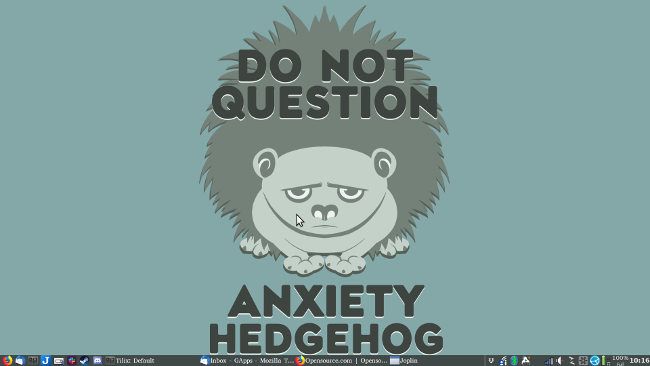
|
||
|
||
[Tint2][4] 是一个轻量级面板和任务栏,它可以为任何窗口管理器提供一致的体验。它包含在大多数发行版中,因此它与任何其他软件包一样易于安装。
|
||
|
||
它包括两个程序,Tint2 和 Tint2conf。首次启动时,Tint2 以默认布局和主题启动。默认配置包括多个 Web 浏览器、tint2conf 程序,任务栏和系统托盘。
|
||
|
||
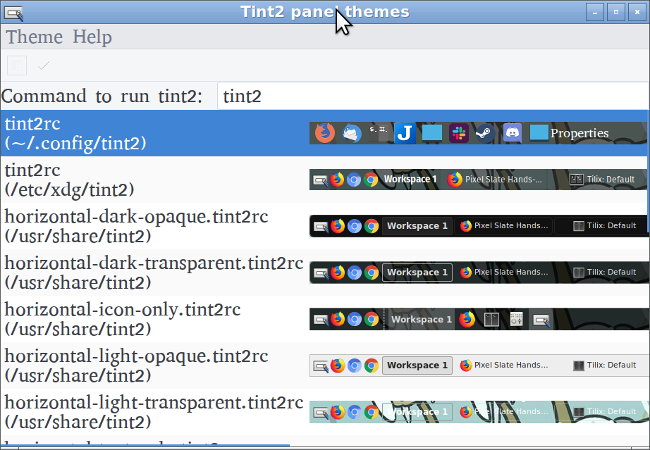
|
||
|
||
启动配置工具能让你选择主题并自定义屏幕的顶部、底部和侧边栏。我建议从最接近你想要的主题开始,然后从那里进行自定义。
|
||
|
||
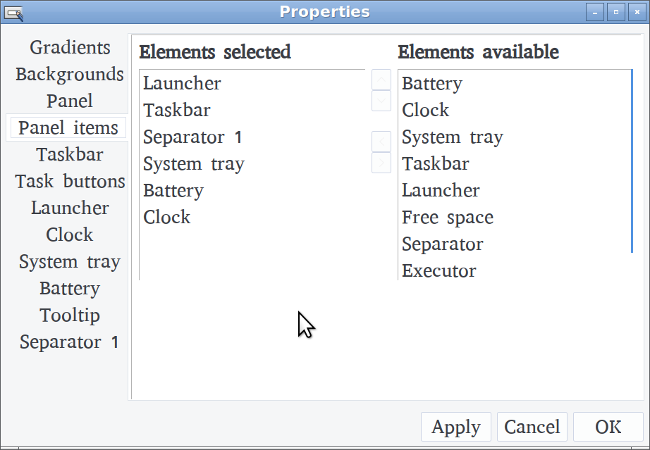
|
||
|
||
在主题中,你可以自定义面板项目的位置以及面板上每个项目的背景和字体选项。你还可以在启动器中添加和删除项目。
|
||
|
||
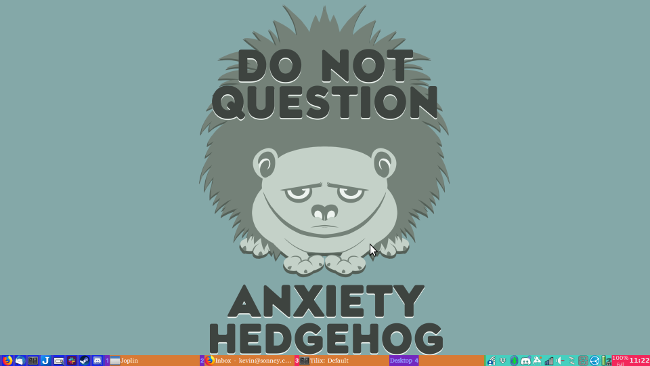
|
||
|
||
Tint2 是一个轻量级的任务栏,可以帮助你快速有效地获得所需的工具。它是高度可定制的,不显眼的 (除非用户不希望这样),并且几乎与 Linux 桌面中的任何窗口管理器兼容。
|
||
|
||
--------------------------------------------------------------------------------
|
||
|
||
via: https://opensource.com/article/19/1/productivity-tool-tint2
|
||
|
||
作者:[Kevin Sonney][a]
|
||
选题:[lujun9972][b]
|
||
译者:[geekpi](https://github.com/geekpi)
|
||
校对:[校对者ID](https://github.com/校对者ID)
|
||
|
||
本文由 [LCTT](https://github.com/LCTT/TranslateProject) 原创编译,[Linux中国](https://linux.cn/) 荣誉推出
|
||
|
||
[a]: https://opensource.com/users/ksonney (Kevin Sonney)
|
||
[b]: https://github.com/lujun9972
|
||
[1]: http://openbox.org/wiki/Main_Page
|
||
[2]: https://i3wm.org/
|
||
[3]: https://awesomewm.org/
|
||
[4]: https://gitlab.com/o9000/tint2 |