mirror of
https://github.com/LCTT/TranslateProject.git
synced 2025-01-10 22:21:11 +08:00
286 lines
12 KiB
Markdown
286 lines
12 KiB
Markdown
学习使用 python 控制流和循环来编写和执行 Shell 脚本 —— Part 2
|
||
======================================================================================
|
||
|
||
在[Python series][1]之前的文章里,我们分享了 Python的一个简介,它的命令行 shell 和 IDLE(译者注:python 自带的一个IDE)。我们也演示了如何进行数值运算,如何用变量存储值,还有如何打印那些值到屏幕上。最后,我们通过一个练习示例讲解了面向对象编程中方法和属性概念。
|
||
|
||
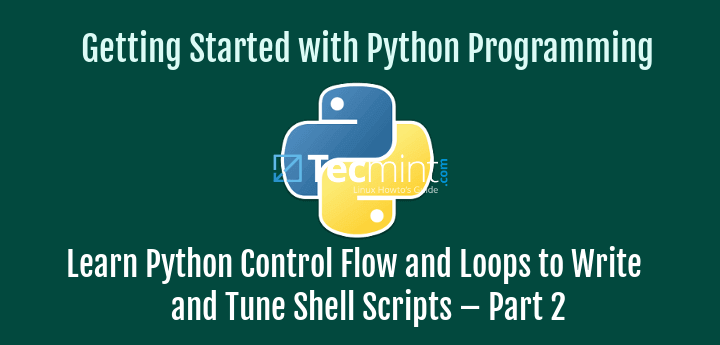
|
||
>在 Python 编程中写 Linux Shell 脚本
|
||
|
||
本篇中,我嫩会讨论控制流(根据用户输入的信息,计算的结果,或者一个变量的当前值选择不同的动作行为)和循环(自动重复执行任务),接着应用到我们目前所学东西中,编写一个简单的 shell 脚本,这个脚本会显示操作系统类型,主机名,内核发行版,版本号和机器硬件名字。
|
||
|
||
这个例子尽管很基础,但是会帮助我们证明,比起使用一些 bash 工具写 shell 脚本,我们可以使得用 Python OOP 的兼容特性来编写 shell 脚本会更简单些。
|
||
|
||
换句话说,我们想从这里出发
|
||
|
||
```
|
||
# uname -snrvm
|
||
```
|
||
|
||
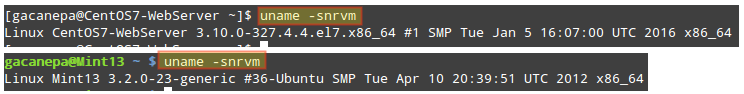
|
||
> 检查 Linux 的主机号
|
||
|
||
到
|
||
|
||
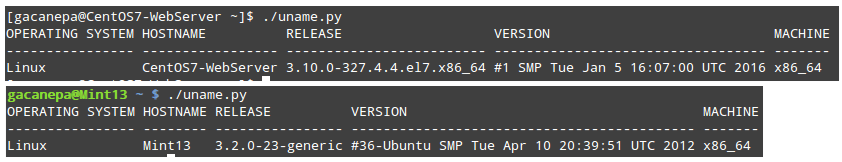
|
||
> 用 Python 脚本来检查 Linux 的主机号
|
||
|
||
或者
|
||
|
||
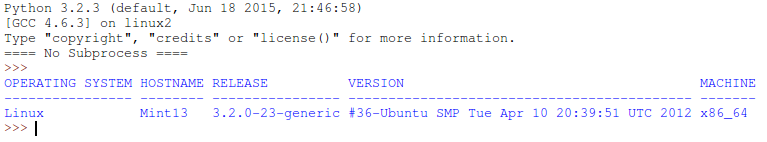
|
||
> 用脚本检查 Linux 系统信息
|
||
|
||
看着不错,不是吗?那我们就挽起袖子,开干吧。
|
||
|
||
### Python 中的控制流
|
||
|
||
如我们刚说那样,控制流允许我们根据一个给定的条件,选择不同的输出结果。在 Python 中最简单的实现就是一个 if/else 语句。
|
||
|
||
基本语法是这样的:
|
||
|
||
```
|
||
if condition:
|
||
# action 1
|
||
else:
|
||
# action 2
|
||
```
|
||
|
||
当 condition 求值为真(true),下面的代码块就会被执行(`# action 1`代表的部分)。否则,else 下面的代码就会运行。
|
||
condition 可以是任何表达式,只要可以求得值为真或者假。
|
||
|
||
举个例子:
|
||
|
||
1. 1 < 3 # 真
|
||
|
||
2. firstName == "Gabriel" # 对 firstName 为 Gabriel 的人是真,对其他不叫 Gabriel 的人为假
|
||
|
||
- 在第一个例子中,我们比较了两个值,判断 1 是否小于 3。
|
||
- 在第二个例子中,我们比较了 firstName(一个变量)与字符串 “Gabriel”,看在当前执行的位置,firstName 的值是否等于该字符串。
|
||
- 条件和 else 表达式都必须带着一个冒号(:)。
|
||
- 缩进在 Python 非常重要。同样缩进下的行被认为是相同的代码块。
|
||
|
||
请注意,if/else 表达式只是 Python 中许多控制流工具的一个而已。我们先在这里了解以下,后面会用在我们的脚本中。你可以在[官方文档][2]中学到更多工具。
|
||
|
||
### Python 中的循环
|
||
|
||
简单来说,一个循环就是一组指令或者表达式序列,可以按顺序一直执行,只要一个条件为真,或者在一个列表里一次执行一个条目。
|
||
|
||
Python 中最简单的循环,就是 for 循环迭代一个给定列表的元素,或者一个字符串从第一个字符开始到最后一个字符结束。
|
||
|
||
基本语句:
|
||
|
||
```
|
||
for x in example:
|
||
# do this
|
||
```
|
||
|
||
这里的 example 可以是一个列表或者一个字符串。如果是列表,变量 x 就代表列表中每个元素;如果是字符串,x 就代表字符串中每个字符。
|
||
|
||
```
|
||
>>> rockBands = []
|
||
>>> rockBands.append("Roxette")
|
||
>>> rockBands.append("Guns N' Roses")
|
||
>>> rockBands.append("U2")
|
||
>>> for x in rockBands:
|
||
print(x)
|
||
or
|
||
>>> firstName = "Gabriel"
|
||
>>> for x in firstName:
|
||
print(x)
|
||
```
|
||
|
||
上面例子的输出如下图所示:
|
||
|
||

|
||
>学习 Python 中的循环
|
||
|
||
### Python 模块
|
||
|
||
很明显,必须有个途径可以保存一系列的 Python 指令和表达式到文件里,然后需要的时候再取出来。
|
||
|
||
准确来说模块就是这样的。特别地,os 模块提供了一个接口到操作系统的底层,允许我们做许多通常在命令行下的操作。
|
||
|
||
没错,os 模块包含了许多方法和属性,可以用来调用,就如我们之前文章里讲解的那样。尽管如此,我们需要使用 import 关键词导入(或者叫包含)模块到开发环境里来:
|
||
|
||
```
|
||
>>> import os
|
||
```
|
||
|
||
我们来打印出当前的工作目录:
|
||
|
||
```
|
||
>>> os.getcwd()
|
||
```
|
||
|
||
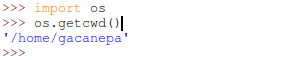
|
||
>学习 Python 模块
|
||
|
||
现在,让我们把所有结合在一起(包括之前文章里讨论的概念),编写需要的脚本。
|
||
|
||
### Python 脚本
|
||
|
||
以一个声明开始一个脚本是个不错的想法,表明脚本的目的,发行所依据的证书,和一个修订历史列出所做的修改。尽管这主要是个人喜好,但这会让我们的工作看起来比较专业。
|
||
|
||
这里有个脚本,可以输出这篇文章最前面展示的那样。脚本做了大量的注释,为了让大家可以理解发生了什么。
|
||
|
||
在进行下一步之前,花点时间来理解它。注意,我们是如何使用一个 if/else 结构,判断每个字段标题的长度是否比字段本身的值还大。
|
||
|
||
基于这个结果,我们用空字符去填充一个字段标题和下一个之间的空格。同时,我们使用一定数量的短线作为字段标题与其值之间的分割符。
|
||
|
||
```
|
||
#!/usr/bin/python3
|
||
# Change the above line to #!/usr/bin/python if you don't have Python 3 installed
|
||
|
||
# Script name: uname.py
|
||
# Purpose: Illustrate Python's OOP capabilities to write shell scripts more easily
|
||
# License: GPL v3 (http://www.gnu.org/licenses/gpl.html)
|
||
|
||
# Copyright (C) 2016 Gabriel Alejandro Cánepa
|
||
# Facebook / Skype / G+ / Twitter / Github: gacanepa
|
||
# Email: gacanepa (at) gmail (dot) com
|
||
|
||
# This program is free software: you can redistribute it and/or modify
|
||
# it under the terms of the GNU General Public License as published by
|
||
# the Free Software Foundation, either version 3 of the License, or
|
||
# (at your option) any later version.
|
||
|
||
# This program is distributed in the hope that it will be useful,
|
||
# but WITHOUT ANY WARRANTY; without even the implied warranty of
|
||
# MERCHANTABILITY or FITNESS FOR A PARTICULAR PURPOSE. See the
|
||
# GNU General Public License for more details.
|
||
|
||
# You should have received a copy of the GNU General Public License
|
||
# along with this program. If not, see .
|
||
|
||
# REVISION HISTORY
|
||
# DATE VERSION AUTHOR CHANGE DESCRIPTION
|
||
# ---------- ------- --------------
|
||
# 2016-05-28 1.0 Gabriel Cánepa Initial version
|
||
|
||
# Import the os module
|
||
import os
|
||
|
||
# Assign the output of os.uname() to the the systemInfo variable
|
||
# os.uname() returns a 5-string tuple (sysname, nodename, release, version, machine)
|
||
# Documentation: https://docs.python.org/3.2/library/os.html#module-os
|
||
systemInfo = os.uname()
|
||
|
||
# This is a fixed array with the desired captions in the script output
|
||
headers = ["Operating system","Hostname","Release","Version","Machine"]
|
||
|
||
# Initial value of the index variable. It is used to define the
|
||
# index of both systemInfo and headers in each step of the iteration.
|
||
index = 0
|
||
|
||
# Initial value of the caption variable.
|
||
caption = ""
|
||
|
||
# Initial value of the values variable
|
||
values = ""
|
||
|
||
# Initial value of the separators variable
|
||
separators = ""
|
||
|
||
# Start of the loop
|
||
for item in systemInfo:
|
||
if len(item) < len(headers[index]):
|
||
# A string containing dashes to the length of item[index] or headers[index]
|
||
# To repeat a character(s), enclose it within quotes followed
|
||
# by the star sign (*) and the desired number of times.
|
||
separators = separators + "-" * len(headers[index]) + " "
|
||
caption = caption + headers[index] + " "
|
||
values = values + systemInfo[index] + " " * (len(headers[index]) - len(item)) + " "
|
||
else:
|
||
separators = separators + "-" * len(item) + " "
|
||
caption = caption + headers[index] + " " * (len(item) - len(headers[index]) + 1)
|
||
values = values + item + " "
|
||
# Increment the value of index by 1
|
||
index = index + 1
|
||
# End of the loop
|
||
|
||
# Print the variable named caption converted to uppercase
|
||
print(caption.upper())
|
||
|
||
# Print separators
|
||
print(separators)
|
||
|
||
# Print values (items in systemInfo)
|
||
print(values)
|
||
|
||
# INSTRUCTIONS:
|
||
# 1) Save the script as uname.py (or another name of your choosing) and give it execute permissions:
|
||
# chmod +x uname.py
|
||
# 2) Execute it:
|
||
# ./uname.py
|
||
```
|
||
|
||
如果你已经保存上面的脚本到一个文件里,给文件执行权限,并且运行它,像代码底部描述的那样:
|
||
|
||
```
|
||
# chmod +x uname.py
|
||
# ./uname.py
|
||
```
|
||
|
||
如果试图运行脚本时,你得到了如下的错误:
|
||
|
||
```
|
||
-bash: ./uname.py: /usr/bin/python3: bad interpreter: No such file or directory
|
||
```
|
||
|
||
这意味着你没有安装 Python3。如果那样的话,你要么安装 Python3 的包,要么替换解释器那行(如果你跟着下面的步骤去更新 Python 执行文件的软连接,如之前文章里概述的那样,要特别注意并且非常小心):
|
||
|
||
```
|
||
#!/usr/bin/python3
|
||
```
|
||
|
||
为
|
||
|
||
```
|
||
#!/usr/bin/python
|
||
```
|
||
|
||
这样会导致使用安装好的 Python 2 版本去执行该脚本。
|
||
|
||
**注意**: 该脚本在 Python 2.x 与 Pyton 3.x 上都测试成功过了。
|
||
|
||
尽管比较粗糙,你可以认为该脚本就是一个 Python 模块。这意味着你可以在 IDLE 中打开它(File → Open… → Select file):
|
||
|
||
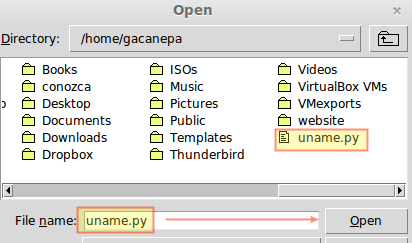
|
||
>在 IDLE 中打开 Python
|
||
|
||
一个包含有文件内容的新窗口就会打开。然后执行 Run → Run module(或者按 F5)。脚本的输出就会在原 Shell 里显示出来:
|
||
|
||
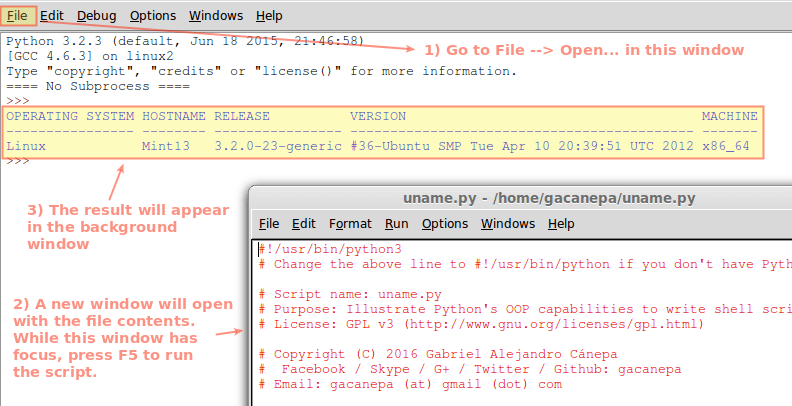
|
||
>执行 Python 脚本
|
||
|
||
如果你想纯粹用 bash 写一个脚本,也获得同样的结果,你可能需要结合使用 [awk][3],[sed][4],并且借助复杂的方法来存储与获得列表中的元素(忘了提醒使用 tr 命令将小写字母转为大写)
|
||
|
||
另外,Python 在所有的 Linux 系统版本中集成了至少一个 Python 版本(2.x 或者 3.x,或者两者都有)。你还需要依赖 shell 去完成同样的目标吗,那样你可能会为不同的 shell 编写不同的版本。
|
||
|
||
这里演示了面向对象编程的特性,会成为一个系统管理员得力的助手。
|
||
|
||
**注意**:你可以在我的 Github 仓库里获得 [这个 python 脚本][5](或者其他的)。
|
||
|
||
### 总结
|
||
|
||
这篇文章里,我们讲解了 Python 中控制流,循环/迭代,和模块的概念。我们也演示了如何利用 Python 中 OOP 的方法和属性,来简化复杂的 shell 脚本。
|
||
|
||
你有任何其他希望去验证的想法吗?开始吧,写出自己的 Python 脚本,如果有任何问题可以咨询我们。不必犹豫,在分割线下面留下评论,我们会尽快回复你。
|
||
|
||
--------------------------------------------------------------------------------
|
||
|
||
via: http://www.tecmint.com/learn-python-programming-to-write-linux-shell-scripts/?utm_source=feedburner&utm_medium=feed&utm_campaign=Feed%3A+tecmint+%28Tecmint%3A+Linux+Howto%27s+Guide%29
|
||
|
||
作者:[Gabriel Cánepa][a]
|
||
译者:[wi-cuckoo](https://github.com/wi-cuckoo)
|
||
校对:[校对者ID](https://github.com/校对者ID)
|
||
|
||
本文由 [LCTT](https://github.com/LCTT/TranslateProject) 原创编译,[Linux中国](https://linux.cn/) 荣誉推出
|
||
|
||
[a]: http://www.tecmint.com/author/gacanepa/
|
||
[1]: http://www.tecmint.com/learn-python-programming-and-scripting-in-linux/
|
||
[2]: http://please%20note%20that%20the%20if%20/%20else%20statement%20is%20only%20one%20of%20the%20many%20control%20flow%20tools%20available%20in%20Python.%20We%20reviewed%20it%20here%20since%20we%20will%20use%20it%20in%20our%20script%20later.%20You%20can%20learn%20more%20about%20the%20rest%20of%20the%20tools%20in%20the%20official%20docs.
|
||
[3]: http://www.tecmint.com/use-linux-awk-command-to-filter-text-string-in-files/
|
||
[4]: http://www.tecmint.com/sed-command-to-create-edit-and-manipulate-files-in-linux/
|
||
[5]: https://github.com/gacanepa/scripts/blob/master/python/uname.py
|
||
|