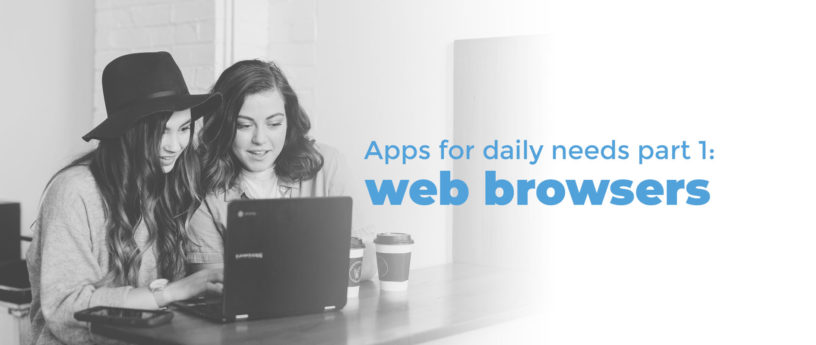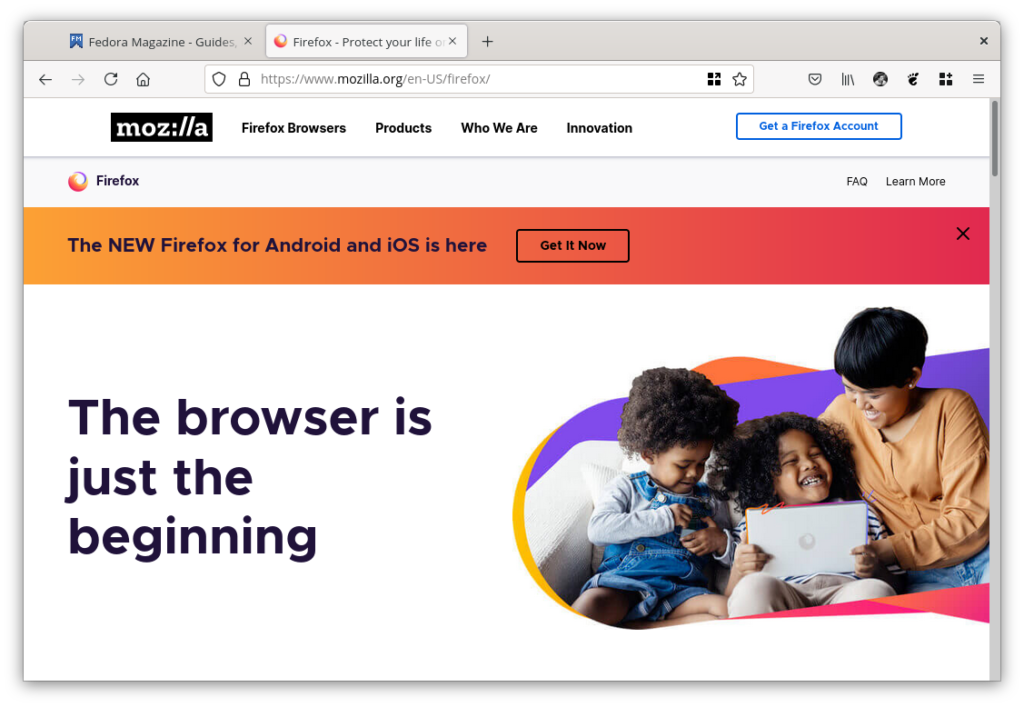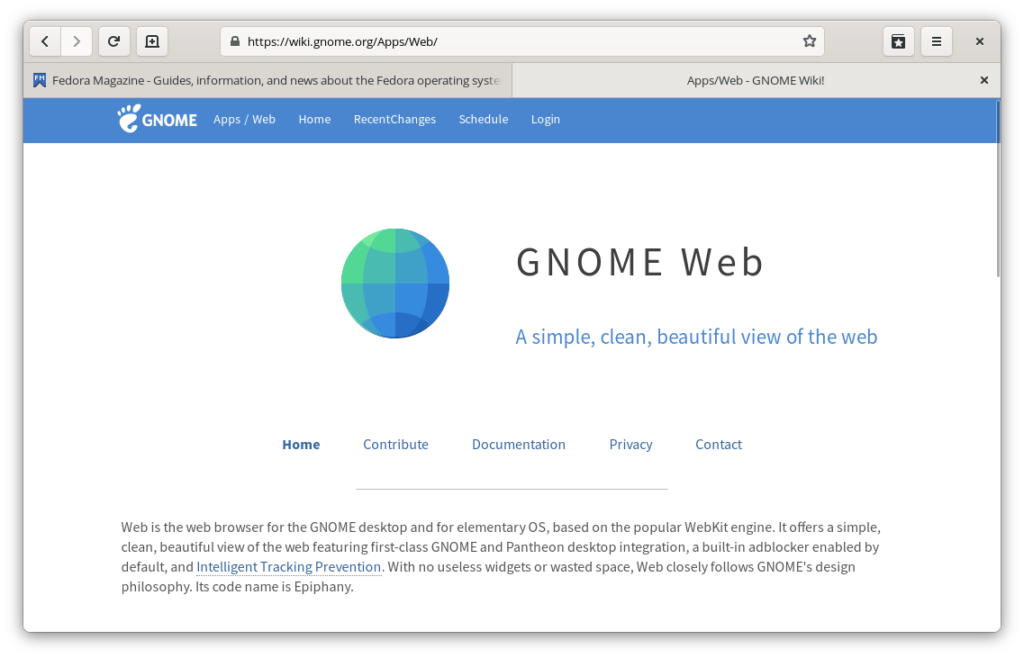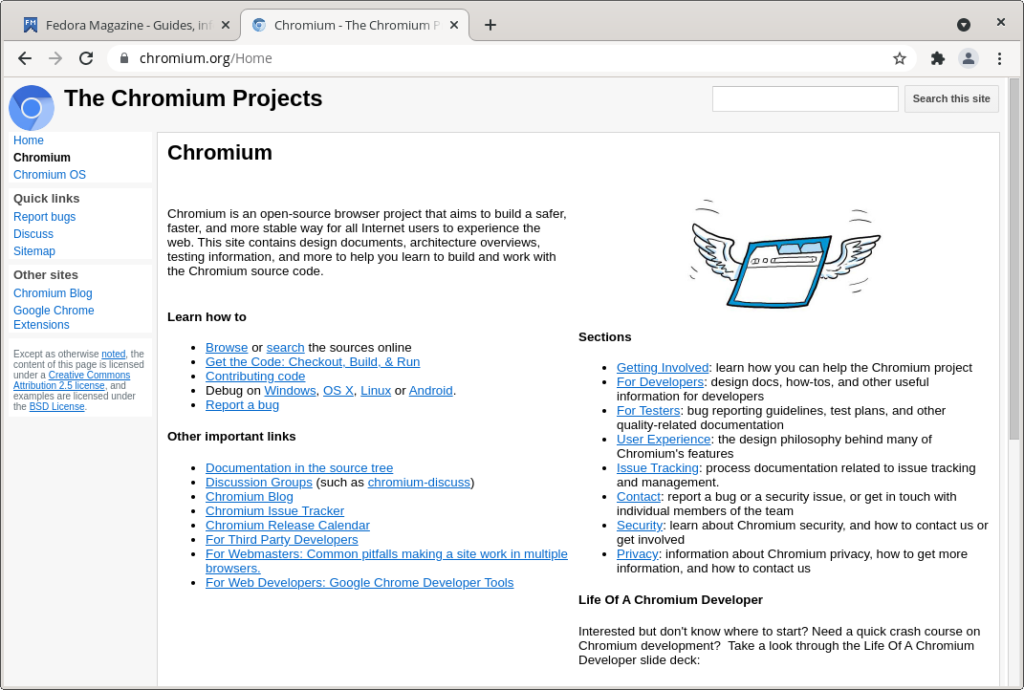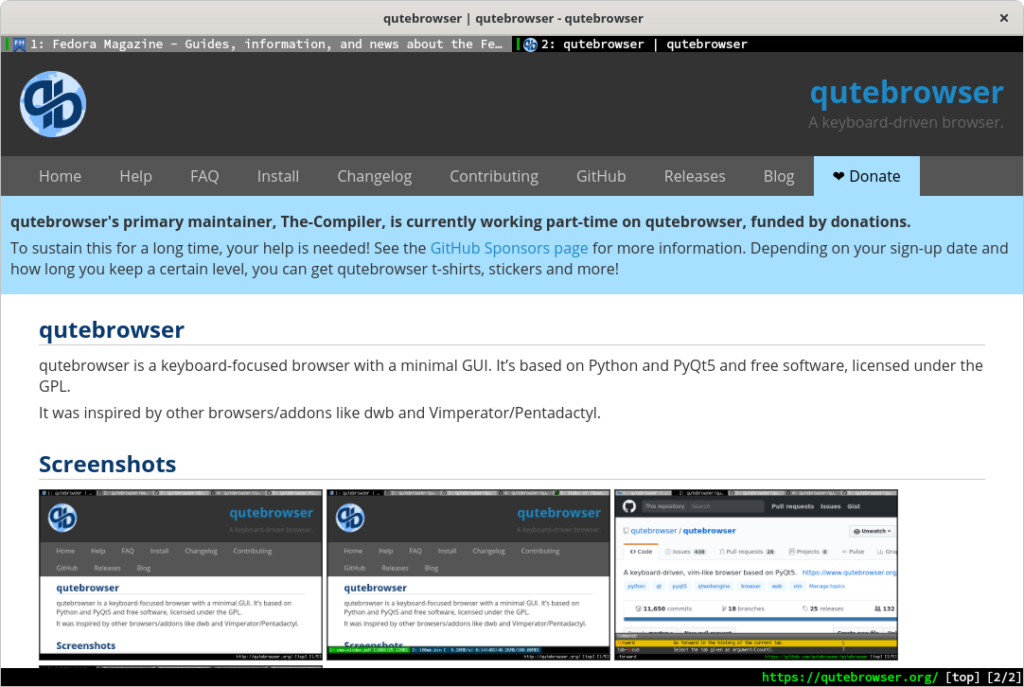5.4 KiB
Apps for daily needs part 1: web browsers
Photo by Brooke Cagle on Unsplash
One of the important apps for daily needs is a web browser. That’s because surfing the internet is an activity most people do in front of the computer. This article will introduce some of the open source web browsers that you can use on Fedora Linux. You need to install the software mentioned. All the browsers mentioned in this article are already available in the official Fedora repository. If you are unfamiliar with how to add software packages in Fedora Linux, see my earlier article Things to do after installing Fedora 34 Workstation.
Firefox
Firefox is a fast and privacy-focused browser that works across many devices. It was created by Mozilla and is a browser with complete features offering many extensions. You can add many powerful functions and useful features to your Firefox browser. It uses just enough memory to create a smooth experience so your computer stays responsive to other tasks. You can create an account that will allow you to share configurations on multiple devices, so you don’t need to set up Firefox on each device.
Firefox offers the following features:
- Private Browsing mode
- Ad tracker blocking
- Password manager
- Sync between devices
- Picture-in-Picture
More information about Firefox browser is available at this link: https://www.mozilla.org/en-US/firefox
GNOME Web
GNOME Web is a browser for GNOME desktop which is the default desktop environment for Fedora Workstation. It may be very appropriate as your main browser if you use Fedora Workstation with GNOME as the default desktop environment. This browser has a simple, clean, and beautiful look. GNOME Web has fewer features than Firefox, but it is sufficient for common uses.
GNOME Web offers the following features:
- Incognito mode
- GNOME desktop integration
- built-in adblocker
- Intelligent tracking prevention
More information about GNOME Web is available at this link: https://wiki.gnome.org/Apps/Web
Chromium
Chromium is an open-source web browser from the Chromium Project and has a minimalist user interface. It has a similar appearance to Chrome, because it actually serves as the base for Chrome and several other browsers. Many people use Chromium because they are used to Chrome.
Chromium offers the following features:
- Incognito mode
- Extensions
- Autofill for passwords
More information about Chromium browser is available at this link: https://www.chromium.org/Home
qutebrowser
This browser is a little bit different than the browsers mentioned above. qutebrowser is a keyboard-focused browser with a minimal GUI. Therefore, you won’t find the buttons normally found in other browsers, like back, home, reload, etc. Instead, you can type commands with the keyboard to run functions in the qutebrowser. It uses Vim-style key bindings, so it’s suitable for Vim users. You should try this browser if you are interested in getting a different experience in surfing the internet.
qutebrowser offers the following features:
- Adblock
- Private browsing mode
- Quickmarks
More information about qutebrowser browser is available at this link: https://qutebrowser.org/
Conclusion
Everyone has different needs in using the internet, especially for browsing. Each browser mentioned in this article has different features. So choose a browser that suits your daily needs and preferences. If you use the browsers mentioned in this article, share your story in the comments. And if you use a browser other than the one mentioned in this article, please mention it. Hopefully this article can help you in choosing the browser that you will use for your daily needs on Fedora.
via: https://fedoramagazine.org/apps-for-daily-needs-part-1-web-browsers/
作者:Arman Arisman 选题:lujun9972 译者:译者ID 校对:校对者ID