mirror of
https://github.com/LCTT/TranslateProject.git
synced 2025-01-22 23:00:57 +08:00
186 lines
14 KiB
Markdown
186 lines
14 KiB
Markdown
# Monthly security updates
|
||
|
||
[
|
||
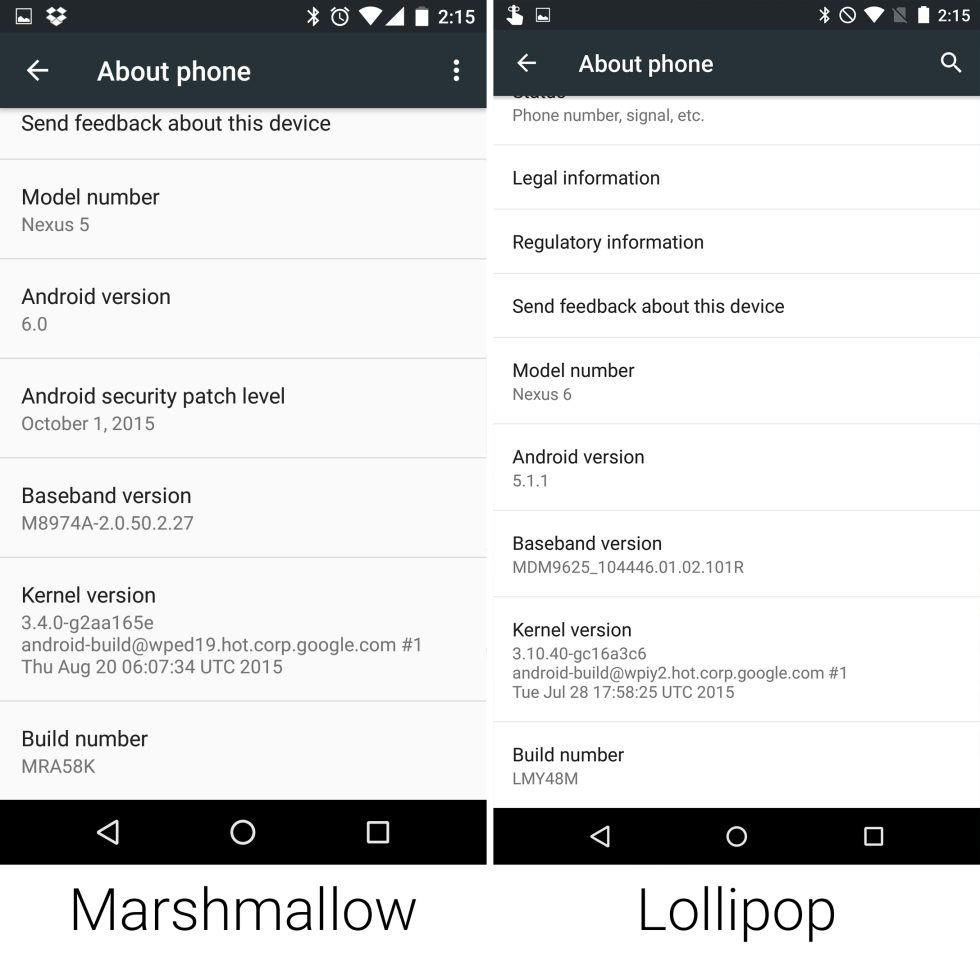
|
||
][31]
|
||
|
||
|
||
A few months before the release of Marshmallow, [vulnerabilities][32] in Android's "Stagefright" media server were disclosed to the public, which could allow for remote code execution on older versions of Android. Android took a beating in the press, with [a billion phones][33] affected by the newly discovered bugs.
|
||
|
||
Google responded by starting a monthly Android security update program. Every month it would round up bugs, fix them, and push out new code to AOSP and Nexus devices. OEMs—who were already struggling with updates (possibly due to apathy)—were basically told to "deal with it" and keep up. Every other major operating system has frequent security updates—it's just the cost of being such a huge platform. To accommodate OEMs, Google give them access to the updates a full month ahead of time. After 30 days, security bulletins are posted and Google devices get the updates.
|
||
|
||
The monthly update program started two months before the release of Marshmallow, but in this major OS update Google added an "Android Security Patch Level" field to the About Phone screen. Rather than use some arcane version number, this was just a date. This let anyone easily see how out of date their phone was, an acted as a nice way to shame slow OEMs.
|
||
|
||
|
||
|
||
* [
|
||

|
||
][2]
|
||
* [
|
||

|
||
][3]
|
||
* [
|
||
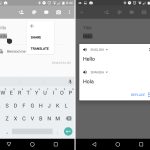
|
||
][4]
|
||
* [
|
||

|
||
][5]
|
||
* [
|
||
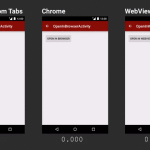
|
||
][6]
|
||
* [
|
||

|
||
][7]
|
||
* [
|
||

|
||
][8]
|
||
* [
|
||

|
||
][9]
|
||
* [
|
||

|
||
][10]
|
||
* [
|
||

|
||
][11]
|
||
* [
|
||
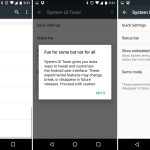
|
||
][12]
|
||
* [
|
||
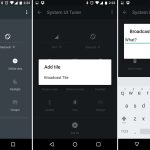
|
||
][13]
|
||
* [
|
||

|
||
][14]
|
||
* [
|
||
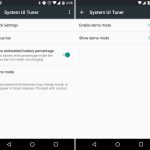
|
||
][15]
|
||
* [
|
||
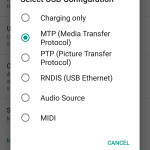
|
||
][16]
|
||
* [
|
||
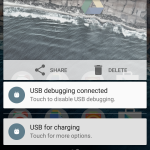
|
||
][17]
|
||
* [
|
||

|
||
][18]
|
||
|
||
The text selection menu is now a floating toolbar that pops up right next to the text you're selecting. This wasn't just the regular "cut/copy/paste" commands, either. Apps could put special options on the toolbar, like the "add link" option in Google Docs.
|
||
|
||
After the standard text commands, an ellipsis button would expose a second menu, and it was here that apps could add extra features to the text selection menu. Using a new "text processing" API, it was now super easy to ship text directly to another app. If you had Google Translate installed, a "translate" option would show up in this menu. Eventually Google Search added an "Assist" option to this menu for Google Now on Tap.
|
||
|
||
Marshmallow added a hidden settings section called the "System UI Tuner." This section would turn into a catch-all for power user features and experimental items. To access this you had to pull down the notification panel and hold down on the "settings" button for several seconds. The settings gear would spin, and eventually you'd see a message indicating that the System UI Tuner was unlocked. Once it was turned on, you could find it as the bottom of the system settings next to Developer Options.
|
||
|
||
In this first version of the System UI Tuner, users would add custom tiles to the Quick Settings panel, a feature that would later be refined into an API apps could use. For now the feature was very rough, basically allowing users to type a custom command into a text box. System status icons could be individually turned on and off, so if you really hated knowing you were connected to Wi-Fi, you could kill the icon. A popular power user addition was the option for embedding a percentage readout into the battery icon. There was also a "demo" mode for screenshots, which would replace the normal status bar with a fake, clean version.
|
||
|
||
### Android 7.0 Nougat, Pixel Phones, and the future
|
||
|
||
[Android 7.0 Nougat][34] and [the Pixel Phones][35] came out just a few months ago, and you can read our full reviews for both of them. Both still have a ton of features and implications that we have not seen come to fruition yet, so we'll save a deep "history" dive for when they are actually "history."
|
||
|
||
|
||
|
||
### FURTHER READING
|
||
|
||
[Android 7.0 Nougat review—Do more on your gigantic smartphone][25]
|
||
|
||
Nougat made serious changes to the [graphics and sensor pipeline][36] for Daydream VR, Google's upcoming smartphone-powered VR experience [we tried][37] but have yet to log any serious time with. A new "Seamless update" feature borrowed an update mechanism from Chrome OS, which uses dual system partitions to quietly update one partition in the background while you're still using the other one. Considering the Pixel phones are the only devices to launch with this and haven't gotten an update yet, we're not sure what that looks like, either.
|
||
|
||
|
||
* [
|
||
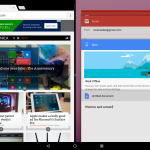
|
||
][19]
|
||
* [
|
||

|
||
][20]
|
||
* [
|
||

|
||
][21]
|
||
* [
|
||

|
||
][22]
|
||
* [
|
||
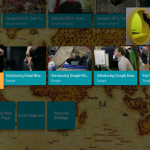
|
||
][23]
|
||
|
||
One of the most interesting additions to Nougat is a revamp of the app framework to allow for resizable apps. This allowed Google to implement split screen on phones and tablets, picture-in-picture on Android TV, and a mysterious floating windowed mode. We've been able to access the floating window mode with some software trickery, but we've yet to see Google use it in an actual product. Is it being aimed at desktop computing?
|
||
|
||
Android and Chrome OS also continue to grow together. Android apps [can run][38] on some Chromebooks now, giving the "Web-only" OS the Play Store and a serious app ecosystem. Rumors continue to swirl that the future of Chrome OS and Android will come even closer together, with the name "[Andromeda][39]"—a portmanteau of "Android" and "Chrome"—being tossed around as the codename for a merged Chrome/Android OS.
|
||
|
||
|
||
|
||
We have yet to see how the historical legacy of the Pixel phones will shake out. Google dove into the hardware pool with the launch of two new smartphone flagships, the Pixel and Pixel XL, only recently. Google had produced co-branded Nexus phones with partners before, but the Pixel line is a "Google" branded product. The company claims it is a full hardware OEM now, using HTC as a contract manufacturer similarly to the way Apple uses Foxconn.
|
||
|
||
|
||
|
||
### FURTHER READING
|
||
|
||
[Google Pixel review: The best Android phone, even if it is a little pricey][26]</aside>
|
||
|
||
With its own hardware comes a change in how Google makes software. The company created the "Google Assistant" as the future of the "OK Google" voice command system. But rather than ship it out to every Android device, the Assistant is an exclusive Pixel feature. Google made some changes to the interface, with a custom "Pixel launcher" home screen app and a new System UI, both of which are Pixel exclusives. We'll have to wait to see what the balance of future features are between "Android" and "Pixel" going forward.
|
||
|
||
|
||
|
||
### FURTHER READING
|
||
|
||
[Chatting with Google’s Hiroshi Lockheimer about Pixel, Android OEMs, and more][27]</aside>
|
||
|
||
With these changes, we're probably at the most uncertain point in Android's history. But ahead of the platform's recent October 2016 event, [Hiroshi Lockheimer][40], SVP of Android, Chrome OS, and Google Play, said he believed we'll all look back fondly on these latest Android developments. Lockheimer is essentially the current king of software at Google, and he thought the newest updates could be the most significant Android happening since the OS debuted eight years earlier. While he wouldn't elaborate much on this sentiment after the unveilings, the fact remains that this time next year we _might_ not even be talking about Android—it could be an Android/Chrome OS hybrid! So as has always been the case since 2008, the next chapter in Android's history looks to be nothing if not interesting.
|
||
|
||
--------------------------------------------------------------------------------
|
||
|
||
作者简介:
|
||
|
||
Ron is the Reviews Editor at Ars Technica, where he specializes in Android OS and Google products. He is always on the hunt for a new gadget and loves to rip things apart to see how they work.
|
||
|
||
--------------------------------------------------------------------------------
|
||
|
||
via: http://arstechnica.com/gadgets/2016/10/building-android-a-40000-word-history-of-googles-mobile-os/33/
|
||
|
||
作者:[RON AMADEO][a]
|
||
译者:[译者ID](https://github.com/译者ID)
|
||
校对:[校对者ID](https://github.com/校对者ID)
|
||
|
||
本文由 [LCTT](https://github.com/LCTT/TranslateProject) 原创编译,[Linux中国](https://linux.cn/) 荣誉推出
|
||
|
||
[a]:http://arstechnica.com/author/ronamadeo
|
||
[1]:http://android-developers.blogspot.com/2015/09/chrome-custom-tabs-smooth-transition.html
|
||
[2]:http://arstechnica.com/gadgets/2016/10/building-android-a-40000-word-history-of-googles-mobile-os/33/#
|
||
[3]:http://arstechnica.com/gadgets/2016/10/building-android-a-40000-word-history-of-googles-mobile-os/33/#
|
||
[4]:http://arstechnica.com/gadgets/2016/10/building-android-a-40000-word-history-of-googles-mobile-os/33/#
|
||
[5]:http://arstechnica.com/gadgets/2016/10/building-android-a-40000-word-history-of-googles-mobile-os/33/#
|
||
[6]:http://arstechnica.com/gadgets/2016/10/building-android-a-40000-word-history-of-googles-mobile-os/33/#
|
||
[7]:http://arstechnica.com/gadgets/2016/10/building-android-a-40000-word-history-of-googles-mobile-os/33/#
|
||
[8]:http://arstechnica.com/gadgets/2016/10/building-android-a-40000-word-history-of-googles-mobile-os/33/#
|
||
[9]:http://arstechnica.com/gadgets/2016/10/building-android-a-40000-word-history-of-googles-mobile-os/33/#
|
||
[10]:http://arstechnica.com/gadgets/2016/10/building-android-a-40000-word-history-of-googles-mobile-os/33/#
|
||
[11]:http://arstechnica.com/gadgets/2016/10/building-android-a-40000-word-history-of-googles-mobile-os/33/#
|
||
[12]:http://arstechnica.com/gadgets/2016/10/building-android-a-40000-word-history-of-googles-mobile-os/33/#
|
||
[13]:http://arstechnica.com/gadgets/2016/10/building-android-a-40000-word-history-of-googles-mobile-os/33/#
|
||
[14]:http://arstechnica.com/gadgets/2016/10/building-android-a-40000-word-history-of-googles-mobile-os/33/#
|
||
[15]:http://arstechnica.com/gadgets/2016/10/building-android-a-40000-word-history-of-googles-mobile-os/33/#
|
||
[16]:http://arstechnica.com/gadgets/2016/10/building-android-a-40000-word-history-of-googles-mobile-os/33/#
|
||
[17]:http://arstechnica.com/gadgets/2016/10/building-android-a-40000-word-history-of-googles-mobile-os/33/#
|
||
[18]:http://arstechnica.com/gadgets/2016/10/building-android-a-40000-word-history-of-googles-mobile-os/33/#
|
||
[19]:http://arstechnica.com/gadgets/2016/10/building-android-a-40000-word-history-of-googles-mobile-os/33/#
|
||
[20]:http://arstechnica.com/gadgets/2016/10/building-android-a-40000-word-history-of-googles-mobile-os/33/#
|
||
[21]:http://arstechnica.com/gadgets/2016/10/building-android-a-40000-word-history-of-googles-mobile-os/33/#
|
||
[22]:http://arstechnica.com/gadgets/2016/10/building-android-a-40000-word-history-of-googles-mobile-os/33/#
|
||
[23]:http://arstechnica.com/gadgets/2016/10/building-android-a-40000-word-history-of-googles-mobile-os/33/#
|
||
[24]:https://cdn.arstechnica.net/wp-content/uploads/2016/10/settings-5.jpg
|
||
[25]:http://arstechnica.com/gadgets/2016/08/android-7-0-nougat-review-do-more-on-your-gigantic-smartphone/
|
||
[26]:http://arstechnica.com/gadgets/2016/10/google-pixel-review-bland-pricey-but-still-best-android-phone/
|
||
[27]:http://arstechnica.com/gadgets/2016/10/chatting-with-googles-hiroshi-lockheimer-about-pixel-android-oems-and-more/
|
||
[28]:http://arstechnica.com/gadgets/2016/08/android-7-0-nougat-review-do-more-on-your-gigantic-smartphone/
|
||
[29]:http://arstechnica.com/gadgets/2016/10/google-pixel-review-bland-pricey-but-still-best-android-phone/
|
||
[30]:http://arstechnica.com/gadgets/2016/10/chatting-with-googles-hiroshi-lockheimer-about-pixel-android-oems-and-more/
|
||
[31]:https://cdn.arstechnica.net/wp-content/uploads/2016/10/settings-5.jpg
|
||
[32]:http://arstechnica.com/security/2015/07/950-million-android-phones-can-be-hijacked-by-malicious-text-messages/
|
||
[33]:http://arstechnica.com/security/2015/10/a-billion-android-phones-are-vulnerable-to-new-stagefright-bugs/
|
||
[34]:http://arstechnica.com/gadgets/2016/08/android-7-0-nougat-review-do-more-on-your-gigantic-smartphone/
|
||
[35]:http://arstechnica.com/gadgets/2016/10/google-pixel-review-bland-pricey-but-still-best-android-phone/
|
||
[36]:http://arstechnica.com/gadgets/2016/08/android-7-0-nougat-review-do-more-on-your-gigantic-smartphone/11/#h1
|
||
[37]:http://arstechnica.com/gadgets/2016/10/daydream-vr-hands-on-googles-dumb-vr-headset-is-actually-very-clever/
|
||
[38]:http://arstechnica.com/gadgets/2016/05/if-you-want-to-run-android-apps-on-chromebooks-youll-need-a-newer-model/
|
||
[39]:http://arstechnica.com/gadgets/2016/09/android-chrome-andromeda-merged-os-reportedly-coming-to-the-pixel-3/
|
||
[40]:http://arstechnica.com/gadgets/2016/10/chatting-with-googles-hiroshi-lockheimer-about-pixel-android-oems-and-more/
|