mirror of
https://github.com/LCTT/TranslateProject.git
synced 2025-01-22 23:00:57 +08:00
122 lines
5.1 KiB
Markdown
122 lines
5.1 KiB
Markdown
如何在 Linux 中找出最近或今天被修改的文件
|
||
============================================================
|
||
|
||
在本文中,我们将解释两个简单的[命令行小技巧][5],它可以帮你只列出所有的今天的文件。
|
||
|
||
Linux 用户在命令行上遇到的常见问题之一是[定位具有特定名称的文件][6],如果你知道确定的文件名则可能会容易得多。
|
||
|
||
不过,假设你忘记了白天早些时候创建的文件的名称(在你包含了数百个文件的 `home` 文件夹中),但现在你有急用。
|
||
|
||
下面用不同的方式只[列出所有你今天创建或修改的文件][7](直接或间接)。
|
||
|
||
1、 使用 [ls 命令][8],只列出你的 home 文件夹中今天的文件。
|
||
|
||
```
|
||
# ls -al --time-style=+%D | grep 'date +%D'
|
||
```
|
||
|
||
其中:
|
||
|
||
- `-a` - 列出所有文件,包括隐藏文件
|
||
- `-l` - 启用长列表格式
|
||
- `--time-style=FORMAT` - 显示指定 FORMAT 的时间
|
||
- `+%D` - 以 `%m/%d/%y` (月/日/年)格式显示或使用日期
|
||
|
||
[
|
||
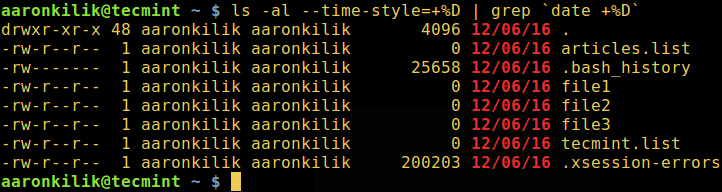
|
||
][9]
|
||
|
||
*在Linux中找出最近的文件*
|
||
|
||
此外,你使用可以 `-X` 标志来[按字母顺序对结果排序][10]:
|
||
|
||
```
|
||
# ls -alX --time-style=+%D | grep 'date +%D'
|
||
```
|
||
|
||
你也可以使用 `-S` 标志来基于大小(由大到小)来排序:
|
||
|
||
```
|
||
# ls -alS --time-style=+%D | grep 'date +%D'
|
||
```
|
||
|
||
2、 另外,使用 [find 命令][11]会更灵活,并且提供比 `ls` 更多的选项,可以实现相同的目的。
|
||
|
||
- `-maxdepth` 级别用于指定在搜索操作的起点下(在这个情况下为当前目录)的搜索层级(子目录层级数)。
|
||
- `-newerXY`,用于所寻找的文件的时间戳 `X` 比参照文件的时间戳 `Y` 更新一些的文件。 `X` 和 `Y` 表示以下任何字母:
|
||
- `a` - 参照文件的访问时间
|
||
- `B` - 参照文件的创建时间
|
||
- `c` - 参照文件的 inode 状态改变时间
|
||
- `m` - 参照文件的修改时间
|
||
- `t` - 直接指定一个绝对时间
|
||
|
||
下面的命令意思是只找出 2016-12-06 这一天修改的文件:
|
||
|
||
```
|
||
# find . -maxdepth 1 -newermt "2016-12-06"
|
||
```
|
||
[
|
||
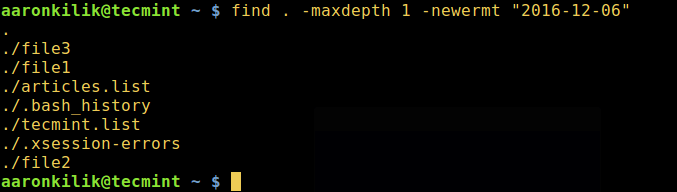
|
||
][12]
|
||
|
||
*在 Linux 中找出今天的文件*
|
||
|
||
重要:在上面的 [find 命令][13]中使用正确的**日期格式**作为参照时间,一旦你使用了错误的格式,你会得到如下错误:
|
||
|
||
```
|
||
# find . -maxdepth 1 -newermt "12-06-2016"
|
||
find: I cannot figure out how to interpret '12-06-2016' as a date or time
|
||
```
|
||
|
||
或者,使用下面的正确格式:
|
||
|
||
```
|
||
# find . -maxdepth 1 -newermt "12/06/2016"
|
||
或者
|
||
# find . -maxdepth 1 -newermt "12/06/16"
|
||
```
|
||
[
|
||
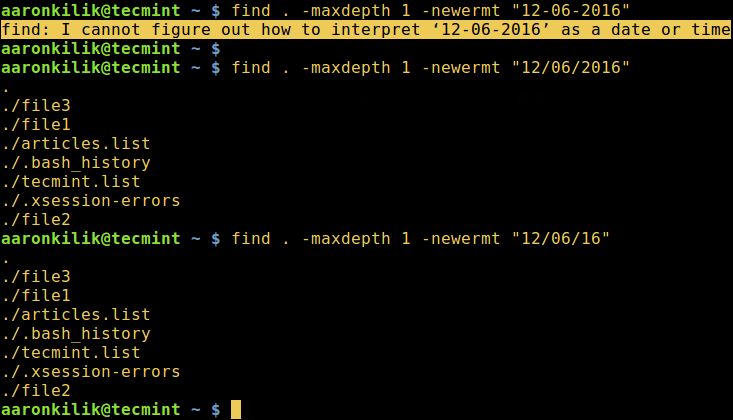
|
||
][14]
|
||
|
||
*在 Linux 中找出今天修改的文件*
|
||
|
||
你可以在我们的下面一系列文章中获得 `ls `和 `find` 命令的更多使用信息。
|
||
|
||
- [用 15 例子的掌握 Linux ‘ls’ 命令][1]
|
||
- [对 Linux 用户有用的 7 个奇特技巧][2]
|
||
- [用 35 个例子掌握 Linux ‘find’ 命令][3]
|
||
- [在 Linux 中使用扩展查找多个文件名的方法][4]
|
||
|
||
在本文中,我们解释了如何使用 ls 和 find 命令帮助只列出今天的文件。 请使用以下反馈栏向我们发送有关该主题的任何问题或意见。 你也可以提醒我们其他可以用于这个目的的命令。
|
||
|
||
--------------------------------------------------------------------------------
|
||
|
||
作者简介:Aaron Kili是一名 Linux 和 F.O.S.S 的爱好者,未来的 Linux 系统管理员、网站开发人员,目前是 TecMint 的内容创作者,他喜欢用电脑工作,并乐于分享知识。
|
||
|
||
------------------
|
||
|
||
via: http://www.tecmint.com/find-recent-modified-files-in-linux/
|
||
|
||
作者:[Aaron Kili][a]
|
||
译者:[geekpi](https://github.com/geekpi)
|
||
校对:[jasminepeng](https://github.com/jasminepeng)
|
||
|
||
本文由 [LCTT](https://github.com/LCTT/TranslateProject) 原创编译,[Linux中国](https://linux.cn/) 荣誉推出
|
||
|
||
[a]:http://www.tecmint.com/author/aaronkili/
|
||
[1]:http://www.tecmint.com/15-basic-ls-command-examples-in-linux/
|
||
[2]:http://www.tecmint.com/linux-ls-command-tricks/
|
||
[3]:http://www.tecmint.com/35-practical-examples-of-linux-find-command/
|
||
[4]:http://www.tecmint.com/linux-find-command-to-search-multiple-filenames-extensions/
|
||
[5]:http://www.tecmint.com/tag/linux-tricks/
|
||
[6]:http://www.tecmint.com/linux-find-command-to-search-multiple-filenames-extensions/
|
||
[7]:http://www.tecmint.com/sort-ls-output-by-last-modified-date-and-time/
|
||
[8]:http://www.tecmint.com/tag/linux-ls-command/
|
||
[9]:http://www.tecmint.com/wp-content/uploads/2016/12/Find-Recent-Files-in-Linux.png
|
||
[10]:http://www.tecmint.com/sort-command-linux/
|
||
[11]:http://www.tecmint.com/35-practical-examples-of-linux-find-command/
|
||
[12]:http://www.tecmint.com/wp-content/uploads/2016/12/Find-Todays-Files-in-Linux.png
|
||
[13]:http://www.tecmint.com/find-directory-in-linux/
|
||
[14]:http://www.tecmint.com/wp-content/uploads/2016/12/Find-Todays-Modified-Files.png
|