mirror of
https://github.com/LCTT/TranslateProject.git
synced 2025-01-04 22:00:34 +08:00
258 lines
9.4 KiB
Markdown
258 lines
9.4 KiB
Markdown
Linux 上 PowerShell 6.0 使用入门 [新手指南]
|
||
============================================================
|
||
|
||
在微软爱上 Linux 之后(众所周知 **Microsoft Loves Linux**),**PowerShell** 原本只是 Windows 才能使用的组件,于 2016 年 8 月 18 日开源并且跨平台,已经可以在 Linux 和 macOS 中使用。
|
||
|
||
**PowerShell** 是一个微软开发的自动化任务和配置管理系统。它基于 .NET 框架,由命令行语言解释器(shell)和脚本语言组成。
|
||
|
||
PowerShell 提供对 **COM** (**Component Object Model**) 和 **WMI** (**Windows Management Instrumentation**) 的完全访问,从而允许系统管理员在本地或远程 Windows 系统中 [执行管理任务][1],以及对 WS-Management 和 CIM(**Common Information Model**)的访问,实现对远程 Linux 系统和网络设备的管理。
|
||
|
||
通过这个框架,管理任务基本上由称为 **cmdlets**(发音 command-lets)的 **.NET** 类执行。就像 Linux 的 shell 脚本一样,用户可以通过按照一定的规则将 **cmdlets** 写入文件来制作脚本或可执行文件。这些脚本可以用作独立的[命令行程序或工具][2]。
|
||
|
||
### 在 Linux 系统中安装 PowerShell Core 6.0
|
||
|
||
要在 Linux 中安装 **PowerShell Core 6.0**,我们将会用到微软 Ubuntu 官方仓库,它允许我们通过最流行的 Linux 包管理器工具,如 [apt-get][3]、[yum][4] 等来安装。
|
||
|
||
#### 在 Ubuntu 16.04 中安装
|
||
|
||
首先,导入公共仓库 **GPG** 密钥,然后将 **Microsoft Ubuntu** 仓库注册到 **APT** 的源中来安装 **PowerShell**:
|
||
|
||
```
|
||
$ curl https://packages.microsoft.com/keys/microsoft.asc | sudo apt-key add -
|
||
$ curl https://packages.microsoft.com/config/ubuntu/16.04/prod.list | sudo tee /etc/apt/sources.list.d/microsoft.list
|
||
$ sudo apt-get update
|
||
$ sudo apt-get install -y powershell
|
||
```
|
||
|
||
#### 在 Ubuntu 14.04 中安裝
|
||
|
||
```
|
||
$ curl https://packages.microsoft.com/keys/microsoft.asc | sudo apt-key add -
|
||
$ curl https://packages.microsoft.com/config/ubuntu/14.04/prod.list | sudo tee /etc/apt/sources.list.d/microsoft.list
|
||
$ sudo apt-get update
|
||
$ sudo apt-get install -y powershell
|
||
```
|
||
|
||
#### 在 CentOS 7 中安裝
|
||
|
||
首先,将 **Microsoft RedHat** 仓库注册到 **YUM** 包管理器仓库列表中,然后安装 **PowerShell**:
|
||
|
||
```
|
||
$ sudo curl https://packages.microsoft.com/config/rhel/7/prod.repo > /etc/yum.repos.d/microsoft.repo
|
||
$ sudo yum install -y powershell
|
||
```
|
||
|
||
### 如何在 Linux 中使用 PowerShell Core 6.0
|
||
|
||
在这一节中,我们将会简单介绍下 **PowerShell**;我们将会看到如何启动 PowerShell,运行一些基础命令,操作文件、目录和进程。然后学习怎样列出所有可用的命令、显示命令帮助和别名。
|
||
|
||
输入以下命令来启动 PowerShell:
|
||
|
||
```
|
||
$ powershell
|
||
```
|
||
[
|
||

|
||
][5]
|
||
|
||
*在 Linux 中启动 PowerShell*
|
||
|
||
你可以通过以下命令来查看 PowerShell 版本:
|
||
|
||
```
|
||
$PSVersionTable
|
||
```
|
||
[
|
||

|
||
][6]
|
||
|
||
*查看 PowerShell 版本*
|
||
|
||
在 Linux 中运行基本的 PowerShell 命令。
|
||
|
||
```
|
||
get-date [# 显示当前日期]
|
||
get-uptime [# 显示开机时间]
|
||
get-location [# 显示当前工作目录]
|
||
```
|
||
|
||
#### 在 PowerShell 中操作文件和目录
|
||
|
||
1. 可以通过两种方法创建空文件:
|
||
|
||
```
|
||
new-item tecmint.tex
|
||
或者
|
||
"">tecmint.tex
|
||
```
|
||
|
||
然后往里面添加内容并查看文件内容。
|
||
|
||
```
|
||
set-content tecmint.tex -value "TecMint Linux How Tos Guides"
|
||
get-content tecmint.tex
|
||
```
|
||
[
|
||
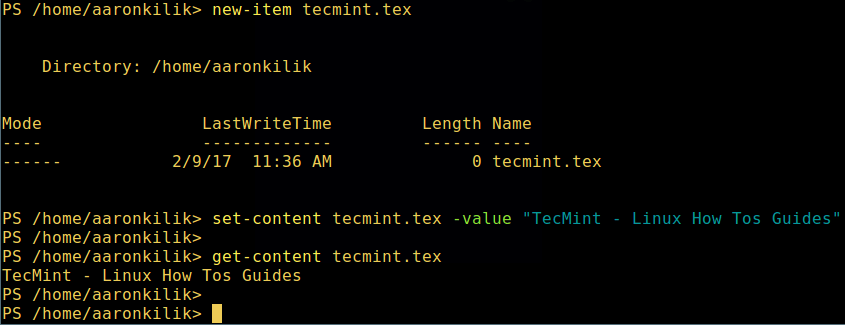
|
||
][7]
|
||
|
||
*在 PowerShell 中创建新文件*
|
||
|
||
2. 在 PowerShell 中删除一个文件
|
||
|
||
```
|
||
remove-item tecmint.tex
|
||
get-content tecmint.tex
|
||
```
|
||
[
|
||
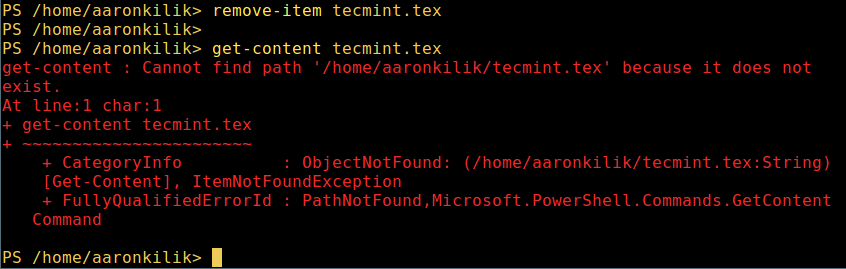
|
||
][8]
|
||
|
||
*在 PowerShell 中删除一个文件*
|
||
|
||
3. 创建目录
|
||
|
||
```
|
||
mkdir tecmint-files
|
||
cd tecmint-files
|
||
“”>domains.list
|
||
ls
|
||
```
|
||
[
|
||
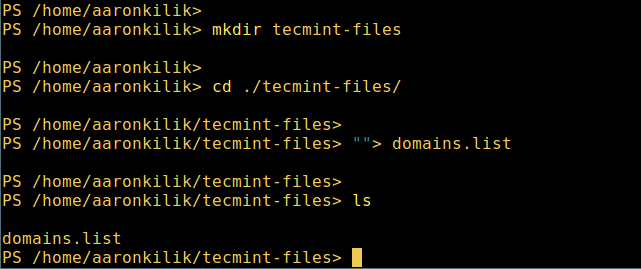
|
||
][9]
|
||
|
||
*在 PowerShell 中创建目录*
|
||
|
||
4. 执行长列表,列出文件/目录详细情况,包括模式(文件类型)、最后修改时间等,使用以下命令:
|
||
|
||
```
|
||
dir
|
||
```
|
||
[
|
||
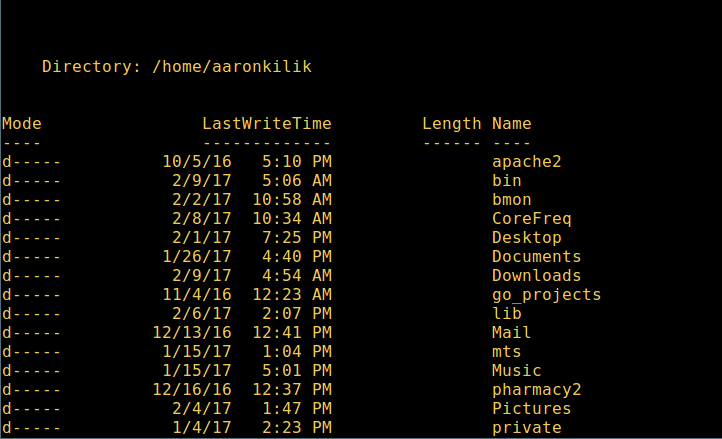
|
||
][10]
|
||
|
||
*Powershell 中列出目录长列表*
|
||
|
||
5. 显示系统中所有的进程:
|
||
|
||
```
|
||
get-process
|
||
```
|
||
[
|
||
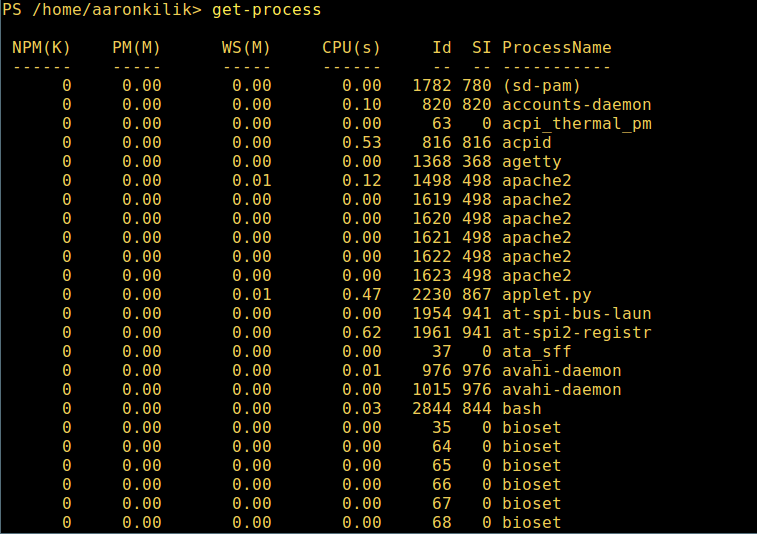
|
||
][11]
|
||
|
||
*在 PowerShell 中显示运行中的进程*
|
||
|
||
6. 通过给定的名称查看正在运行的进程/进程组细节,将进程名作为参数传给上面的命令,如下:
|
||
|
||
```
|
||
get-process apache2
|
||
```
|
||
[
|
||
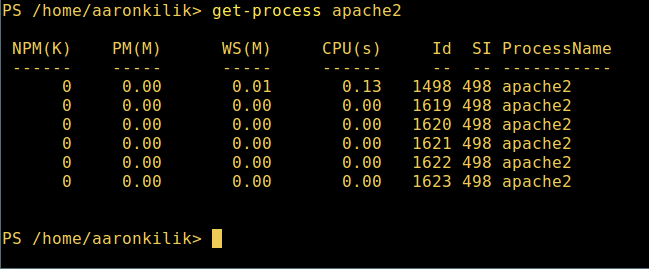
|
||
][12]
|
||
|
||
*在 PowerShell 中查看指定的进程*
|
||
|
||
输出中各部分的含义:
|
||
|
||
* NPM(K) – 进程总共使用的非分页内存,单位:Kb。
|
||
* PM(K) – 进程总共使用的可分页内存,单位:Kb。
|
||
* WS(K) – 进程的工作集大小,单位:Kb,包括进程引用到的内存页。
|
||
* CPU(s) – 进程所用的处理器时间,单位:秒。
|
||
* ID – 进程 ID (PID).
|
||
* ProcessName – 进程名称。
|
||
|
||
7. 想要了解更多,获取 PowerShell 命令列表:
|
||
|
||
```
|
||
get-command
|
||
```
|
||
[
|
||
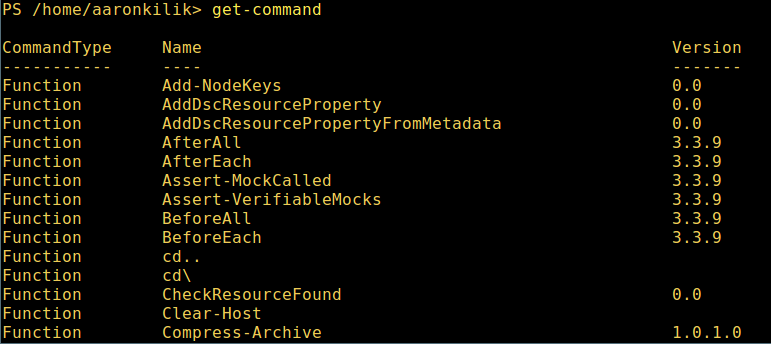
|
||
][13]
|
||
|
||
*列出 PowerShell 的命令*
|
||
|
||
8. 想知道如何使用一个命令,查看它的帮助(类似于 Unix/Linux 中的 man);举个例子,你可以这样获取命令 **Describe** 的帮助:
|
||
|
||
```
|
||
get-help Describe
|
||
```
|
||
[
|
||
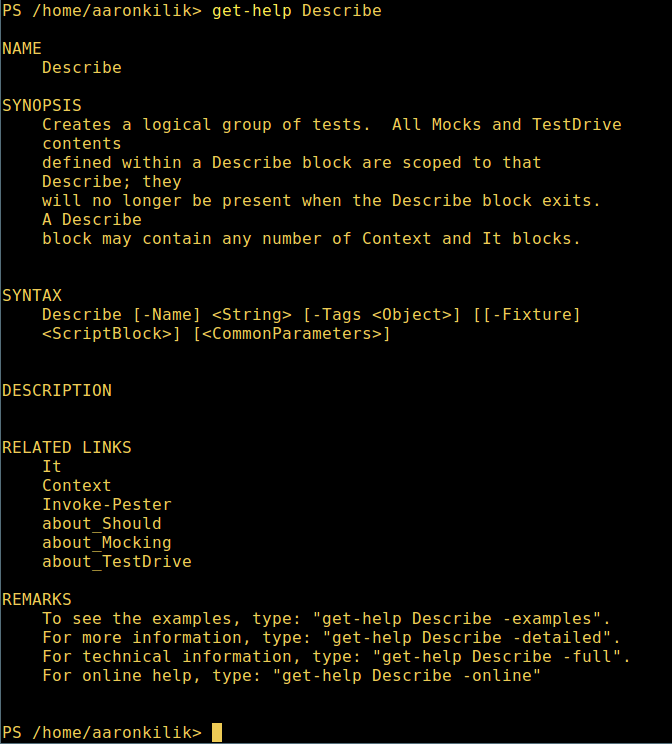
|
||
][14]
|
||
|
||
*PowerShell 帮助手册*
|
||
|
||
9. 显示所有命令的别名,輸入:
|
||
|
||
```
|
||
get-alias
|
||
```
|
||
[
|
||
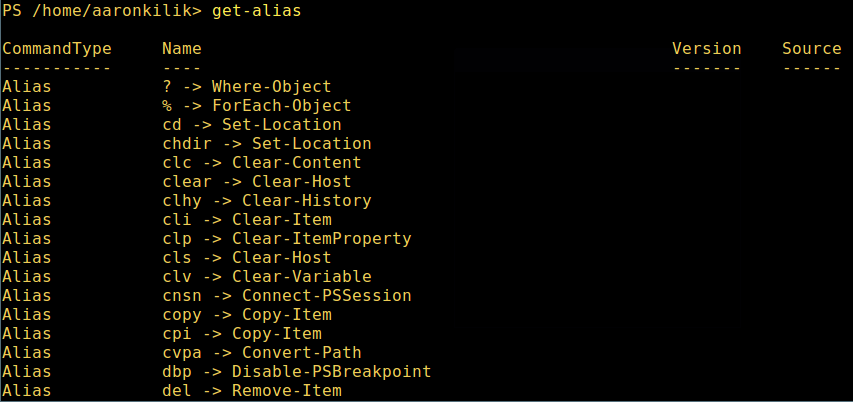
|
||
][15]
|
||
|
||
*列出 PowerShell 命令别名*
|
||
|
||
10. 最后,不过也很重要,显示命令历史记录(曾运行过的命令的列表):
|
||
|
||
```
|
||
history
|
||
```
|
||
[
|
||
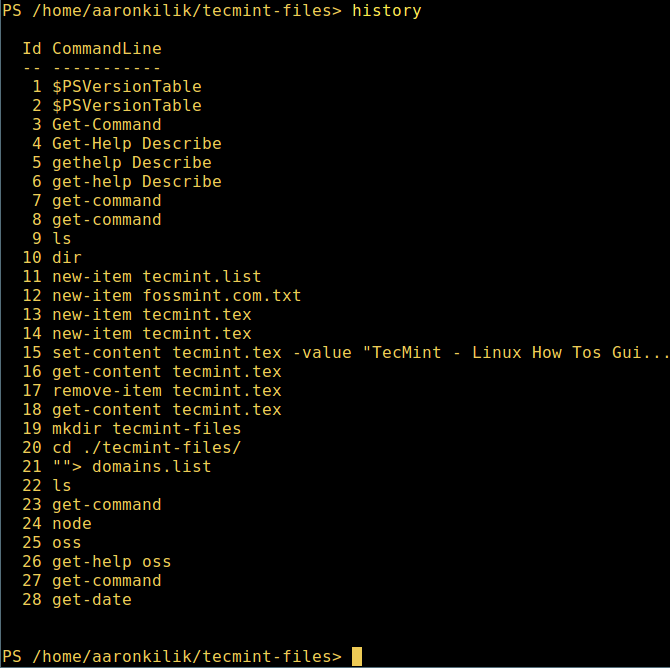
|
||
][16]
|
||
|
||
*显示 PowerShell 命令历史记录*
|
||
|
||
就是这些了!在这篇文章里,我们展示了如何在 Linux 中安装**微软的 PowerShell Core 6.0**。在我看来,与传统 Unix/Linux 的 shell 相比,PowerShell 还有很长的路要走。到目前为止,前者为从命令行操作机器,更重要的是,编程(写脚本),提供了更好、更多令人激动和富有成效的特性。
|
||
|
||
查看 PowerShell 的 GitHub 仓库:[https://github.com/PowerShell/PowerShell][17]。
|
||
|
||
请在评论中分享你的观点。
|
||
|
||
--------------------------------------------------------------------------------
|
||
|
||
|
||
作者简介:
|
||
|
||
Aaron Kili 是一个 Linux 和 F.O.S.S 狂热爱好者,将来的 Linux 系统管理员、web 开发者,目前是 TecMint 的内容编辑,是一个热爱研究计算机与坚定的分享知识的人。
|
||
|
||
--------------------------------------------------------------------------------
|
||
|
||
via: http://www.tecmint.com/install-powershell-in-linux/
|
||
|
||
作者:[Aaron Kili][a]
|
||
译者:[zijung](https://github.com/zijung)
|
||
校对:[jasminepeng](https://github.com/jasminepeng)
|
||
|
||
本文由 [LCTT](https://github.com/LCTT/TranslateProject) 原创编译,[Linux中国](https://linux.cn/) 荣誉推出
|
||
|
||
[a]:http://www.tecmint.com/author/aaronkili/
|
||
|
||
[1]:http://www.tecmint.com/using-shell-script-to-automate-linux-system-maintenance-tasks/
|
||
[2]:http://www.tecmint.com/tag/commandline-tools/
|
||
[3]:http://www.tecmint.com/useful-basic-commands-of-apt-get-and-apt-cache-for-package-management/
|
||
[4]:http://www.tecmint.com/20-linux-yum-yellowdog-updater-modified-commands-for-package-mangement/
|
||
[5]:http://www.tecmint.com/wp-content/uploads/2017/02/start-powershell.png
|
||
[6]:http://www.tecmint.com/wp-content/uploads/2017/02/check-powershell-version.png
|
||
[7]:http://www.tecmint.com/wp-content/uploads/2017/02/Create-New-File-in-Powershell.png
|
||
[8]:http://www.tecmint.com/wp-content/uploads/2017/02/Delete-File-in-Powershell.png
|
||
[9]:http://www.tecmint.com/wp-content/uploads/2017/02/create-new-directory-in-Powershell.png
|
||
[10]:http://www.tecmint.com/wp-content/uploads/2017/02/Directory-Long-Listing-in-Powershell.png
|
||
[11]:http://www.tecmint.com/wp-content/uploads/2017/02/View-Running-Processes-in-Powershell.png
|
||
[12]:http://www.tecmint.com/wp-content/uploads/2017/02/View-Specific-Process-in-Powershell.png
|
||
[13]:http://www.tecmint.com/wp-content/uploads/2017/02/List-Powershell-Commands.png
|
||
[14]:http://www.tecmint.com/wp-content/uploads/2017/02/Powershell-Help-Manual.png
|
||
[15]:http://www.tecmint.com/wp-content/uploads/2017/02/List-Powershell-Command-Aliases.png
|
||
[16]:http://www.tecmint.com/wp-content/uploads/2017/02/List-Powershell-Command-History.png
|
||
[17]:https://github.com/PowerShell/PowerShell
|
||
[18]:http://www.tecmint.com/author/aaronkili/
|
||
[19]:http://www.tecmint.com/10-useful-free-linux-ebooks-for-newbies-and-administrators/
|
||
[20]:http://www.tecmint.com/free-linux-shell-scripting-books/
|