mirror of
https://github.com/LCTT/TranslateProject.git
synced 2024-12-26 21:30:55 +08:00
renamed: 10 Useful Chaining Operators in Linux with Practical Examples.md -> 201401/10 Useful Chaining Operators in Linux with Practical Examples.md renamed: 10 basic examples of linux netstat command.md -> 201401/10 basic examples of linux netstat command.md renamed: 12 Advanced Commands For Linux Server Admins!.md -> 201401/12 Advanced Commands For Linux Server Admins!.md renamed: 14 New Linux Distros That Were Introduced In 2013.md -> 201401/14 New Linux Distros That Were Introduced In 2013.md renamed: 15 Basic MySQL Interview Questions for Database Administrators.md -> 201401/15 Basic MySQL Interview Questions for Database Administrators.md renamed: "2013\357\274\232The Golden Year for Linux \342\200\223 10 Biggest Linux Achievements.md" -> "201401/2013\357\274\232The Golden Year for Linux \342\200\223 10 Biggest Linux Achievements.md" renamed: 2014--The year of the Linux car.md -> 201401/2014--The year of the Linux car.md renamed: 5 Things To Love And Hate About Ubuntu 13.10.md -> 201401/5 Things To Love And Hate About Ubuntu 13.10.md renamed: 8 Interesting Linux Tips And Tricks!.md -> 201401/8 Interesting Linux Tips And Tricks!.md renamed: CentOS 6.5 desktop installation guide with screenshots.md -> 201401/CentOS 6.5 desktop installation guide with screenshots.md renamed: "Command Line Basics \342\200\223 watch.md" -> "201401/Command Line Basics \342\200\223 watch.md" renamed: Configure Your Browser To Use Tor On Ubuntu or Debian or Linux Mint.md -> 201401/Configure Your Browser To Use Tor On Ubuntu or Debian or Linux Mint.md renamed: Daily Ubuntu Tips - Mount Partitions In Ubuntu From Your Desktop GUI.md -> 201401/Daily Ubuntu Tips - Mount Partitions In Ubuntu From Your Desktop GUI.md renamed: "Daily Ubuntu Tips \342\200\223 Do Nothing When Laptop Lid Is Closed.md" -> "201401/Daily Ubuntu Tips \342\200\223 Do Nothing When Laptop Lid Is Closed.md" renamed: "Daily Ubuntu Tips \342\200\224 Install VMware Workstation In Ubuntu.md" -> "201401/Daily Ubuntu Tips \342\200\224 Install VMware Workstation In Ubuntu.md" renamed: "Daily Ubuntu Tips \342\200\224 Windows Disk Management Equivalent In Ubuntu.md" -> "201401/Daily Ubuntu Tips \342\200\224 Windows Disk Management Equivalent In Ubuntu.md" renamed: "Gnu--toward the post-scarcity world \342\200\223 the Free Software Column.md" -> "201401/Gnu--toward the post-scarcity world \342\200\223 the Free Software Column.md" renamed: How to Dual Boot Ubuntu and Windows Properly.md -> 201401/How to Dual Boot Ubuntu and Windows Properly.md renamed: "How to Install and Configure UFW \342\200\223 An Un-complicated FireWall in Debian or Ubuntu.md" -> "201401/How to Install and Configure UFW \342\200\223 An Un-complicated FireWall in Debian or Ubuntu.md" renamed: How to Upgrade to GNOME 3.10 in Ubuntu 13.10.md -> 201401/How to Upgrade to GNOME 3.10 in Ubuntu 13.10.md renamed: How to install and configure Nagios on Linux.md -> 201401/How to install and configure Nagios on Linux.md renamed: How to set password policy on Linux.md -> 201401/How to set password policy on Linux.md renamed: How to stitch photos together on Linux.md -> 201401/How to stitch photos together on Linux.md renamed: How to upgrade MySQL server on Debian or Ubuntu.md -> 201401/How to upgrade MySQL server on Debian or Ubuntu.md renamed: Juju ice-cream icon design.md -> 201401/Juju ice-cream icon design.md renamed: Linus Torvalds Releases Last Linux Kernel 3.13 RC for 2013.md -> 201401/Linus Torvalds Releases Last Linux Kernel 3.13 RC for 2013.md renamed: Linus Torvalds Says All Contributor License Agreements Are Broken.md -> 201401/Linus Torvalds Says All Contributor License Agreements Are Broken.md renamed: Linux free Command - Display Free and used Memory in the System.md -> 201401/Linux free Command - Display Free and used Memory in the System.md renamed: Linux id Command - Print user ID and group ID information.md -> 201401/Linux id Command - Print user ID and group ID information.md renamed: Linux is Everywhere. We show you exactly where.md -> 201401/Linux is Everywhere. We show you exactly where.md renamed: Linux lsusb Command to Print information about USB on System.md -> 201401/Linux lsusb Command to Print information about USB on System.md renamed: Linux vmstat Command - Tool to Report Virtual Memory Statistics.md -> 201401/Linux vmstat Command - Tool to Report Virtual Memory Statistics.md renamed: "Linux who command \342\200\223 Displays who is on the system.md" -> "201401/Linux who command \342\200\223 Displays who is on the system.md" renamed: "Move Dropbox\342\200\231s Folder To An External Drive In Ubuntu.md" -> "201401/Move Dropbox\342\200\231s Folder To An External Drive In Ubuntu.md" renamed: New Ubuntu 14.04 Icons Are Drop-Dead Gorgeous, Might Not Arrive in Desktop Version.md -> 201401/New Ubuntu 14.04 Icons Are Drop-Dead Gorgeous, Might Not Arrive in Desktop Version.md renamed: Our Top 10 Linux Applications of 2013.md -> 201401/Our Top 10 Linux Applications of 2013.md renamed: Setup your personal Cloud server in minutes using ownCloud On RHEL, CentOS, Scientific Linux 6.5.md -> 201401/Setup your personal Cloud server in minutes using ownCloud On RHEL, CentOS, Scientific Linux 6.5.md renamed: Software May Be Eating The World, But Open Source Software Is Eating Itself.md -> 201401/Software May Be Eating The World, But Open Source Software Is Eating Itself.md renamed: The Debian Administrator's Handbook updated for Debian 7 Wheezy published and freely available for download.md -> 201401/The Debian Administrator's Handbook updated for Debian 7 Wheezy published and freely available for download.md renamed: The Fedora Project Will No Longer Name Its Linux Distributions.md -> 201401/The Fedora Project Will No Longer Name Its Linux Distributions.md renamed: The Genius Of Linux Is Community, Not Technology.md -> 201401/The Genius Of Linux Is Community, Not Technology.md renamed: Top 10 Linux Distros For Hackers!.md -> 201401/Top 10 Linux Distros For Hackers!.md renamed: Tunnel SSH Connections Over SSL Using 'Stunnel' On Debian 7 Ubuntu 13.10.md -> 201401/Tunnel SSH Connections Over SSL Using 'Stunnel' On Debian 7 Ubuntu 13.10.md renamed: Ubuntu Stores Your Wi-Fi Passwords By Default!.md -> 201401/Ubuntu Stores Your Wi-Fi Passwords By Default!.md renamed: Ubuntu Will Reach True Convergence Before Microsoft, Says Shuttleworth.md -> 201401/Ubuntu Will Reach True Convergence Before Microsoft, Says Shuttleworth.md renamed: Understanding Linux cd Command with Examples.md -> 201401/Understanding Linux cd Command with Examples.md renamed: look--Linux Command To Verify Spellings And Display Lines Beginning With A String.md -> 201401/look--Linux Command To Verify Spellings And Display Lines Beginning With A String.md
36 lines
2.7 KiB
Markdown
36 lines
2.7 KiB
Markdown
如何正确双启动Ubuntu和Windows双系统
|
||
================================================================================
|
||
|
||
**尽管微软想让你信任Windows,但一个Linux操作系统和一个Windows操作系统可以在同一台PC上和平共存。这个文章会指导你如何让一个Ubuntu系统和Windows操作系统并行运行。**
|
||
|
||
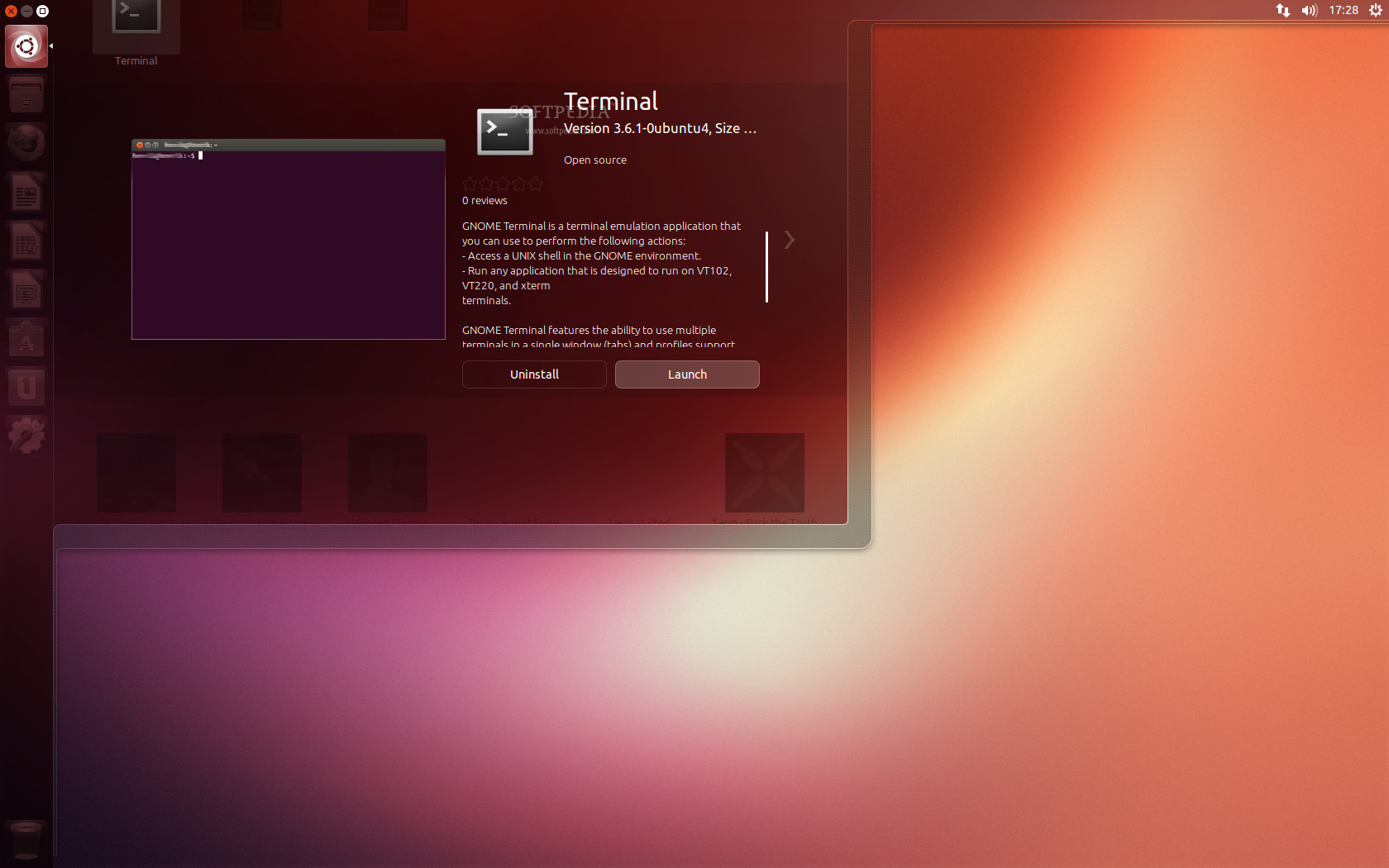
|
||
|
||
你必须考虑两种场景,同时你也必须决定哪一种适合你。这里必须要考虑安装顺序。在你已经安装好Ubuntu操作系统后再安装Windows会有一点问题,因为微软似乎不太在意其他小伙伴。
|
||
|
||
如果你是在已经安装好Windows后安装Ubuntu,那么事情会变得简单多了,几乎没有任何工作和准备是必需的。
|
||
|
||
让我们开始处理更加困难的问题。如果你已经有一个Ubuntu系统,想安装Windows,你会丢掉GRUB,它是默认的引导程序。Windows不会在意它,并会擦除它。
|
||
|
||
如果你已经犯了这个错误,但你并没有重写Linux分区,请别沮丧。数据仍然在那里,你需要的是一个含有Ubuntu(最新到13.10版本)的可启动live CD。你需要安装一个名为Boot-Repair的应用程序,使用PPA来安装它。
|
||
|
||
记住,如果你使用U盘,安装应用会相当简单,因为Ubuntu安装镜像是混合镜像。用Live CD启动一个Ubuntu会话,打开终端,然后输入下列指令:
|
||
|
||
sudo add-apt-repository ppa:yannubuntu/boot-repair && sudo apt-get update
|
||
sudo apt-get install -y boot-repair && (boot-repair &)
|
||
|
||
打开应用程序,点击推荐修复,然后等待。在这个步骤完成后,重启机器,你就会重新看到GRUB,实现双启动。
|
||
|
||
在另一方面,如果你已经安装好Windows,想要安装Ubuntu,事情会更加简单。启动Ubuntu安装,选择安装到一个非Windows分区,格式化为EXT4,选择引导程序的位置,然后就搞定了。
|
||
|
||
如果你选择将引导程序安装在和Windows安装的同一块硬盘上,它会擦除微软的引导程序。这样没有问题,因为GRUB会识别出WIndows操作系统,你不会丢掉它。如果你把它安装在其它地方,譬如在另一块硬盘上,当你选择从不同的硬盘启动时,你会看到它们两个。
|
||
|
||
开始享受你的Ubuntu和Windows双系统启动的乐趣吧!
|
||
|
||
--------------------------------------------------------------------------------
|
||
|
||
via: http://news.softpedia.com/news/How-to-Dual-Boot-Ubuntu-and-Windows-Properly-415377.shtml
|
||
|
||
译者:[KayGuoWhu](https://github.com/KayGuoWhu) 校对:[wxy](https://github.com/wxy)
|
||
|
||
本文由 [LCTT](https://github.com/LCTT/TranslateProject) 原创翻译,[Linux中国](http://linux.cn/) 荣誉推出
|