mirror of
https://github.com/LCTT/TranslateProject.git
synced 2025-01-25 23:11:02 +08:00
127 lines
5.7 KiB
Markdown
127 lines
5.7 KiB
Markdown
[#]: collector: (lujun9972)
|
||
[#]: translator: (geekpi)
|
||
[#]: reviewer: (wxy)
|
||
[#]: publisher: (wxy)
|
||
[#]: url: (https://linux.cn/article-12067-1.html)
|
||
[#]: subject: (Don't love diff? Use Meld instead)
|
||
[#]: via: (https://opensource.com/article/20/3/meld)
|
||
[#]: author: (Ben Nuttall https://opensource.com/users/bennuttall)
|
||
|
||
不喜欢 diff 么?试试 Meld 吧
|
||
======
|
||
|
||
> Meld 是一个可视化 diff 工具,它可让你轻松比较和合并文件、目录、Git 仓库等的更改。
|
||
|
||
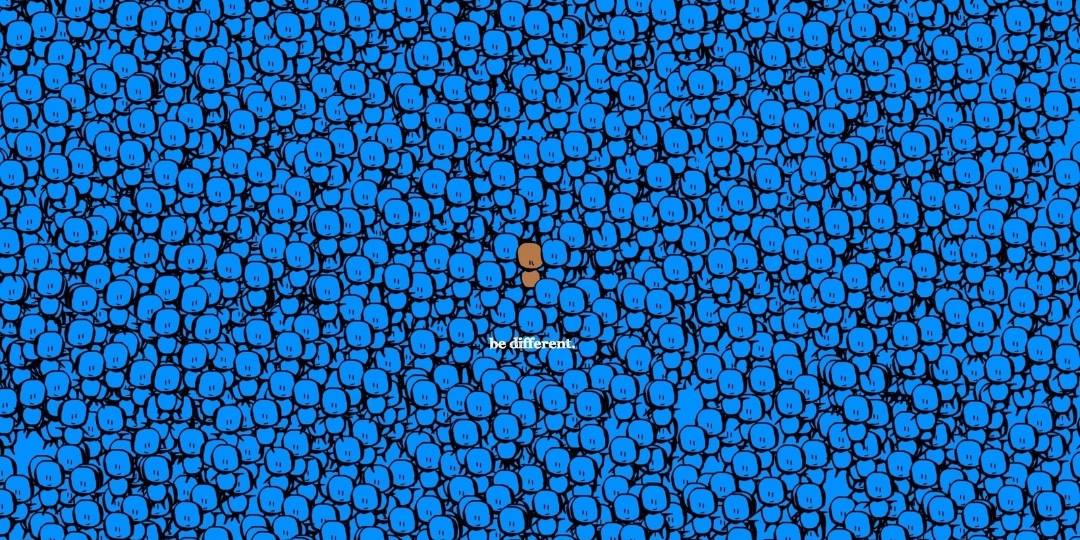
|
||
|
||
Meld 是我处理代码和数据文件的基本工具之一。它是一个图形化的 diff 工具,因此,如果你曾经使用过 `diff` 命令并难以理解输出,那么 [Meld][2] 可以为你提供帮助。
|
||
|
||
这是该项目网站的精彩描述:
|
||
|
||
>“Meld 是面向开发人员的可视化 diff 和合并工具。Meld 可以帮助你比较文件、目录和版本控制的项目。它提供文件和目录的双向和三向比较,并支持许多流行的版本控制系统。”
|
||
>
|
||
>“Meld 可以帮助你检查代码更改并了解补丁。它甚至可以帮助你弄清你一直在避免的合并中发生了什么。”
|
||
|
||
你可以使用以下命令在 Debian/Ubuntu 系统(包括 Raspbian)上安装 Meld:
|
||
|
||
```
|
||
$ sudo apt install meld
|
||
```
|
||
|
||
在 Fedora 或类似产品上:
|
||
|
||
```
|
||
$ sudo dnf install meld
|
||
```
|
||
|
||
Meld 是跨平台的,它有一个使用 [Chocolately][4] 包管理器的 [Windows 安装包][3]。尽管它在 macOS 上不受官方支持,但有[可用于 Mac 的版本][5],你可以使用 Homebrew 安装:
|
||
|
||
```
|
||
$ brew cask install meld
|
||
```
|
||
|
||
有关[其他系统][2],请参见 Meld 的主页。
|
||
|
||
### Meld 对比 diff 命令
|
||
|
||
如果你有两个相似的文件(也许一个是另一个的修改版本),并想要查看它们之间的更改,那么可以在终端中运行 `diff` 命令查看它们的区别:
|
||
|
||
![diff output][6]
|
||
|
||
此例显示了 `conway1.py` 和 `conway2.py` 之间的区别。表明我:
|
||
|
||
* 删除了[释伴][7]和第二行
|
||
* 从类声明中删除了 `(object)`
|
||
* 为类添加了 docstring
|
||
* 在方法中交换了 `alive` 和 `neighbours == 2` 的顺序
|
||
|
||
这是使用 `meld` 命令的相同例子。你可以在命令行中运行以下命令进行相同的比较:
|
||
|
||
```
|
||
$ meld conway1.py conway2.py
|
||
```
|
||
|
||
![Meld output][8]
|
||
|
||
Meld 更清晰!
|
||
|
||
你可以轻松查看并单击箭头(左右都行)合并文件之间的更改。你甚至可以实时编辑文件(在输入时,Meld 可以用作具有实时比较功能的简单文本编辑器)—只是要记得在关闭窗口之前保存。
|
||
|
||
你甚至可以比较和编辑三个不同的文件:
|
||
|
||
![Comparing three files in Meld][9]
|
||
|
||
### Meld 的 Git 感知
|
||
|
||
希望你正在使用 [Git][10] 之类的版本控制系统。如果是这样,那么你的比较就不是在两个不同文件之间进行,而是要查找当前文件与 Git 历史文件之间的差异。Meld 理解这一点,因此,如果你运行 `meld conway.py`(`conway.py` 在 Git 中),它将显示自上次 Git 提交以来所做的更改:
|
||
|
||
![Comparing Git files in Meld][11]
|
||
|
||
你可以看到当前版本(右侧)和仓库版本(左侧)之间的更改。你可以看到,自上次提交以来,我删除了一个方法,并添加了一个参数和一个循环。
|
||
|
||
如果你运行 `meld .`,你将看到当前目录(如果位于仓库的根目录,就是整个仓库)中的所有更改:
|
||
|
||
![Meld . output][12]
|
||
|
||
你会看到一个文件被修改了,另一个文件未加入版本控制(这意味着它对 Git 是新的,因此在比较之前,我需要 `git add` 添加该文件),以及许多其他未修改的文件。顶部的图标提供了各种显示选项。
|
||
|
||
你还可以比较两个目录,这有时很方便:
|
||
|
||
![Comparing directories in Meld][13]
|
||
|
||
### 结论
|
||
|
||
即使是普通用户也会觉得 diff 的比较难以理解。我发现 Meld 提供的可视化在找出文件之间的更改方面有很大的不同。最重要的是,Meld 有一些有用的版本控制认知,可以帮助你在不考虑太多内容的情况下对 Git 提交进行比较。快来试试 Meld,并轻松解决问题。
|
||
|
||
* * *
|
||
|
||
*本文最初发表在 Ben Nuttall 的 [Tooling blog][14] 上,并经允许重新使用。*
|
||
|
||
--------------------------------------------------------------------------------
|
||
|
||
via: https://opensource.com/article/20/3/meld
|
||
|
||
作者:[Ben Nuttall][a]
|
||
选题:[lujun9972][b]
|
||
译者:[geekpi](https://github.com/geekpi)
|
||
校对:[wxy](https://github.com/wxy)
|
||
|
||
本文由 [LCTT](https://github.com/LCTT/TranslateProject) 原创编译,[Linux中国](https://linux.cn/) 荣誉推出
|
||
|
||
[a]: https://opensource.com/users/bennuttall
|
||
[b]: https://github.com/lujun9972
|
||
[1]: https://opensource.com/sites/default/files/styles/image-full-size/public/lead-images/coffee_tea_laptop_computer_work_desk.png?itok=D5yMx_Dr (Person drinking a hat drink at the computer)
|
||
[2]: https://meldmerge.org/
|
||
[3]: https://chocolatey.org/packages/meld
|
||
[4]: https://opensource.com/article/20/3/chocolatey
|
||
[5]: https://yousseb.github.io/meld/
|
||
[6]: https://opensource.com/sites/default/files/uploads/diff-output.png (diff output)
|
||
[7]: https://en.wikipedia.org/wiki/Shebang_(Unix)
|
||
[8]: https://opensource.com/sites/default/files/uploads/meld-output.png (Meld output)
|
||
[9]: https://opensource.com/sites/default/files/uploads/meld-3-files.png (Comparing three files in Meld)
|
||
[10]: https://opensource.com/resources/what-is-git
|
||
[11]: https://opensource.com/sites/default/files/uploads/meld-git.png (Comparing Git files in Meld)
|
||
[12]: https://opensource.com/sites/default/files/uploads/meld-directory-changes.png (Meld . output)
|
||
[13]: https://opensource.com/sites/default/files/uploads/meld-directory-compare.png (Comparing directories in Meld)
|
||
[14]: https://tooling.bennuttall.com/meld/
|