mirror of
https://github.com/LCTT/TranslateProject.git
synced 2024-12-26 21:30:55 +08:00
597 lines
19 KiB
Markdown
597 lines
19 KiB
Markdown
[#]: collector: (lujun9972)
|
||
[#]: translator: (wxy)
|
||
[#]: reviewer: (wxy)
|
||
[#]: publisher: (wxy)
|
||
[#]: url: (https://linux.cn/article-10848-1.html)
|
||
[#]: subject: (TLP – An Advanced Power Management Tool That Improve Battery Life On Linux Laptop)
|
||
[#]: via: (https://www.2daygeek.com/tlp-increase-optimize-linux-laptop-battery-life/)
|
||
[#]: author: (Magesh Maruthamuthu https://www.2daygeek.com/author/magesh/)
|
||
|
||
TLP:一个可以延长 Linux 笔记本电池寿命的高级电源管理工具
|
||
======
|
||
|
||
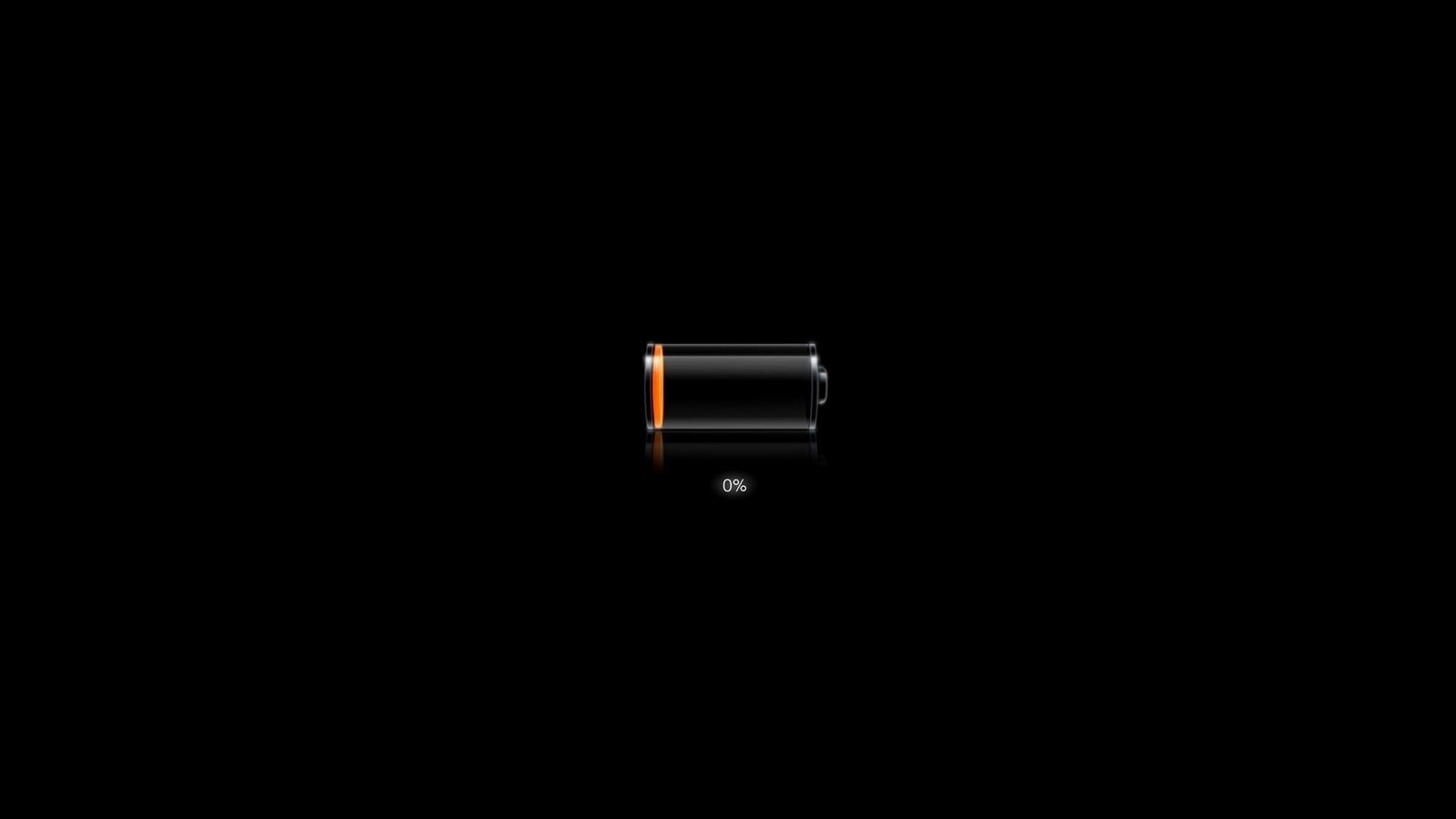
|
||
|
||
笔记本电池是针对 Windows 操作系统进行了高度优化的,当我在笔记本电脑中使用 Windows 操作系统时,我已经意识到这一点,但对于 Linux 来说却不一样。
|
||
|
||
多年来,Linux 在电池优化方面取得了很大进步,但我们仍然需要做一些必要的事情来改善 Linux 中笔记本电脑的电池寿命。
|
||
|
||
当我考虑延长电池寿命时,我没有多少选择,但我觉得 TLP 对我来说是一个更好的解决方案,所以我会继续使用它。
|
||
|
||
在本教程中,我们将详细讨论 TLP 以延长电池寿命。
|
||
|
||
我们之前在我们的网站上写过三篇关于 Linux [笔记本电池节电工具][1] 的文章:[PowerTOP][2] 和 [电池充电状态][3]。
|
||
|
||
### TLP
|
||
|
||
[TLP][4] 是一款自由开源的高级电源管理工具,可在不进行任何配置更改的情况下延长电池寿命。
|
||
|
||
由于它的默认配置已针对电池寿命进行了优化,因此你可能只需要安装,然后就忘记它吧。
|
||
|
||
此外,它可以高度定制化,以满足你的特定要求。TLP 是一个具有自动后台任务的纯命令行工具。它不包含GUI。
|
||
|
||
TLP 适用于各种品牌的笔记本电脑。设置电池充电阈值仅适用于 IBM/Lenovo ThinkPad。
|
||
|
||
所有 TLP 设置都存储在 `/etc/default/tlp` 中。其默认配置提供了开箱即用的优化的节能设置。
|
||
|
||
以下 TLP 设置可用于自定义,如果需要,你可以相应地进行必要的更改。
|
||
|
||
### TLP 功能
|
||
|
||
* 内核笔记本电脑模式和脏缓冲区超时
|
||
* 处理器频率调整,包括 “turbo boost”/“turbo core”
|
||
* 限制最大/最小的 P 状态以控制 CPU 的功耗
|
||
* HWP 能源性能提示
|
||
* 用于多核/超线程的功率感知进程调度程序
|
||
* 处理器性能与节能策略(`x86_energy_perf_policy`)
|
||
* 硬盘高级电源管理级别(APM)和降速超时(按磁盘)
|
||
* AHCI 链路电源管理(ALPM)与设备黑名单
|
||
* PCIe 活动状态电源管理(PCIe ASPM)
|
||
* PCI(e) 总线设备的运行时电源管理
|
||
* Radeon 图形电源管理(KMS 和 DPM)
|
||
* Wifi 省电模式
|
||
* 关闭驱动器托架中的光盘驱动器
|
||
* 音频省电模式
|
||
* I/O 调度程序(按磁盘)
|
||
* USB 自动暂停,支持设备黑名单/白名单(输入设备自动排除)
|
||
* 在系统启动和关闭时启用或禁用集成的 wifi、蓝牙或 wwan 设备
|
||
* 在系统启动时恢复无线电设备状态(从之前的关机时的状态)
|
||
* 无线电设备向导:在网络连接/断开和停靠/取消停靠时切换无线电
|
||
* 禁用 LAN 唤醒
|
||
* 挂起/休眠后恢复集成的 WWAN 和蓝牙状态
|
||
* 英特尔处理器的动态电源降低 —— 需要内核和 PHC-Patch 支持
|
||
* 电池充电阈值 —— 仅限 ThinkPad
|
||
* 重新校准电池 —— 仅限 ThinkPad
|
||
|
||
### 如何在 Linux 上安装 TLP
|
||
|
||
TLP 包在大多数发行版官方存储库中都可用,因此,使用发行版的 [包管理器][5] 来安装它。
|
||
|
||
对于 Fedora 系统,使用 [DNF 命令][6] 安装 TLP。
|
||
|
||
```
|
||
$ sudo dnf install tlp tlp-rdw
|
||
```
|
||
|
||
ThinkPad 需要一些附加软件包。
|
||
|
||
```
|
||
$ sudo dnf install https://download1.rpmfusion.org/free/fedora/rpmfusion-free-release-$(rpm -E %fedora).noarch.rpm
|
||
$ sudo dnf install http://repo.linrunner.de/fedora/tlp/repos/releases/tlp-release.fc$(rpm -E %fedora).noarch.rpm
|
||
$ sudo dnf install akmod-tp_smapi akmod-acpi_call kernel-devel
|
||
```
|
||
|
||
安装 smartmontool 以显示 tlp-stat 中 S.M.A.R.T. 数据。
|
||
|
||
```
|
||
$ sudo dnf install smartmontools
|
||
```
|
||
|
||
对于 Debian/Ubuntu 系统,使用 [APT-GET 命令][7] 或 [APT 命令][8] 安装 TLP。
|
||
|
||
```
|
||
$ sudo apt install tlp tlp-rdw
|
||
```
|
||
|
||
ThinkPad 需要一些附加软件包。
|
||
|
||
```
|
||
$ sudo apt-get install tp-smapi-dkms acpi-call-dkms
|
||
```
|
||
|
||
安装 smartmontool 以显示 tlp-stat 中 S.M.A.R.T. 数据。
|
||
|
||
```
|
||
$ sudo apt-get install smartmontools
|
||
```
|
||
|
||
当基于 Ubuntu 的系统的官方软件包过时时,请使用以下 PPA 存储库,该存储库提供最新版本。运行以下命令以使用 PPA 安装 TLP。
|
||
|
||
```
|
||
$ sudo add-apt-repository ppa:linrunner/tlp
|
||
$ sudo apt-get update
|
||
$ sudo apt-get install tlp
|
||
```
|
||
|
||
对于基于 Arch Linux 的系统,使用 [Pacman 命令][9] 安装 TLP。
|
||
|
||
```
|
||
$ sudo pacman -S tlp tlp-rdw
|
||
```
|
||
|
||
ThinkPad 需要一些附加软件包。
|
||
|
||
```
|
||
$ pacman -S tp_smapi acpi_call
|
||
```
|
||
|
||
安装 smartmontool 以显示 tlp-stat 中 S.M.A.R.T. 数据。
|
||
|
||
```
|
||
$ sudo pacman -S smartmontools
|
||
```
|
||
|
||
对于基于 Arch Linux 的系统,在启动时启用 TLP 和 TLP-Sleep 服务。
|
||
|
||
```
|
||
$ sudo systemctl enable tlp.service
|
||
$ sudo systemctl enable tlp-sleep.service
|
||
```
|
||
|
||
对于基于 Arch Linux 的系统,你还应该屏蔽以下服务以避免冲突,并确保 TLP 的无线电设备切换选项的正确操作。
|
||
|
||
```
|
||
$ sudo systemctl mask systemd-rfkill.service
|
||
$ sudo systemctl mask systemd-rfkill.socket
|
||
```
|
||
|
||
对于 RHEL/CentOS 系统,使用 [YUM 命令][10] 安装 TLP。
|
||
|
||
```
|
||
$ sudo yum install tlp tlp-rdw
|
||
```
|
||
|
||
安装 smartmontool 以显示 tlp-stat 中 S.M.A.R.T. 数据。
|
||
|
||
```
|
||
$ sudo yum install smartmontools
|
||
```
|
||
|
||
对于 openSUSE Leap 系统,使用 [Zypper 命令][11] 安装 TLP。
|
||
|
||
```
|
||
$ sudo zypper install TLP
|
||
```
|
||
|
||
安装 smartmontool 以显示 tlp-stat 中 S.M.A.R.T. 数据。
|
||
|
||
```
|
||
$ sudo zypper install smartmontools
|
||
```
|
||
|
||
成功安装 TLP 后,使用以下命令启动服务。
|
||
|
||
```
|
||
$ systemctl start tlp.service
|
||
```
|
||
|
||
### 使用方法
|
||
|
||
#### 显示电池信息
|
||
|
||
```
|
||
$ sudo tlp-stat -b
|
||
或
|
||
$ sudo tlp-stat --battery
|
||
```
|
||
|
||
```
|
||
--- TLP 1.1 --------------------------------------------
|
||
|
||
+++ Battery Status
|
||
/sys/class/power_supply/BAT0/manufacturer = SMP
|
||
/sys/class/power_supply/BAT0/model_name = L14M4P23
|
||
/sys/class/power_supply/BAT0/cycle_count = (not supported)
|
||
/sys/class/power_supply/BAT0/energy_full_design = 60000 [mWh]
|
||
/sys/class/power_supply/BAT0/energy_full = 48850 [mWh]
|
||
/sys/class/power_supply/BAT0/energy_now = 48850 [mWh]
|
||
/sys/class/power_supply/BAT0/power_now = 0 [mW]
|
||
/sys/class/power_supply/BAT0/status = Full
|
||
|
||
Charge = 100.0 [%]
|
||
Capacity = 81.4 [%]
|
||
```
|
||
|
||
#### 显示磁盘信息
|
||
|
||
```
|
||
$ sudo tlp-stat -d
|
||
或
|
||
$ sudo tlp-stat --disk
|
||
```
|
||
|
||
```
|
||
--- TLP 1.1 --------------------------------------------
|
||
|
||
+++ Storage Devices
|
||
/dev/sda:
|
||
Model = WDC WD10SPCX-24HWST1
|
||
Firmware = 02.01A02
|
||
APM Level = 128
|
||
Status = active/idle
|
||
Scheduler = mq-deadline
|
||
|
||
Runtime PM: control = on, autosuspend_delay = (not available)
|
||
|
||
SMART info:
|
||
4 Start_Stop_Count = 18787
|
||
5 Reallocated_Sector_Ct = 0
|
||
9 Power_On_Hours = 606 [h]
|
||
12 Power_Cycle_Count = 1792
|
||
193 Load_Cycle_Count = 25775
|
||
194 Temperature_Celsius = 31 [°C]
|
||
|
||
|
||
+++ AHCI Link Power Management (ALPM)
|
||
/sys/class/scsi_host/host0/link_power_management_policy = med_power_with_dipm
|
||
/sys/class/scsi_host/host1/link_power_management_policy = med_power_with_dipm
|
||
/sys/class/scsi_host/host2/link_power_management_policy = med_power_with_dipm
|
||
/sys/class/scsi_host/host3/link_power_management_policy = med_power_with_dipm
|
||
|
||
+++ AHCI Host Controller Runtime Power Management
|
||
/sys/bus/pci/devices/0000:00:17.0/ata1/power/control = on
|
||
/sys/bus/pci/devices/0000:00:17.0/ata2/power/control = on
|
||
/sys/bus/pci/devices/0000:00:17.0/ata3/power/control = on
|
||
/sys/bus/pci/devices/0000:00:17.0/ata4/power/control = on
|
||
```
|
||
|
||
#### 显示 PCI 设备信息
|
||
|
||
```
|
||
$ sudo tlp-stat -e
|
||
或
|
||
$ sudo tlp-stat --pcie
|
||
```
|
||
|
||
```
|
||
$ sudo tlp-stat -e
|
||
or
|
||
$ sudo tlp-stat --pcie
|
||
|
||
--- TLP 1.1 --------------------------------------------
|
||
|
||
+++ Runtime Power Management
|
||
Device blacklist = (not configured)
|
||
Driver blacklist = amdgpu nouveau nvidia radeon pcieport
|
||
|
||
/sys/bus/pci/devices/0000:00:00.0/power/control = auto (0x060000, Host bridge, skl_uncore)
|
||
/sys/bus/pci/devices/0000:00:01.0/power/control = auto (0x060400, PCI bridge, pcieport)
|
||
/sys/bus/pci/devices/0000:00:02.0/power/control = auto (0x030000, VGA compatible controller, i915)
|
||
/sys/bus/pci/devices/0000:00:14.0/power/control = auto (0x0c0330, USB controller, xhci_hcd)
|
||
|
||
......
|
||
```
|
||
|
||
#### 显示图形卡信息
|
||
|
||
```
|
||
$ sudo tlp-stat -g
|
||
或
|
||
$ sudo tlp-stat --graphics
|
||
```
|
||
|
||
```
|
||
--- TLP 1.1 --------------------------------------------
|
||
|
||
+++ Intel Graphics
|
||
/sys/module/i915/parameters/enable_dc = -1 (use per-chip default)
|
||
/sys/module/i915/parameters/enable_fbc = 1 (enabled)
|
||
/sys/module/i915/parameters/enable_psr = 0 (disabled)
|
||
/sys/module/i915/parameters/modeset = -1 (use per-chip default)
|
||
```
|
||
|
||
#### 显示处理器信息
|
||
|
||
```
|
||
$ sudo tlp-stat -p
|
||
或
|
||
$ sudo tlp-stat --processor
|
||
```
|
||
|
||
```
|
||
--- TLP 1.1 --------------------------------------------
|
||
|
||
+++ Processor
|
||
CPU model = Intel(R) Core(TM) i7-6700HQ CPU @ 2.60GHz
|
||
|
||
/sys/devices/system/cpu/cpu0/cpufreq/scaling_driver = intel_pstate
|
||
/sys/devices/system/cpu/cpu0/cpufreq/scaling_governor = powersave
|
||
/sys/devices/system/cpu/cpu0/cpufreq/scaling_available_governors = performance powersave
|
||
/sys/devices/system/cpu/cpu0/cpufreq/scaling_min_freq = 800000 [kHz]
|
||
/sys/devices/system/cpu/cpu0/cpufreq/scaling_max_freq = 3500000 [kHz]
|
||
/sys/devices/system/cpu/cpu0/cpufreq/energy_performance_preference = balance_power
|
||
/sys/devices/system/cpu/cpu0/cpufreq/energy_performance_available_preferences = default performance balance_performance balance_power power
|
||
|
||
......
|
||
|
||
/sys/devices/system/cpu/intel_pstate/min_perf_pct = 22 [%]
|
||
/sys/devices/system/cpu/intel_pstate/max_perf_pct = 100 [%]
|
||
/sys/devices/system/cpu/intel_pstate/no_turbo = 0
|
||
/sys/devices/system/cpu/intel_pstate/turbo_pct = 33 [%]
|
||
/sys/devices/system/cpu/intel_pstate/num_pstates = 28
|
||
|
||
x86_energy_perf_policy: program not installed.
|
||
|
||
/sys/module/workqueue/parameters/power_efficient = Y
|
||
/proc/sys/kernel/nmi_watchdog = 0
|
||
|
||
+++ Undervolting
|
||
PHC kernel not available.
|
||
```
|
||
|
||
#### 显示系统数据信息
|
||
|
||
```
|
||
$ sudo tlp-stat -s
|
||
或
|
||
$ sudo tlp-stat --system
|
||
```
|
||
|
||
```
|
||
--- TLP 1.1 --------------------------------------------
|
||
|
||
+++ System Info
|
||
System = LENOVO Lenovo ideapad Y700-15ISK 80NV
|
||
BIOS = CDCN35WW
|
||
Release = "Manjaro Linux"
|
||
Kernel = 4.19.6-1-MANJARO #1 SMP PREEMPT Sat Dec 1 12:21:26 UTC 2018 x86_64
|
||
/proc/cmdline = BOOT_IMAGE=/boot/vmlinuz-4.19-x86_64 root=UUID=69d9dd18-36be-4631-9ebb-78f05fe3217f rw quiet resume=UUID=a2092b92-af29-4760-8e68-7a201922573b
|
||
Init system = systemd
|
||
Boot mode = BIOS (CSM, Legacy)
|
||
|
||
+++ TLP Status
|
||
State = enabled
|
||
Last run = 11:04:00 IST, 596 sec(s) ago
|
||
Mode = battery
|
||
Power source = battery
|
||
```
|
||
|
||
#### 显示温度和风扇速度信息
|
||
|
||
```
|
||
$ sudo tlp-stat -t
|
||
或
|
||
$ sudo tlp-stat --temp
|
||
```
|
||
|
||
```
|
||
--- TLP 1.1 --------------------------------------------
|
||
|
||
+++ Temperatures
|
||
CPU temp = 36 [°C]
|
||
Fan speed = (not available)
|
||
```
|
||
|
||
#### 显示 USB 设备数据信息
|
||
|
||
```
|
||
$ sudo tlp-stat -u
|
||
或
|
||
$ sudo tlp-stat --usb
|
||
```
|
||
|
||
```
|
||
--- TLP 1.1 --------------------------------------------
|
||
|
||
+++ USB
|
||
Autosuspend = disabled
|
||
Device whitelist = (not configured)
|
||
Device blacklist = (not configured)
|
||
Bluetooth blacklist = disabled
|
||
Phone blacklist = disabled
|
||
WWAN blacklist = enabled
|
||
|
||
Bus 002 Device 001 ID 1d6b:0003 control = auto, autosuspend_delay_ms = 0 -- Linux Foundation 3.0 root hub (hub)
|
||
Bus 001 Device 003 ID 174f:14e8 control = auto, autosuspend_delay_ms = 2000 -- Syntek (uvcvideo)
|
||
|
||
......
|
||
```
|
||
|
||
#### 显示警告信息
|
||
|
||
```
|
||
$ sudo tlp-stat -w
|
||
或
|
||
$ sudo tlp-stat --warn
|
||
```
|
||
|
||
```
|
||
--- TLP 1.1 --------------------------------------------
|
||
|
||
No warnings detected.
|
||
```
|
||
|
||
#### 状态报告及配置和所有活动的设置
|
||
|
||
```
|
||
$ sudo tlp-stat
|
||
```
|
||
|
||
```
|
||
--- TLP 1.1 --------------------------------------------
|
||
|
||
+++ Configured Settings: /etc/default/tlp
|
||
TLP_ENABLE=1
|
||
TLP_DEFAULT_MODE=AC
|
||
TLP_PERSISTENT_DEFAULT=0
|
||
DISK_IDLE_SECS_ON_AC=0
|
||
DISK_IDLE_SECS_ON_BAT=2
|
||
MAX_LOST_WORK_SECS_ON_AC=15
|
||
MAX_LOST_WORK_SECS_ON_BAT=60
|
||
|
||
......
|
||
|
||
+++ System Info
|
||
System = LENOVO Lenovo ideapad Y700-15ISK 80NV
|
||
BIOS = CDCN35WW
|
||
Release = "Manjaro Linux"
|
||
Kernel = 4.19.6-1-MANJARO #1 SMP PREEMPT Sat Dec 1 12:21:26 UTC 2018 x86_64
|
||
/proc/cmdline = BOOT_IMAGE=/boot/vmlinuz-4.19-x86_64 root=UUID=69d9dd18-36be-4631-9ebb-78f05fe3217f rw quiet resume=UUID=a2092b92-af29-4760-8e68-7a201922573b
|
||
Init system = systemd
|
||
Boot mode = BIOS (CSM, Legacy)
|
||
|
||
+++ TLP Status
|
||
State = enabled
|
||
Last run = 11:04:00 IST, 684 sec(s) ago
|
||
Mode = battery
|
||
Power source = battery
|
||
|
||
+++ Processor
|
||
CPU model = Intel(R) Core(TM) i7-6700HQ CPU @ 2.60GHz
|
||
|
||
/sys/devices/system/cpu/cpu0/cpufreq/scaling_driver = intel_pstate
|
||
/sys/devices/system/cpu/cpu0/cpufreq/scaling_governor = powersave
|
||
/sys/devices/system/cpu/cpu0/cpufreq/scaling_available_governors = performance powersave
|
||
|
||
......
|
||
|
||
/sys/devices/system/cpu/intel_pstate/min_perf_pct = 22 [%]
|
||
/sys/devices/system/cpu/intel_pstate/max_perf_pct = 100 [%]
|
||
/sys/devices/system/cpu/intel_pstate/no_turbo = 0
|
||
/sys/devices/system/cpu/intel_pstate/turbo_pct = 33 [%]
|
||
/sys/devices/system/cpu/intel_pstate/num_pstates = 28
|
||
|
||
x86_energy_perf_policy: program not installed.
|
||
|
||
/sys/module/workqueue/parameters/power_efficient = Y
|
||
/proc/sys/kernel/nmi_watchdog = 0
|
||
|
||
+++ Undervolting
|
||
PHC kernel not available.
|
||
|
||
+++ Temperatures
|
||
CPU temp = 42 [°C]
|
||
Fan speed = (not available)
|
||
|
||
+++ File System
|
||
/proc/sys/vm/laptop_mode = 2
|
||
/proc/sys/vm/dirty_writeback_centisecs = 6000
|
||
/proc/sys/vm/dirty_expire_centisecs = 6000
|
||
/proc/sys/vm/dirty_ratio = 20
|
||
/proc/sys/vm/dirty_background_ratio = 10
|
||
|
||
+++ Storage Devices
|
||
/dev/sda:
|
||
Model = WDC WD10SPCX-24HWST1
|
||
Firmware = 02.01A02
|
||
APM Level = 128
|
||
Status = active/idle
|
||
Scheduler = mq-deadline
|
||
|
||
Runtime PM: control = on, autosuspend_delay = (not available)
|
||
|
||
SMART info:
|
||
4 Start_Stop_Count = 18787
|
||
5 Reallocated_Sector_Ct = 0
|
||
9 Power_On_Hours = 606 [h]
|
||
12 Power_Cycle_Count = 1792
|
||
193 Load_Cycle_Count = 25777
|
||
194 Temperature_Celsius = 31 [°C]
|
||
|
||
|
||
+++ AHCI Link Power Management (ALPM)
|
||
/sys/class/scsi_host/host0/link_power_management_policy = med_power_with_dipm
|
||
/sys/class/scsi_host/host1/link_power_management_policy = med_power_with_dipm
|
||
/sys/class/scsi_host/host2/link_power_management_policy = med_power_with_dipm
|
||
/sys/class/scsi_host/host3/link_power_management_policy = med_power_with_dipm
|
||
|
||
+++ AHCI Host Controller Runtime Power Management
|
||
/sys/bus/pci/devices/0000:00:17.0/ata1/power/control = on
|
||
/sys/bus/pci/devices/0000:00:17.0/ata2/power/control = on
|
||
/sys/bus/pci/devices/0000:00:17.0/ata3/power/control = on
|
||
/sys/bus/pci/devices/0000:00:17.0/ata4/power/control = on
|
||
|
||
+++ PCIe Active State Power Management
|
||
/sys/module/pcie_aspm/parameters/policy = powersave
|
||
|
||
+++ Intel Graphics
|
||
/sys/module/i915/parameters/enable_dc = -1 (use per-chip default)
|
||
/sys/module/i915/parameters/enable_fbc = 1 (enabled)
|
||
/sys/module/i915/parameters/enable_psr = 0 (disabled)
|
||
/sys/module/i915/parameters/modeset = -1 (use per-chip default)
|
||
|
||
+++ Wireless
|
||
bluetooth = on
|
||
wifi = on
|
||
wwan = none (no device)
|
||
|
||
hci0(btusb) : bluetooth, not connected
|
||
wlp8s0(iwlwifi) : wifi, connected, power management = on
|
||
|
||
+++ Audio
|
||
/sys/module/snd_hda_intel/parameters/power_save = 1
|
||
/sys/module/snd_hda_intel/parameters/power_save_controller = Y
|
||
|
||
+++ Runtime Power Management
|
||
Device blacklist = (not configured)
|
||
Driver blacklist = amdgpu nouveau nvidia radeon pcieport
|
||
|
||
/sys/bus/pci/devices/0000:00:00.0/power/control = auto (0x060000, Host bridge, skl_uncore)
|
||
/sys/bus/pci/devices/0000:00:01.0/power/control = auto (0x060400, PCI bridge, pcieport)
|
||
/sys/bus/pci/devices/0000:00:02.0/power/control = auto (0x030000, VGA compatible controller, i915)
|
||
|
||
......
|
||
|
||
+++ USB
|
||
Autosuspend = disabled
|
||
Device whitelist = (not configured)
|
||
Device blacklist = (not configured)
|
||
Bluetooth blacklist = disabled
|
||
Phone blacklist = disabled
|
||
WWAN blacklist = enabled
|
||
|
||
Bus 002 Device 001 ID 1d6b:0003 control = auto, autosuspend_delay_ms = 0 -- Linux Foundation 3.0 root hub (hub)
|
||
Bus 001 Device 003 ID 174f:14e8 control = auto, autosuspend_delay_ms = 2000 -- Syntek (uvcvideo)
|
||
Bus 001 Device 002 ID 17ef:6053 control = on, autosuspend_delay_ms = 2000 -- Lenovo (usbhid)
|
||
Bus 001 Device 004 ID 8087:0a2b control = auto, autosuspend_delay_ms = 2000 -- Intel Corp. (btusb)
|
||
Bus 001 Device 001 ID 1d6b:0002 control = auto, autosuspend_delay_ms = 0 -- Linux Foundation 2.0 root hub (hub)
|
||
|
||
+++ Battery Status
|
||
/sys/class/power_supply/BAT0/manufacturer = SMP
|
||
/sys/class/power_supply/BAT0/model_name = L14M4P23
|
||
/sys/class/power_supply/BAT0/cycle_count = (not supported)
|
||
/sys/class/power_supply/BAT0/energy_full_design = 60000 [mWh]
|
||
/sys/class/power_supply/BAT0/energy_full = 51690 [mWh]
|
||
/sys/class/power_supply/BAT0/energy_now = 50140 [mWh]
|
||
/sys/class/power_supply/BAT0/power_now = 12185 [mW]
|
||
/sys/class/power_supply/BAT0/status = Discharging
|
||
|
||
Charge = 97.0 [%]
|
||
Capacity = 86.2 [%]
|
||
```
|
||
|
||
--------------------------------------------------------------------------------
|
||
|
||
via: https://www.2daygeek.com/tlp-increase-optimize-linux-laptop-battery-life/
|
||
|
||
作者:[Magesh Maruthamuthu][a]
|
||
选题:[lujun9972][b]
|
||
译者:[wxy](https://github.com/wxy)
|
||
校对:[wxy](https://github.com/wxy)
|
||
|
||
本文由 [LCTT](https://github.com/LCTT/TranslateProject) 原创编译,[Linux中国](https://linux.cn/) 荣誉推出
|
||
|
||
[a]: https://www.2daygeek.com/author/magesh/
|
||
[b]: https://github.com/lujun9972
|
||
[1]: https://www.2daygeek.com/check-laptop-battery-status-and-charging-state-in-linux-terminal/
|
||
[2]: https://www.2daygeek.com/powertop-monitors-laptop-battery-usage-linux/
|
||
[3]: https://www.2daygeek.com/monitor-laptop-battery-charging-state-linux/
|
||
[4]: https://linrunner.de/en/tlp/docs/tlp-linux-advanced-power-management.html
|
||
[5]: https://www.2daygeek.com/category/package-management/
|
||
[6]: https://www.2daygeek.com/dnf-command-examples-manage-packages-fedora-system/
|
||
[7]: https://www.2daygeek.com/apt-get-apt-cache-command-examples-manage-packages-debian-ubuntu-systems/
|
||
[8]: https://www.2daygeek.com/apt-command-examples-manage-packages-debian-ubuntu-systems/
|
||
[9]: https://www.2daygeek.com/pacman-command-examples-manage-packages-arch-linux-system/
|
||
[10]: https://www.2daygeek.com/yum-command-examples-manage-packages-rhel-centos-systems/
|
||
[11]: https://www.2daygeek.com/zypper-command-examples-manage-packages-opensuse-system/
|