mirror of
https://github.com/LCTT/TranslateProject.git
synced 2024-12-26 21:30:55 +08:00
60 lines
3.3 KiB
Markdown
60 lines
3.3 KiB
Markdown
[#]: collector: (lujun9972)
|
||
[#]: translator: (qhwdw)
|
||
[#]: reviewer: (wxy)
|
||
[#]: publisher: (wxy)
|
||
[#]: url: (https://linux.cn/article-10669-1.html)
|
||
[#]: subject: (How to use your Raspberry Pi for entertainment)
|
||
[#]: via: (https://opensource.com/article/19/3/raspberry-pi-entertainment)
|
||
[#]: author: (Anderson Silva https://opensource.com/users/ansilva)
|
||
|
||
树莓派使用入门:如何用树莓派来娱乐
|
||
======
|
||
|
||
> 在我们的树莓派使用入门的第八篇文章中,我们将学习如何使用树莓派观看 Netflix 上的影片和用它来听音乐。
|
||
|
||

|
||
|
||
到目前为止,本系列文章已经学习了很多话题 — 如何 [挑选][1]、[购买][2]、[设置][3]、和 [更新][4] 你的树莓派,以及 [儿童][5] 和 [成人][6] 如何使用它来做的不同的事情(包括学习 [Linux][7])。今天我们换一个话题,将学习一些娱乐方面的内容!我们将学习如何使用树莓派来做一些娱乐方面的事情,明天我们继续这个话题,将用它来玩游戏。
|
||
|
||
### 观看电视和电影
|
||
|
||
你可以使用你的树莓派和 [开源媒体中心][8] (OSMC) 去 [观看 Netflix][9]!OSMC 是一个基于 [Kodi][10] 项目的系统,你可以使用它来播放来自本地网络、附加存储以及互联网上的多媒体。它因为良好的功能特性而在媒体播放应用界中拥有非常好的口碑。
|
||
|
||
NOOBS(我们在本系列的 [第三篇文章][11] 中介绍过它)可以让你在你的树莓派中很容易地 [安装 OSMC][12]。在 NOOBS 中也提供了另外一个基于 Kodi 项目的媒体播放系统,它的名字叫 [LibreELEC][13]。
|
||
|
||
### 听音乐
|
||
|
||
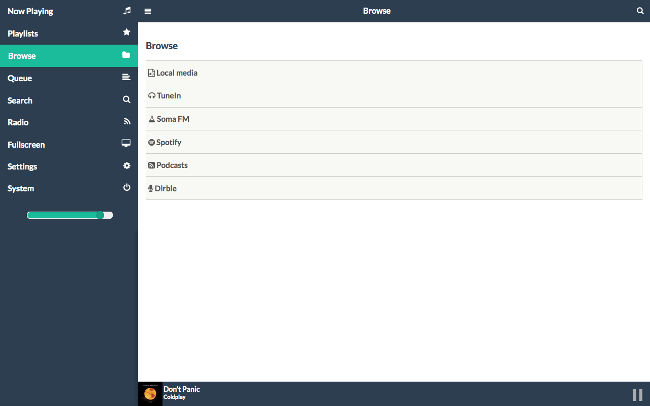
|
||
|
||
你还可以让你的树莓派借助 [Pi Music Box][14] 项目通过网络来播放来自附加存储或像 Spotify 服务上的流媒体音乐。以前我 [写过关于这个主题的文章][15],但是你可以在 [Pi Music Box 网站][16] 上找到最新的指导,包括如何使用和 DIY 项目。
|
||
|
||
--------------------------------------------------------------------------------
|
||
|
||
via: https://opensource.com/article/19/3/raspberry-pi-entertainment
|
||
|
||
作者:[Anderson Silva][a]
|
||
选题:[lujun9972][b]
|
||
译者:[qhwdw](https://github.com/qhwdw)
|
||
校对:[wxy](https://github.com/wxy)
|
||
|
||
本文由 [LCTT](https://github.com/LCTT/TranslateProject) 原创编译,[Linux中国](https://linux.cn/) 荣誉推出
|
||
|
||
[a]: https://opensource.com/users/ansilva
|
||
[b]: https://github.com/lujun9972
|
||
[1]: https://linux.cn/article-10611-1.html
|
||
[2]: https://linux.cn/article-10615-1.html
|
||
[3]: https://linux.cn/article-10644-1.html
|
||
[4]: https://linux.cn/article-10665-1.html
|
||
[5]: https://linux.cn/article-10653-1.html
|
||
[6]: https://linux.cn/article-10661-1.html
|
||
[7]: https://linux.cn/article-10645-1.html
|
||
[8]: https://osmc.tv/
|
||
[9]: https://www.dailydot.com/upstream/netflix-raspberry-pi/
|
||
[10]: http://kodi.tv/
|
||
[11]: https://linux.cn/article-10644-1.html
|
||
[12]: https://www.raspberrypi.org/documentation/usage/kodi/
|
||
[13]: https://libreelec.tv/
|
||
[14]: https://github.com/pimusicbox/pimusicbox/tree/master
|
||
[15]: https://opensource.com/life/15/3/pi-musicbox-guide
|
||
[16]: https://www.pimusicbox.com/
|