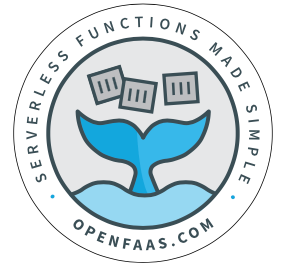8.7 KiB
#mandeler Translating Getting started with OpenFaaS on minikube
本文将介绍如何借助 minikube 在 Kubernetes 1.8 上搭建 OpenFaaS(让 Serverless Function 变得更简单)。minikube 是一个 Kubernetes 发行版,借助它,你可以在笔记本电脑上运行 Kubernetes 群集,minikube 支持 Mac 和 Linux 操作系统,但是在 MacOS 上使用得更多一些。
本文基于我们最新的部署手册 Official Kubernetes Deployment guide
** 此处有Canvas,请手动处理 **
安装部署 Minikube
-
安装 xhyve driver 或 VirtualBox ,然后在上面安装 Liux 虚拟机以部署 minikube 。根据我的经验,VirtualBox更稳定一些
-
参照官方文档 安装 minikube
-
安装
faas-cli:
使用 brew 安装
brew install faas-cli
使用官方安装脚本
curl -sL cli.openfaas.com | sudo sh
- 用 brew 安装
helm:
brew install kubernetes-helm
- 运行 minikube :
minikube start
Docker Captain 的小贴士: 从某个版本开始,Mac 和 Windows 版本的 Docker 就集成了对 Kubernetes 的支持。现在我们在使用 Kubernetes 的时候,已经不需要再安装额外的软件了。
在 minikube 上面部署 OpenFaaS
- 给 Helm’s 服务器组件新建账号 tiller:
kubectl -n kube-system create sa tiller && kubectl create clusterrolebinding tiller \
--clusterrole cluster-admin \
--serviceaccount=kube-system:tiller
- 安装 Helm 的服务端组件 tiller:
helm init --skip-refresh --upgrade --service-account tiller
- Git Clone faas-netes (Kubernetes 上面的 OpenFaaS 驱动程序):
git clone https://github.com/openfaas/faas-netes && cd faas-netes
- Minikube 没有配置 RBAC, 这里我们需要把 RBAC 关闭:
helm upgrade --install --debug --reset-values --set async=false --set rbac=false openfaas openfaas/
译者注:RBAC(Role-Based access control)基于角色的访问权限控制,在计算机权限管理中较为常用,详情请参考以下链接: https://en.wikipedia.org/wiki/Role-based_access_control
现在,你可以看到 OpenFaaS pods 已经在你的 minikube 群集上运行起来了。输入 kubectl get pods 以查看 OpenFaaS pods:
NAME READY STATUS RESTARTS AGE
alertmanager-6dbdcddfc4-fjmrf 1/1 Running 0 1m
faas-netesd-7b5b7d9d4-h9ftx 1/1 Running 0 1m
gateway-965d6676d-7xcv9 1/1 Running 0 1m
prometheus-64f9844488-t2mvn 1/1 Running 0 1m
30,000ft:
API gateway 进程包含了一个 用于测试的最小化 UI ,同时开放了用于功能管理的 RESTful API 。 faas-netesd 守护进程是一种 Kubernetes 控制器,用来连接 Kubernetes API 服务实现对 Kubernetes 函数、部署和密码的管理功能。 Prometheus 和 AlertManager 进程协同工作,实现 OpenFaaS 函数的弹性缩放,以满足业务需求。通过 Prometheus metrics 我们可以查看系统的整体运行状态,还可以用来开发功能强悍的控制面板(Dashboard)。
Prometheus 面板示例:
部署/迁移/运行
和很多其他的 FaaS 项目不同,OpenFaaS 的创建和函数版本控制使用的是 Docker 镜像格式,这意味着咱可以在生产环境中使用 OpenFaaS 实现以下目标:
-
漏洞扫描(vulnerability scanning;译者注:此处我觉得应该理解为更快地实现漏洞补丁)
-
CI/CD (Continuous integration and continuous deployment 持续集成/持续开发 )
-
滚动更新
你也可以在现有的生产环境群集中利用空闲资源部署 OpenFaaS。每个核心服务组件内存占用大概在 10-30MB 。
OpenFaaS 一个关键的优势在于,它可以使用容器编排平台的 API ,这样可以和 Kubernetes 以及 Docker Swarm 进行本地集成。同时,由于使用Docker registry 进行函数的版本控制,咱可以按需扩展函数。同时不会对按需开发函数的框架造成额外的延时。
新建 function
faas-cli new --lang python hello
以上命令创建文件 hello.yml 以及文件夹 handler,文件夹有两个文件 handler.py 、requirements.txt ,包含了你可能需要用到的任何 pip 模块。你可以随时编辑这些文件和文件夹,不需要担心如何维护 Dockerfile--我们为你维护,并且使用以下最佳实践:
-
分级创建(multi-stage builds)
-
非 root 用户(non-root users)
-
以 Docker Alpine Linux 版本为基础进行镜像构建 (可变更)
开发 function
Your function will be built on your local machine and then pushed to a Docker registry. Let’s use the Docker Hub — just edit the hello.yml file and enter your user account name:
provider:
name: faas
gateway: http://localhost:8080
functions:
hello:
lang: python
handler: ./hello
image: alexellis2/hello
Now invoke a build. You will need Docker on your local system.
faas-cli build -f hello.yml
Push the versioned Docker image which contains your function up to the Docker Hub. If you’ve not logged into the Docker hub then type in docker login before carrying on.
faas-cli push -f hello.yml
Once you have multiple functions you can use the --parallel=N flag to build or push with multiple cores at once. The CLI also supports options such as --no-cache and --squash.
Deploy and test your function
Now you can deploy your function, see it listed and invoke it. Each time you invoke the function we collect metrics which are made available through Prometheus.
$ export gw=http://$(minikube ip):31112
$ faas-cli deploy -f hello.yml --gateway $gw
Deploying: hello.
No existing function to remove
Deployed.
URL: http://192.168.99.100:31112/function/hello
You are given a standard route for invoking the function in the deployment message, but can also use the CLI to save on typing:
$ echo test | faas-cli invoke hello --gateway $gw
Now list the functions deployed and you will see the invocation count has gone up.
$ faas-cli list --gateway $gw
Function Invocations Replicas
hello 1 1
Note: this command also accepts a _ _--verbose_ _ flag for more information.
Since we are running OpenFaaS on a remote cluster (a Linux VM) we set up a --gateway override environmental variable. This could also be a remote host on a cloud platform. The alternative is to update the gateway value in your .yml file.
Moving beyond minikube
Once you are familiar with OpenFaaS on minikube you can deploy to any Kubernetes cluster running on Linux hosts. Here’s an example of OpenFaaS running on Kubernetes on Google’s GKE platform by Stefan Prodan of WeaveWorks demonstrating the built-in auto-scaling capabilities:
Keep learning
We have dozens of guides and blog available to get you up and running on the “FaaS Train” — head over to GitHub and bookmark our guides:
openfaas/faas faas - OpenFaaS - Serverless Functions Made Simple for Docker & Kubernetesgithub.com
I’ve included a short 15min video from Dockercon 2017 in Copenhagen where I gave an overview of Serverless and OpenFaaS at the Moby Summit.
Make sure to follow OpenFaaS on Twitter for all the latest Cool Hacks, demos and news.
via: https://medium.com/@alexellisuk/getting-started-with-openfaas-on-minikube-634502c7acdf
作者:Alex Ellis 译者:译者ID 校对:校对者ID