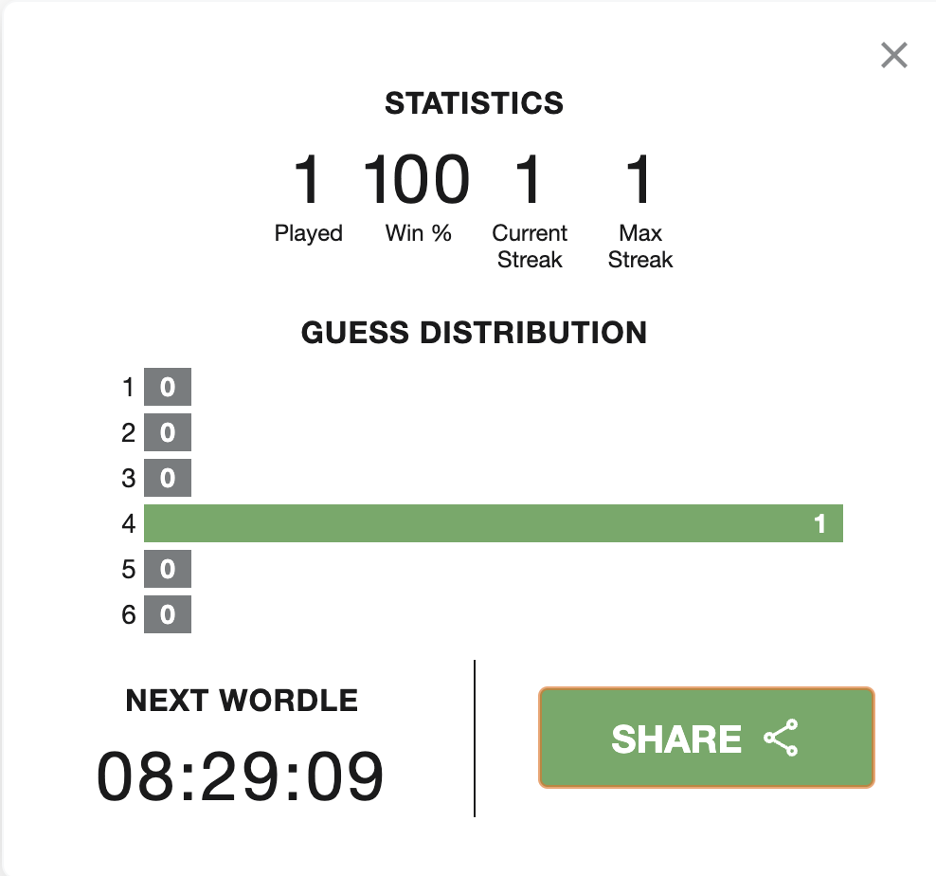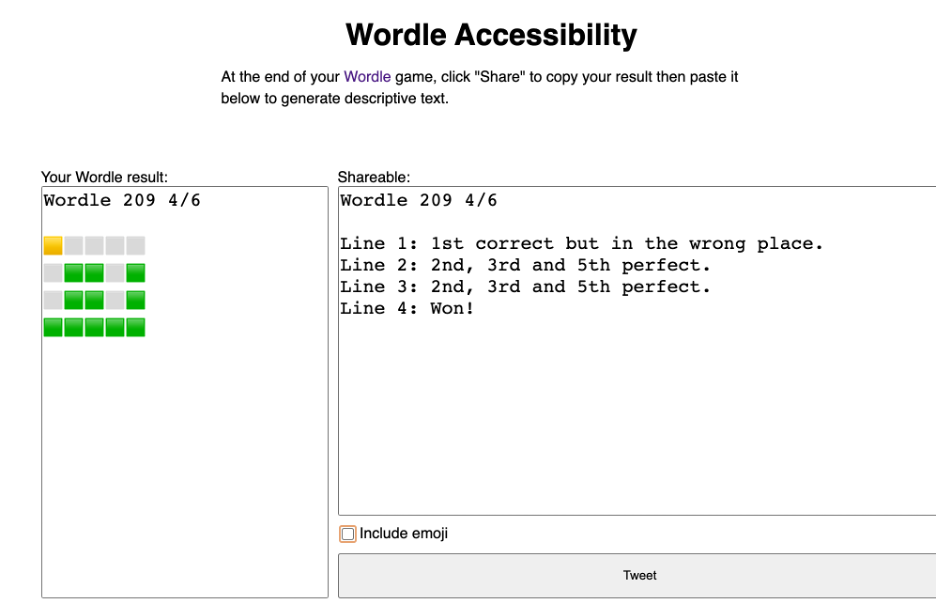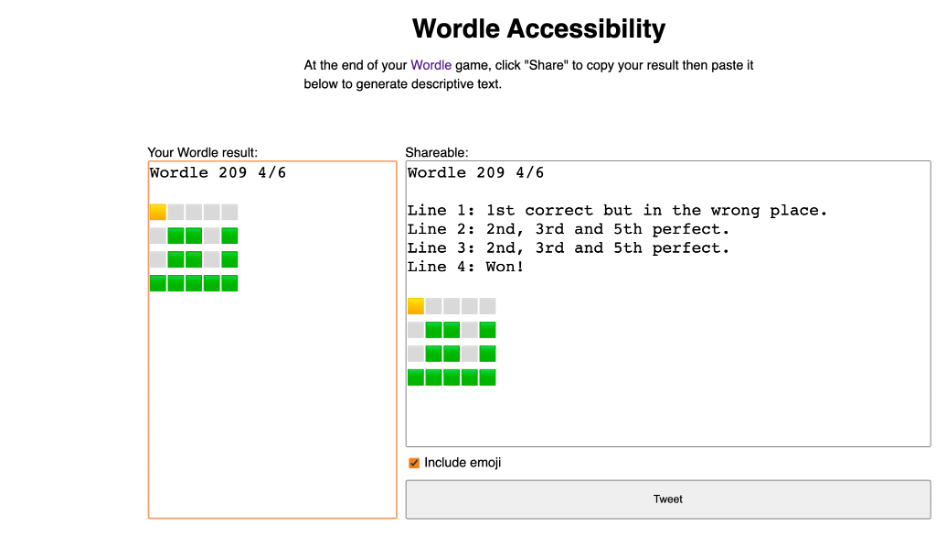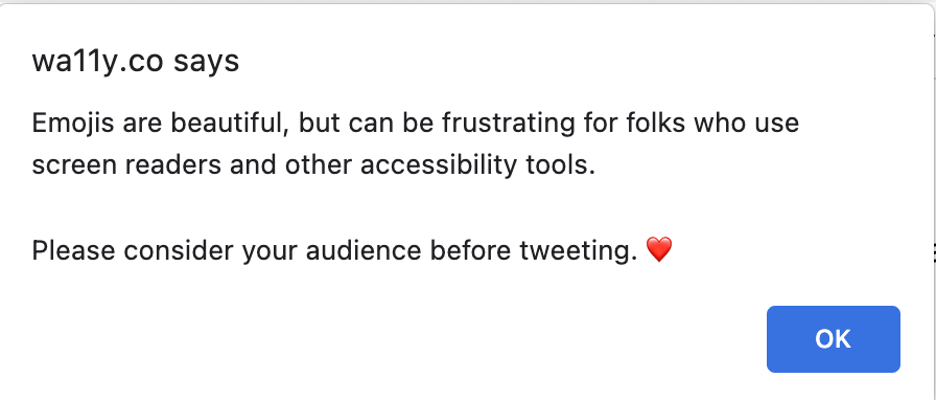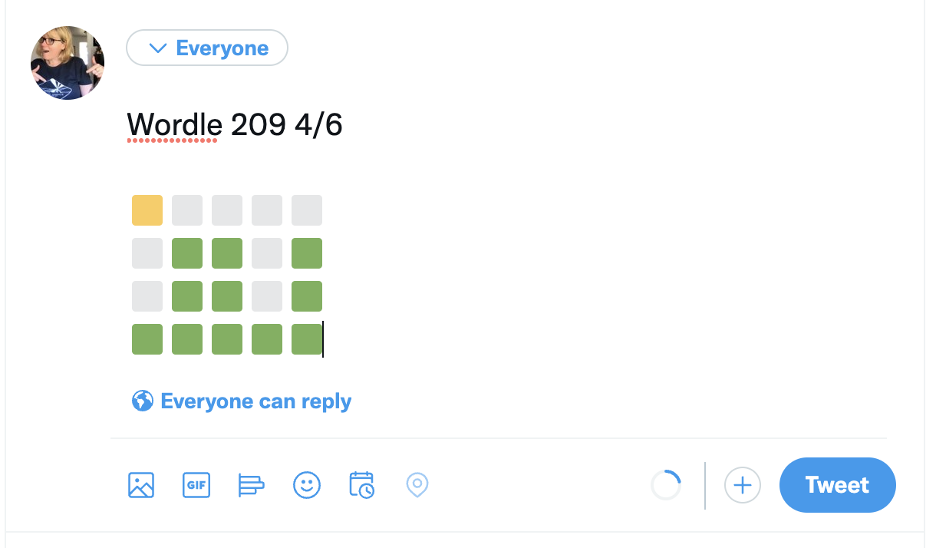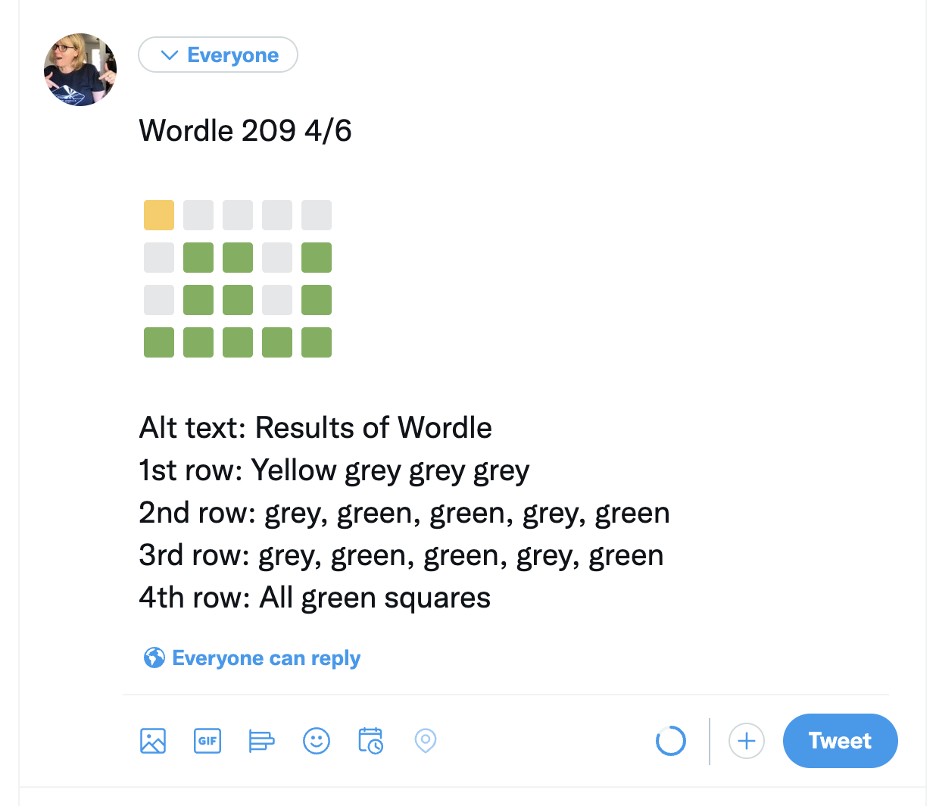5.4 KiB
Open source tools to make your Wordle results accessible
Sharing your Wordle results is fun. Make sure they are accessible by
trying these open source tips.

Wordle seems to be popping up everywhere across social media feeds. Wordle is a quick word game that you can play once daily, and you can easily share results with friends over social media.
The aim of Wordle is to guess a secret word. To make a guess, enter a word, and Wordle displays the results of your guess in a grid of color-coded emoticons. Green indicates that a letter is in the correct location. Yellow indicates that the secret word contains the letter, but it is in the wrong location. And grey means that the letter isn't in the word at all.
AmyJune Hineline (CC BY-SA 4.0)
It's become common for people to share their progress in the game by pasting the resulting letter grid into social media, which is easy to do because the grid is just a set of emoji. However, emoticons and emoji have accessibility issues. While they're easy to copy and paste, the shared results can be hard to access for individuals who live with low vision or color blindness. The colors grey, yellow, green can be difficult for some to differentiate.
AmyJune Hineline (CC BY-SA 4.0)
Inspired by a conversation I had with Mike Lim, I did some poking on the internet and discovered a couple of tips, including an open source project that helps improve the accessibility of shared game results.
Use an open source accessibility app
The wa11y app is straightforward to use. You can find the wa11y GitHub project here. Copy your Wordle results and paste them into the app, and it converts your results into words.
AmyJune Hineline (CC BY-SA 4.0)
You can include emoticons with a simple checkbox to indicate a successful guess, but maintainers warn against this. Assistive technology loves emoticons so much that it reads each and every emoticon. Inline. All of them. Although the technology loves to read them, folks who utilize assistive technology may find it cumbersome and often abandon a message with more than a few emoji.
AmyJune Hineline (CC BY-SA 4.0)
AmyJune Hineline (CC BY-SA 4.0)
Provide accessible images
Perhaps you don't have access to the wal11y app and still want to ensure your results are accessible. You can take a screenshot, upload the image, and add alt text. There are a few ways you can do this:
- Attach the image and write the alt text in the message field.
- Attach the image and dive into the accessibility options for your specific social media app and enable alt text and add from there. The open source social network Mastodon enables actual alt text by default.
- @AltTxtReminder is an account you can follow that reminds you to add alt text to images when you forget.
If you do share the default results, there is always the option to add alt text before the emoticons. That way, your audience has access to the text information but can abort the rest of the message before repeating emoji becomes cumbersome.
AmyJune Hineline (CC BY-SA 4.0)
AmyJune Hineline (CC BY-SA 4.0)
Wrap up
Wordle is a hot game on the internet these days, so when sharing your results be sure to keep accessibility in mind. There are a few simple approaches using open source technology to make your results easier to share with everyone.
via: https://opensource.com/article/22/1/open-source-accessibility-wordle
作者:AmyJune Hineline 选题:lujun9972 译者:译者ID 校对:校对者ID