mirror of
https://github.com/LCTT/TranslateProject.git
synced 2024-12-26 21:30:55 +08:00
187 lines
5.2 KiB
Markdown
187 lines
5.2 KiB
Markdown
[#]: subject: "PyLint: The good, the bad, and the ugly"
|
||
[#]: via: "https://opensource.com/article/22/9/pylint-good-bad-ugly"
|
||
[#]: author: "Moshe Zadka https://opensource.com/users/moshez"
|
||
[#]: collector: "lkxed"
|
||
[#]: translator: "MjSeven"
|
||
[#]: reviewer: "wxy"
|
||
[#]: publisher: "wxy"
|
||
[#]: url: "https://linux.cn/article-15144-1.html"
|
||
|
||
PyLint 的优点、缺点和危险
|
||
======
|
||
|
||
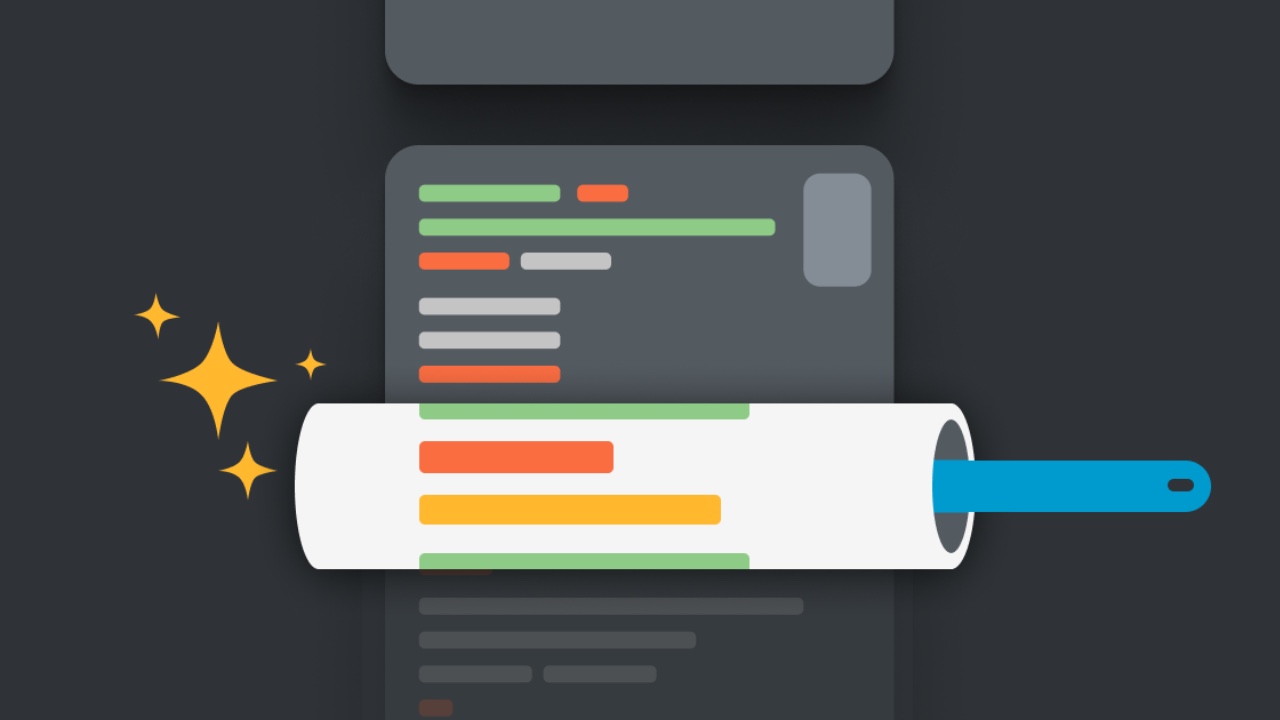
|
||
|
||
> 充分利用 PyLint。
|
||
|
||
敲黑板:PyLint 实际上很好!
|
||
|
||
“PyLint 可以拯救你的生命”,这是一句夸张的描述,但没有你想象的那么夸张。PyLint 可以让你远离非常难找到的和复杂的缺陷。最差的情况下,它只可以节省测试运行的时间。最好的情况下,它可以帮你避免生产环境中复杂的错误。
|
||
|
||
### 优点
|
||
|
||
我不好意思说这种情况是多么普遍。测试的命名总是*那么奇怪*:没有人关心这个名称,而且通常也找不到一个自然的名称。例如以下代码:
|
||
|
||
```
|
||
def test_add_small():
|
||
# Math, am I right?
|
||
assert 1 + 1 == 3
|
||
|
||
def test_add_large():
|
||
assert 5 + 6 == 11
|
||
|
||
def test_add_small():
|
||
assert 1 + 10 == 11
|
||
```
|
||
|
||
测试生效:
|
||
|
||
```
|
||
collected 2 items
|
||
test.py ..
|
||
2 passed
|
||
```
|
||
|
||
但问题是:如果你覆盖了一个测试的名称,测试框架将愉快地跳过这个测试!
|
||
|
||
实际上,这些文件可能有数百行,而添加新测试的人可能并不知道所有的名称。除非有人仔细查看测试输出,否则一切看起来都很好。
|
||
|
||
最糟糕的是,*被覆盖测试的添加*、*被覆盖测试造成的破坏*,以及*连锁反应的问题*可能要几天、几月甚至几年才能发现。
|
||
|
||
### PyLint 会找到它
|
||
|
||
就像一个好朋友一样,PyLint 可以帮助你。
|
||
|
||
```
|
||
test.py:8:0: E0102: function already defined line 1
|
||
(function-redefined)
|
||
```
|
||
|
||
### 缺点
|
||
|
||
就像 90 年代的情景喜剧一样,你对 PyLint 了解的越多,问题就越多。以下是一个库存建模程序的常规代码:
|
||
|
||
```
|
||
"""Inventory abstractions"""
|
||
|
||
import attrs
|
||
|
||
@attrs.define
|
||
class Laptop:
|
||
"""A laptop"""
|
||
ident: str
|
||
cpu: str
|
||
```
|
||
|
||
但 PyLint 似乎有自己的观点(可能形成于 90 年代),并且不怕把它们作为事实陈述出来:
|
||
|
||
```
|
||
$ pylint laptop.py | sed -n '/^laptop/s/[^ ]*: //p'
|
||
R0903: Too few public methods (0/2) (too-few-public-methods)
|
||
```
|
||
|
||
### 危险
|
||
|
||
有没有想过在一个数百万人使用的工具中加入自己未证实的观点?PyLint 每月有 1200 万次下载。
|
||
|
||
> “如果太挑剔,人们会取消检查” — 这是 PyLint GitHub 的 6987 号议题,于 2022 年 7 月 3 号提出
|
||
|
||
对于添加一个可能有许多误报的测试,它的态度是 ... “*嗯*”。
|
||
|
||
### 让它为你工作
|
||
|
||
PyLint 很好,但你需要小心地与它配合。为了让 PyLint 为你工作,以下是我推荐的三件事:
|
||
|
||
#### 1、固定版本
|
||
|
||
固定你使用的 PyLint 版本,避免任何惊喜!
|
||
|
||
在你的 `.toml` 文件中定义:
|
||
|
||
```
|
||
[project.optional-dependencies]
|
||
pylint = ["pylint"]
|
||
```
|
||
|
||
在代码中定义:
|
||
|
||
```
|
||
from unittest import mock
|
||
```
|
||
|
||
这与以下代码对应:
|
||
|
||
```
|
||
# noxfile.py
|
||
...
|
||
@nox.session(python=VERSIONS[-1])
|
||
def refresh_deps(session):
|
||
"""Refresh the requirements-*.txt files"""
|
||
session.install("pip-tools")
|
||
for deps in [..., "pylint"]:
|
||
session.run(
|
||
"pip-compile",
|
||
"--extra",
|
||
deps,
|
||
"pyproject.toml",
|
||
"--output-file",
|
||
f"requirements-{deps}.txt",
|
||
)
|
||
```
|
||
|
||
#### 2、默认禁止
|
||
|
||
禁用所有检查,然后启用那些你认为误报比率高的。(不仅仅是漏报/误报的比率!)
|
||
|
||
```
|
||
# noxfile.py
|
||
...
|
||
@nox.session(python="3.10")
|
||
def lint(session):
|
||
files = ["src/", "noxfile.py"]
|
||
session.install("-r", "requirements-pylint.txt")
|
||
session.install("-e", ".")
|
||
session.run(
|
||
"pylint",
|
||
"--disable=all",
|
||
*(f"--enable={checker}" for checker in checkers)
|
||
"src",
|
||
)
|
||
```
|
||
|
||
#### 3、检查器
|
||
|
||
以下是我喜欢的检查器。加强项目的一致性,避免一些明显的错误。
|
||
|
||
```
|
||
checkers = [
|
||
"missing-class-docstring",
|
||
"missing-function-docstring",
|
||
"missing-module-docstring",
|
||
"function-redefined",
|
||
]
|
||
```
|
||
|
||
### 使用 PyLint
|
||
|
||
你可以只使用 PyLint 好的部分。在 CI 中运行它以保持一致性,并使用常用检查器。
|
||
|
||
放弃不好的部分:默认禁止检查器。
|
||
|
||
避免危险的部分:固定版本以避免意外。
|
||
|
||
--------------------------------------------------------------------------------
|
||
|
||
via: https://opensource.com/article/22/9/pylint-good-bad-ugly
|
||
|
||
作者:[Moshe Zadka][a]
|
||
选题:[lkxed][b]
|
||
译者:[MjSeven](https://github.com/MjSeven)
|
||
校对:[wxy](https://github.com/wxy)
|
||
|
||
本文由 [LCTT](https://github.com/LCTT/TranslateProject) 原创编译,[Linux中国](https://linux.cn/) 荣誉推出
|
||
|
||
[a]: https://opensource.com/users/moshez
|
||
[b]: https://github.com/lkxed
|
||
[1]: https://opensource.com/sites/default/files/lead-images/python_programming_question.png
|