mirror of
https://github.com/LCTT/TranslateProject.git
synced 2024-12-26 21:30:55 +08:00
213 lines
7.5 KiB
Markdown
213 lines
7.5 KiB
Markdown
3 个在 Linux 中永久并安全删除文件和目录的方法
|
||
============================================================
|
||
|
||
在大多数情况下,我们习惯于使用 `Delete` 键、垃圾箱或 `rm` 命令[从我们的计算机中删除文件][1],但这不是永久安全地从硬盘中(或任何存储介质)删除文件的方法。
|
||
|
||
该文件只是对用户隐藏,它驻留在硬盘上的某个地方。它有可能被数据窃贼、执法取证或其它方式来恢复。
|
||
|
||
假设文件包含密级或机密内容,例如安全系统的用户名和密码,具有必要知识和技能的攻击者可以轻松地[恢复删除文件的副本][2]并访问这些用户凭证(你可以猜测到这种情况的后果)。
|
||
|
||
在本文中,我们将解释一些命令行工具,用于永久并安全地删除 Linux 中的文件。
|
||
|
||
### 1、 shred – 覆盖文件来隐藏内容
|
||
|
||
`shred` 会覆盖文件来隐藏它的内容,并且也可以选择删除它。
|
||
|
||
```
|
||
$ shred -zvu -n 5 passwords.list
|
||
```
|
||
|
||
在下面的命令中,选项有:
|
||
|
||
1. `-z` - 用零覆盖以隐藏碎片
|
||
2. `-v` - 显示操作进度
|
||
3. `-u` - 在覆盖后截断并删除文件
|
||
4. `-n` - 指定覆盖文件内容的次数(默认值为3)
|
||
|
||
[
|
||
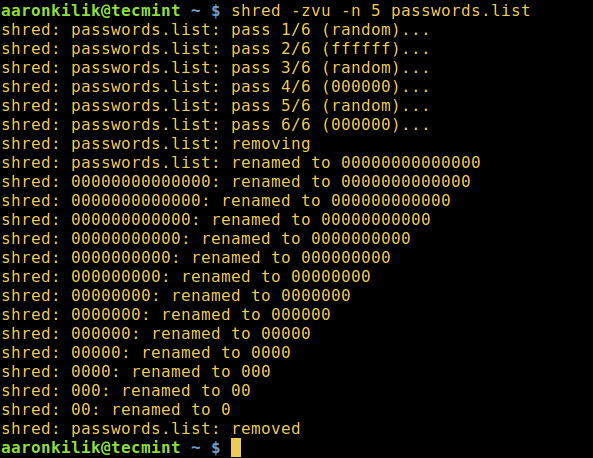
|
||
][3]
|
||
|
||
*shred - 覆盖文件来隐藏它的内容*
|
||
|
||
你可以在 `shred` 的帮助页中找到更多的用法选项和信息:
|
||
|
||
```
|
||
$ man shred
|
||
```
|
||
|
||
### 2、 wipe – 在 Linux 中安全删除文件
|
||
|
||
`wipe` 命令可以安全地擦除磁盘中的文件,从而不可能[恢复删除的文件或目录内容][4]。
|
||
|
||
首先,你需要安装 `wipe` 工具,运行以下适当的命令:
|
||
|
||
```
|
||
$ sudo apt-get install wipe [Debian 及其衍生版]
|
||
$ sudo yum install wipe [基于 RedHat 的系统]
|
||
```
|
||
|
||
下面的命令会销毁 private 目录下的所有文件。
|
||
|
||
```
|
||
$ wipe -rfi private/*
|
||
```
|
||
|
||
当使用下面的标志时:
|
||
|
||
1. `-r` - 告诉 `wipe` 递归地擦除子目录
|
||
2. `-f` - 启用强制删除并禁用确认查询
|
||
3. `-i` - 显示擦除进度
|
||
|
||
[
|
||
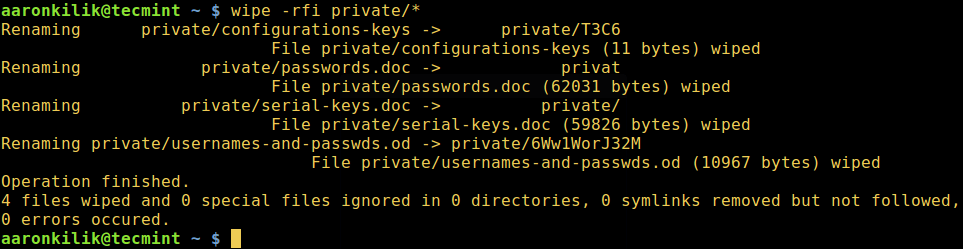
|
||
][5]
|
||
|
||
*wipe – 在 Linux 中安全擦除文件*
|
||
|
||
注意:`wipe` 仅可以在磁性存储上可以可靠地工作,因此对固态磁盘(内存)请使用其他方法。
|
||
|
||
阅读 `wipe` 手册以获取其他使用选项和说明:
|
||
|
||
```
|
||
$ man wipe
|
||
```
|
||
|
||
### 3、 Linux 中的安全删除工具集
|
||
|
||
secure-delete 是一个安全文件删除工具的集合,它包含用于安全删除文件的 `srm`(secure_deletion)工具。
|
||
|
||
首先,你需要使用以下相关命令安装它:
|
||
|
||
```
|
||
$ sudo apt-get install secure-delete [On Debian and its derivatives]
|
||
$ sudo yum install secure-delete [On RedHat based systems]
|
||
```
|
||
|
||
安装完成后,你可以使用 `srm` 工具在 Linux 中安全地删除文件和目录。
|
||
|
||
```
|
||
$ srm -vz private/*
|
||
```
|
||
|
||
下面是使用的选项:
|
||
|
||
1. `-v` – 启用 verbose 模式
|
||
2. `-z` – 用0而不是随机数据来擦除最后的写入
|
||
|
||
[
|
||
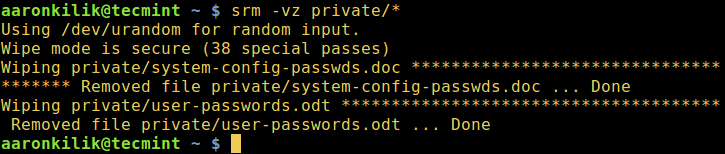
|
||
][6]
|
||
|
||
*srm – 在 Linux 中安全删除文件*
|
||
|
||
阅读 srm 手册来获取更多的使用选项和信息:
|
||
|
||
```
|
||
$ man srm
|
||
```
|
||
|
||
### 4、 sfill -安全免费的磁盘 / inode 空间擦除器
|
||
|
||
`sfill` 是 secure-deletetion 工具包的一部分,是一个安全免费的磁盘和 inode 空间擦除器,它以安全的方法删除可用磁盘空间中的文件。 `sfill` 会[检查指定分区上的可用空间][7],并使用来自 `/dev/urandom` 的随机数据填充它。
|
||
|
||
以下命令将在我的根分区上执行 `sfill`,使用 `-v' 选项启用 verbose 模式:
|
||
|
||
```
|
||
$ sudo sfill -v /home/aaronkilik/tmp/
|
||
```
|
||
|
||
假设你创建了一个单独的分区 `/home` 来存储正常的系统用户主目录,你可以在该分区上指定一个目录,以便在其上应用 `sfill`:
|
||
|
||
```
|
||
$ sudo sfill -v /home/username
|
||
```
|
||
|
||
你可以在 sfill 的手册上看到一些限制,你也可以看到额外的使用标志和命令:
|
||
|
||
```
|
||
$ man sfill
|
||
```
|
||
|
||
注意:secure-deletetion 工具包中的另外两个工具(`sswap` 和 `sdmem`)与本指南的范围不直接相关,但是,为了将来的使用和传播知识的目的,我们会在下面介绍它们。
|
||
|
||
### 5、 sswap – 安全 swap 擦除器
|
||
|
||
它是一个安全的分区擦除器,`sswap` 以安全的方式删除 swap 分区上存在的数据。
|
||
|
||
警告:请记住在使用 `sswap` 之前卸载 swap 分区! 否则你的系统可能会崩溃!
|
||
|
||
要找到交换分区(并检查分页和交换设备/文件是否已经使用,请使用 `swapon` 命令),接下来,使用 `swapoff` 命令禁用分页和交换设备/文件(使 swap 分区不可用)。
|
||
|
||
然后在(关闭的) swap 分区上运行 `sswap` 命令:
|
||
|
||
```
|
||
$ cat /proc/swaps
|
||
$ swapon
|
||
$ sudo swapoff /dev/sda6
|
||
$ sudo sswap /dev/sda6 #this command may take some time to complete with 38 default passes
|
||
```
|
||
|
||
[
|
||

|
||
][8]
|
||
|
||
*sswap – 安全 swap 擦除器*
|
||
|
||
阅读 `sswap` 的手册来获取更多的选项和信息:
|
||
|
||
```
|
||
$ man sswap
|
||
```
|
||
|
||
### 6、 sdmem – 安全内存擦除器
|
||
|
||
`sdmem` 是一个安全的内存擦除器,其设计目的是以安全的方式删除存储器(RAM)中的数据。
|
||
|
||
它最初命名为 [smem][9],但是因为在 Debain 系统上存在另一个包 [smem - 报告每个进程和每个用户的内存消耗][10],开发人员决定将它重命名为 `sdmem`。
|
||
|
||
```
|
||
$ sudo sdmem -f -v
|
||
```
|
||
|
||
关于更多的使用信息,阅读 `sdmen` 的手册:
|
||
|
||
```
|
||
$ man sdmem
|
||
```
|
||
|
||
**推荐阅读:** [在 Linux 系统下使用 PhotoRec & TestDisk 工具来恢复文件][11]。
|
||
|
||
就是这样了!在本文中,我们查看了一系列可以永久安全地删除 Linux 中的文件的工具。像往常一样,通过下面的评论栏发表你对本篇文章的想法或建议。
|
||
|
||
--------------------------------------------------------------------------------
|
||
|
||
作者简介:
|
||
|
||

|
||
|
||
Aaron Kili 是一个 Linux 系统及 F.O.S.S 爱好者,即将成为一名系统管理员及 Web 开发人员,他现在是 TecMint 网站的内容创建者,他喜欢使用电脑来工作,并且他坚信分享知识是一种美德。
|
||
|
||
--------------------------------------------------------------------------------
|
||
|
||
via: http://www.tecmint.com/permanently-and-securely-delete-files-directories-linux/
|
||
|
||
作者:[Aaron Kili][a]
|
||
译者:[geekpi](https://github.com/geekpi)
|
||
校对:[jasminepeng](https://github.com/jasminepeng)
|
||
|
||
本文由 [LCTT](https://github.com/LCTT/TranslateProject) 原创编译,[Linux中国](https://linux.cn/) 荣誉推出
|
||
|
||
[a]:http://www.tecmint.com/author/admin/
|
||
[1]:https://linux.cn/article-7954-1.html
|
||
[2]:https://linux.cn/article-8122-1.html
|
||
[3]:http://www.tecmint.com/wp-content/uploads/2017/01/shred-command-example.png
|
||
[4]:https://linux.cn/article-7974-1.html
|
||
[5]:http://www.tecmint.com/wp-content/uploads/2017/01/Wipe-Securely-Erase-Files.png
|
||
[6]:http://www.tecmint.com/wp-content/uploads/2017/01/srm-securely-delete-Files-in-Linux.png
|
||
[7]:https://linux.cn/article-8024-1.html
|
||
[8]:http://www.tecmint.com/wp-content/uploads/2017/01/sswap-Secure-Swap-Wiper.png
|
||
[9]:https://linux.cn/article-7681-1.html
|
||
[10]:https://linux.cn/article-7681-1.html
|
||
[11]:https://linux.cn/article-8122-1.html
|