mirror of
https://github.com/LCTT/TranslateProject.git
synced 2025-01-25 23:11:02 +08:00
180 lines
6.4 KiB
Markdown
180 lines
6.4 KiB
Markdown
Linux问答时间--如何在CentOS上安装phpMyAdmin
|
||
================================================================================
|
||
> **问题**:我正在CentOS上运行一个MySQL/MariaDB服务,并且我想要通过网络接口来用phpMyAdmin来管理数据库。在CentOS上安装phpMyAdmin的最佳方法是什么?
|
||
|
||
phpMyAdmin是一款以PHP为基础,基于Web的MySQL/MariaDB数据库管理工具。虽然已经存在着一些诸如[Adminer][1]的轻量级数据库管理工具, 但是phpMyAdmin还是更加广泛应用于网站管理员之中来进行各种MySQL/MariaDB的管理任务。它支持几乎所有MySQL数据库/表的相关操作,比如浏览、创建、复制、删除、重命名、更改,还有MySQL用户/权限管理和数据库导入/导出。以下就是**如何在CentOS 6或7上安装phpMyAdmin**。
|
||
|
||
### 前提 ###
|
||
|
||
在CentOS上安装phpMyAdmin,你第一步需要架设一台Web服务器(如Apache或nginx),安装好MySQL/MariaDB数据库和PHP。根据你的偏好和需求,你可以从[LAMP][2]和[LEMP][3]中选择一种安装。
|
||
|
||
另一个要求是允许在你的CentOS上安装EPEL库。如果你还没设置过请[猛戳这里][4]。
|
||
|
||
### 在CentOS6或7上安装phpMyAdmin ###
|
||
|
||
一旦你设置了EPEL库,你就能轻松地用以下命令安装phpMyAdmin了。
|
||
|
||
在CentOS 7上:
|
||
|
||
$ sudo yum install phpmyadmin
|
||
|
||
在CentOS 7上:
|
||
|
||
$ sudo yum install phpmyadmin php-mcrypt
|
||
|
||
### 在CentOS 7上配置phpMyAdmin ###
|
||
|
||
默认情况下,CentOS 7上的phpMyAdmin只允许从回环地址(127.0.0.1)访问。为了能远程连接,你需要改动它的配置。
|
||
|
||
用文本编辑器打开phpMyAdmin的配置文件(路径:/etc/httpd/conf.d/phpMyAdmin.conf),找出并注释掉带有"Require ip XXXX"字样的代码行。会有四处这样的代码行,用"Require all granted"取而代之。重新改动过的配置文件如下所示。
|
||
|
||
$ sudo vi /etc/httpd/conf.d/phpMyAdmin.conf
|
||
|
||
----------
|
||
|
||
. . . . .
|
||
<Directory /usr/share/phpMyAdmin/>
|
||
AddDefaultCharset UTF-8
|
||
|
||
<IfModule mod_authz_core.c>
|
||
# Apache 2.4
|
||
<RequireAny>
|
||
#Require ip 127.0.0.1
|
||
#Require ip ::1
|
||
Require all granted
|
||
</RequireAny>
|
||
</IfModule>
|
||
<IfModule !mod_authz_core.c>
|
||
# Apache 2.2
|
||
Order Deny,Allow
|
||
Deny from All
|
||
Allow from 127.0.0.1
|
||
Allow from ::1
|
||
</IfModule>
|
||
</Directory>
|
||
|
||
<Directory /usr/share/phpMyAdmin/setup/>
|
||
<IfModule mod_authz_core.c>
|
||
# Apache 2.4
|
||
<RequireAny>
|
||
#Require ip 127.0.0.1
|
||
#Require ip ::1
|
||
Require all granted
|
||
</RequireAny>
|
||
</IfModule>
|
||
<IfModule !mod_authz_core.c>
|
||
# Apache 2.2
|
||
Order Deny,Allow
|
||
Deny from All
|
||
Allow from 127.0.0.1
|
||
Allow from ::1
|
||
</IfModule>
|
||
</Directory>
|
||
. . . . .
|
||
|
||
最后,重启httpd使改动生效。
|
||
|
||
$ sudo systemctl restart httpd
|
||
|
||
### 在CentOS 6上配置phpMyAdmin ###
|
||
|
||
默认情况下,CentOS 6上的phpMyAdmin是禁止从每个IP地址访问的。为了能远程连接,你需要改动它的配置。
|
||
|
||
用文本编辑器打开phpMyAdmin的配置文件(路径:/etc/httpd/conf.d/phpMyAdmin.conf),找出并注释掉"Deny from all"字样的代码行。然后把"Allow from 127.0.0.1"字样的代码行改成"Allow from 0.0.0.0"。重新改动过的配置文件如下所示。
|
||
|
||
$ sudo vi /etc/httpd/conf.d/phpmyadmin.conf
|
||
|
||
----------
|
||
|
||
<Directory "/usr/share/phpmyadmin">
|
||
Order Deny,Allow
|
||
# Deny from all
|
||
Allow from 0.0.0.0
|
||
</Directory>
|
||
|
||
下一步是将phpMyAdmin的配置文件用blowfish加密工具加密。这一步需要加密cookie里的密码来作为基于cookie的部分认证。
|
||
|
||
用文本编辑器打开如下路径所示的文件并且用blowfish设置一个随机密码,如下所示。
|
||
|
||
$ sudo vi /usr/share/phpmyadmin/config.inc.php
|
||
|
||
----------
|
||
|
||
$cfg['blowfish_secret'] = 'kd5G}d33aXDc50!'; /* YOU MUST FILL IN THIS FOR COOKIE AUTH! */
|
||
|
||
最后,重启httpd使改动生效。
|
||
|
||
$ sudo service httpd restart
|
||
|
||
### 测试phpMyAdmin ###
|
||
|
||
测试phpMyAdmin是否设置成功,访问这个页面:http://<web-server-ip-addresss>/phpmyadmin
|
||
|
||

|
||
|
||
你应该能通过Web界面来记录下任何MySQL用户(比如root)和管理MySQL/MariaDB的数据库/表。
|
||
|
||
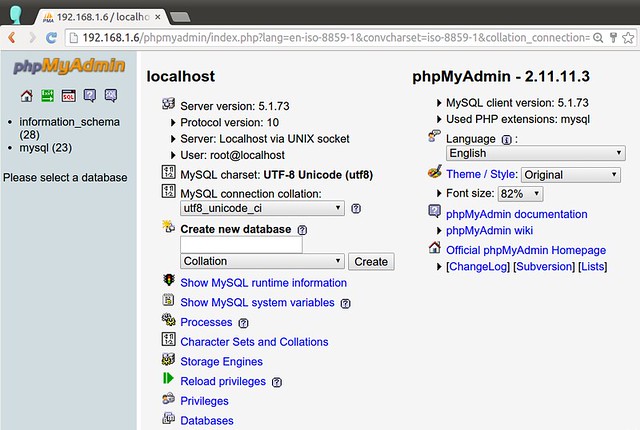
|
||
|
||
### 疑难解答 ###
|
||
|
||
Here are a few troubleshooting tips during phpMyAdmin installation on CentOS.
|
||
|
||
1. When you are trying to access phpMyAdmin page in web browser, you are getting "403 Forbidding" error with:
|
||
|
||
You don't have permission to access /phpMyAdmin on this server.
|
||
|
||
This error is happening because the default setting of phpMyAdmin blocks access from a remote IP address. To fix this error, you need to edit its configuration to allow remote access. See the above for more detail.
|
||
|
||
2. When you access phpMyAdmin page, you are seeing "The configuration file now needs a secret passphrase (blowfish_secret)." message, and you cannot login.
|
||
|
||
To fix this error, you need to edit /usr/share/phpmyadmin/config.inc.php to add a random blowfish password as follows, and restart httpd.
|
||
|
||
$cfg['blowfish_secret'] = 'kd5G}d33aXDc50!'; /* YOU MUST FILL IN THIS FOR COOKIE AUTH! */
|
||
|
||
----------
|
||
|
||
$ sudo service httpd restart (CentOS 6)
|
||
$ sudo systemctl restart httpd (CentOS 7)
|
||
|
||
3. When you access phpMyAdmin page, you are getting "Cannot load mcrypt extension. Please check your PHP configuration" error message.
|
||
|
||
To solve this error, install the following package:
|
||
|
||
$ sudo yum install php-mcrypt
|
||
|
||
and restart httpd:
|
||
|
||
$ sudo service httpd restart (CentOS 6)
|
||
$ sudo systemctl restart httpd (CentOS 7)
|
||
|
||
--------------------------------------------------------------------------------
|
||
|
||
via: http://ask.xmodulo.com/install-phpmyadmin-centos.html
|
||
|
||
译者:[ZTinoZ](https://github.com/ZTinoZ)
|
||
校对:[校对者ID](https://github.com/校对者ID)
|
||
|
||
本文由 [LCTT](https://github.com/LCTT/TranslateProject) 原创翻译,[Linux中国](http://linux.cn/) 荣誉推出
|
||
|
||
[1]:http://xmodulo.com/set-web-based-database-management-system-adminer.html
|
||
[2]:http://xmodulo.com/install-lamp-stack-centos.html
|
||
[3]:http://xmodulo.com/install-lemp-stack-centos.html
|
||
[4]:http://xmodulo.com/how-to-set-up-epel-repository-on-centos.html
|
||
[5]:
|
||
[6]:
|
||
[7]:
|
||
[8]:
|
||
[9]:
|
||
[10]:
|
||
[11]:
|
||
[12]:
|
||
[13]:
|
||
[14]:
|
||
[15]:
|
||
[16]:
|
||
[17]:
|
||
[18]:
|
||
[19]:
|
||
[20]:
|