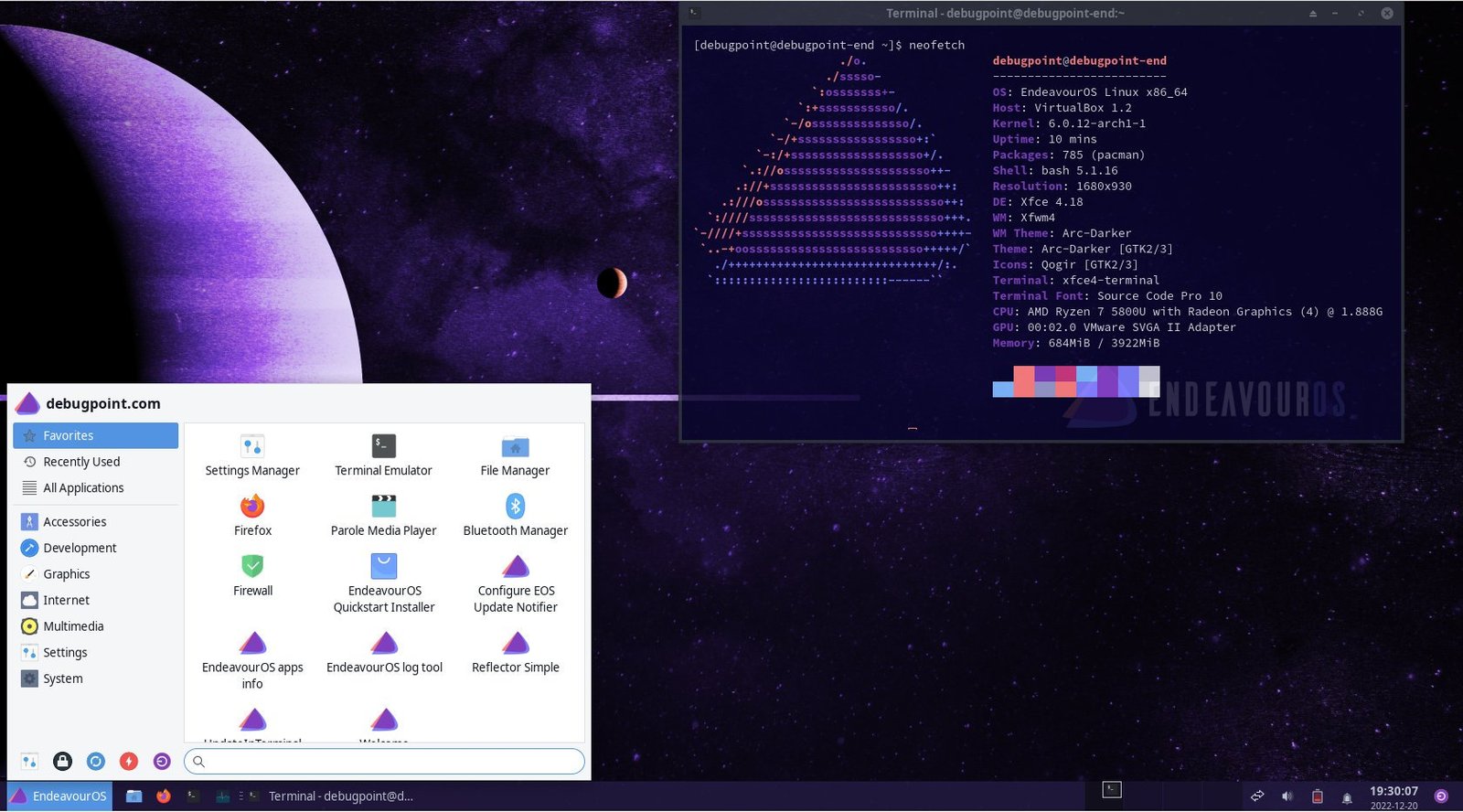9.5 KiB
EndeavourOS: Your Search for Perfect Arch Distro Ends Here
We review the recent release of EndeavourOS “Cassini” and the distro overall.
Hundreds of Linux distributions pop up every year by individuals and small teams. They are mostly the direct derivatives of Debian, Ubuntu, Fedora or Arch Linux – with a few customizations. And no wonder majority of them die every year due to a lack of contributions, vision and persistence.
Three years back, a small team of contributors started EndeavourOS to continue the discontinued Antergos project. And since then, it has become popular because of its simplicity of installation, user experience and features.
EndeavourOS Review
A lot went into developing the distribution, which is quite evident if you have ever tried it out. The motto of this distro is to be a “general purpose” Arch Linux distribution for the masses, discarding the Arch Linux installation fear for new users and the superiority of using Arch.
If you ever tried EndeavourOS, you must have “felt” how “easy” things are to perform on a desktop for the end user, being an Arch distro.
Installation and desktop options to choose from
The installation is made super easy with the “one and only” Calamares installer. On top of that EndeavourOS team gave extra caution to provide you with most of the options during the installation steps. For example, the LIVE medium boots up directly without user intervention. And it launches the welcome screen. The welcome screen greets you with all the necessary options to install it in your system.
By default, the ISO provides a lightweight Xfce desktop. However, EndeavourOS also provides you with all the desktop environments and window managers (the major ones – see below). And they are all tested to work fine. If you are connected to the internet during installation – you can install these via the Calamares installer. That means you do not need to reinstall them after the base Xfce setup.
Furthermore, if you are a power user and want just a basic Arch Linux to install without any desktop – then that’s also possible. Just use the “No desktop” option during installation!
Although Arch Linux recently created an automated script archinstall to make the installation easier, still faster and easier to get a base Arch Install via the EndeavourOS ISO.
Furthermore, you have the option to choose between three options: GRUB, systemd-boot or “no bootloader” – this is one of the highlight features of the EndeavourOS “Cassini” release. In addition, you can also choose the packages you want to install (online mode only). For example, you might need a basic system to start with. Or, you might want to install some apps related to video/audio or development work. All of these you can select in this version.
The installation is smooth and finished by detecting the other operating systems in my test machine. In this “Cassini” release, the team also swapped the mkinitcpio with dracut for better performance and less failure on boot-related issues.
Flagship “Xfce” flavoured desktop experience
After the first login, you are again greeted with the Welcome app with a list of items which you can do “after install”. A very thoughtful addition from the devs. This includes initial tasks of changing wallpaper, updating Arch mirrors, installing NVIDIA drivers, and more. Many Linux distributions bring a Welcome app, but this app is a complete package, IMO.
The default look is the best-customized Xfce desktop you can get. It has been customized to be presented as a well-looking distro, far from what default Xfce actually brings in. This includes the GRUB menu, login screen and desktop.
The main Xfce menu is configured with more items, and the terminal is a little transparent and uses the Qogir icon theme. All of these changes are complemented with stunning wallpapers and Arc-Darker default Xfce theme.
Performance
The performance of Arch Linux is always better, despite the desktop environment. It always feels faster because it doesn’t bring bloated within. On top of that, the Xfce desktop 4.18 brings in additional performance optimization in the “Cassini” release, which you can feel while browsing through the desktop.
At idle, it uses around 700MB of memory and CPU at an average of 4%. This is the baseline. The resource usage may increase based on the number of apps you open. In my earlier reviews of EndeavourOS, the performance is always similar.
Not only that, it uses only 4GB of disk space for the default Xfce installation. However, you may need to install additional heavy software such as LibreOffice, GIMP, or KDenlive, which would take more disk space.
How easy is it to perform day-to-day tasks in EndeavourOS
One of the great features of EndeavourOS is some of the python-based GUI tools which make your life easy in Arch Linux. For example, you get notifications for updates from Arch and EndeavourOS repo, one-click software installation from AUR, and update mirrors and your system with one single click. You do not need to run any commands from the terminal. This is a big help for new users of Arch Linux.
A unique way of handling the rolling release towards stability
Arch Linux being a rolling release distro, tend to break things. For example, some systems may break during the monthly Kernel refresh of the Arch main repo. Due to its popularity and the developers’ proactiveness, you get notifications and a workaround related to the problem if things break.
The recent GRUB issue in Arch Linux, which caused massive boot problems for users, is really handled well by the EndeavourOS team through proper communication to the users with a workaround.
Hence, you are not really lost if you end up with an unstable system.
In addition, the pacman configuration is customized with EndeavourOS-selected mirrors to ensure your experience is flawless.
Official support for open-source hardware and ARM
In this EndeavourOS “Cassini” release, the official support for Pinebook Pro laptops arrives. The team worked on top of Manjaro packages with the Pine64 team to provide exclusive Arch packages for you so that the laptop works out of the box. In addition, EndeavourOS ARM images are also available to download for Raspberry Pi 4.
Community help
One of the greatest benefits of EndeavourOS is community help – which is instant! This is mostly for its dedicated Telegram channel, where you get responses to your any EndeavourOS problems within minutes. I have been to the channel, and the mods/contributors are friendly and helpful.
Furthermore, you can also get help from the official forum and other social channels.
Wrapping Up
While closing this EndeavourOS review of the “Cassini” release, I would say it’s one of the best-built distros and well-organized. The developers and the team have a clear roadmap to build a general-purpose Arch Linux distro. Also, the vision is clear with the ARM and Pinebook Pro supports and other initiatives.
To summarise, a perfect distro for everyone who wants a longer-running, stable system in Arch Linux.
You can download EndeavourOS from the official website.
Cheers.
Next:Linux Mint Upgrade Tool: Usage Guide
via: https://www.debugpoint.com/endeavouros-review/