mirror of
https://github.com/LCTT/TranslateProject.git
synced 2025-01-07 22:11:09 +08:00
186 lines
14 KiB
Markdown
186 lines
14 KiB
Markdown
# 每月安全更新
|
||
|
||
[
|
||
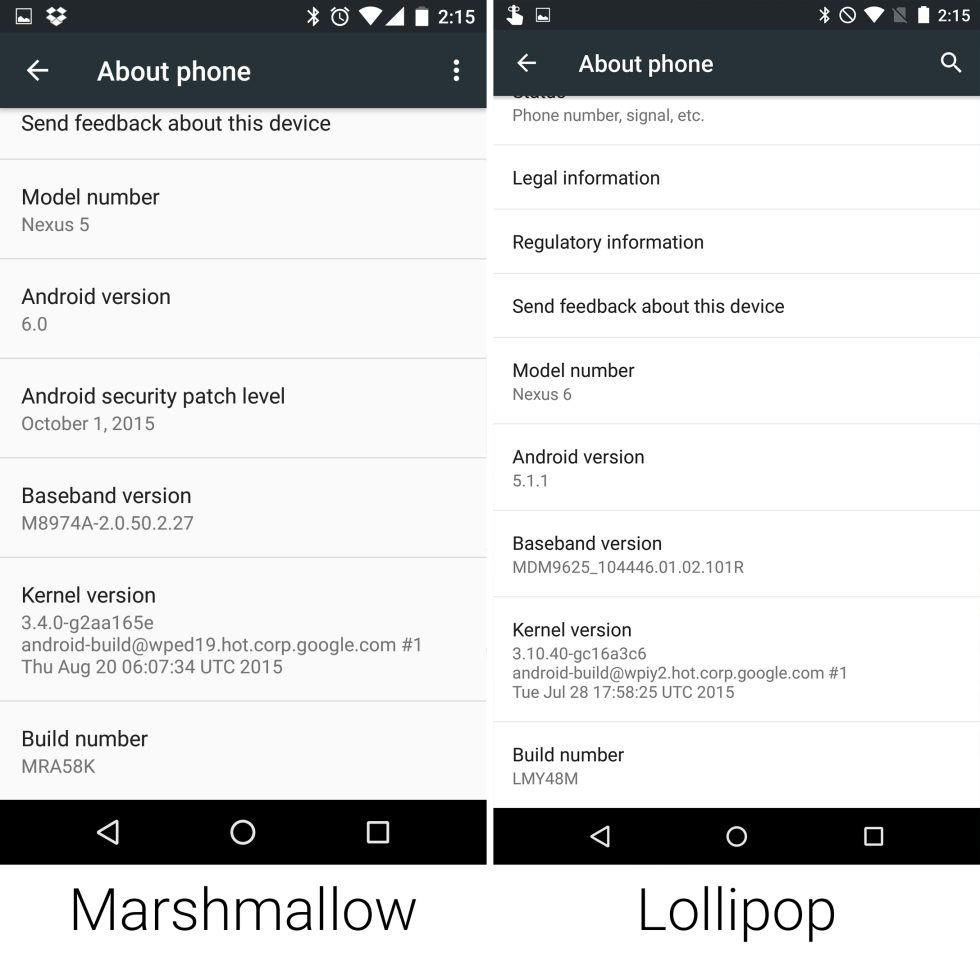
|
||
][31]
|
||
|
||
|
||
在棉花糖发布的几个月前,安卓的“Stagefright”媒体服务器漏洞被披露给了公众,这个漏洞允许在旧版本安卓上远程执行代码。由于这个漏洞影响到了数十亿安卓设备,安卓受到了媒体广泛的批评。
|
||
|
||
谷歌则以开始一项月度安卓安全更新项目作为回应。每个月它都会手机 bug,修复它们,然后推送新代码给 AOSP 和 Nexus 设备。OEM 厂商——它们已经在更新的泥潭中挣扎(也许是因为不关心)——基本上就是被告知“面对现实”然后跟上步伐。每个其它的主流操作系统有经常的安全更新——这就是成为这么大的平台的代价。为了协调 OEM 厂商,谷歌让他们提前一个月可以获取到更新。30 天之后,发布安全公告并将更新推送给谷歌设备。
|
||
|
||
月度更新项目是在棉花糖发布的两个月前开始的,但在这个主要的系统更新中谷歌添加了一栏“安卓安全补丁程序级别”到关于手机界面中。这里没有使用晦涩难懂的版本号,就用了日期来表示。这让任何人都能轻松看懂手机系统过时了多久,是个很好的让动作缓慢的 OEM 厂商羞愧的方式。
|
||
|
||
|
||
|
||
* [
|
||

|
||
][2]
|
||
* [
|
||

|
||
][3]
|
||
* [
|
||
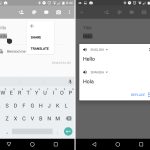
|
||
][4]
|
||
* [
|
||

|
||
][5]
|
||
* [
|
||
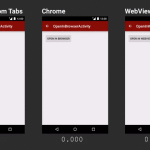
|
||
][6]
|
||
* [
|
||

|
||
][7]
|
||
* [
|
||

|
||
][8]
|
||
* [
|
||

|
||
][9]
|
||
* [
|
||

|
||
][10]
|
||
* [
|
||

|
||
][11]
|
||
* [
|
||
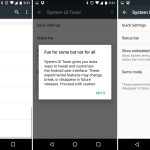
|
||
][12]
|
||
* [
|
||
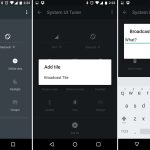
|
||
][13]
|
||
* [
|
||

|
||
][14]
|
||
* [
|
||
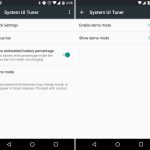
|
||
][15]
|
||
* [
|
||
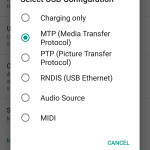
|
||
][16]
|
||
* [
|
||
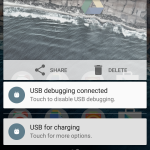
|
||
][17]
|
||
* [
|
||

|
||
][18]
|
||
|
||
文本选择菜单现在是个浮动工具条,会在你选择的时候在文本旁边弹出。这里也不止是常规的“剪切/复制/粘贴”命令。应用可以在工具栏上放置特殊选项,比如谷歌文档里的“添加链接”。
|
||
|
||
在标准的文本命令之后,一个省略号按钮会显示一个二级菜单,应用可以在这里给文本选择菜单添加额外的功能。使用新的“文本处理”API,直接给其它应用传递文本现在变得非常轻松。如果你装了谷歌翻译,在这个菜单上会显示一个“翻译”选项。谷歌搜索也在这个工具栏里为谷歌 Now on Tap 添加了一个“助理”选项。
|
||
|
||
棉花糖添加了一个隐藏的设置,叫做“系统界面调谐器”。这个部分包含了全方位的高级用户特性和试验性项目。要访问这个设置,你需要下拉通知中心,按住“设置”按钮几秒钟。设置齿轮会旋转,然后最终你会看到一条消息显示系统界面调谐器已解锁。一旦它被打开,你就可以在系统设置的底部,开发者选项附近找到它了。
|
||
|
||
在系统界面调谐器的第一部分,用户可以在快速设置面板添加自定义瓷片,这项特性后来被重制成了应用可以使用的 API。此时这项特性还很粗糙,基本就是允许用户在文本框里输入一条自定义命令。系统状态图标可以单独打开或关闭,所以如果你真的很讨厌知道你已经连接到另外无线网络,你可以把这个图标关闭。这里有一项受欢迎的电源显示新增特性,可以将电池电量百分比显示嵌入到电池图标中。还有个用来截屏的“演示”模式,它会将正常的状态栏替换成一个假的,干净的版本。
|
||
|
||
### 安卓 7.0 牛轧糖,Pixel 手机,以及未来
|
||
|
||
[安卓 7.0 牛轧糖][34]和 [Pixel 手机][35]几个月前刚刚发布,你可以读读我们对它们的完整评测。二者都有无数我们还没看到最终效果的特性和影响,所以我们暂且搁置,等它真正成为“历史”之后再进行评说。
|
||
|
||
|
||
|
||
### 延伸阅读
|
||
|
||
[安卓 7.0 牛轧糖评测——在你的大手机上做更多的事][25]
|
||
|
||
牛轧糖为了 Daydream VR 对[图形和传感器][36]做出了很大的改动,Daydream VR 是谷歌即将来临的智能手机驱动 VR 体验,[我们已经尝试过了][37]但还没花时间写下点什么。从 Chrome OS 借鉴来了新的“无缝升级”功能,系统拥有两个系统分区,可以在你使用其中一个的时候,对另一个在后台进行静默升级。考虑到 Pixel 是这个功能的唯一首发设备,并且还没有收到更新,我们也不确定这个功能是什么样子的。
|
||
|
||
|
||
* [
|
||
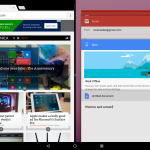
|
||
][19]
|
||
* [
|
||

|
||
][20]
|
||
* [
|
||

|
||
][21]
|
||
* [
|
||

|
||
][22]
|
||
* [
|
||
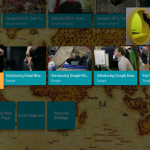
|
||
][23]
|
||
|
||
牛轧糖最有趣的新功能之一是改进的应用框架,它允许改变应用尺寸大小。这让谷歌可以在手机和平板上实现分屏,在安卓 TV 上实现画中画,以及一个神秘的浮动窗口模式。我们已经能够通过一些软件技巧来访问浮动窗口模式,但还没有看到谷歌在实际产品中使用它。难道它的目标是桌面计算?
|
||
|
||
安卓和 Chrome OS 则继续走在共同成长的道路上。安卓应用现在已经能够在一些 Chromebook 上[运行了][38],给了这个“仅 Web”的系统 Play 商店以及一系列的应用生态。有传言称 Chrome OS 和安卓未来将会更加紧密结合成“[Andromeda][39]”——一个“Android”和“Chrome”混合而成的词——它可能是一个融合的 Chrome/安卓系统的代号。
|
||
|
||
|
||
|
||
我们还没有看到 Pixel 手机会创造怎样的历史。谷歌最近发布了两部新旗舰机 Pixel 和 Pixel XL,加入了硬件竞争之中。谷歌之前和合作伙伴合作生产联名的 Nexus 手机,但 Pixel 产品线用的是“Google”品牌。谷歌声明这是一个完全的硬件 OEM,HTC 是合同制造商,就类似苹果把富士康作为合同制造商那样。
|
||
|
||
|
||
|
||
### 延伸阅读
|
||
|
||
[Google Pixel 评测:最好的安卓手机,即便是有点贵][26]</aside>
|
||
|
||
拥有自己的硬件改变了谷歌制造软件的方式。谷歌发布了“谷歌助理”作为未来版的“OK Google”语音命令系统。但助理是 Pixel 的独占特性,谷歌没有把它推送给所有安卓设备。谷歌对界面做了一些改变,一个定制版的“Pixel 启动器”主屏应用和一套新的系统界面,这些都是 Pixel 独占的。我们需要时间来见证未来功能点在“安卓”和“Pixel”之间的平衡。
|
||
|
||
|
||
|
||
### 延伸阅读
|
||
|
||
[和谷歌的 Hiroshi Lockheimer 聊聊 Pixel,安卓 OEM 和其它][27]</aside>
|
||
|
||
见证这这些改变,我们可能正处在安卓历史上最不确定的点上。但在安卓最近的 2016 年 10 月活动前,安卓、Chrome OS以及谷歌 Play 的 SVP [Hiroshi Lockheimer][40] 说,他相信我们将来都会动情回顾这些最新的安卓更新。Lockheimer 是现在谷歌事实上的软件统治者,他认为最新的更新会是自安卓八年前亮相以来最有意义的事件。尽管在发布会后他没有对这个观点进行详细阐述,但事实表明明年这时候我们_可能_都不会讨论安卓了——它可能已经是一个安卓/Chrome OS 结合体了!正如 2008 年以来那样,安卓历史的下一篇章一定会更加有趣。
|
||
|
||
--------------------------------------------------------------------------------
|
||
|
||
作者简介:
|
||
|
||
Ron 是 Ars Technica 的评论编缉,专注于安卓系统和谷歌产品。他总是在追寻新鲜事物,还喜欢拆解事物看看它们到底是怎么运作的。
|
||
|
||
--------------------------------------------------------------------------------
|
||
|
||
via: http://arstechnica.com/gadgets/2016/10/building-android-a-40000-word-history-of-googles-mobile-os/33/
|
||
|
||
作者:[RON AMADEO][a]
|
||
译者:[alim0x](https://github.com/alim0x)
|
||
校对:[校对者ID](https://github.com/校对者ID)
|
||
|
||
本文由 [LCTT](https://github.com/LCTT/TranslateProject) 原创编译,[Linux中国](https://linux.cn/) 荣誉推出
|
||
|
||
[a]:http://arstechnica.com/author/ronamadeo
|
||
[1]:http://android-developers.blogspot.com/2015/09/chrome-custom-tabs-smooth-transition.html
|
||
[2]:http://arstechnica.com/gadgets/2016/10/building-android-a-40000-word-history-of-googles-mobile-os/33/#
|
||
[3]:http://arstechnica.com/gadgets/2016/10/building-android-a-40000-word-history-of-googles-mobile-os/33/#
|
||
[4]:http://arstechnica.com/gadgets/2016/10/building-android-a-40000-word-history-of-googles-mobile-os/33/#
|
||
[5]:http://arstechnica.com/gadgets/2016/10/building-android-a-40000-word-history-of-googles-mobile-os/33/#
|
||
[6]:http://arstechnica.com/gadgets/2016/10/building-android-a-40000-word-history-of-googles-mobile-os/33/#
|
||
[7]:http://arstechnica.com/gadgets/2016/10/building-android-a-40000-word-history-of-googles-mobile-os/33/#
|
||
[8]:http://arstechnica.com/gadgets/2016/10/building-android-a-40000-word-history-of-googles-mobile-os/33/#
|
||
[9]:http://arstechnica.com/gadgets/2016/10/building-android-a-40000-word-history-of-googles-mobile-os/33/#
|
||
[10]:http://arstechnica.com/gadgets/2016/10/building-android-a-40000-word-history-of-googles-mobile-os/33/#
|
||
[11]:http://arstechnica.com/gadgets/2016/10/building-android-a-40000-word-history-of-googles-mobile-os/33/#
|
||
[12]:http://arstechnica.com/gadgets/2016/10/building-android-a-40000-word-history-of-googles-mobile-os/33/#
|
||
[13]:http://arstechnica.com/gadgets/2016/10/building-android-a-40000-word-history-of-googles-mobile-os/33/#
|
||
[14]:http://arstechnica.com/gadgets/2016/10/building-android-a-40000-word-history-of-googles-mobile-os/33/#
|
||
[15]:http://arstechnica.com/gadgets/2016/10/building-android-a-40000-word-history-of-googles-mobile-os/33/#
|
||
[16]:http://arstechnica.com/gadgets/2016/10/building-android-a-40000-word-history-of-googles-mobile-os/33/#
|
||
[17]:http://arstechnica.com/gadgets/2016/10/building-android-a-40000-word-history-of-googles-mobile-os/33/#
|
||
[18]:http://arstechnica.com/gadgets/2016/10/building-android-a-40000-word-history-of-googles-mobile-os/33/#
|
||
[19]:http://arstechnica.com/gadgets/2016/10/building-android-a-40000-word-history-of-googles-mobile-os/33/#
|
||
[20]:http://arstechnica.com/gadgets/2016/10/building-android-a-40000-word-history-of-googles-mobile-os/33/#
|
||
[21]:http://arstechnica.com/gadgets/2016/10/building-android-a-40000-word-history-of-googles-mobile-os/33/#
|
||
[22]:http://arstechnica.com/gadgets/2016/10/building-android-a-40000-word-history-of-googles-mobile-os/33/#
|
||
[23]:http://arstechnica.com/gadgets/2016/10/building-android-a-40000-word-history-of-googles-mobile-os/33/#
|
||
[24]:https://cdn.arstechnica.net/wp-content/uploads/2016/10/settings-5.jpg
|
||
[25]:http://arstechnica.com/gadgets/2016/08/android-7-0-nougat-review-do-more-on-your-gigantic-smartphone/
|
||
[26]:http://arstechnica.com/gadgets/2016/10/google-pixel-review-bland-pricey-but-still-best-android-phone/
|
||
[27]:http://arstechnica.com/gadgets/2016/10/chatting-with-googles-hiroshi-lockheimer-about-pixel-android-oems-and-more/
|
||
[28]:http://arstechnica.com/gadgets/2016/08/android-7-0-nougat-review-do-more-on-your-gigantic-smartphone/
|
||
[29]:http://arstechnica.com/gadgets/2016/10/google-pixel-review-bland-pricey-but-still-best-android-phone/
|
||
[30]:http://arstechnica.com/gadgets/2016/10/chatting-with-googles-hiroshi-lockheimer-about-pixel-android-oems-and-more/
|
||
[31]:https://cdn.arstechnica.net/wp-content/uploads/2016/10/settings-5.jpg
|
||
[32]:http://arstechnica.com/security/2015/07/950-million-android-phones-can-be-hijacked-by-malicious-text-messages/
|
||
[33]:http://arstechnica.com/security/2015/10/a-billion-android-phones-are-vulnerable-to-new-stagefright-bugs/
|
||
[34]:http://arstechnica.com/gadgets/2016/08/android-7-0-nougat-review-do-more-on-your-gigantic-smartphone/
|
||
[35]:http://arstechnica.com/gadgets/2016/10/google-pixel-review-bland-pricey-but-still-best-android-phone/
|
||
[36]:http://arstechnica.com/gadgets/2016/08/android-7-0-nougat-review-do-more-on-your-gigantic-smartphone/11/#h1
|
||
[37]:http://arstechnica.com/gadgets/2016/10/daydream-vr-hands-on-googles-dumb-vr-headset-is-actually-very-clever/
|
||
[38]:http://arstechnica.com/gadgets/2016/05/if-you-want-to-run-android-apps-on-chromebooks-youll-need-a-newer-model/
|
||
[39]:http://arstechnica.com/gadgets/2016/09/android-chrome-andromeda-merged-os-reportedly-coming-to-the-pixel-3/
|
||
[40]:http://arstechnica.com/gadgets/2016/10/chatting-with-googles-hiroshi-lockheimer-about-pixel-android-oems-and-more/
|