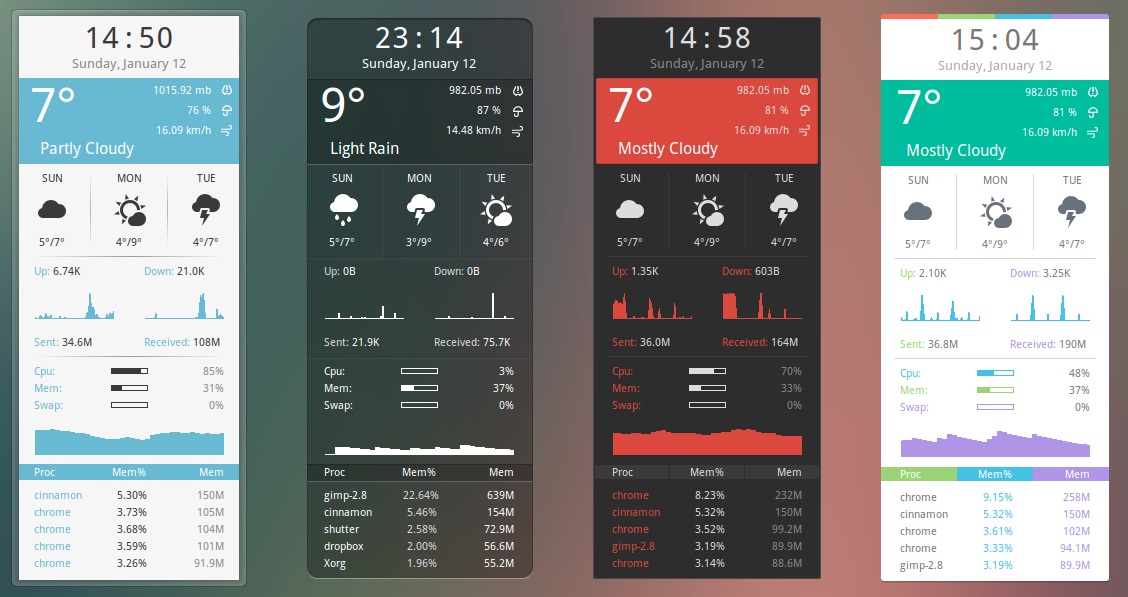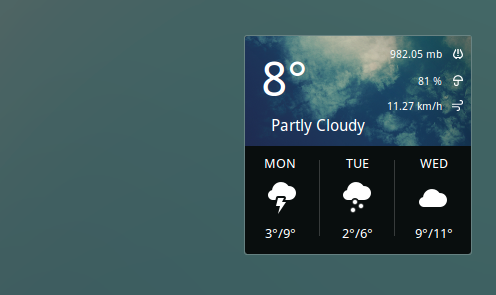2.8 KiB
乌龙茶 翻译中 Conky Harmattan Is A Stylish Desktop Companion For Linux
To butcher a well-worn phrase, ‘With great power comes great frustration’ – at least that’s the case when wrestling with Conky, the versatile system monitoring tool for Linux.
On the one hand it’s super featured and highly versatile, on the other it’s a pain in the rump to configure.
Conky Harmattan, a new collection of themes from deviantArt user Zagortenay333, is no exception to this rule. Whilst the screenshots show off a stylish desktop widget that’s sure to impress most who see it, the effort needed to get it running will scare many of those people away.
To help, its creator has included a thorough step-by-step guide to installing it and, for when things don’t quite appear as planned, a helpful “troubleshooting” file lists fixes for some of the most commonly encountered issues.
Harmatten includes:
- 12 themes, including Ubuntu Touch, Numix and Elementary designs
- 4 display modes, including ‘mini’ and ‘compact’
- 2 weather modes
- Metric and Imperial weather unit options
By default Harmattan is “fixed”; this means that you can’t move it around using your mouse. Instead you’ll need to adjust the ‘x’ and ‘y’ gap values in the conky-config file during setup – another tick in the “faff” column!
Unlike most Conky Themes Harmattan doesn’t require you to jump through lua rings hoops to replicate on your screen what you see on others’.
Getting Harmattan Conky
To use this theme you’ll first need to install conky-all and curl from the Ubuntu Software Centre. Without these some features may not work.
Next, to download the theme head on over to the author’s deviantArt page.
After extracting the Harmattan package archive, press Ctrl+H in the Nautilus file browser to view ‘hidden’ files.
Lastly, fire up the ‘Installation’ read me and follow the advice.
via: http://www.omgubuntu.co.uk/2014/01/conky-harmattan-for-linux