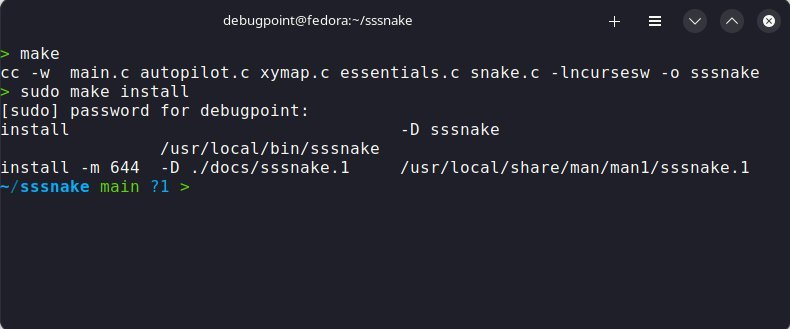3.5 KiB
sssnake – A Super Addictive Snake Game for Linux Terminal
Try out this fun sssnake game in your Linux terminal.
Spending too much time on Linux, in general can be counter-productive. Our brain is not designed to work continuously. That’s why you need some activities to free up your mind. Some take walks, have coffee breaks, and go for a drive. But for some who can’t leave the desktop – there are very few choices to relax.
Here’s a classic snake game which only requires a terminal for you. Whil;e it may not be the ultimate solution, but hey, give it a try.
sssnake game for Linux terminal
The sssnaks is one of variant of classic snake game. The classic snake game is famous since the Nokia 3300 device, before the smartphone revolution.
This game requires the ncurses-devel package for compilation from Git.
So, fire up a terminal and run the following command to install the ncurses.
- Ubuntu Linux and other similar distros:
sudo apt install git libncurses-dev
- For Fedora and related distros:
sudo dnf install git ncurses-devel
- Arch folks, use this:
sudo pacman -S ncurses
After installation, clone the official Git repo and compile.
git clone https://github.com/AngelJumbo/sssnake.gitcd sssnakemakesudo make install
That’s it. It’s now time to play the game.
Playing the sssnake game in Linux
Since it’s a terminal-based game, run the below command to verify whether it got installed. It outputs the help and instructions (if you want to read them).
sssnake -h
Alright, its time to play.
Run the following to start the game normally. You can steer the snake head with keys – WASD or HJKL from the keyboard.
sssnake
- You can use the option
-afor autoplay mode. It can play itself, and you can watch it. - Use the option
-Sfor set it as screensaver. - Control the speed using
-sand followed by number for speed. - And add random blocks for difficult with option
-j.
Ready?
Here are some commands for you to try.
- Use this for standard speed.
sssnake -s 13
- The following command gives you some blocks to avoid.
sssnake -a -s 13 -j 5
- And finally, run this and see the computer plays for you.
sssnake -a -s 13 -j 5
- You can combine above commands as per your comfort and difficulty level.
Cheers.
via: https://www.debugpoint.com/sssnake-game-linux/