mirror of
https://github.com/LCTT/TranslateProject.git
synced 2024-12-23 21:20:42 +08:00
90 lines
5.2 KiB
Markdown
90 lines
5.2 KiB
Markdown
[#]: collector: (lujun9972)
|
||
[#]: translator: (wxy)
|
||
[#]: reviewer: (wxy)
|
||
[#]: publisher: (wxy)
|
||
[#]: url: (https://linux.cn/article-12816-1.html)
|
||
[#]: subject: (5 surprising ways I use Jupyter to improve my life)
|
||
[#]: via: (https://opensource.com/article/20/11/surprising-jupyter)
|
||
[#]: author: (Moshe Zadka https://opensource.com/users/moshez)
|
||
|
||
5 种令人惊讶的使用 Jupyter 的方式
|
||
======
|
||
|
||
> Jupyter 不仅仅是一个数据分析工具,让我们看看如何以最有创意的方式使用这个基于 Python 的软件。
|
||
|
||
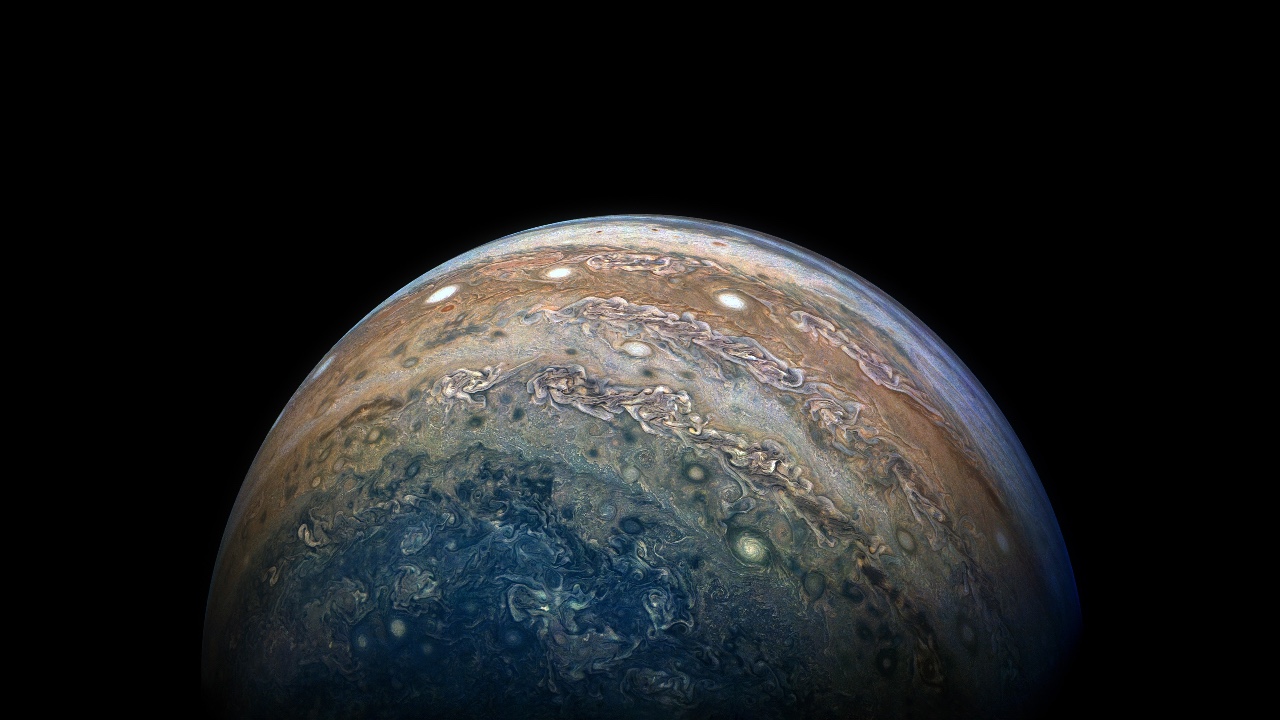
|
||
|
||
[Jupyter][2] 项目提供了用 JupyterLab 和 Jupyter Notebook 等交互式编写软件的技术方式。这个软件通常用于数据分析,但你可能不知道(Jupyter 社区也没有想到),你可以用它做多少事情。
|
||
|
||
以下是我使用 Jupyter 的五大意想不到的创造性方法。
|
||
|
||
### 1、处理图像
|
||
|
||
在[图像编辑和处理][3]方面,有很多很好的开源工具 —— 从那些可以与 Photoshop 媲美的工具到实验性的 [Glimpse][4]。但即使有这么多选择,有时我还是不想离开 [Python][5] 的世界。
|
||
|
||
幸运的是,Jupyter 是一个做轻量级图像处理的好选择。利用 Jupyter 直接将 [Pillow][6] 对象显示为图像的优势,让你可以尽情地对图片进行实验。我甚至还用它给孩子[做了一个涂色画][7]。
|
||
|
||
### 2、做一个 SSH 跳板遥控器
|
||
|
||
由于 JupyterLab 可以让你[上传和下载][8]文件、[编辑][9]文件,甚至[运行终端][10],所以它拥有制作 SSH 跳板环境所需的所有部件。
|
||
|
||
通过一些 SSH 转发魔法,你可以让 Jupyter 成为防火墙另一边的[远程控制台][11]。
|
||
|
||
### 3、开发 Web 应用程序
|
||
|
||
我最喜欢的使用 Jupyter 的方式之一是用于一种意想不到的软件开发。我[做了一次演讲][12],在演讲中,我使用 Jupyter Notebook 实时开发了一个 [Web 应用][13]。讲演的最后是一个简单的表单,它是 XSS 和 CSS 安全的,并包括一些轻量级的服务器端计算。
|
||
|
||
一个日常的 Jupyter 用户可能不会期望它是一个最棒的 Web 开发环境,但它是一个非常强大的环境。
|
||
|
||
### 4、从你喜欢的服务中提取报告
|
||
|
||
JupyterLab 中的数据分析是一种常见的用法,但<ruby>自我提升分析<rt>self-improvement analysis</rt></ruby>呢?
|
||
|
||
你可以使用 Jupyter 来[分析你的日历][14]。如果你最喜欢的服务允许 API 导出,甚至可以让你导出一个 CSV,你可以将这些与你的日历进行关联。如果你发现你在社交媒体上发帖的时候,你的日历上写着你应该和你的经理开会,那 Jupyter 也救不了你!
|
||
|
||
### 5、开发游戏
|
||
|
||
对于扩大对 Jupyter Notebook 的期望值,我最喜欢的方式是和孩子一起建立一个游戏。我之前写过这方面的文章,有一个使用 [PursuedPyBear][16] 和 Jupyter [编写游戏][15]的分步教程。
|
||
|
||
在试图弄清游戏机制时,这种迭代式的游戏开发方法特别有用。能够在游戏中途改变规则(对不起,我必须得这样做)是一个改变游戏规则的方法。
|
||
|
||
你甚至可以使用 IPywidgets 来修改数字参数,就像[这个视频][17]所示。
|
||
|
||
### 下载电子书
|
||
|
||
JupyterLab 和 Jupyter Notebooks 提供了一个不可思议的实验环境。[下载这本指南][18],其中包含了以令人吃惊的方式使用 Jupyter 的教程。
|
||
|
||
你是如何以创造性的方式使用它的?在下面的评论中分享你的最爱。
|
||
|
||
--------------------------------------------------------------------------------
|
||
|
||
via: https://opensource.com/article/20/11/surprising-jupyter
|
||
|
||
作者:[Moshe Zadka][a]
|
||
选题:[lujun9972][b]
|
||
译者:[wxy](https://github.com/wxy)
|
||
校对:[wxy](https://github.com/wxy)
|
||
|
||
本文由 [LCTT](https://github.com/LCTT/TranslateProject) 原创编译,[Linux中国](https://linux.cn/) 荣誉推出
|
||
|
||
[a]: https://opensource.com/users/moshez
|
||
[b]: https://github.com/lujun9972
|
||
[1]: https://opensource.com/sites/default/files/styles/image-full-size/public/lead-images/computer_space_graphic_cosmic.png?itok=wu493YbB (Computer laptop in space)
|
||
[2]: https://jupyter.org/
|
||
[3]: https://opensource.com/life/12/6/design-without-debt-five-tools-for-designers
|
||
[4]: https://glimpse-editor.github.io/
|
||
[5]: https://opensource.com/resources/python
|
||
[6]: https://pillow.readthedocs.io/en/stable/index.html
|
||
[7]: https://opensource.com/article/20/8/edit-images-python
|
||
[8]: https://jupyterlab.readthedocs.io/en/stable/user/files.html#uploading-and-downloading
|
||
[9]: https://jupyterlab.readthedocs.io/en/stable/user/files.html#opening-files
|
||
[10]: https://jupyterlab.readthedocs.io/en/stable/user/terminal.html
|
||
[11]: https://opensource.com/article/20/8/remote-management-jupyter
|
||
[12]: https://opensource.com/article/20/8/write-talk-using-jupyter-notebooks
|
||
[13]: https://github.com/moshez/interactive-web-development/blob/e31ae72d8cab7637d18bc734c4e8afc10c60251f/interactive-web-development.ipynb
|
||
[14]: https://opensource.com/article/20/9/analyze-your-life-jupyter
|
||
[15]: https://opensource.com/article/20/5/python-games
|
||
[16]: https://ppb.dev/
|
||
[17]: https://www.youtube.com/watch?v=JaTf_ZT7tE8
|
||
[18]: https://opensource.com/downloads/jupyter-guide
|