mirror of
https://github.com/LCTT/TranslateProject.git
synced 2024-12-23 21:20:42 +08:00
65 lines
4.2 KiB
Markdown
65 lines
4.2 KiB
Markdown
[#]: collector: (lujun9972)
|
||
[#]: translator: (hopefully2333)
|
||
[#]: reviewer: (wxy)
|
||
[#]: publisher: (wxy)
|
||
[#]: url: (https://linux.cn/article-10690-1.html)
|
||
[#]: subject: (Learn about computer security with the Raspberry Pi and Kali Linux)
|
||
[#]: via: (https://opensource.com/article/19/3/computer-security-raspberry-pi)
|
||
[#]: author: (Anderson Silva https://opensource.com/users/ansilva)
|
||
|
||
树莓派使用入门:通过树莓派和 kali Linux 学习计算机安全
|
||
======
|
||
|
||
> 树莓派是学习计算机安全的一个好方法。在我们这个系列的第十一篇文章中会进行学习。
|
||
|
||
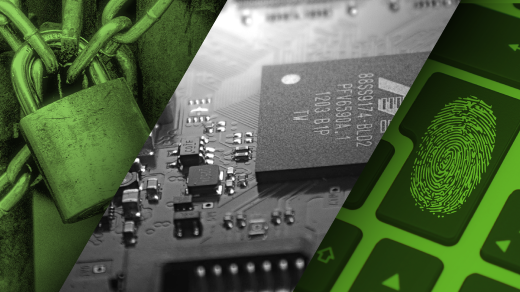
|
||
|
||
在技术方面是否有比保护你的计算机更热门的话题?一些专家会告诉你,没有绝对安全的系统。他们开玩笑说,如果你想要你的服务器或者应用程序真正的安全,就关掉你的服务器,从网络上断线,然后把它放在一个安全的地方。但问题是显而易见的:没人能用的应用程序或者服务器有什么用?
|
||
|
||
这是围绕安全的一个难题,我们如何才能在保证安全性的同时,让服务器或应用程序依然可用且有价值?我无论如何都不是一个安全专家,虽然我希望有一天我能是。因此,分享可以用树莓派来做些什么以学习计算机安全的知识,我认为是有意义的。
|
||
|
||
我要提示一下,就像本系列中其他写给树莓派初学者的文章一样,我的目标不是深入研究,而是起个头,让你有兴趣去了解更多与这些主题相关的东西。
|
||
|
||
### Kali Linux
|
||
|
||
当我们谈到“做一些安全方面的事”的时候,出现在脑海中的一个 Linux 发行版就是 [Kali Linux][1]。Kali Linux 的开发主要集中在调查取证和渗透测试方面。它有超过 600 个已经预先安装好了的用来测试你的计算机的安全性的[渗透测试工具][2],还有一个[取证模式][3],它可以避免自身接触到被检查系统的内部的硬盘驱动器或交换空间。
|
||
|
||
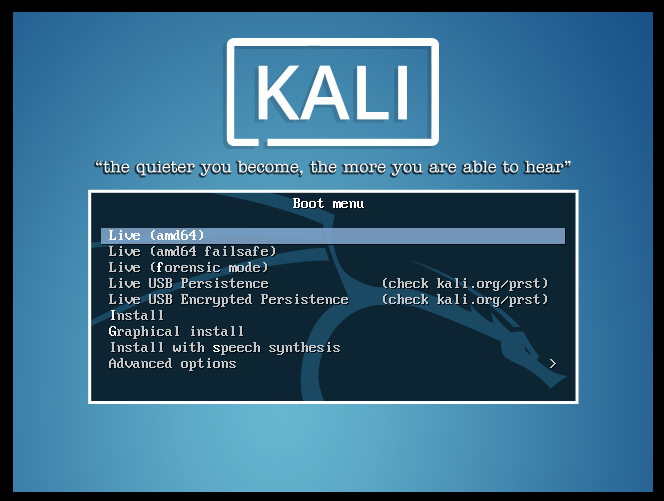
|
||
|
||
就像 Raspbian 一样,Kali Linux 基于 Debian 的发行版,你可以在 Kali 的主要[文档门户][4]的网页上找到将它安装在树莓派上的文档。如果你已经在你的树莓派上安装了 Raspbian 或者是其它的 Linux 发行版。那么你装 Kali 应该是没问题的,Kali 的创造者甚至将[培训、研讨会和职业认证][5]整合到了一起,以此来帮助提升你在安全领域内的职业生涯。
|
||
|
||
### 其他的 Linux 发行版
|
||
|
||
大多数的标准 Linux 发行版,比如 Raspbian、Ubuntu 和 Fedora 这些,在它们的仓库里同样也有[很多可用的安全工具][6]。一些很棒的探测工具你可以试试,包括 [Nmap][7]、[Wireshark][8]、[auditctl][9],和 [SELinux][10]。
|
||
|
||
### 项目
|
||
|
||
你可以在树莓派上运行很多其他的安全相关的项目,例如[蜜罐][11],[广告拦截器][12]和 [USB 清洁器][13]。花些时间了解它们!
|
||
|
||
--------------------------------------------------------------------------------
|
||
|
||
via: https://opensource.com/article/19/3/computer-security-raspberry-pi
|
||
|
||
作者:[Anderson Silva][a]
|
||
选题:[lujun9972][b]
|
||
译者:[hopefully2333](https://github.com/hopefully2333)
|
||
校对:[wxy](https://github.com/wxy)
|
||
|
||
本文由 [LCTT](https://github.com/LCTT/TranslateProject) 原创编译,[Linux中国](https://linux.cn/) 荣誉推出
|
||
|
||
[a]: https://opensource.com/users/ansilva
|
||
[b]: https://github.com/lujun9972
|
||
[1]: https://www.kali.org/
|
||
[2]: https://en.wikipedia.org/wiki/Kali_Linux#Development
|
||
[3]: https://docs.kali.org/general-use/kali-linux-forensics-mode
|
||
[4]: https://docs.kali.org/kali-on-arm/install-kali-linux-arm-raspberry-pi
|
||
[5]: https://www.kali.org/penetration-testing-with-kali-linux/
|
||
[6]: https://linuxblog.darkduck.com/2019/02/9-best-linux-based-security-tools.html
|
||
[7]: https://nmap.org/
|
||
[8]: https://www.wireshark.org/
|
||
[9]: https://linux.die.net/man/8/auditctl
|
||
[10]: https://opensource.com/article/18/7/sysadmin-guide-selinux
|
||
[11]: https://trustfoundry.net/honeypi-easy-honeypot-raspberry-pi/
|
||
[12]: https://pi-hole.net/
|
||
[13]: https://www.circl.lu/projects/CIRCLean/
|