mirror of
https://github.com/LCTT/TranslateProject.git
synced 2024-12-23 21:20:42 +08:00
68 lines
4.3 KiB
Markdown
68 lines
4.3 KiB
Markdown
[#]: collector: (lujun9972)
|
||
[#]: translator: (qhwdw)
|
||
[#]: reviewer: (wxy)
|
||
[#]: publisher: (wxy)
|
||
[#]: url: (https://linux.cn/article-10661-1.html)
|
||
[#]: subject: (3 popular programming languages you can learn with Raspberry Pi)
|
||
[#]: via: (https://opensource.com/article/19/3/programming-languages-raspberry-pi)
|
||
[#]: author: (Anderson Silva https://opensource.com/users/ansilva)
|
||
|
||
树莓派使用入门:可以使用树莓派学习的 3 种流行编程语言
|
||
======
|
||
|
||
> 通过树莓派学习编程,让你在就业市场上更值钱。
|
||
|
||

|
||
|
||
在本系列的上一篇文章中,我分享了 [教孩子们使用树莓派编程][1] 的一些方式。理论上,这些资源并不局限于只适用于孩子们,成人也是可以使用的。但是学习就业市场上急需的编程语言,可以让你得到更好的机会。
|
||
|
||
这里是你可以使用树莓派学习的三种编程语言。
|
||
|
||
### Python
|
||
|
||
[Python][2] 已经成为开源世界里 [最流行的编程语言][3]。它的解释器已经打包进每个流行的 Linux 发行版中。如果你在树莓派中安装的是 Raspbian,你就会看到一个名为 [Thonny][4] 的应用,它是为新手准备的 Python 集成开发环境。简单来说,一个集成开发环境就是能够提供让你的代码运行起来所需要的任何东西的一个应用程序,一般来说,包括调试器、文档、自动编译,和仿真程序。[这是一个在树莓派上使用 Thonny 和 Python 入门的非常好的小教程][5]。
|
||
|
||
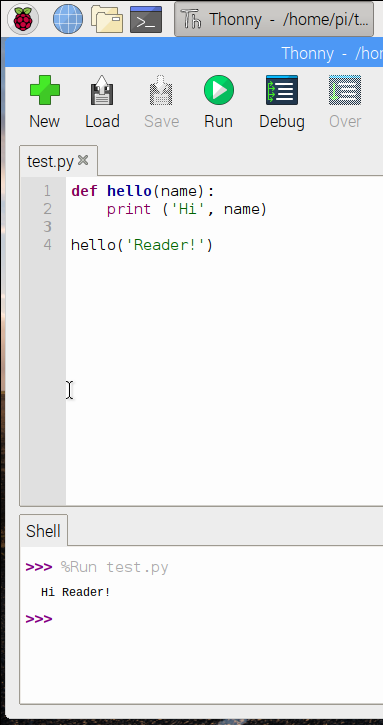
|
||
|
||
### Java
|
||
|
||
虽然 [Java][6] 已经不像以前那样引人注目了,但它仍然在世界各地的大学和企业中占据着重要的地位。因此,即便是一些人对我建议新手学习 Java 持反对意见,但我仍然强烈推荐大家去学习 Java;之所以这么做,原因之一是,它仍然很流行,原因之二是,它有大量的便于你学习的图书、课程和其它的可用信息。在树莓派上学习它,你可以从使用 Java 集成开发环境 [BlueJ][7] 开始。
|
||
|
||
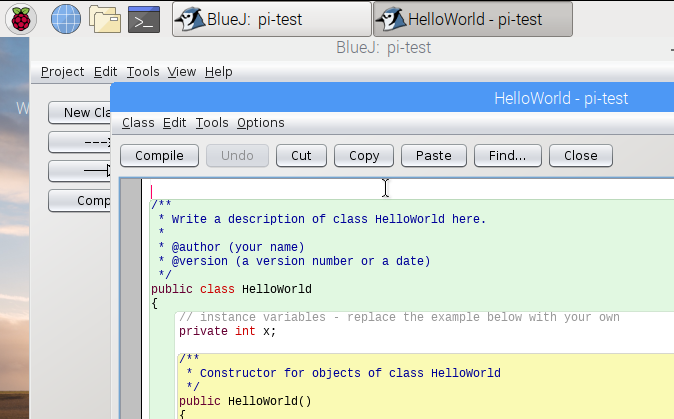
|
||
|
||
### JavaScript
|
||
|
||
“我的黄金时代…" [JavaScript][8] 的本质是一个允许用户去组织和自动化浏览器中的用户事件以及修改 HTML 元素的客户端语言。目前,JavaScript 已经不仅限于浏览器中,它在其它类型的客户端(移动应用)中也是可以使用的,甚至也用在服务器端编程。[Node.js][9] 是一个流行的运行时环境,它允许开发者在客户端-浏览器范式之外写程序。想学习在树莓派上运行 Node.js 的更多知识,请查看 [W3Schools 教程][10]。
|
||
|
||
### 其它编程语言
|
||
|
||
如果这里没有列出你想学习的编程语言,别失望。你可以使用你的树莓派去编译或解释任何你选择的语言,包括 C、C++、PHP 和 Ruby,这种可能性还是很大的。
|
||
|
||
微软的 [Visual Studio Code][11] 也可以运行在 [树莓派][12] 上。它是来自微软的开源代码编辑器,它支持多种标记和编程语言。
|
||
|
||
--------------------------------------------------------------------------------
|
||
|
||
via: https://opensource.com/article/19/3/programming-languages-raspberry-pi
|
||
|
||
作者:[Anderson Silva][a]
|
||
选题:[lujun9972][b]
|
||
译者:[qhwdw](https://github.com/qhwdw)
|
||
校对:[wxy](https://github.com/wxy)
|
||
|
||
本文由 [LCTT](https://github.com/LCTT/TranslateProject) 原创编译,[Linux中国](https://linux.cn/) 荣誉推出
|
||
|
||
[a]: https://opensource.com/users/ansilva
|
||
[b]: https://github.com/lujun9972
|
||
[1]: https://linux.cn/article-10653-1.html
|
||
[2]: https://opensource.com/resources/python
|
||
[3]: https://www.economist.com/graphic-detail/2018/07/26/python-is-becoming-the-worlds-most-popular-coding-language
|
||
[4]: https://thonny.org/
|
||
[5]: https://raspberrypihq.com/getting-started-with-python-programming-and-the-raspberry-pi/
|
||
[6]: https://opensource.com/resources/java
|
||
[7]: https://www.bluej.org/raspberrypi/
|
||
[8]: https://developer.mozilla.org/en-US/docs/Web/JavaScript
|
||
[9]: https://nodejs.org/en/
|
||
[10]: https://www.w3schools.com/nodejs/nodejs_raspberrypi.asp
|
||
[11]: https://code.visualstudio.com/
|
||
[12]: https://pimylifeup.com/raspberry-pi-visual-studio-code/
|