mirror of
https://github.com/LCTT/TranslateProject.git
synced 2024-12-23 21:20:42 +08:00
62 lines
3.6 KiB
Markdown
62 lines
3.6 KiB
Markdown
[#]: collector: (lujun9972)
|
||
[#]: translator: (geekpi)
|
||
[#]: reviewer: (wxy)
|
||
[#]: publisher: (wxy)
|
||
[#]: url: (https://linux.cn/article-10547-1.html)
|
||
[#]: subject: (Get started with Budgie Desktop, a Linux environment)
|
||
[#]: via: (https://opensource.com/article/19/1/productivity-tool-budgie-desktop)
|
||
[#]: author: (Kevin Sonney https://opensource.com/users/ksonney (Kevin Sonney))
|
||
|
||
开始使用 Budgie 吧,一款 Linux 桌面环境
|
||
======
|
||
|
||
> 使用 Budgie 按需配置你的桌面,这是我们开源工具系列中的第 18 个工具,它将在 2019 年提高你的工作效率。
|
||
|
||

|
||
|
||
每年年初似乎都有疯狂的冲动想提高工作效率。新年的决心,渴望开启新的一年,当然,“抛弃旧的,拥抱新的”的态度促成了这一切。通常这时的建议严重偏向闭源和专有软件,但事实上并不用这样。
|
||
|
||
这是我挑选出的 19 个新的(或者对你而言新的)开源工具中的第 18 个工具来帮助你在 2019 年更有效率。
|
||
|
||
### Budgie 桌面
|
||
|
||
Linux 中有许多桌面环境。从易于使用并有令人惊叹图形界面的 [GNOME 桌面][1](在大多数主要 Linux 发行版上是默认桌面)和 [KDE][2],到极简主义的 [Openbox][3],再到高度可配置的平铺化的 [i3][4],有很多选择。我要寻找的桌面环境需要速度、不引人注目和干净的用户体验。当桌面不适合你时,很难会有高效率。
|
||
|
||
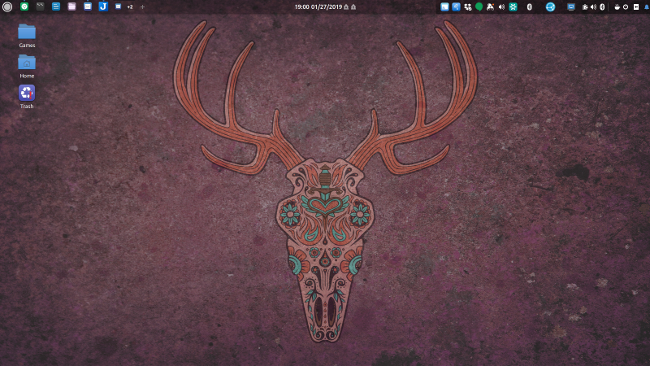
|
||
|
||
[Budgie 桌面][5]是 [Solus][6] Linux 发行版的默认桌面,它在大多数主要 Linux 发行版的附加软件包中提供。它基于 GNOME,并使用了许多你可能已经在计算机上使用的相同工具和库。
|
||
|
||
其默认桌面非常简约,只有面板和空白桌面。Budgie 包含一个集成的侧边栏(称为 Raven),通过它可以快速访问日历、音频控件和设置菜单。Raven 还包含一个集成的通知区域,其中包含与 MacOS 类似的统一系统消息显示。
|
||
|
||
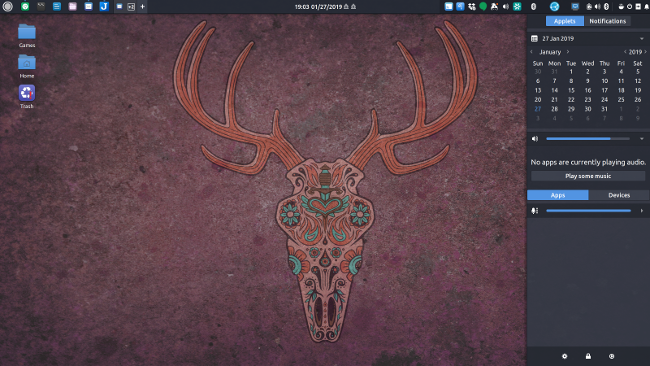
|
||
|
||
点击 Raven 中的齿轮图标会显示 Budgie 的控制面板及其配置。由于 Budgie 仍处于开发阶段,与 GNOME 或 KDE 相比,它的选项有点少,我希望随着时间的推移它会有更多的选项。顶部面板选项允许用户配置顶部面板的排序、位置和内容,这很不错。
|
||
|
||
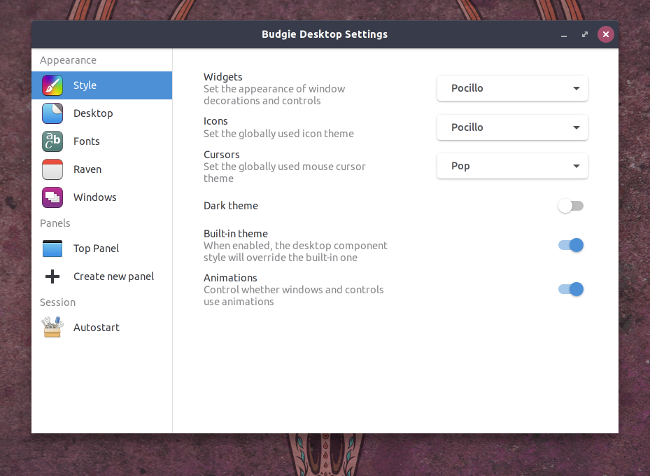
|
||
|
||
Budgie 的 Welcome 应用(首次登录时展示)包含安装其他软件、面板小程序、截图和 Flatpack 软件包的选项。这些小程序有处理网络、截图、额外的时钟和计时器等等。
|
||
|
||
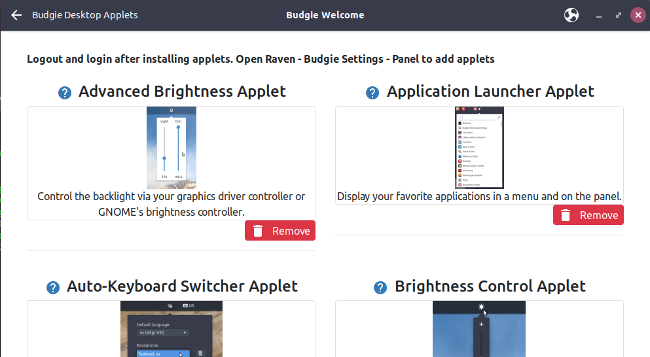
|
||
|
||
Budgie 提供干净稳定的桌面。它响应迅速,有许多选项,允许你根据需要自定义它。
|
||
|
||
--------------------------------------------------------------------------------
|
||
|
||
via: https://opensource.com/article/19/1/productivity-tool-budgie-desktop
|
||
|
||
作者:[Kevin Sonney][a]
|
||
选题:[lujun9972][b]
|
||
译者:[geekpi](https://github.com/geekpi)
|
||
校对:[wxy](https://github.com/wxy)
|
||
|
||
本文由 [LCTT](https://github.com/LCTT/TranslateProject) 原创编译,[Linux中国](https://linux.cn/) 荣誉推出
|
||
|
||
[a]: https://opensource.com/users/ksonney (Kevin Sonney)
|
||
[b]: https://github.com/lujun9972
|
||
[1]: https://www.gnome.org/
|
||
[2]: https://www.kde.org/
|
||
[3]: http://openbox.org/wiki/Main_Page
|
||
[4]: https://i3wm.org/
|
||
[5]: https://getsol.us/solus/experiences/
|
||
[6]: https://getsol.us/home/
|