mirror of
https://github.com/LCTT/TranslateProject.git
synced 2024-12-23 21:20:42 +08:00
95 lines
3.4 KiB
Markdown
95 lines
3.4 KiB
Markdown
如何在 Linux 中查找一个文件
|
||
============================================================
|
||
|
||
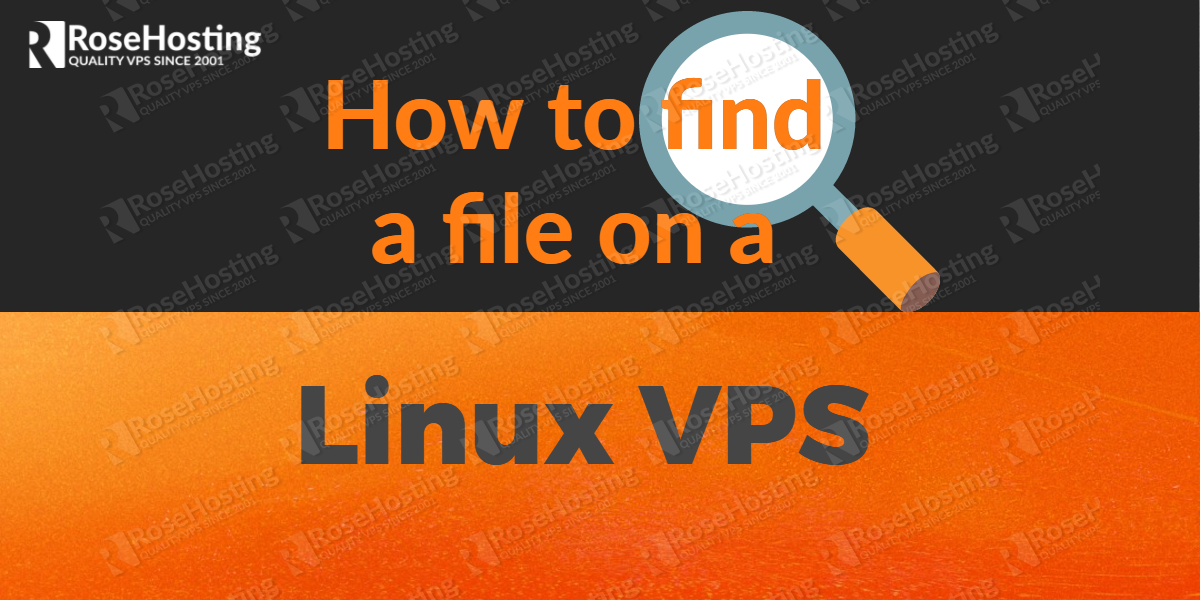
|
||
|
||
对于新手而言,在 Linux 中使用命令行可能会非常不方便。没有图形界面,很难在不同文件夹间浏览,找到需要的文件。本篇教程中,我会展示如何在 Linux 中查找特定的文件。
|
||
|
||
第一步要做的是**[通过 SSH 连接到你的 Linux][2]**。在 Linux 中查找文件有两种方法。一种是使用 `find` 命令,另外一种是使用 `locate` 命令。我们先看第一种。
|
||
|
||
### find 命令
|
||
|
||
使用 **Linux find 命令**可以用不同的搜索标准如名字、类型、所属人、大小等来搜索目录树。基本语法如下:
|
||
|
||
```
|
||
# find path expression search-term
|
||
```
|
||
|
||
下面是使用 find 命令根据文件名来查找特定文件的一个例子:
|
||
|
||
```
|
||
# find -name test.file
|
||
```
|
||
|
||
命令会搜索整个目录树来查找名为 `test.file` 的文件,并且会提供其存放位置。你可以使用你 Linux 上一个存在的文件名来尝试一下。
|
||
|
||
find 命令有时会花费几分钟来查找整个目录树,尤其是如果系统中有很多文件和目录的话。要显著减少时间,你可以指定搜索的目录。比如,如果你知道 `/var` 中存在 `test.file`,那就没有必要搜索其它目录。这样,你可以使用下面的命令:
|
||
|
||
```
|
||
# find /var -name test.file
|
||
```
|
||
|
||
find 还可以根据时间、大小、所属人、权限等选项搜索文件。要了解更多关于这些选项的信息,你可以使用查看** Linux find 命令**的手册。
|
||
|
||
```
|
||
# man find
|
||
```
|
||
|
||
### locate 命令
|
||
|
||
要在Linux中使用`locate`命令,首先需要安装它。
|
||
|
||
如果你正在使用 Ubuntu,运行下面的命令来安装 locate:
|
||
|
||
```
|
||
# apt-get update
|
||
# apt-get install mlocate
|
||
```
|
||
|
||
如果你使用的是 CentOS ,运行下面的命令来安装 locate:
|
||
|
||
```
|
||
# yum install mlocate
|
||
```
|
||
|
||
locate 是一种比 find 更快的方式,因为它在数据库中查找文件。要更新搜索数据库,运行下面的命令:
|
||
|
||
```
|
||
# updatedb
|
||
```
|
||
|
||
使用 locate 查找文件的语法:
|
||
|
||
```
|
||
# locate test.file
|
||
```
|
||
|
||
就像 find 命令一样,locate 也有很多选项来过滤输出。要了解更多你可以查看**Linux Locate 命令**的手册。
|
||
|
||
```
|
||
# man locate
|
||
```
|
||
|
||
* * *
|
||
|
||
当然,如果你使用了我们的 [Linux VPS 托管服务][5],你不必自己这么做,你可以请求我们专业的 Linux 管理员来帮助你。我们是 24x7 服务的,并且会立即处理你的请求。
|
||
|
||
另外,如果你喜欢这篇文件,请使用左边的按钮分享到社交网络上,或者在下面留言,谢谢。
|
||
|
||
--------------------------------------------------------------------------------
|
||
|
||
via: https://www.rosehosting.com/blog/linux-find-file/
|
||
|
||
作者:[RoseHosting][a]
|
||
译者:[geekpi](https://github.com/geekpi)
|
||
校对:[jasminepeng](https://github.com/jasminepeng)
|
||
|
||
本文由 [LCTT](https://github.com/LCTT/TranslateProject) 原创编译,[Linux中国](https://linux.cn/) 荣誉推出
|
||
|
||
[a]:https://www.rosehosting.com/blog/linux-find-file/
|
||
[1]:https://www.rosehosting.com/
|
||
[2]:https://www.rosehosting.com/blog/connect-to-your-linux-vps-via-ssh/
|
||
[3]:https://www.rosehosting.com/ubuntu-vps.html
|
||
[4]:https://www.rosehosting.com/centos-vps.html
|
||
[5]:https://www.rosehosting.com/linux-vps-hosting.html
|