mirror of
https://github.com/LCTT/TranslateProject.git
synced 2024-12-23 21:20:42 +08:00
45 lines
2.5 KiB
Markdown
45 lines
2.5 KiB
Markdown
Linux有问必答——如何在Linux命令行中剪裁图像
|
||
================================================================================
|
||
> **问题**:我想要去除图像文件中的白色空白,有没有什么便捷的方法能在Linux命令行中对图像文件进行剪裁?
|
||
|
||
当涉及到在Linux中转换或编辑图像文件时,ImageMagick毫无疑问是最为熟知的一体化软件之一。它包含了一整套命令行工具,用以显示、转换,或复制超过200中类型的光栅或矢量图像文件,所有这一切都在命令行下完成。ImageMagick可以用于多样化的图像编辑工作,如转换文件格式,添加特殊效果,添加文本,以及改变图像(调整大小、旋转、翻转、剪裁)。
|
||
|
||
如果你想要剪裁映像以去除空白,你可以使用ImageMagick自带的两个命令行工具。如果你还没有安装ImageMagick,请参照[本指南][1]来安装。
|
||
|
||
在本教程中,让我们来剪裁以下PNG图像。我们想要去除图像右边和底部的边缘,以便让图标居中。
|
||
|
||
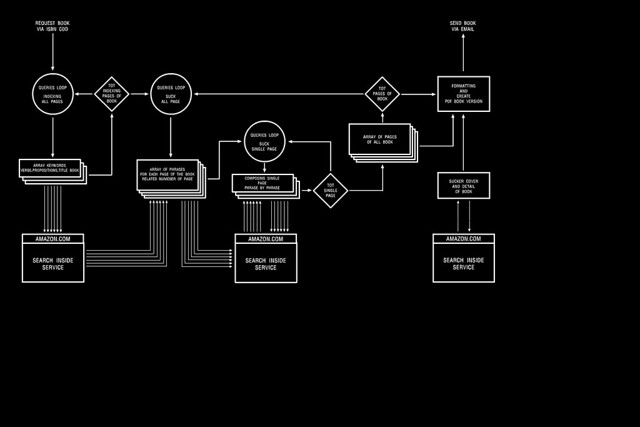
|
||
|
||
首先,鉴定图像文件的尺寸(宽度和高度)。你可以使用identity命令来完成。
|
||
|
||
$ identify chart.png
|
||
|
||
----------
|
||
|
||
chart.png PNG 1500x1000 1500x1000+0+0 8-bit DirectClass 31.7KB 0.000u 0:00.000
|
||
|
||
就像上面显示的那样,输入的图像是1500x1000px。
|
||
|
||
接下来,确定图像剪裁要做的两件事:(1)剪裁图像开始的位置(2)剪裁矩形区域的大小。
|
||
|
||
在本实例中,让我们假定图像剪裁从左上角开始,更精确点是在x=20px和y=10px,那样的话,剪裁后的图像尺寸为1200x700px。
|
||
|
||
用于剪裁图像的工具是convert。使用“-crop”选项后,convert命令会在输入图像中剪裁出一个矩形区域。
|
||
|
||
$ convert chart.png -crop 1200x700+20+10 chart-cropped.png
|
||
|
||
指定输入图像为chart.png,convert命令会将剪裁后的图像存储为chart-cropped.png。
|
||
|
||

|
||
|
||
--------------------------------------------------------------------------------
|
||
|
||
via: http://ask.xmodulo.com/crop-image-command-line-linux.html
|
||
|
||
译者:[GOLinux](https://github.com/GOLinux)
|
||
校对:[Caroline](https://github.com/carolinewuyan)
|
||
|
||
本文由 [LCTT](https://github.com/LCTT/TranslateProject) 原创翻译,[Linux中国](http://linux.cn/) 荣誉推出
|
||
|
||
[1]:http://ask.xmodulo.com/install-imagemagick-linux.html
|