mirror of
https://github.com/LCTT/TranslateProject.git
synced 2024-12-23 21:20:42 +08:00
renamed: 20 Linux ls Command Examples to Display the Entries of Directory.md -> 201402/20 Linux ls Command Examples to Display the Entries of Directory.md renamed: 29 Practical Examples of Nmap Commands for Linux System,Network Administrators.md -> 201402/29 Practical Examples of Nmap Commands for Linux System,Network Administrators.md renamed: 6 Unusual Yet Great Linux Operating Systems For Your Netbook!.md -> 201402/6 Unusual Yet Great Linux Operating Systems For Your Netbook!.md renamed: "Built in Audit Trail Tool \342\200\223 Last Command in Linux.md" -> "201402/Built in Audit Trail Tool \342\200\223 Last Command in Linux.md" renamed: Conky Harmattan Is A Stylish Desktop Companion For Linux.md -> 201402/Conky Harmattan Is A Stylish Desktop Companion For Linux.md renamed: "Daily Ubuntu Tips \342\200\223 How To Manually Install LibreOffice In Ubuntu.md" -> "201402/Daily Ubuntu Tips \342\200\223 How To Manually Install LibreOffice In Ubuntu.md" renamed: "Daily Ubuntu Tips \342\200\223 Take Screenshots Of your Desktop.md" -> "201402/Daily Ubuntu Tips \342\200\223 Take Screenshots Of your Desktop.md" renamed: "Daily Ubuntu Tips \342\200\223 Turn Off Shutdown \357\274\217 Restart Confirmation In Ubuntu.md" -> "201402/Daily Ubuntu Tips \342\200\223 Turn Off Shutdown \357\274\217 Restart Confirmation In Ubuntu.md" renamed: "Daily Ubuntu Tips \342\200\223 Upgrade To Ubuntu 14.04 (Trusty Tahr) From 13.10.md" -> "201402/Daily Ubuntu Tips \342\200\223 Upgrade To Ubuntu 14.04 (Trusty Tahr) From 13.10.md" renamed: "Daily Ubuntu Tips \342\200\223 Use Spotify In Ubuntu Linux.md" -> "201402/Daily Ubuntu Tips \342\200\223 Use Spotify In Ubuntu Linux.md" renamed: Find Saved WiFi Password In Linux Mint 16 [Beginner].md -> 201402/Find Saved WiFi Password In Linux Mint 16 [Beginner].md renamed: How To Install Icon Themes In Linux Mint 16 [Beginner Tip].md -> 201402/How To Install Icon Themes In Linux Mint 16 [Beginner Tip].md renamed: How To Properly Install Ubuntu One In Linux Mint 16.md -> 201402/How To Properly Install Ubuntu One In Linux Mint 16.md renamed: How to Replace GRUB with Syslinux on Arch Linux.md -> 201402/How to Replace GRUB with Syslinux on Arch Linux.md renamed: How to convert video to animated gif image on Linux.md -> 201402/How to convert video to animated gif image on Linux.md renamed: How to integrate Google Calendar in Linux desktop.md -> 201402/How to integrate Google Calendar in Linux desktop.md renamed: How to open a large text file on Linux.md -> 201402/How to open a large text file on Linux.md renamed: Linux Top 3--Linux 3.13, System Rescue 4 and BackBox 3.13.md -> 201402/Linux Top 3--Linux 3.13, System Rescue 4 and BackBox 3.13.md renamed: Linux iostat Command to Report CPU Statistics and IO Statistics.md -> 201402/Linux iostat Command to Report CPU Statistics and IO Statistics.md renamed: Markdown Text Editor CuteMarkEd 0.9.0 Gets New Options.md -> 201402/Markdown Text Editor CuteMarkEd 0.9.0 Gets New Options.md renamed: Pear OS Is History!.md -> 201402/Pear OS Is History!.md renamed: Top 10 Linux Games of 2013.md -> 201402/Top 10 Linux Games of 2013.md renamed: Two Pi R.md -> 201402/Two Pi R.md renamed: userdel Command - Delete User Account from Linux system.md -> 201402/userdel Command - Delete User Account from Linux system.md
47 lines
3.0 KiB
Markdown
47 lines
3.0 KiB
Markdown
在Arch上使用Syslinux替代GRUB
|
||
================================================================================
|
||
|
||
这个教程用于教授Arch Linux用户如何在Arch下安装Syslinux——一个轻量级、快速并且现代感十足的系统引导程序,用来替换掉系统自带的GRUB引导程序。
|
||
|
||
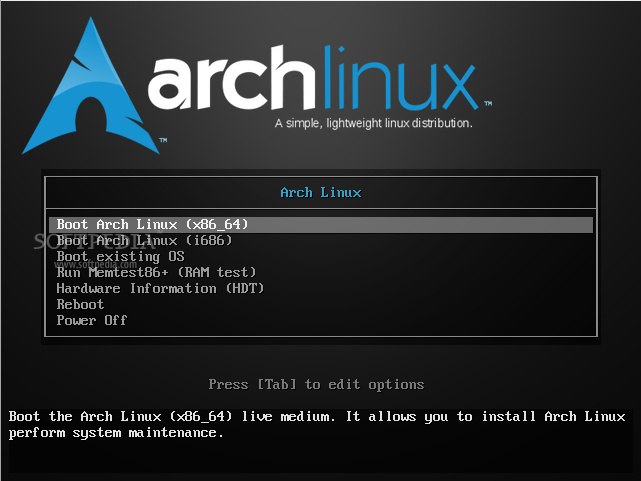
|
||
|
||
实际上,Syslinux不是一个简单的开机启动装载程序,它支持多种启动引导方式,本地载入,通过PXE网络载入,以及通过可移动媒体载入。并且,它还同时支持MBR和GPT磁盘,以及RAID设置。
|
||
|
||
在开始你实际操作之前,你应该知道Syslinux支持如下文件系统:FAT,EXT2,EXT3,EXT4和Btrfs,而且Syslinux能够运行在支持UEFI或BIOS的机器上。到目前为止,Syslinux还不能访问自己所在的分区之外的文件。
|
||
|
||
在你替换GRUB启动之前,请认真考虑,这只是一个可选的尝试,这个尝试有可能会给你带来一些麻烦。如果说你只是想感受一下新鲜的事物,或是已经厌倦了GRUB的界面,没问题来尝试尝试Syslinux吧。
|
||
|
||
###在Arch box 中安装Syslinux ###
|
||
|
||
该说的都说完了,下面我们来开始安装Syslinux,准备替换掉已有的GRUB或者GRUB2启动程序。打开一个终端,输入如下命令来安装Syslinux
|
||
|
||
sudo pacman -S syslinux
|
||
|
||
安装完成后,你应该注意到一条消息,将指导您如何分别在BIOS或UEFI机器上部署Syslinux引导装载程序。BIOS用户比较幸运,因为他们只需要运行syslinux-install_update 脚本就行了,这个脚本是Matthew Gyurgyik编写的,用来在BIOS机器上成功的部署Syslinux。
|
||
|
||
###在Arch box上部署Syslinux###
|
||
|
||
如果你拥有的是一个单独的/boot分区,你要保证你是在/boot分区上执行的这个脚本。在终端中输入如下命令:
|
||
|
||
sudo syslinux-install_update -i -a -m
|
||
|
||
这个脚本会安装必需的文件,并且用启动标记标记分区,同时会安装MBR引导代码。
|
||
|
||
###配置Syslinux###
|
||
|
||
这是非常非常重要的一步,任何人都不能忽略它,因为如果你的Syslinux没有正确的配置,你的电脑将不能启动。请再次注意。
|
||
|
||
目前,Syslinux能通过/boot/syslinux/syslinux.cfg文件进行配置。在[the official Arch Linux page of Syslinux][1] 中查看详细的配置指令。当你配置成功后,重启你的系统然后来看看新的启动引导程序效果如何!
|
||
|
||
如果你有任何的问题,请毫不犹豫的在评论中提出!
|
||
|
||
--------------------------------------------------------------------------------
|
||
|
||
via: http://news.softpedia.com/news/How-to-Replace-GRUB-with-Syslinux-on-Arch-Linux-415394.shtml
|
||
|
||
译者:[dy2009](https://github.com/dy2009) 校对:[Mr小眼儿](http://blog.csdn.net/tinyeyeser)
|
||
|
||
本文由 [LCTT](https://github.com/LCTT/TranslateProject) 原创翻译,[Linux中国](http://linux.cn/) 荣誉推出
|
||
|
||
[1]:https://wiki.archlinux.org/index.php/syslinux#Configuration
|