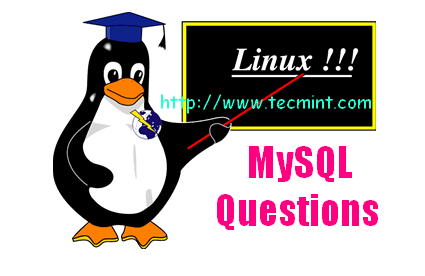renamed: 10 Useful Chaining Operators in Linux with Practical Examples.md -> 201401/10 Useful Chaining Operators in Linux with Practical Examples.md renamed: 10 basic examples of linux netstat command.md -> 201401/10 basic examples of linux netstat command.md renamed: 12 Advanced Commands For Linux Server Admins!.md -> 201401/12 Advanced Commands For Linux Server Admins!.md renamed: 14 New Linux Distros That Were Introduced In 2013.md -> 201401/14 New Linux Distros That Were Introduced In 2013.md renamed: 15 Basic MySQL Interview Questions for Database Administrators.md -> 201401/15 Basic MySQL Interview Questions for Database Administrators.md renamed: "2013\357\274\232The Golden Year for Linux \342\200\223 10 Biggest Linux Achievements.md" -> "201401/2013\357\274\232The Golden Year for Linux \342\200\223 10 Biggest Linux Achievements.md" renamed: 2014--The year of the Linux car.md -> 201401/2014--The year of the Linux car.md renamed: 5 Things To Love And Hate About Ubuntu 13.10.md -> 201401/5 Things To Love And Hate About Ubuntu 13.10.md renamed: 8 Interesting Linux Tips And Tricks!.md -> 201401/8 Interesting Linux Tips And Tricks!.md renamed: CentOS 6.5 desktop installation guide with screenshots.md -> 201401/CentOS 6.5 desktop installation guide with screenshots.md renamed: "Command Line Basics \342\200\223 watch.md" -> "201401/Command Line Basics \342\200\223 watch.md" renamed: Configure Your Browser To Use Tor On Ubuntu or Debian or Linux Mint.md -> 201401/Configure Your Browser To Use Tor On Ubuntu or Debian or Linux Mint.md renamed: Daily Ubuntu Tips - Mount Partitions In Ubuntu From Your Desktop GUI.md -> 201401/Daily Ubuntu Tips - Mount Partitions In Ubuntu From Your Desktop GUI.md renamed: "Daily Ubuntu Tips \342\200\223 Do Nothing When Laptop Lid Is Closed.md" -> "201401/Daily Ubuntu Tips \342\200\223 Do Nothing When Laptop Lid Is Closed.md" renamed: "Daily Ubuntu Tips \342\200\224 Install VMware Workstation In Ubuntu.md" -> "201401/Daily Ubuntu Tips \342\200\224 Install VMware Workstation In Ubuntu.md" renamed: "Daily Ubuntu Tips \342\200\224 Windows Disk Management Equivalent In Ubuntu.md" -> "201401/Daily Ubuntu Tips \342\200\224 Windows Disk Management Equivalent In Ubuntu.md" renamed: "Gnu--toward the post-scarcity world \342\200\223 the Free Software Column.md" -> "201401/Gnu--toward the post-scarcity world \342\200\223 the Free Software Column.md" renamed: How to Dual Boot Ubuntu and Windows Properly.md -> 201401/How to Dual Boot Ubuntu and Windows Properly.md renamed: "How to Install and Configure UFW \342\200\223 An Un-complicated FireWall in Debian or Ubuntu.md" -> "201401/How to Install and Configure UFW \342\200\223 An Un-complicated FireWall in Debian or Ubuntu.md" renamed: How to Upgrade to GNOME 3.10 in Ubuntu 13.10.md -> 201401/How to Upgrade to GNOME 3.10 in Ubuntu 13.10.md renamed: How to install and configure Nagios on Linux.md -> 201401/How to install and configure Nagios on Linux.md renamed: How to set password policy on Linux.md -> 201401/How to set password policy on Linux.md renamed: How to stitch photos together on Linux.md -> 201401/How to stitch photos together on Linux.md renamed: How to upgrade MySQL server on Debian or Ubuntu.md -> 201401/How to upgrade MySQL server on Debian or Ubuntu.md renamed: Juju ice-cream icon design.md -> 201401/Juju ice-cream icon design.md renamed: Linus Torvalds Releases Last Linux Kernel 3.13 RC for 2013.md -> 201401/Linus Torvalds Releases Last Linux Kernel 3.13 RC for 2013.md renamed: Linus Torvalds Says All Contributor License Agreements Are Broken.md -> 201401/Linus Torvalds Says All Contributor License Agreements Are Broken.md renamed: Linux free Command - Display Free and used Memory in the System.md -> 201401/Linux free Command - Display Free and used Memory in the System.md renamed: Linux id Command - Print user ID and group ID information.md -> 201401/Linux id Command - Print user ID and group ID information.md renamed: Linux is Everywhere. We show you exactly where.md -> 201401/Linux is Everywhere. We show you exactly where.md renamed: Linux lsusb Command to Print information about USB on System.md -> 201401/Linux lsusb Command to Print information about USB on System.md renamed: Linux vmstat Command - Tool to Report Virtual Memory Statistics.md -> 201401/Linux vmstat Command - Tool to Report Virtual Memory Statistics.md renamed: "Linux who command \342\200\223 Displays who is on the system.md" -> "201401/Linux who command \342\200\223 Displays who is on the system.md" renamed: "Move Dropbox\342\200\231s Folder To An External Drive In Ubuntu.md" -> "201401/Move Dropbox\342\200\231s Folder To An External Drive In Ubuntu.md" renamed: New Ubuntu 14.04 Icons Are Drop-Dead Gorgeous, Might Not Arrive in Desktop Version.md -> 201401/New Ubuntu 14.04 Icons Are Drop-Dead Gorgeous, Might Not Arrive in Desktop Version.md renamed: Our Top 10 Linux Applications of 2013.md -> 201401/Our Top 10 Linux Applications of 2013.md renamed: Setup your personal Cloud server in minutes using ownCloud On RHEL, CentOS, Scientific Linux 6.5.md -> 201401/Setup your personal Cloud server in minutes using ownCloud On RHEL, CentOS, Scientific Linux 6.5.md renamed: Software May Be Eating The World, But Open Source Software Is Eating Itself.md -> 201401/Software May Be Eating The World, But Open Source Software Is Eating Itself.md renamed: The Debian Administrator's Handbook updated for Debian 7 Wheezy published and freely available for download.md -> 201401/The Debian Administrator's Handbook updated for Debian 7 Wheezy published and freely available for download.md renamed: The Fedora Project Will No Longer Name Its Linux Distributions.md -> 201401/The Fedora Project Will No Longer Name Its Linux Distributions.md renamed: The Genius Of Linux Is Community, Not Technology.md -> 201401/The Genius Of Linux Is Community, Not Technology.md renamed: Top 10 Linux Distros For Hackers!.md -> 201401/Top 10 Linux Distros For Hackers!.md renamed: Tunnel SSH Connections Over SSL Using 'Stunnel' On Debian 7 Ubuntu 13.10.md -> 201401/Tunnel SSH Connections Over SSL Using 'Stunnel' On Debian 7 Ubuntu 13.10.md renamed: Ubuntu Stores Your Wi-Fi Passwords By Default!.md -> 201401/Ubuntu Stores Your Wi-Fi Passwords By Default!.md renamed: Ubuntu Will Reach True Convergence Before Microsoft, Says Shuttleworth.md -> 201401/Ubuntu Will Reach True Convergence Before Microsoft, Says Shuttleworth.md renamed: Understanding Linux cd Command with Examples.md -> 201401/Understanding Linux cd Command with Examples.md renamed: look--Linux Command To Verify Spellings And Display Lines Beginning With A String.md -> 201401/look--Linux Command To Verify Spellings And Display Lines Beginning With A String.md
10 KiB
15个 MySQL 基础面试题,DBA 们准备好了吗?
此前我们已经有发表过Linux 面试基础问答之一、二和三共3篇文章,获得读者的好评,同时我们得到反馈,有些读者希望这种交互式学习方法能够做得更加灵活。心动不如行动,我们这就为您奉上 15个 MySQL 面试题
问题1:你如何确定 MySQL 是否处于运行状态?
答案: Debian 上运行命令 service mysql status,在RedHat 上运行命令 service mysqld status。然后看看输出即可。
root@localhost:/home/avi# service mysql status
/usr/bin/mysqladmin Ver 8.42 Distrib 5.1.72, for debian-linux-gnu on i486
Copyright (c) 2000, 2013, Oracle and/or its affiliates. All rights reserved.
Oracle is a registered trademark of Oracle Corporation and/or its
affiliates. Other names may be trademarks of their respective
owners.
Server version 5.1.72-2
Protocol version 10
Connection Localhost via UNIX socket
UNIX socket /var/run/mysqld/mysqld.sock
Uptime: 1 hour 22 min 49 sec
Threads: 1 Questions: 112138 Slow queries: 1 Opens: 1485 Flush tables: 1 Open tables: 64 Queries per second avg: 22.567.
问题2:如何开启或停止 MySQL 服务?
答案:运行命令 service mysqld start 开启服务;运行命令 service mysqld stop 停止服务。
root@localhost:/home/avi# service mysql stop
Stopping MySQL database server: mysqld.
root@localhost:/home/avi# service mysql start
Starting MySQL database server: mysqld.
Checking for corrupt, not cleanly closed and upgrade needing tables..
问题3:如何通过 Shell 登入 MySQL?
答案:运行命令 mysql -u root -p
root@localhost:/home/avi# mysql -u root -p
Enter password:
Welcome to the MySQL monitor. Commands end with ; or \g.
Your MySQL connection id is 207
Server version: 5.1.72-2 (Debian)
Copyright (c) 2000, 2013, Oracle and/or its affiliates. All rights reserved.
Oracle is a registered trademark of Oracle Corporation and/or its
affiliates. Other names may be trademarks of their respective
owners.
Type 'help;' or '\h' for help. Type '\c' to clear the current input statement.
mysql>
问题4:如何列出所有数据库?
答案:运行命令 show databases;
mysql> show databases;
+--------------------+
| Database |
+--------------------+
| information_schema |
| a1 |
| cloud |
| mysql |
| phpmyadmin |
| playsms |
| sisso |
| test |
| ukolovnik |
| wordpress |
+--------------------+
10 rows in set (0.14 sec)
问题5: 如何切换到某个数据库并在上面工作?
答案:运行命令 use database_name; 进入名为 database_name 的数据库。
mysql> use cloud;
Reading table information for completion of table and column names
You can turn off this feature to get a quicker startup with -A
Database changed
mysql>
问题6:如何列出某个数据库内所有表?
答案:在当前数据库运行命令 show tables;
mysql> show tables;
+----------------------------+
| Tables_in_cloud |
+----------------------------+
| oc_appconfig |
| oc_calendar_calendars |
| oc_calendar_objects |
| oc_calendar_repeat |
| oc_calendar_share_calendar |
| oc_calendar_share_event |
| oc_contacts_addressbooks |
| oc_contacts_cards |
| oc_fscache |
| oc_gallery_sharing |
+----------------------------+
10 rows in set (0.00 sec)
问题7:如何获取表内所有 Field 对象的名称和类型?
答案:运行命令 describe table_name;
mysql> describe oc_users;
+----------+--------------+------+-----+---------+-------+
| Field | Type | Null | Key | Default | Extra |
+----------+--------------+------+-----+---------+-------+
| uid | varchar(64) | NO | PRI | | |
| password | varchar(255) | NO | | | |
+----------+--------------+------+-----+---------+-------+
2 rows in set (0.00 sec)
问题8:如何删除表?
答案:运行命令 drop table table_name;
mysql> drop table lookup;
Query OK, 0 rows affected (0.00 sec)
问题9:如何删除数据库?
答案:运行命令 drop database database-name;
mysql> drop database a1;
Query OK, 11 rows affected (0.07 sec)
问题10:如何查看表内所有数据?
答案:运行命令 select * from table_name;
mysql> select * from engines;
+------------+---------+----------------------------------------------------------------+--------------+------+------------+
| ENGINE | SUPPORT | COMMENT | TRANSACTIONS | XA | SAVEPOINTS |
+------------+---------+----------------------------------------------------------------+--------------+------+------------+
| InnoDB | YES | Supports transactions, row-level locking, and foreign keys | YES | YES | YES |
| MRG_MYISAM | YES | Collection of identical MyISAM tables | NO | NO | NO |
| BLACKHOLE | YES | /dev/null storage engine (anything you write to it disappears) | NO | NO | NO |
| CSV | YES | CSV storage engine | NO | NO | NO |
| MEMORY | YES | Hash based, stored in memory, useful for temporary tables | NO | NO | NO |
| FEDERATED | NO | Federated MySQL storage engine | NULL | NULL | NULL |
| ARCHIVE | YES | Archive storage engine | NO | NO | NO |
| MyISAM | DEFAULT | Default engine as of MySQL 3.23 with great performance | NO | NO | NO |
+------------+---------+----------------------------------------------------------------+--------------+------+------------+
8 rows in set (0.00 sec)
问题11:如何从表(比如 oc_users )中获取一个 field 对象(比如 uid)的所有数据?
答案:运行命令 select uid from oc_users;
mysql> select uid from oc_users;
+-----+
| uid |
+-----+
| avi |
+-----+
1 row in set (0.03 sec)
问题12:假设你有一个名为 ‘xyz’ 的表,它存在多个字段,如 ‘create_time’ 和 ‘engine’。名为 engine 的字段由 ‘Memoty’ 和 ‘MyIsam’ 两种数值组成。如何只列出 ‘create_time’ 和 ‘engine’ 这两列并且 engine 的值为 ‘MyIsam’?
答案:运行命令 select create_time, engine from xyz where engine = ”MyIsam”;
mysql> select create_time, engine from xyz where engine="MyIsam";
+---------------------+--------+
| create_time | engine |
+---------------------+--------+
| 2013-12-15 13:43:27 | MyISAM |
| 2013-12-15 13:43:27 | MyISAM |
| 2013-12-15 13:43:27 | MyISAM |
| 2013-12-15 13:43:27 | MyISAM |
| 2013-12-15 13:43:27 | MyISAM |
| 2013-12-15 13:43:27 | MyISAM |
| 2013-12-15 13:43:27 | MyISAM |
| 2013-12-15 13:43:27 | MyISAM |
| 2013-10-23 14:56:38 | MyISAM |
| 2013-10-23 14:56:38 | MyISAM |
| 2013-10-23 14:56:38 | MyISAM |
| 2013-10-23 14:56:38 | MyISAM |
| 2013-10-23 14:56:38 | MyISAM |
| 2013-10-23 14:56:38 | MyISAM |
| 2013-10-23 14:56:38 | MyISAM |
+---------------------+--------+
132 rows in set (0.29 sec)
问题13:如何列出表 ‘xrt’ 内 name 域值为 ‘tecmint’,web_address 域值为 ‘tecmint.com’ 的所有数据?
答案:运行命令 select * from xrt where name = “tecmint” and web_address = “tecmint.com”;
mysql> select * from xrt where name = "tecmint" and web_address = “tecmint.com”;
+---------------+---------------------+---------------+
| Id | name | web_address |
+---------------+---------------------+----------------+
| 13 | tecmint | tecmint.com |
+---------------+---------------------+----------------+
| 41 | tecmint | tecmint.com |
+---------------+---------------------+----------------+
问题14:如何列出表 ‘xrt’ 内 name 域值不为 ‘tecmint’,web_address 域值为 ‘tecmint.com’ 的所有数据?
答案:运行命令 select * from xrt where name != "tecmint" and web_address = "tecmint.com";
mysql> select * from xrt where name != ”tecmint” and web_address = ”tecmint.com”;
+---------------+---------------------+---------------+
| Id | name | web_address |
+---------------+---------------------+----------------+
| 1173 | tecmint | tecmint.com |
+---------------+---------------------+----------------+
问题15:如何知道表内行数?
答案:运行命令 select count(*) from table_name;
mysql> select count(*) from Tables;
+----------+
| count(*) |
+----------+
| 282 |
+----------+
1 row in set (0.01 sec)
以上是文章的全部内容。这篇‘Linux 面试题’对您有任何帮助吗?别忘了在下面留言,写出您的宝贵意见。
via: http://www.tecmint.com/basic-mysql-interview-questions-for-database-administrators/