translating by lujun9972
A gawk script to convert smart quotes
======
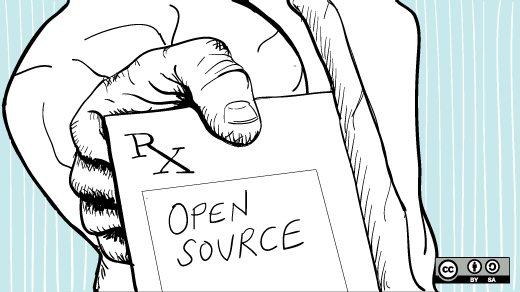
I manage a personal website and edit the web pages by hand. Since I don't have many pages on my site, this works well for me, letting me "scratch the itch" of getting into the site's code.
When I updated my website's design recently, I decided to turn all the plain quotes into "smart quotes," or quotes that look like those used in print material: “” instead of "".
Editing all of the quotes by hand would take too long, so I decided to automate the process of converting the quotes in all of my HTML files. But doing so via a script or program requires some intelligence. The script needs to know when to convert a plain quote to a smart quote, and which quote to use.
You can use different methods to convert quotes. Greg Pittman wrote a [Python script][1] for fixing smart quotes in text. I wrote mine in GNU [awk][2] (gawk).
> Get our awk cheat sheet. [Free download][3].
To start, I wrote a simple gawk function to evaluate a single character. If that character is a quote, the function determines if it should output a plain quote or a smart quote. The function looks at the previous character; if the previous character is a space, the function outputs a left smart quote. Otherwise, the function outputs a right smart quote. The script does the same for single quotes.
```
function smartquote (char, prevchar) {
# print smart quotes depending on the previous character
# otherwise just print the character as-is
if (prevchar ~ /\s/) {
# prev char is a space
if (char == "'") {
printf("‘");
}
else if (char == "\"") {
printf("“");
}
else {
printf("%c", char);
}
}
else {
# prev char is not a space
if (char == "'") {
printf("’");
}
else if (char == "\"") {
printf("”");
}
else {
printf("%c", char);
}
}
}
```
With that function, the body of the gawk script processes the HTML input file character by character. The script prints all text verbatim when inside an HTML tag (for example, ``. Outside any HTML tags, the script uses the `smartquote()` function to print text. The `smartquote()` function does the work of evaluating when to print plain quotes or smart quotes.
```
function smartquote (char, prevchar) {
...
}
BEGIN {htmltag = 0}
{
# for each line, scan one letter at a time:
linelen = length($0);
prev = "\n";
for (i = 1; i <= linelen; i++) {
char = substr($0, i, 1);
if (char == "<") {
htmltag = 1;
}
if (htmltag == 1) {
printf("%c", char);
}
else {
smartquote(char, prev);
prev = char;
}
if (char == ">") {
htmltag = 0;
}
}
# add trailing newline at end of each line
printf ("\n");
}
```
Here's an example:
```
gawk -f quotes.awk test.html > test2.html
```
Sample input:
```
Test page