[#]: subject: "Resize an image from the Linux terminal"
[#]: via: "https://opensource.com/article/21/9/resize-image-linux"
[#]: author: "Jim Hall https://opensource.com/users/jim-hall"
[#]: collector: "lujun9972"
[#]: translator: "geekpi"
[#]: reviewer: "wxy"
[#]: publisher: "wxy"
[#]: url: "https://linux.cn/article-13779-1.html"
在 Linux 终端调整图像的大小
======
> 用 ImageMagick 的转换命令从你的终端缩放一张图像。
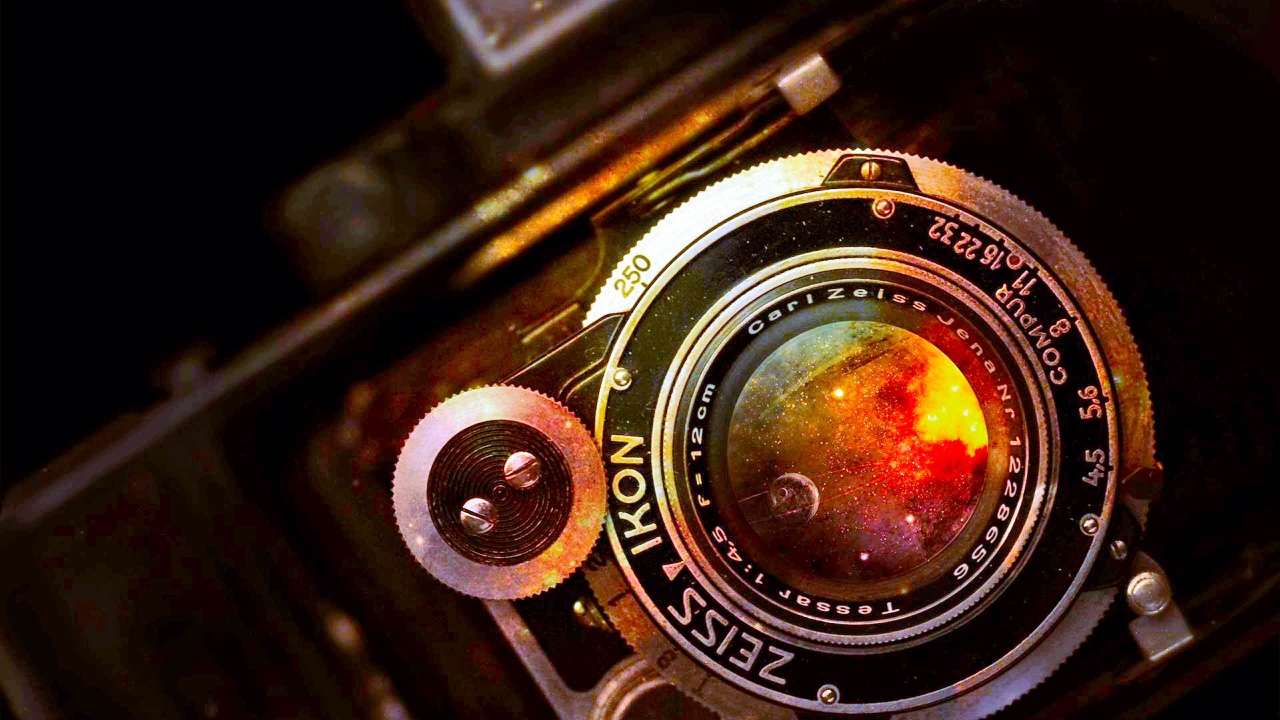
ImageMagick 是一个方便的多用途命令行工具,它能满足你所有的图像需求。ImageMagick 支持各种图像类型,包括 JPG 照片和 PNG 图形。
### 调整图像大小
我经常在我的 Web 服务器上使用 ImageMagick 来调整图像大小。例如,假设我想在我的个人网站上发一张我的猫的照片。我手机里的照片非常大,大约 4000x3000 像素,有 3.3MB。这对一个网页来说太大了。我使用 ImageMagick 转换工具来改变照片的大小,这样我就可以把它放在我的网页上。ImageMagick 是一套完整的工具,其中最常用的是 `convert` 命令。
ImageMagick 的 `convert` 命令使用这样的一般语法:
```
convert {input} {actions} {output}
```
要将一张名为 `PXL_20210413_015045733.jpg` 的照片调整到一个更容易管理的 500 像素宽度,请输入:
```
$ convert PXL_20210413_015045733.jpg -resize 500x sleeping-cats.jpg
```
现在新图片的大小只有 65KB。
![Sleeping cats][2]
你可以用 `-resize` 选项同时提供宽度和高度尺寸。但是,如果只提供宽度,ImageMagic 就会为你做计算,并通过调整输出图像的高度比例来自动保留长宽比。
### 在 Linux 上安装 ImageMagick
在 Linux 上,你可以使用你的包管理器安装 ImageMagick。例如,在 Fedora 或类似系统上:
```
$ sudo dnf install imagemagick
```
在 Debian 和类似系统上:
```
$ sudo apt install imagemagick
```
在 macOS 上,使用 [MacPorts][4] 或 [Homebrew][5]。
在 Windows 上,使用 [Chocolatey][6] 即可。
--------------------------------------------------------------------------------
via: https://opensource.com/article/21/9/resize-image-linux
作者:[Jim Hall][a]
选题:[lujun9972][b]
译者:[geekpi](https://github.com/geekpi)
校对:[wxy](https://github.com/wxy)
本文由 [LCTT](https://github.com/LCTT/TranslateProject) 原创编译,[Linux中国](https://linux.cn/) 荣誉推出
[a]: https://opensource.com/users/jim-hall
[b]: https://github.com/lujun9972
[1]: https://opensource.com/sites/default/files/styles/image-full-size/public/lead-images/osdc-photo-camera-blue.png?itok=AsIMZ9ga (Old camera blue)
[2]: https://opensource.com/sites/default/files/sleeping-cats.jpg (Sleeping cats)
[3]: https://creativecommons.org/licenses/by-sa/4.0/
[4]: https://opensource.com/article/20/11/macports
[5]: https://opensource.com/article/20/6/homebrew-mac
[6]: https://opensource.com/article/20/3/chocolatey