Linux / UNIX View Only Configuration File Directives ( Uncommented Lines of a Config File )
================================================================================
Most Linux and UNIX-like system configuration files are documented using comments, but some time I just need to see line of configuration text in a config file. How can I view just the uncommented configuration file directives from squid.conf or httpd.conf file? How can I strip out comments and blank lines on a Linux or Unix-like systems?
To view just the uncommented lines of text in a config file use the grep, sed, awk, perl or any other text processing utility provided by UNIX / BSD / OS X / Linux operating systems.
### grep command example to strip out command ###
You can use the gerp command as follows:
$ grep -v "^#" /path/to/config/file
$ grep -v "^#" /etc/apache2/apache2.conf
Sample outputs:
ServerRoot "/etc/apache2"
LockFile /var/lock/apache2/accept.lock
PidFile ${APACHE_PID_FILE}
Timeout 300
KeepAlive On
MaxKeepAliveRequests 100
KeepAliveTimeout 15
StartServers 5
MinSpareServers 5
MaxSpareServers 10
MaxClients 150
MaxRequestsPerChild 0
StartServers 2
MinSpareThreads 25
MaxSpareThreads 75
ThreadLimit 64
ThreadsPerChild 25
MaxClients 150
MaxRequestsPerChild 0
StartServers 2
MaxClients 150
MinSpareThreads 25
MaxSpareThreads 75
ThreadLimit 64
ThreadsPerChild 25
MaxRequestsPerChild 0
User ${APACHE_RUN_USER}
Group ${APACHE_RUN_GROUP}
AccessFileName .htaccess
Order allow,deny
Deny from all
Satisfy all
DefaultType text/plain
HostnameLookups Off
ErrorLog /var/log/apache2/error.log
LogLevel warn
Include /etc/apache2/mods-enabled/*.load
Include /etc/apache2/mods-enabled/*.conf
Include /etc/apache2/httpd.conf
Include /etc/apache2/ports.conf
LogFormat "%v:%p %h %l %u %t \"%r\" %>s %O \"%{Referer}i\" \"%{User-Agent}i\"" vhost_combined
LogFormat "%h %l %u %t \"%r\" %>s %O \"%{Referer}i\" \"%{User-Agent}i\"" combined
LogFormat "%h %l %u %t \"%r\" %>s %O" common
LogFormat "%{Referer}i -> %U" referer
LogFormat "%{User-agent}i" agent
CustomLog /var/log/apache2/other_vhosts_access.log vhost_combined
Include /etc/apache2/conf.d/
Include /etc/apache2/sites-enabled/
To suppress blank lines use [egrep command][1], run:
egrep -v "^#|^$" /etc/apache2/apache2.conf
## or pass it to the page such as more or less ##
egrep -v "^#|^$" /etc/apache2/apache2.conf | less
## Bash function ######################################
## or create function or alias and use it as follows ##
## viewconfig /etc/squid/squid.conf ##
#######################################################
viewconfig(){
local f="$1"
[ -f "$1" ] && command egrep -v "^#|^$" "$f" || echo "Error $1 file not found."
}
Sample output:
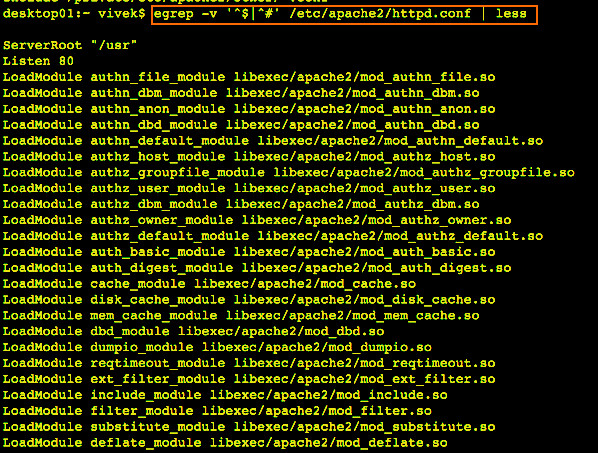
Fig.01: Unix/Linux Egrep Strip Out Comments Blank Lines
### Understanding grep/egrep command line options ###
The -v option invert the sense of matching, to select non-matching lines. This option should work under all posix based systems. The regex ^$ matches and removes all blank lines and ^# matches and removes all comments that starts with a "#".
### sed Command example ###
GNU / sed command can be used as follows:
$ sed '/ *#/d; /^ *$/d' /path/to/file
$ sed '/ *#/d; /^ *$/d' /etc/apache2/apache2.conf
GNU or BSD sed can update your config file too. The syntax is as follows to edit files in-place, saving backups with the specified extension such as .bak:
sed -i'.bak.2015.12.27' '/ *#/d; /^ *$/d' /etc/apache2/apache2.conf
For more info see man pages - [grep(1)][2], [sed(1)][3]
--------------------------------------------------------------------------------
via: http://www.cyberciti.biz/faq/shell-display-uncommented-lines-only/
作者:Vivek Gite
译者:[译者ID](https://github.com/译者ID)
校对:[校对者ID](https://github.com/校对者ID)
本文由 [LCTT](https://github.com/LCTT/TranslateProject) 原创编译,[Linux中国](https://linux.cn/) 荣誉推出
[1]:http://www.cyberciti.biz/faq/grep-regular-expressions/
[2]:http://www.manpager.com/linux/man1/grep.1.html
[3]:http://www.manpager.com/linux/man1/sed.1.html