[#]: collector: (lujun9972) [#]: translator: (geekpi) [#]: reviewer: (wxy) [#]: publisher: (wxy) [#]: url: (https://linux.cn/article-10663-1.html) [#]: subject: (Get cooking with GNOME Recipes on Fedora) [#]: via: (https://fedoramagazine.org/get-cooking-with-gnome-recipes-on-fedora/) [#]: author: (Ryan Lerch https://fedoramagazine.org/introducing-flatpak/) 在 Fedora 上使用 GNOME Recipes 烹饪 ====== 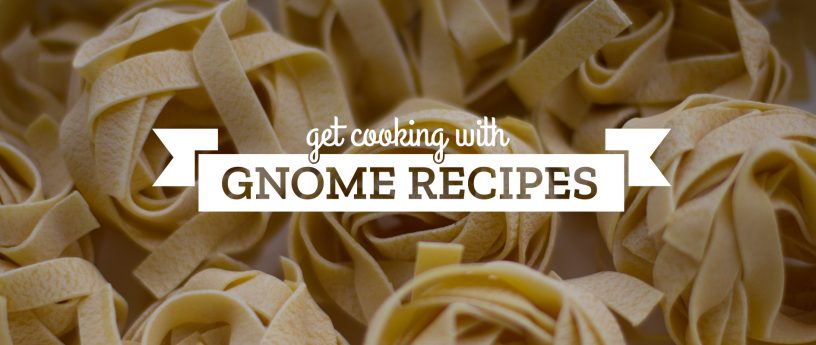 你喜欢烹饪吗?在 Fedora 中寻找管理食谱的更好方法么? GNOME Recipes 是一个非常棒的应用,可以在 Fedora 中安装,用于保存和组织你的食谱。 ![][1] GNOME Recipes 是 GNOME 项目中的食谱管理工具。它有现代 GNOME 应用的视觉风格,类似于 GNOME “软件”,但它是针对食物的。 ### 安装 GNOME Recipes Recipes 可从第三方 Flathub 仓库安装。如果你之前从未安装过 Flathub 的应用,请使用以下指南进行设置: - [在 Fedora 上安装 Flathub 应用](https://fedoramagazine.org/install-flathub-apps-fedora/) 正确设置 Flathub 作为软件源后,你将能够通过 GNOME “软件”搜索和安装 Recipes。 ### 食谱管理 Recipes 能让你手动添加自己的食谱集合,包括照片、配料、说明,以及更多的元数据,如准备时间、烹饪风格和辛辣程度。 ![][2] 当输入新的食谱时,GNOME Recipes 可为该食谱选择一系列不同的测量单位,如温度等,让你可以轻松地切换单位。 ### 社区食谱 除了手动输入你喜欢的菜肴供你自己使用外,它还能让你查找、使用和贡献食谱给社区。此外,你可以标记你的喜爱的食谱,并通过大量的食谱元数据搜索菜谱。 ![][3] ### 分步指导 GNOME Recipes 中一个非常棒的小功能是分步全屏模式。当你准备做饭时,只需激活此模式,将笔记本电脑拿到厨房,你就可以全屏显示烹饪方法中的当前步骤。此外,当食物在烤箱中时,你可以在这个模式下设置定时器。 ![][4] -------------------------------------------------------------------------------- via: https://fedoramagazine.org/get-cooking-with-gnome-recipes-on-fedora/ 作者:[Ryan Lerch][a] 选题:[lujun9972][b] 译者:[geekpi](https://github.com/geekpi) 校对:[wxy](https://github.com/wxy) 本文由 [LCTT](https://github.com/LCTT/TranslateProject) 原创编译,[Linux中国](https://linux.cn/) 荣誉推出 [a]: https://fedoramagazine.org/introducing-flatpak/ [b]: https://github.com/lujun9972 [1]: https://fedoramagazine.org/wp-content/uploads/2019/03/Screenshot-from-2019-03-06-19-45-06-1024x727.png [2]: https://fedoramagazine.org/wp-content/uploads/2019/03/gnome-recipes1-1024x727.png [3]: https://fedoramagazine.org/wp-content/uploads/2019/03/Screenshot-from-2019-03-06-20-08-45-1024x725.png [4]: https://fedoramagazine.org/wp-content/uploads/2019/03/Screenshot-from-2019-03-06-20-39-44-1024x640.png