Vic020的WC
29 Practical Examples of Nmap Commands for Linux System/Network Administrators
================================================================================
The **Nmap** aka **Network Mapper** is an open source and a very versatile tool for Linux system/network administrators. **Nmap** is used for **exploring networks, perform security scans, network audit** and **finding open ports** on remote machine. It scans for Live hosts, Operating systems, packet filters and open ports running on remote hosts.
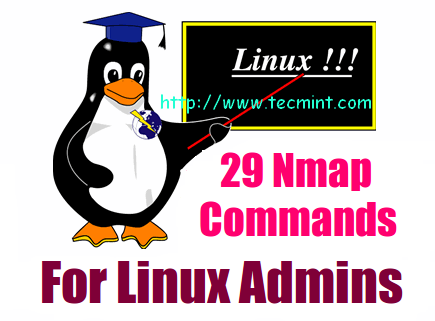
*Nmap Commands and Examples*
I’ll be covering most of **NMAP** usage in two different parts and this is the first part of nmap serious. Here in this setup, I have used two servers without firewall to test the working of the Nmap command.
- 192.168.0.100 – server1.tecmint.com
- 192.168.0.101 – server2.tecmint.com
### Nmap command usage ###
# nmap [Scan Type(s)] [Options] {target specification}
### How to Install NMAP in Linux ###
Most of the today’s Linux distributions like **Red Hat, CentOS, Fedoro, Debian** and **Ubuntu** have included **Nmap** in their default package management repositories called [Yum][1] and [APT][2]. The both tools are used to install and manage software packages and updates. To install **Nmap** on distribution specific use the following command.
# yum install nmap [on Red Hat based systems]
$ sudo apt-get install nmap [on Debian based systems]
Once you’ve install latest nmap application, you can follow the example instructions provided in this article.
### 1. Scan a System with Hostname and IP Address ###
The **Nmap** tool offers various methods to scan a system. In this example, I am performing a scan using hostname as **server2.tecmint.com** to find out all open ports, services and MAC address on the system.
#### Scan using Hostname ####
[root@server1 ~]# nmap server2.tecmint.com
Starting Nmap 4.11 ( http://www.insecure.org/nmap/ ) at 2013-11-11 15:42 EST
Interesting ports on server2.tecmint.com (192.168.0.101):
Not shown: 1674 closed ports
PORT STATE SERVICE
22/tcp open ssh
80/tcp open http
111/tcp open rpcbind
957/tcp open unknown
3306/tcp open mysql
8888/tcp open sun-answerbook
MAC Address: 08:00:27:D9:8E:D7 (Cadmus Computer Systems)
Nmap finished: 1 IP address (1 host up) scanned in 0.415 seconds
You have new mail in /var/spool/mail/root
#### Scan using IP Address ####
[root@server1 ~]# nmap 192.168.0.101
Starting Nmap 4.11 ( http://www.insecure.org/nmap/ ) at 2013-11-18 11:04 EST
Interesting ports on server2.tecmint.com (192.168.0.101):
Not shown: 1674 closed ports
PORT STATE SERVICE
22/tcp open ssh
80/tcp open http
111/tcp open rpcbind
958/tcp open unknown
3306/tcp open mysql
8888/tcp open sun-answerbook
MAC Address: 08:00:27:D9:8E:D7 (Cadmus Computer Systems)
Nmap finished: 1 IP address (1 host up) scanned in 0.465 seconds
You have new mail in /var/spool/mail/root
### 2. Scan using “-v” option ###
You can see that the below command with “**-v**” option is giving more detailed information about the remote machine.
[root@server1 ~]# nmap -v server2.tecmint.com
Starting Nmap 4.11 ( http://www.insecure.org/nmap/ ) at 2013-11-11 15:43 EST
Initiating ARP Ping Scan against 192.168.0.101 [1 port] at 15:43
The ARP Ping Scan took 0.01s to scan 1 total hosts.
Initiating SYN Stealth Scan against server2.tecmint.com (192.168.0.101) [1680 ports] at 15:43
Discovered open port 22/tcp on 192.168.0.101
Discovered open port 80/tcp on 192.168.0.101
Discovered open port 8888/tcp on 192.168.0.101
Discovered open port 111/tcp on 192.168.0.101
Discovered open port 3306/tcp on 192.168.0.101
Discovered open port 957/tcp on 192.168.0.101
The SYN Stealth Scan took 0.30s to scan 1680 total ports.
Host server2.tecmint.com (192.168.0.101) appears to be up ... good.
Interesting ports on server2.tecmint.com (192.168.0.101):
Not shown: 1674 closed ports
PORT STATE SERVICE
22/tcp open ssh
80/tcp open http
111/tcp open rpcbind
957/tcp open unknown
3306/tcp open mysql
8888/tcp open sun-answerbook
MAC Address: 08:00:27:D9:8E:D7 (Cadmus Computer Systems)
Nmap finished: 1 IP address (1 host up) scanned in 0.485 seconds
Raw packets sent: 1681 (73.962KB) | Rcvd: 1681 (77.322KB)
#### Scan Multiple Hosts ####
You can scan multiple hosts by simply writing their IP addresses or hostnames with Nmap.
[root@server1 ~]# nmap 192.168.0.101 192.168.0.102 192.168.0.103
Starting Nmap 4.11 ( http://www.insecure.org/nmap/ ) at 2013-11-11 16:06 EST
Interesting ports on server2.tecmint.com (192.168.0.101):
Not shown: 1674 closed ports
PORT STATE SERVICE
22/tcp open ssh
80/tcp open http
111/tcp open rpcbind
957/tcp open unknown
3306/tcp open mysql
8888/tcp open sun-answerbook
MAC Address: 08:00:27:D9:8E:D7 (Cadmus Computer Systems)
Nmap finished: 3 IP addresses (1 host up) scanned in 0.580 seconds
### 4. Scan a whole Subnet ###
You can scan a whole subnet or IP range with Nmap by providing *** wildcard** with it.
[root@server1 ~]# nmap 192.168.0.*
Starting Nmap 4.11 ( http://www.insecure.org/nmap/ ) at 2013-11-11 16:11 EST
Interesting ports on server1.tecmint.com (192.168.0.100):
Not shown: 1677 closed ports
PORT STATE SERVICE
22/tcp open ssh
111/tcp open rpcbind
851/tcp open unknown
Interesting ports on server2.tecmint.com (192.168.0.101):
Not shown: 1674 closed ports
PORT STATE SERVICE
22/tcp open ssh
80/tcp open http
111/tcp open rpcbind
957/tcp open unknown
3306/tcp open mysql
8888/tcp open sun-answerbook
MAC Address: 08:00:27:D9:8E:D7 (Cadmus Computer Systems)
Nmap finished: 256 IP addresses (2 hosts up) scanned in 5.550 seconds
You have new mail in /var/spool/mail/root
On above output you can see that nmap scanned a whole subnet and gave the information about those hosts which are **Up** in the **Network**.
### 5. Scan Multiple Servers using last octet of IP address ###
You can perform scans on multiple IP address by simple specifying last octet of IP address. For example, here I performing a scan on IP addresses 192.168.0.101, 192.168.0.102 and 192.168.0.103.
[root@server1 ~]# nmap 192.168.0.101,102,103
Starting Nmap 4.11 ( http://www.insecure.org/nmap/ ) at 2013-11-11 16:09 EST
Interesting ports on server2.tecmint.com (192.168.0.101):
Not shown: 1674 closed ports
PORT STATE SERVICE
22/tcp open ssh
80/tcp open http
111/tcp open rpcbind
957/tcp open unknown
3306/tcp open mysql
8888/tcp open sun-answerbook
MAC Address: 08:00:27:D9:8E:D7 (Cadmus Computer Systems)
Nmap finished: 3 IP addresses (1 host up) scanned in 0.552 seconds
You have new mail in /var/spool/mail/root
### 6. Scan list of Hosts from a File ###
If you have more hosts to scan and all host details are written in a file , you can directly ask nmap to read that file and perform scans. Let’s see how to do that.
Create a text file called “**nmaptest.txt**” and define all the IP addresses or hostname of the server that you want to do a scan.
[root@server1 ~]# cat > nmaptest.txt
localhost
server2.tecmint.com
192.168.0.101
Next, run the following command with “**iL**” option with nmap command to scan all listed IP address in the file.
[root@server1 ~]# nmap -iL nmaptest.txt
Starting Nmap 4.11 ( http://www.insecure.org/nmap/ ) at 2013-11-18 10:58 EST
Interesting ports on localhost.localdomain (127.0.0.1):
Not shown: 1675 closed ports
PORT STATE SERVICE
22/tcp open ssh
25/tcp open smtp
111/tcp open rpcbind
631/tcp open ipp
857/tcp open unknown
Interesting ports on server2.tecmint.com (192.168.0.101):
Not shown: 1674 closed ports
PORT STATE SERVICE
22/tcp open ssh
80/tcp open http
111/tcp open rpcbind
958/tcp open unknown
3306/tcp open mysql
8888/tcp open sun-answerbook
MAC Address: 08:00:27:D9:8E:D7 (Cadmus Computer Systems)
Interesting ports on server2.tecmint.com (192.168.0.101):
Not shown: 1674 closed ports
PORT STATE SERVICE
22/tcp open ssh
80/tcp open http
111/tcp open rpcbind
958/tcp open unknown
3306/tcp open mysql
8888/tcp open sun-answerbook
MAC Address: 08:00:27:D9:8E:D7 (Cadmus Computer Systems)
Nmap finished: 3 IP addresses (3 hosts up) scanned in 2.047 seconds
### 7. Scan an IP Address Range ###
You can specify an IP range while performing scan with Nmap.
[root@server1 ~]# nmap 192.168.0.101-110
Starting Nmap 4.11 ( http://www.insecure.org/nmap/ ) at 2013-11-11 16:09 EST
Interesting ports on server2.tecmint.com (192.168.0.101):
Not shown: 1674 closed ports
PORT STATE SERVICE
22/tcp open ssh
80/tcp open http
111/tcp open rpcbind
957/tcp open unknown
3306/tcp open mysql
8888/tcp open sun-answerbook
MAC Address: 08:00:27:D9:8E:D7 (Cadmus Computer Systems)
Nmap finished: 10 IP addresses (1 host up) scanned in 0.542 seconds
### 8. Scan Network Excluding Remote Hosts ###
You can exclude some hosts while performing a full network scan or when you are scanning with wildcards with “**–exclude**” option.
[root@server1 ~]# nmap 192.168.0.* --exclude 192.168.0.100
Starting Nmap 4.11 ( http://www.insecure.org/nmap/ ) at 2013-11-11 16:16 EST
Interesting ports on server2.tecmint.com (192.168.0.101):
Not shown: 1674 closed ports
PORT STATE SERVICE
22/tcp open ssh
80/tcp open http
111/tcp open rpcbind
957/tcp open unknown
3306/tcp open mysql
8888/tcp open sun-answerbook
MAC Address: 08:00:27:D9:8E:D7 (Cadmus Computer Systems)
Nmap finished: 255 IP addresses (1 host up) scanned in 5.313 seconds
You have new mail in /var/spool/mail/root
### 9. Scan OS information and Traceroute ###
With Nmap, you can detect which OS and version is running on the remote host. To enable OS & version detection, script scanning and traceroute, we can use “**-A**” option with NMAP.
[root@server1 ~]# nmap -A 192.168.0.101
Starting Nmap 4.11 ( http://www.insecure.org/nmap/ ) at 2013-11-11 16:25 EST
Interesting ports on server2.tecmint.com (192.168.0.101):
Not shown: 1674 closed ports
PORT STATE SERVICE VERSION
22/tcp open ssh OpenSSH 4.3 (protocol 2.0)
80/tcp open http Apache httpd 2.2.3 ((CentOS))
111/tcp open rpcbind 2 (rpc #100000)
957/tcp open status 1 (rpc #100024)
3306/tcp open mysql MySQL (unauthorized)
8888/tcp open http lighttpd 1.4.32
MAC Address: 08:00:27:D9:8E:D7 (Cadmus Computer Systems)
No exact OS matches for host (If you know what OS is running on it, see http://www.insecure.org/cgi-bin/nmap-submit.cgi).
TCP/IP fingerprint:
SInfo(V=4.11%P=i686-redhat-linux-gnu%D=11/11%Tm=52814B66%O=22%C=1%M=080027)
TSeq(Class=TR%IPID=Z%TS=1000HZ)
T1(Resp=Y%DF=Y%W=16A0%ACK=S++%Flags=AS%Ops=MNNTNW)
T2(Resp=N)
T3(Resp=Y%DF=Y%W=16A0%ACK=S++%Flags=AS%Ops=MNNTNW)
T4(Resp=Y%DF=Y%W=0%ACK=O%Flags=R%Ops=)
T5(Resp=Y%DF=Y%W=0%ACK=S++%Flags=AR%Ops=)
T6(Resp=Y%DF=Y%W=0%ACK=O%Flags=R%Ops=)
T7(Resp=Y%DF=Y%W=0%ACK=S++%Flags=AR%Ops=)
PU(Resp=Y%DF=N%TOS=C0%IPLEN=164%RIPTL=148%RID=E%RIPCK=E%UCK=E%ULEN=134%DAT=E)
Uptime 0.169 days (since Mon Nov 11 12:22:15 2013)
Nmap finished: 1 IP address (1 host up) scanned in 22.271 seconds
You have new mail in /var/spool/mail/root
In above Output, you can see that nmap is came up with TCP/IP fingerprint of the OS running on remote hosts and being more specific about the port and services running on the remote hosts.
### 10. Enable OS Detection with Nmap ###
Use the option “-O” and “-osscan-guess” also helps to discover OS information.
[root@server1 ~]# nmap -O server2.tecmint.com
Starting Nmap 4.11 ( http://www.insecure.org/nmap/ ) at 2013-11-11 17:40 EST
Interesting ports on server2.tecmint.com (192.168.0.101):
Not shown: 1674 closed ports
PORT STATE SERVICE
22/tcp open ssh
80/tcp open http
111/tcp open rpcbind
957/tcp open unknown
3306/tcp open mysql
8888/tcp open sun-answerbook
MAC Address: 08:00:27:D9:8E:D7 (Cadmus Computer Systems)
No exact OS matches for host (If you know what OS is running on it, see http://www.insecure.org/cgi-bin/nmap-submit.cgi).
TCP/IP fingerprint:
SInfo(V=4.11%P=i686-redhat-linux-gnu%D=11/11%Tm=52815CF4%O=22%C=1%M=080027)
TSeq(Class=TR%IPID=Z%TS=1000HZ)
T1(Resp=Y%DF=Y%W=16A0%ACK=S++%Flags=AS%Ops=MNNTNW)
T2(Resp=N)
T3(Resp=Y%DF=Y%W=16A0%ACK=S++%Flags=AS%Ops=MNNTNW)
T4(Resp=Y%DF=Y%W=0%ACK=O%Flags=Option -O and -osscan-guess also helps to discover OSR%Ops=)
T5(Resp=Y%DF=Y%W=0%ACK=S++%Flags=AR%Ops=)
T6(Resp=Y%DF=Y%W=0%ACK=O%Flags=R%Ops=)
T7(Resp=Y%DF=Y%W=0%ACK=S++%Flags=AR%Ops=)
PU(Resp=Y%DF=N%TOS=C0%IPLEN=164%RIPTL=148%RID=E%RIPCK=E%UCK=E%ULEN=134%DAT=E)
Uptime 0.221 days (since Mon Nov 11 12:22:16 2013)
Nmap finished: 1 IP address (1 host up) scanned in 11.064 seconds
You have new mail in /var/spool/mail/root
### 11. Scan a Host to Detect Firewall ###
The below command will perform a scan on a remote host to detect if any packet filters or Firewall is used by host.
[root@server1 ~]# nmap -sA 192.168.0.101
Starting Nmap 4.11 ( http://www.insecure.org/nmap/ ) at 2013-11-11 16:27 EST
All 1680 scanned ports on server2.tecmint.com (192.168.0.101) are UNfiltered
MAC Address: 08:00:27:D9:8E:D7 (Cadmus Computer Systems)
Nmap finished: 1 IP address (1 host up) scanned in 0.382 seconds
You have new mail in /var/spool/mail/root
### 12. Scan a Host to check its protected by Firewall ###
To scan a host if it is protected by any packet filtering software or Firewalls.
[root@server1 ~]# nmap -PN 192.168.0.101
Starting Nmap 4.11 ( http://www.insecure.org/nmap/ ) at 2013-11-11 16:30 EST
Interesting ports on server2.tecmint.com (192.168.0.101):
Not shown: 1674 closed ports
PORT STATE SERVICE
22/tcp open ssh
80/tcp open http
111/tcp open rpcbind
957/tcp open unknown
3306/tcp open mysql
8888/tcp open sun-answerbook
MAC Address: 08:00:27:D9:8E:D7 (Cadmus Computer Systems)
Nmap finished: 1 IP address (1 host up) scanned in 0.399 seconds
### 13. Find out Live hosts in a Network ###
With the help of “**-sP**” option we can simply check which hosts are live and up in Network, with this option nmap skips port detection and other things.
[root@server1 ~]# nmap -sP 192.168.0.*
Starting Nmap 4.11 ( http://www.insecure.org/nmap/ ) at 2013-11-18 11:01 EST
Host server1.tecmint.com (192.168.0.100) appears to be up.
Host server2.tecmint.com (192.168.0.101) appears to be up.
MAC Address: 08:00:27:D9:8E:D7 (Cadmus Computer Systems)
Nmap finished: 256 IP addresses (2 hosts up) scanned in 5.109 seconds
### 14. Perform a Fast Scan ###
You can perform a fast scan with “**-F**” option to scans for the ports listed in the nmap-services files and leaves all other ports.
[root@server1 ~]# nmap -F 192.168.0.101
Starting Nmap 4.11 ( http://www.insecure.org/nmap/ ) at 2013-11-11 16:47 EST
Interesting ports on server2.tecmint.com (192.168.0.101):
Not shown: 1234 closed ports
PORT STATE SERVICE
22/tcp open ssh
80/tcp open http
111/tcp open rpcbind
3306/tcp open mysql
8888/tcp open sun-answerbook
MAC Address: 08:00:27:D9:8E:D7 (Cadmus Computer Systems)
Nmap finished: 1 IP address (1 host up) scanned in 0.322 seconds
### 15. Find Nmap version ###
You can find out Nmap version you are running on your machine with “**-V**” option.
[root@server1 ~]# nmap -V
Nmap version 4.11 ( http://www.insecure.org/nmap/ )
You have new mail in /var/spool/mail/root
### 16. Scan Ports Consecutively ###
Use the “**-r**” flag to don’t randomize.
[root@server1 ~]# nmap -r 192.168.0.101
Starting Nmap 4.11 ( http://www.insecure.org/nmap/ ) at 2013-11-11 16:52 EST
Interesting ports on server2.tecmint.com (192.168.0.101):
Not shown: 1674 closed ports
PORT STATE SERVICE
22/tcp open ssh
80/tcp open http
111/tcp open rpcbind
957/tcp open unknown
3306/tcp open mysql
8888/tcp open sun-answerbook
MAC Address: 08:00:27:D9:8E:D7 (Cadmus Computer Systems)
Nmap finished: 1 IP address (1 host up) scanned in 0.363 seconds
17. Print Host interfaces and Routes
You can find out host interface and route information with nmap by using “**–iflist**” option.
[root@server1 ~]# nmap --iflist
Starting Nmap 4.11 ( http://www.insecure.org/nmap/ ) at 2013-11-11 17:07 EST
************************INTERFACES************************
DEV (SHORT) IP/MASK TYPE UP MAC
lo (lo) 127.0.0.1/8 loopback up
eth0 (eth0) 192.168.0.100/24 ethernet up 08:00:27:11:C7:89
**************************ROUTES**************************
DST/MASK DEV GATEWAY
192.168.0.0/0 eth0
169.254.0.0/0 eth0
In above output, you can see that map is listing interfaces attached to your system and their respective routes.
### 18. Scan for specific Port ###
There are various options to discover ports on remote machine with Nmap. You can specify the port you want nmap to scan with “**-p**” option, by default nmap scans only **TCP** ports.
[root@server1 ~]# nmap -p 80 server2.tecmint.com
Starting Nmap 4.11 ( http://www.insecure.org/nmap/ ) at 2013-11-11 17:12 EST
Interesting ports on server2.tecmint.com (192.168.0.101):
PORT STATE SERVICE
80/tcp open http
MAC Address: 08:00:27:D9:8E:D7 (Cadmus Computer Systems)
Nmap finished: 1 IP address (1 host up) sca
### 19. Scan a TCP Port ###
You can also specify specific port types and numbers with nmap to scan.
[root@server1 ~]# nmap -p T:8888,80 server2.tecmint.com
Starting Nmap 4.11 ( http://www.insecure.org/nmap/ ) at 2013-11-11 17:15 EST
Interesting ports on server2.tecmint.com (192.168.0.101):
PORT STATE SERVICE
80/tcp open http
8888/tcp open sun-answerbook
MAC Address: 08:00:27:D9:8E:D7 (Cadmus Computer Systems)
Nmap finished: 1 IP address (1 host up) scanned in 0.157 seconds
### 20. Scan a UDP Port ###
[root@server1 ~]# nmap -sU 53 server2.tecmint.com
Starting Nmap 4.11 ( http://www.insecure.org/nmap/ ) at 2013-11-11 17:15 EST
Interesting ports on server2.tecmint.com (192.168.0.101):
PORT STATE SERVICE
53/udp open http
8888/udp open sun-answerbook
MAC Address: 08:00:27:D9:8E:D7 (Cadmus Computer Systems)
Nmap finished: 1 IP address (1 host up) scanned in 0.157 seconds
### 21. Scan Multiple Ports ###
You can also scan multiple ports using option “**-p**“.
[root@server1 ~]# nmap -p 80,443 192.168.0.101
Starting Nmap 4.11 ( http://www.insecure.org/nmap/ ) at 2013-11-18 10:56 EST
Interesting ports on server2.tecmint.com (192.168.0.101):
PORT STATE SERVICE
80/tcp open http
443/tcp closed https
MAC Address: 08:00:27:D9:8E:D7 (Cadmus Computer Systems)
Nmap finished: 1 IP address (1 host up) scanned in 0.190 seconds
### 22. Scan Ports by Network Range ###
You can scan ports with ranges using expressions.
[root@server1 ~]# nmap -p 80-160 192.168.0.101
### 23. Find Host Services version Numbers ###
We can find out service’s versions which are running on remote hosts with “**-sV**” option.
[root@server1 ~]# nmap -sV 192.168.0.101
Starting Nmap 4.11 ( http://www.insecure.org/nmap/ ) at 2013-11-11 17:48 EST
Interesting ports on server2.tecmint.com (192.168.0.101):
Not shown: 1674 closed ports
PORT STATE SERVICE VERSION
22/tcp open ssh OpenSSH 4.3 (protocol 2.0)
80/tcp open http Apache httpd 2.2.3 ((CentOS))
111/tcp open rpcbind 2 (rpc #100000)
957/tcp open status 1 (rpc #100024)
3306/tcp open mysql MySQL (unauthorized)
8888/tcp open http lighttpd 1.4.32
MAC Address: 08:00:27:D9:8E:D7 (Cadmus Computer Systems)
Nmap finished: 1 IP address (1 host up) scanned in 12.624 seconds
#### 24. Scan remote hosts using TCP ACK (PA) and TCP Syn (PS) ####
Sometimes packet filtering firewalls blocks standard **ICMP** ping requests, in that case, we can use **TCP ACK** and **TCP Syn** methods to scan remote hosts.
[root@server1 ~]# nmap -PS 192.168.0.101
Starting Nmap 4.11 ( http://www.insecure.org/nmap/ ) at 2013-11-11 17:51 EST
Interesting ports on server2.tecmint.com (192.168.0.101):
Not shown: 1674 closed ports
PORT STATE SERVICE
22/tcp open ssh
80/tcp open http
111/tcp open rpcbind
957/tcp open unknown
3306/tcp open mysql
8888/tcp open sun-answerbook
MAC Address: 08:00:27:D9:8E:D7 (Cadmus Computer Systems)
Nmap finished: 1 IP address (1 host up) scanned in 0.360 seconds
You have new mail in /var/spool/mail/root
### 25. Scan Remote host for specific ports with TCP ACK ###
[root@server1 ~]# nmap -PA -p 22,80 192.168.0.101
Starting Nmap 4.11 ( http://www.insecure.org/nmap/ ) at 2013-11-11 18:02 EST
Interesting ports on server2.tecmint.com (192.168.0.101):
PORT STATE SERVICE
22/tcp open ssh
80/tcp open http
MAC Address: 08:00:27:D9:8E:D7 (Cadmus Computer Systems)
Nmap finished: 1 IP address (1 host up) scanned in 0.166 seconds
You have new mail in /var/spool/mail/root
### 26. Scan Remote host for specific ports with TCP Syn ###
[root@server1 ~]# nmap -PS -p 22,80 192.168.0.101
Starting Nmap 4.11 ( http://www.insecure.org/nmap/ ) at 2013-11-11 18:08 EST
Interesting ports on server2.tecmint.com (192.168.0.101):
PORT STATE SERVICE
22/tcp open ssh
80/tcp open http
MAC Address: 08:00:27:D9:8E:D7 (Cadmus Computer Systems)
Nmap finished: 1 IP address (1 host up) scanned in 0.165 seconds
You have new mail in /var/spool/mail/root
### 27. Perform a stealthy Scan ###
[root@server1 ~]# nmap -sS 192.168.0.101
Starting Nmap 4.11 ( http://www.insecure.org/nmap/ ) at 2013-11-11 18:10 EST
Interesting ports on server2.tecmint.com (192.168.0.101):
Not shown: 1674 closed ports
PORT STATE SERVICE
22/tcp open ssh
80/tcp open http
111/tcp open rpcbind
957/tcp open unknown
3306/tcp open mysql
8888/tcp open sun-answerbook
MAC Address: 08:00:27:D9:8E:D7 (Cadmus Computer Systems)
Nmap finished: 1 IP address (1 host up) scanned in 0.383 seconds
You have new mail in /var/spool/mail/root
### 28. Check most commonly used Ports with TCP Syn ###
[root@server1 ~]# nmap -sT 192.168.0.101
Starting Nmap 4.11 ( http://www.insecure.org/nmap/ ) at 2013-11-11 18:12 EST
Interesting ports on server2.tecmint.com (192.168.0.101):
Not shown: 1674 closed ports
PORT STATE SERVICE
22/tcp open ssh
80/tcp open http
111/tcp open rpcbind
957/tcp open unknown
3306/tcp open mysql
8888/tcp open sun-answerbook
MAC Address: 08:00:27:D9:8E:D7 (Cadmus Computer Systems)
Nmap finished: 1 IP address (1 host up) scanned in 0.406 seconds
You have new mail in /var/spool/mail/root
### 29. Perform a tcp null scan to fool a firewall ###
[root@server1 ~]# nmap -sN 192.168.0.101
Starting Nmap 4.11 ( http://www.insecure.org/nmap/ ) at 2013-11-11 19:01 EST
Interesting ports on server2.tecmint.com (192.168.0.101):
Not shown: 1674 closed ports
PORT STATE SERVICE
22/tcp open|filtered ssh
80/tcp open|filtered http
111/tcp open|filtered rpcbind
957/tcp open|filtered unknown
3306/tcp open|filtered mysql
8888/tcp open|filtered sun-answerbook
MAC Address: 08:00:27:D9:8E:D7 (Cadmus Computer Systems)
Nmap finished: 1 IP address (1 host up) scanned in 1.584 seconds
You have new mail in /var/spool/mail/root
That’s it with **NMAP** for now, I’ll be coming up more creative options of **NMAP** in our second part of this serious. Till then, stay tuned with us and don’t forget to share your valuable comments.
--------------------------------------------------------------------------------
via: http://www.tecmint.com/nmap-command-examples/
译者:[译者ID](https://github.com/译者ID) 校对:[校对者ID](https://github.com/校对者ID)
本文由 [LCTT](https://github.com/LCTT/TranslateProject) 原创翻译,[Linux中国](http://linux.cn/) 荣誉推出
[1]:http://www.tecmint.com/20-linux-yum-yellowdog-updater-modified-commands-for-package-mangement/
[2]:http://www.tecmint.com/useful-basic-commands-of-apt-get-and-apt-cache-for-package-management/