How to Install Light Table 0.8 in Ubuntu 14.04, 15.10
================================================================================
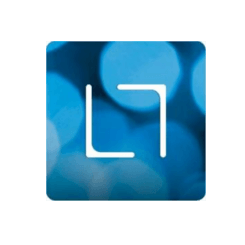
The Light Table IDE has just reached a new stable release after more than one year of development. Now it provides 64-bit only binary for Linux.
Changes in LightTable 0.8.0:
- CHANGED: We have switched to Electron from NW.js
- CHANGED: LT’s releases and self-updating processes are completely in the open on Github
- ADDED: LT can be built from source with provided scripts across supported platforms
- ADDED: Most of LT’s node libraries are installed as npm dependencies instead of as forked libraries
- ADDED: Significant documentation. See more below
- FIX: Major usability issues on >= OSX 10.10
- CHANGED: 32-bit linux is no longer an official download. Building from source will still be supported
- FIX: ClojureScript eval for modern versions of ClojureScript
- More details at [github.com/LightTable/LightTable/releases][1]
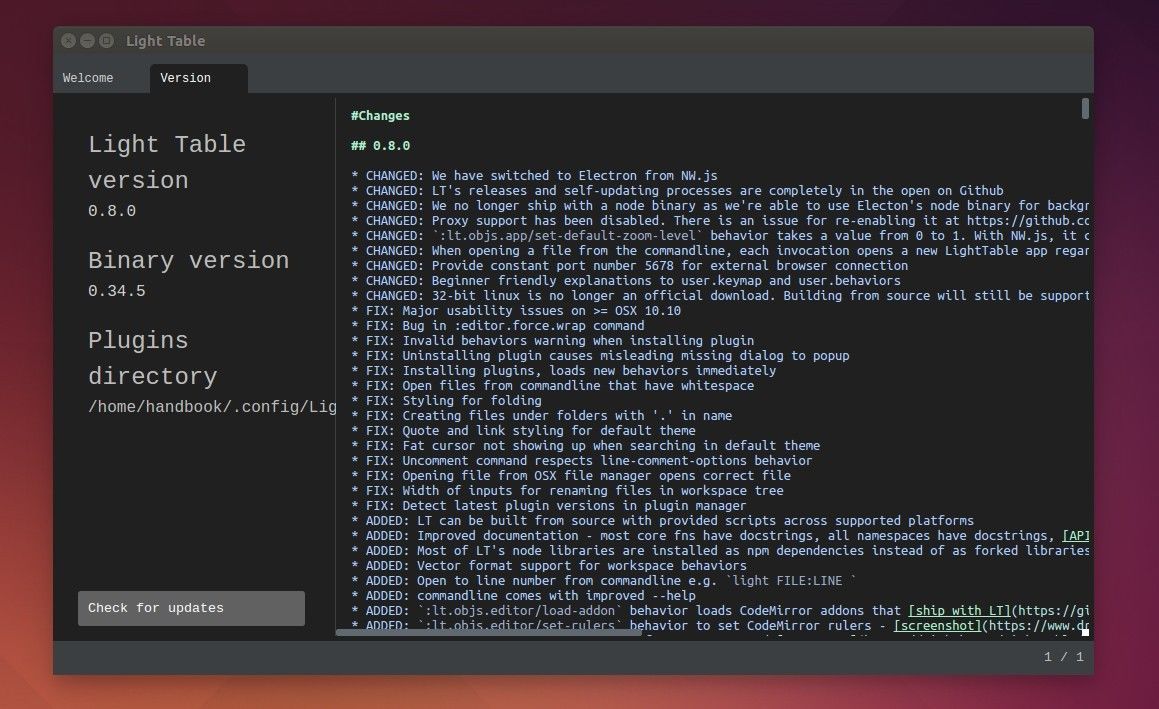
### How to Install Light Table 0.8.0 in Ubuntu: ###
Below steps show you how to install the official binary in Ubuntu. Works on all current Ubuntu releases (**64-bit only**).
Before getting started, please make a backup if you have a previous release installed.
**1.** Download the Linux binary from link below:
- [lighttable-0.8.0-linux.tar.gz][2]
**2.** Open terminal from Unity Dash, App Launcher, or via Ctrl+Alt+T keys. When it opens, paste below command and hit enter:
gksudo file-roller ~/Downloads/lighttable-0.8.0-linux.tar.gz
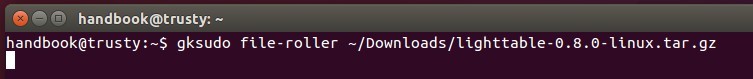
Install `gksu` from Ubuntu Software Center if the command does not work.
**3.** Previous command opens the downloaded archive via Archive Manager using root user privilege.
When it opens, do:
- right-click and rename the folder name to **LightTable**
- extract it to **Computer -> /opt/** directory.
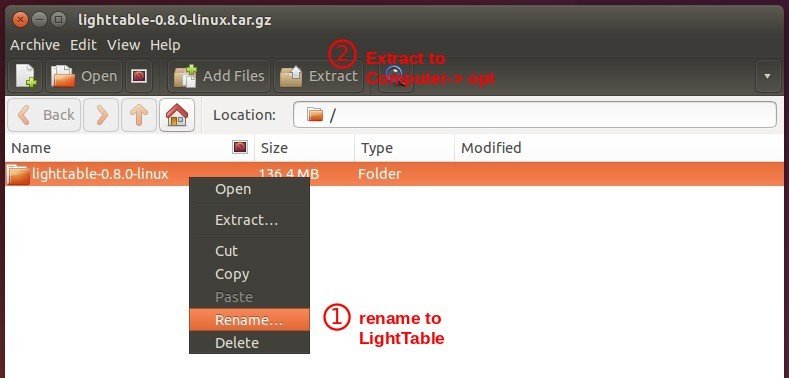
Finally you should have the LightTable installed to /opt/ directory:
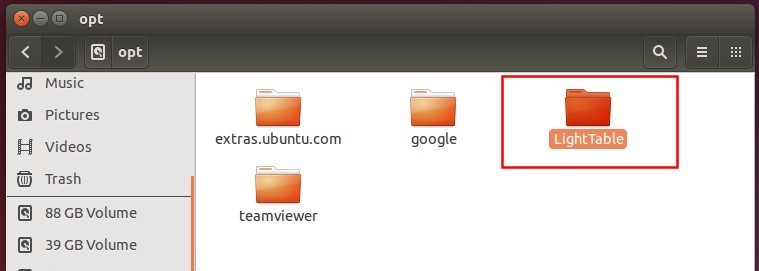
**4.** Create a launcher so you can start LightTable from Unity Dash or App Launcher.
Open terminal and run below command to create & edit a launcher file for LightTable:
gksudo gedit /usr/share/applications/lighttable.desktop
When the file opens via Gedit text editor, paste below and save the file:
[Desktop Entry]
Version=1.0
Type=Application
Name=Light Table
GenericName=Text Editor
Comment=Open source IDE that modify, from running programs to embed websites and games
Exec=/opt/LightTable/LightTable %F
Terminal=false
MimeType=text/plain;
Icon=/opt/LightTable/resources/app/core/img/lticon.png
Categories=TextEditor;Development;Utility;
StartupNotify=true
Actions=Window;Document;
Name[en_US]=Light Table
[Desktop Action Window]
Name=New Window
Exec=/opt/LightTable/LightTable -n
OnlyShowIn=Unity;
[Desktop Action Document]
Name=New File
Exec=/opt/LightTable/LightTable --command new_file
OnlyShowIn=Unity;
So it looks like:
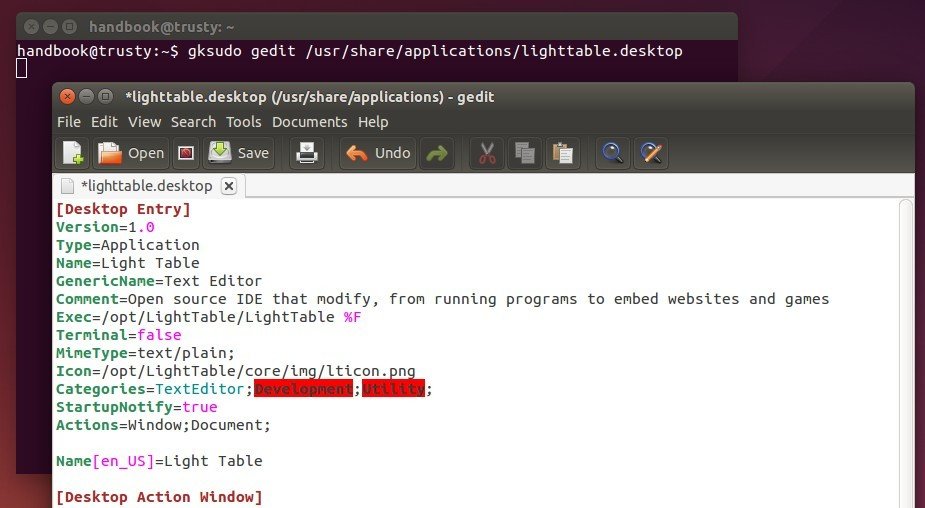
Finally launch the IDE from Unity Dash or Application Launcher and enjoy!
--------------------------------------------------------------------------------
via: http://ubuntuhandbook.org/index.php/2015/12/install-light-table-0-8-ubuntu-14-04/
作者:[Ji m][a]
译者:[译者ID](https://github.com/译者ID)
校对:[校对者ID](https://github.com/校对者ID)
本文由 [LCTT](https://github.com/LCTT/TranslateProject) 原创编译,[Linux中国](https://linux.cn/) 荣誉推出
[a]:http://ubuntuhandbook.org/index.php/about/
[1]:https://github.com/LightTable/LightTable/releases
[2]:https://github.com/LightTable/LightTable/releases/download/0.8.0/lighttable-0.8.0-linux.tar.gz