mirror of
https://github.com/LCTT/TranslateProject.git
synced 2025-01-07 22:11:09 +08:00
89 lines
4.5 KiB
Markdown
89 lines
4.5 KiB
Markdown
|
|
How to access SoundCloud from the command line in Linux
|
||
|
|
================================================================================
|
||
|
|
If you enjoy music streaming and originally-created sounds, you cannot have missed [SoundCloud][1]. Based in Germany, this cloud streaming service is now famous and well-established for any music adventurer. And naturally, as a Linux enthusiast, you might wonder how to join your passion for Linux with your love for music. As a solution, I advise you to check out Soundcloud2000, **a command line client for SoundCloud** born out of the [Music Hack Day Stockholm '13][2].
|
||
|
|
|
||
|
|
### Installation ###
|
||
|
|
|
||
|
|
For Debian or Ubuntu users, install via:
|
||
|
|
|
||
|
|
$ sudo apt-get install portaudio19-dev libmpg123-dev libncurses-dev ruby1.9.1-dev
|
||
|
|
$ sudo gem install soundcloud2000
|
||
|
|
|
||
|
|
For Archlinux users, the package is available in [AUR][3].
|
||
|
|
|
||
|
|
For Fedora users, install via:
|
||
|
|
|
||
|
|
$ sudo yum install portaudio-devel libmpg123-devel ncurses-devel ruby-devel
|
||
|
|
$ sudo gem install soundcloud2000
|
||
|
|
|
||
|
|
For CentOS users, install or upgrade to the [latest Ruby/RubyGems][4] (1.9 and higher), enable [Repoforge repo][5], and install via:
|
||
|
|
|
||
|
|
$ sudo yum install portaudio-devel mpg123-devel
|
||
|
|
$ sudo gem install curses soundcloud2000
|
||
|
|
|
||
|
|
And finally, go to the official github page for the sources.
|
||
|
|
|
||
|
|
### Usage ###
|
||
|
|
|
||
|
|
Soundcloud2000 is very easy to pick up. Some might even say simplistic. I like it for that sobriety and the effort of the three authors and contributors. Launch it via:
|
||
|
|
|
||
|
|
$ soundcloud2000
|
||
|
|
|
||
|
|
From there, you will be welcomed with a splash screen:
|
||
|
|
|
||
|
|

|
||
|
|
|
||
|
|
and then a list of songs:
|
||
|
|
|
||
|
|
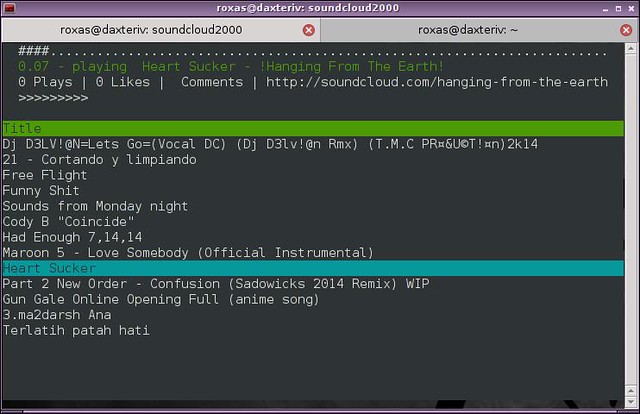
|
||
|
|
|
||
|
|
You can scroll through the list via the up and down keys, play a song with enter, pause/resume with the space bar, and fast forward/rewind with the right and left arrow keys. As you can see, nothing groundbreaking but definitely ergonomic.
|
||
|
|
|
||
|
|
If the random list is too long to scroll through, you have an option to see all the tracks for a particular user by hitting the 'u' key and then typing his name.
|
||
|
|
|
||
|
|

|
||
|
|
|
||
|
|
That is probably one of the major defaults of Soundcloud2000. While the navigation is not optimized, I have high hopes for improvements and support as the software is still very young.
|
||
|
|
|
||
|
|
### Bonus ###
|
||
|
|
|
||
|
|
Another alternative as a bonus: if you like the idea of using SoundCloud from a terminal, but do not want to install any additional software (or maybe you cannot), I advise you to go to [cmd.fm][6]. The website is a kind of camouflage for SoundCloud, as it hides it behind a shell interface.
|
||
|
|
|
||
|
|
[][7]
|
||
|
|
|
||
|
|
Type "help" for a list of commands, which is a lot longer than for Soundcloud2000. As examples, I noticed:
|
||
|
|
|
||
|
|
- _genres to list all genres
|
||
|
|
- _play random to play a random track
|
||
|
|
- _pause to pause the current track
|
||
|
|
- _playlist new to make a new playlist
|
||
|
|
- _loop to loop current track
|
||
|
|
- _cinema to watch and ASCII version of Star Wars which completely blew my mind.
|
||
|
|
|
||
|
|
And it even supports auto-completion via the tabulation key for genres.
|
||
|
|
|
||
|
|
To conclude, Soundcloud2000 is a neat program that does exactly what it is supposed to. We can forgive its current flaws as they are surely tied to its youth. I really hope that it will grow and include more features (and potentially get inspiration from cmd.fm).
|
||
|
|
|
||
|
|
If you like the idea, I invite you to support the programmers, and if you like these kinds of initiatives, support [Music Hack Day][8] which mixes software development and music.
|
||
|
|
|
||
|
|
What do you think of using SoundCloud from the command line? Please let us know in the comments.
|
||
|
|
|
||
|
|
--------------------------------------------------------------------------------
|
||
|
|
|
||
|
|
via: http://xmodulo.com/2014/07/access-soundcloud-command-line-linux.html
|
||
|
|
|
||
|
|
原文作者:[Adrien Brochard][a]
|
||
|
|
|
||
|
|
译者:[译者ID](https://github.com/译者ID) 校对:[校对者ID](https://github.com/校对者ID)
|
||
|
|
|
||
|
|
本文由 [LCTT](https://github.com/LCTT/TranslateProject) 原创翻译,[Linux中国](http://linux.cn/) 荣誉推出
|
||
|
|
|
||
|
|
[a]:http://xmodulo.com/author/adrien
|
||
|
|
[1]:https://soundcloud.com/
|
||
|
|
[2]:https://www.hackerleague.org/hackathons/music-hack-day-stockholm-13/
|
||
|
|
[3]:https://aur.archlinux.org/packages/ruby-soundcloud2000/
|
||
|
|
[4]:http://ask.xmodulo.com/upgrade-ruby-centos.html
|
||
|
|
[5]:http://xmodulo.com/2013/01/how-to-set-up-rpmforge-repoforge-repository-on-centos.html
|
||
|
|
[6]:https://cmd.fm/
|
||
|
|
[7]:https://www.flickr.com/photos/xmodulo/14494448218/
|
||
|
|
[8]:http://new.musichackday.org/
|