2020-02-10 10:38:18 +08:00
|
|
|
|
[#]: collector: (lujun9972)
|
|
|
|
|
|
[#]: translator: (geekpi)
|
2020-02-12 11:59:34 +08:00
|
|
|
|
[#]: reviewer: (wxy)
|
2020-02-12 12:04:09 +08:00
|
|
|
|
[#]: publisher: (wxy)
|
|
|
|
|
|
[#]: url: (https://linux.cn/article-11882-1.html)
|
2020-02-10 10:38:18 +08:00
|
|
|
|
[#]: subject: (3 handy command-line internet speed tests)
|
|
|
|
|
|
[#]: via: (https://opensource.com/article/20/1/internet-speed-tests)
|
|
|
|
|
|
[#]: author: (Ben Nuttall https://opensource.com/users/bennuttall)
|
|
|
|
|
|
|
2020-02-12 11:59:34 +08:00
|
|
|
|
3 个方便的命令行网速测试工具
|
2020-02-10 10:38:18 +08:00
|
|
|
|
======
|
|
|
|
|
|
|
2020-02-12 11:59:34 +08:00
|
|
|
|
> 用这三个开源工具检查你的互联网和局域网速度。
|
|
|
|
|
|
|
|
|
|
|
|
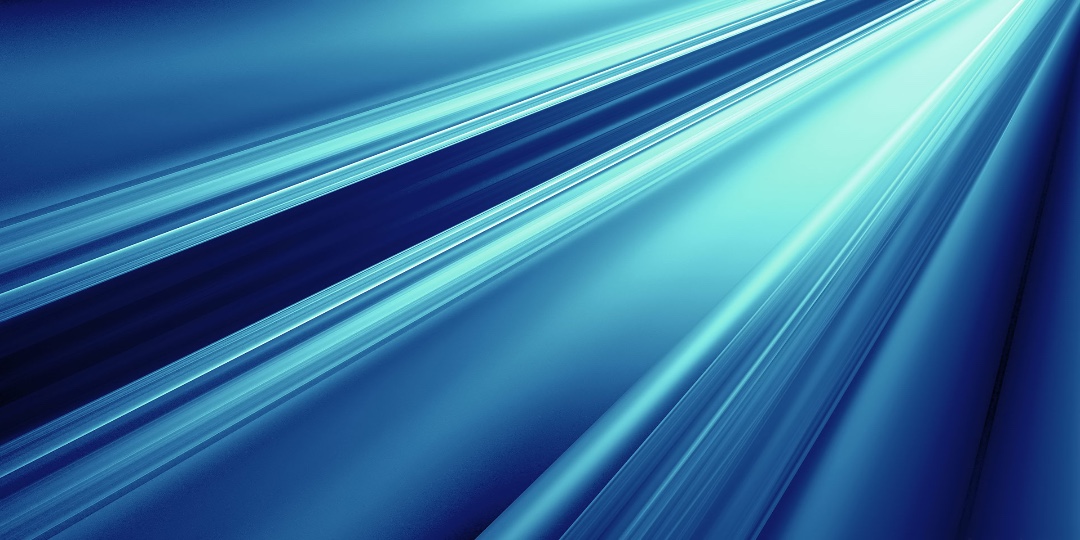
|
|
|
|
|
|
|
|
|
|
|
|
能够验证网络连接速度使您可以控制计算机。 使您可以在命令行中检查互联网和网络速度的三个开源工具是 Speedtest、Fast 和 iPerf。
|
2020-02-10 10:38:18 +08:00
|
|
|
|
|
|
|
|
|
|
### Speedtest
|
|
|
|
|
|
|
2020-02-12 11:59:34 +08:00
|
|
|
|
[Speedtest][2] 是一个旧宠。它用 Python 实现,并打包在 Apt 中,也可用 `pip` 安装。你可以将它作为命令行工具或在 Python 脚本中使用。
|
2020-02-10 10:38:18 +08:00
|
|
|
|
|
|
|
|
|
|
使用以下命令安装:
|
|
|
|
|
|
|
|
|
|
|
|
```
|
2020-02-12 11:59:34 +08:00
|
|
|
|
sudo apt install speedtest-cli
|
2020-02-10 10:38:18 +08:00
|
|
|
|
```
|
|
|
|
|
|
|
|
|
|
|
|
或者
|
|
|
|
|
|
|
|
|
|
|
|
```
|
2020-02-12 11:59:34 +08:00
|
|
|
|
sudo pip3 install speedtest-cli
|
2020-02-10 10:38:18 +08:00
|
|
|
|
```
|
|
|
|
|
|
|
2020-02-12 11:59:34 +08:00
|
|
|
|
然后使用命令 `speedtest` 运行它:
|
2020-02-10 10:38:18 +08:00
|
|
|
|
|
|
|
|
|
|
```
|
|
|
|
|
|
$ speedtest
|
|
|
|
|
|
Retrieving speedtest.net configuration...
|
|
|
|
|
|
Testing from CenturyLink (65.128.194.58)...
|
|
|
|
|
|
Retrieving speedtest.net server list...
|
|
|
|
|
|
Selecting best server based on ping...
|
|
|
|
|
|
Hosted by CenturyLink (Cambridge, UK) [20.49 km]: 31.566 ms
|
|
|
|
|
|
Testing download speed................................................................................
|
|
|
|
|
|
Download: 68.62 Mbit/s
|
|
|
|
|
|
Testing upload speed......................................................................................................
|
|
|
|
|
|
Upload: 10.93 Mbit/s
|
|
|
|
|
|
```
|
|
|
|
|
|
|
2020-02-12 11:59:34 +08:00
|
|
|
|
它给你提供了互联网上传和下载的网速。它快速而且可脚本调用,因此你可以定期运行它,并将输出保存到文件或数据库中,以记录一段时间内的网络速度。
|
2020-02-10 10:38:18 +08:00
|
|
|
|
|
|
|
|
|
|
### Fast
|
|
|
|
|
|
|
2020-02-12 11:59:34 +08:00
|
|
|
|
[Fast][3] 是 Netflix 提供的服务。它的网址是 [Fast.com][4],同时它有一个可通过 `npm` 安装的命令行工具:
|
2020-02-10 10:38:18 +08:00
|
|
|
|
|
|
|
|
|
|
```
|
2020-02-12 11:59:34 +08:00
|
|
|
|
npm install --global fast-cli
|
2020-02-10 10:38:18 +08:00
|
|
|
|
```
|
|
|
|
|
|
|
|
|
|
|
|
网站和命令行程序都提供了相同的基本界面:它是一个尽可能简单的速度测试:
|
|
|
|
|
|
|
|
|
|
|
|
```
|
|
|
|
|
|
$ fast
|
|
|
|
|
|
|
|
|
|
|
|
82 Mbps ↓
|
|
|
|
|
|
```
|
|
|
|
|
|
|
2020-02-12 11:59:34 +08:00
|
|
|
|
该命令返回你的网络下载速度。要获取上传速度,请使用 `-u` 标志:
|
2020-02-10 10:38:18 +08:00
|
|
|
|
|
|
|
|
|
|
```
|
|
|
|
|
|
$ fast -u
|
|
|
|
|
|
|
|
|
|
|
|
⠧ 80 Mbps ↓ / 8.2 Mbps ↑
|
|
|
|
|
|
```
|
|
|
|
|
|
|
|
|
|
|
|
### iPerf
|
|
|
|
|
|
|
2020-02-12 11:59:34 +08:00
|
|
|
|
[iPerf][5] 测试的是局域网速度(而不是像前两个工具一样测试互联网速度)的好方法。Debian、Raspbian 和 Ubuntu 用户可以使用 apt 安装它:
|
2020-02-10 10:38:18 +08:00
|
|
|
|
|
|
|
|
|
|
```
|
2020-02-12 11:59:34 +08:00
|
|
|
|
sudo apt install iperf
|
2020-02-10 10:38:18 +08:00
|
|
|
|
```
|
|
|
|
|
|
|
|
|
|
|
|
它还可用于 Mac 和 Windows。
|
|
|
|
|
|
|
|
|
|
|
|
安装完成后,你需要在同一网络上的两台计算机上使用它(两台都必须安装 iPerf)。指定其中一台作为服务器。
|
|
|
|
|
|
|
|
|
|
|
|
获取服务端计算机的 IP 地址:
|
|
|
|
|
|
|
|
|
|
|
|
```
|
2020-02-12 11:59:34 +08:00
|
|
|
|
ip addr show | grep inet.*brd
|
2020-02-10 10:38:18 +08:00
|
|
|
|
```
|
|
|
|
|
|
|
2020-02-12 11:59:34 +08:00
|
|
|
|
你的本地 IP 地址(假设为 IPv4 本地网络)以 `192.168` 或 `10` 开头。记下 IP 地址,以便可以在另一台计算机(指定为客户端的计算机)上使用它。
|
2020-02-10 10:38:18 +08:00
|
|
|
|
|
2020-02-12 11:59:34 +08:00
|
|
|
|
在服务端启动 `iperf`:
|
2020-02-10 10:38:18 +08:00
|
|
|
|
|
|
|
|
|
|
```
|
2020-02-12 11:59:34 +08:00
|
|
|
|
iperf -s
|
2020-02-10 10:38:18 +08:00
|
|
|
|
```
|
|
|
|
|
|
|
2020-02-12 11:59:34 +08:00
|
|
|
|
它会等待来自客户端的传入连接。将另一台计算机作为为客户端并运行此命令,将示例中的 IP 替换为服务端计算机的 IP:
|
2020-02-10 10:38:18 +08:00
|
|
|
|
|
|
|
|
|
|
```
|
2020-02-12 11:59:34 +08:00
|
|
|
|
iperf -c 192.168.1.2
|
2020-02-10 10:38:18 +08:00
|
|
|
|
```
|
|
|
|
|
|
|
|
|
|
|
|
![iPerf][6]
|
|
|
|
|
|
|
2020-02-12 11:59:34 +08:00
|
|
|
|
只需几秒钟即可完成测试,然后返回传输大小和计算出的带宽。我使用家用服务器作为服务端,在 PC 和笔记本电脑上进行了一些测试。我最近在房屋周围安装了六类线以太网,因此我的有线连接速度达到 1Gbps,但 WiFi 连接速度却低得多。
|
2020-02-10 10:38:18 +08:00
|
|
|
|
|
|
|
|
|
|
![iPerf][7]
|
|
|
|
|
|
|
2020-02-12 11:59:34 +08:00
|
|
|
|
你可能注意到它记录到 16Gbps。那是我使用服务器进行自我测试,因此它只是在测试写入磁盘的速度。该服务器具有仅 16 Gbps 的硬盘驱动器,但是我的台式机有 46Gbps,另外我的(较新的)笔记本超过了 60Gbps,因为它们都有固态硬盘。
|
2020-02-10 10:38:18 +08:00
|
|
|
|
|
|
|
|
|
|
![iPerf][8]
|
|
|
|
|
|
|
|
|
|
|
|
### 总结
|
|
|
|
|
|
|
|
|
|
|
|
通过这些工具来了解你的网络速度是一项非常简单的任务。如果你更喜欢脚本或者在命令行中运行,上面的任何一个都能满足你。如果你要了解点对点的指标,iPerf 能满足你。
|
|
|
|
|
|
|
|
|
|
|
|
你还使用其他哪些工具来衡量家庭网络?在评论中分享你的评论。
|
|
|
|
|
|
|
2020-02-12 11:59:34 +08:00
|
|
|
|
本文最初发表在 Ben Nuttall 的 [Tooling blog][9] 上,并获准在此使用。
|
2020-02-10 10:38:18 +08:00
|
|
|
|
|
|
|
|
|
|
--------------------------------------------------------------------------------
|
|
|
|
|
|
|
|
|
|
|
|
via: https://opensource.com/article/20/1/internet-speed-tests
|
|
|
|
|
|
|
|
|
|
|
|
作者:[Ben Nuttall][a]
|
|
|
|
|
|
选题:[lujun9972][b]
|
|
|
|
|
|
译者:[geekpi](https://github.com/geekpi)
|
2020-02-12 11:59:34 +08:00
|
|
|
|
校对:[wxy](https://github.com/wxy)
|
2020-02-10 10:38:18 +08:00
|
|
|
|
|
|
|
|
|
|
本文由 [LCTT](https://github.com/LCTT/TranslateProject) 原创编译,[Linux中国](https://linux.cn/) 荣誉推出
|
|
|
|
|
|
|
|
|
|
|
|
[a]: https://opensource.com/users/bennuttall
|
|
|
|
|
|
[b]: https://github.com/lujun9972
|
|
|
|
|
|
[1]: https://opensource.com/sites/default/files/styles/image-full-size/public/lead-images/train-plane-speed-big-machine.png?itok=f377dXKs (Old train)
|
|
|
|
|
|
[2]: https://github.com/sivel/speedtest-cli
|
|
|
|
|
|
[3]: https://github.com/sindresorhus/fast-cli
|
|
|
|
|
|
[4]: https://fast.com/
|
|
|
|
|
|
[5]: https://iperf.fr/
|
|
|
|
|
|
[6]: https://opensource.com/sites/default/files/uploads/iperf.png (iPerf)
|
|
|
|
|
|
[7]: https://opensource.com/sites/default/files/uploads/iperf2.png (iPerf)
|
|
|
|
|
|
[8]: https://opensource.com/sites/default/files/uploads/iperf3.png (iPerf)
|
|
|
|
|
|
[9]: https://tooling.bennuttall.com/command-line-speedtest-tools/
|