2015-12-01 18:40:52 +08:00
|
|
|
|
如何再Ubuntu中安装最新的Arduino IDE 1.6.6
|
2015-12-01 15:44:15 +08:00
|
|
|
|
================================================================================
|
|
|
|
|
|

|
|
|
|
|
|
|
2015-12-01 18:40:52 +08:00
|
|
|
|
> 本篇教程会教你如何在现在的Ubuntu发布版中安装最新的 Arduino IDE,目前的版本为1.6.6。
|
2015-12-01 15:44:15 +08:00
|
|
|
|
|
2015-12-01 18:40:52 +08:00
|
|
|
|
开源的Arduino IDE发布了1.6.6,并带来了很多的改变。新的发布已经切换到Java 8,它与IDE绑定并且再编译时需要它。具体见[RELEASE NOTE][1]。
|
2015-12-01 15:44:15 +08:00
|
|
|
|
|
|
|
|
|
|
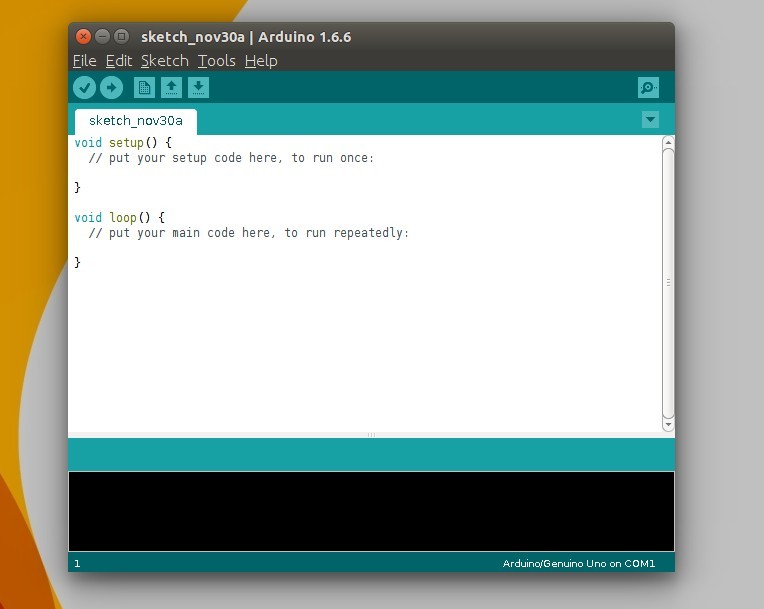
|
|
|
|
|
|
|
2015-12-01 18:40:52 +08:00
|
|
|
|
对于那些不想使用软件中心的1.0.5旧版本的人而言,你可以使用下面的步骤再所有的Ubuntu发行版中安装Ardunino。
|
2015-12-01 15:44:15 +08:00
|
|
|
|
|
|
|
|
|
|
注:下面这个说明下面的代码颜色,这个发布的时候要对照一下原文,写点说明,因为颜色在md里标识不出来
|
2015-12-01 18:40:52 +08:00
|
|
|
|
> **用红字替换将来的版本**
|
2015-12-01 15:44:15 +08:00
|
|
|
|
|
|
|
|
|
|
**1.** Download the latest packages, **Linux 32-bit or Linux 64-bit**, from the official link below:
|
2015-12-01 18:40:52 +08:00
|
|
|
|
**1.** 从下面的官方链接下载最新的包 **Linux 32-bit 或者 Linux 64-bit**。
|
2015-12-01 15:44:15 +08:00
|
|
|
|
|
|
|
|
|
|
- [www.arduino.cc/en/Main/Software][2]
|
|
|
|
|
|
|
2015-12-01 18:40:52 +08:00
|
|
|
|
不知道你系统的类型?进入系统设置->详细->概览。
|
2015-12-01 15:44:15 +08:00
|
|
|
|
|
2015-12-01 18:40:52 +08:00
|
|
|
|
**2.** 从Unity Dash、App Launcher或者Ctrl+Alt+T打开终端。打开后,一个个运行下面的命令:
|
2015-12-01 15:44:15 +08:00
|
|
|
|
|
2015-12-01 18:40:52 +08:00
|
|
|
|
进入下载文件夹:
|
2015-12-01 15:44:15 +08:00
|
|
|
|
|
|
|
|
|
|
cd ~/Downloads
|
|
|
|
|
|
|
|
|
|
|
|
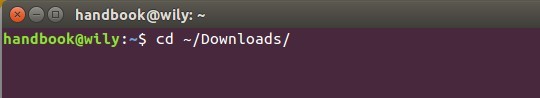
|
|
|
|
|
|
|
2015-12-01 18:40:52 +08:00
|
|
|
|
使用tar命令解压
|
2015-12-01 15:44:15 +08:00
|
|
|
|
|
|
|
|
|
|
注:arduino-1.6.6-*.tar.xz 为红色部分
|
|
|
|
|
|
tar -xvf arduino-1.6.6-*.tar.xz
|
|
|
|
|
|
|
|
|
|
|
|
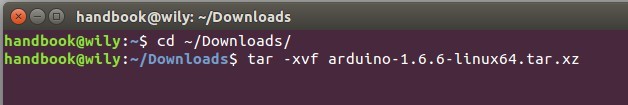
|
|
|
|
|
|
|
2015-12-01 18:40:52 +08:00
|
|
|
|
将解压后的文件移动到**/opt/**下:
|
2015-12-01 15:44:15 +08:00
|
|
|
|
|
|
|
|
|
|
注:arduino-1.6.6 为红色部分
|
|
|
|
|
|
sudo mv arduino-1.6.6 /opt
|
|
|
|
|
|
|
|
|
|
|
|
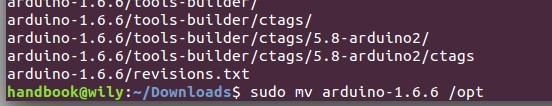
|
|
|
|
|
|
|
2015-12-01 18:40:52 +08:00
|
|
|
|
**3.** 现在IDE已经与最新的Java绑定使用了。但是最好位程序设置一个桌面图标/启动方式:
|
2015-12-01 15:44:15 +08:00
|
|
|
|
|
2015-12-01 18:40:52 +08:00
|
|
|
|
进入安装目录
|
2015-12-01 15:44:15 +08:00
|
|
|
|
|
|
|
|
|
|
注:arduino-1.6.6 为红色部分
|
|
|
|
|
|
cd /opt/arduino-1.6.6/
|
|
|
|
|
|
|
2015-12-01 18:40:52 +08:00
|
|
|
|
在这个目录给install.sh可执行权限
|
2015-12-01 15:44:15 +08:00
|
|
|
|
|
|
|
|
|
|
chmod +x install.sh
|
|
|
|
|
|
|
2015-12-01 18:40:52 +08:00
|
|
|
|
最后运行脚本同事安装桌面快捷方式和启动图标:
|
2015-12-01 15:44:15 +08:00
|
|
|
|
|
|
|
|
|
|
./install.sh
|
|
|
|
|
|
|
2015-12-01 18:40:52 +08:00
|
|
|
|
下图中我用“&&”同事运行这三个命令:
|
2015-12-01 15:44:15 +08:00
|
|
|
|
|
|
|
|
|
|
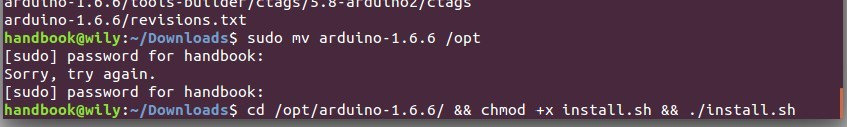
|
|
|
|
|
|
|
2015-12-01 18:40:52 +08:00
|
|
|
|
最后从Unity Dash、程序启动器或者桌面快捷方式运行Arduino IDE。
|
2015-12-01 15:44:15 +08:00
|
|
|
|
|
|
|
|
|
|
--------------------------------------------------------------------------------
|
|
|
|
|
|
|
|
|
|
|
|
via: http://ubuntuhandbook.org/index.php/2015/11/install-arduino-ide-1-6-6-ubuntu/
|
|
|
|
|
|
|
|
|
|
|
|
作者:[Ji m][a]
|
|
|
|
|
|
译者:[译者ID](https://github.com/译者ID)
|
|
|
|
|
|
校对:[校对者ID](https://github.com/校对者ID)
|
|
|
|
|
|
|
|
|
|
|
|
本文由 [LCTT](https://github.com/LCTT/TranslateProject) 原创编译,[Linux中国](https://linux.cn/) 荣誉推出
|
|
|
|
|
|
|
|
|
|
|
|
[a]:http://ubuntuhandbook.org/index.php/about/
|
|
|
|
|
|
[1]:https://www.arduino.cc/en/Main/ReleaseNotes
|
2015-12-01 18:18:49 +08:00
|
|
|
|
[2]:https://www.arduino.cc/en/Main/Software
|