mirror of
https://github.com/LCTT/TranslateProject.git
synced 2025-01-19 22:51:41 +08:00
65 lines
3.2 KiB
Markdown
65 lines
3.2 KiB
Markdown
|
|
[#]: collector: (lujun9972)
|
||
|
|
[#]: translator: ( )
|
||
|
|
[#]: reviewer: ( )
|
||
|
|
[#]: publisher: ( )
|
||
|
|
[#]: url: ( )
|
||
|
|
[#]: subject: (Get cooking with GNOME Recipes on Fedora)
|
||
|
|
[#]: via: (https://fedoramagazine.org/get-cooking-with-gnome-recipes-on-fedora/)
|
||
|
|
[#]: author: (Ryan Lerch https://fedoramagazine.org/introducing-flatpak/)
|
||
|
|
|
||
|
|
Get cooking with GNOME Recipes on Fedora
|
||
|
|
======
|
||
|
|
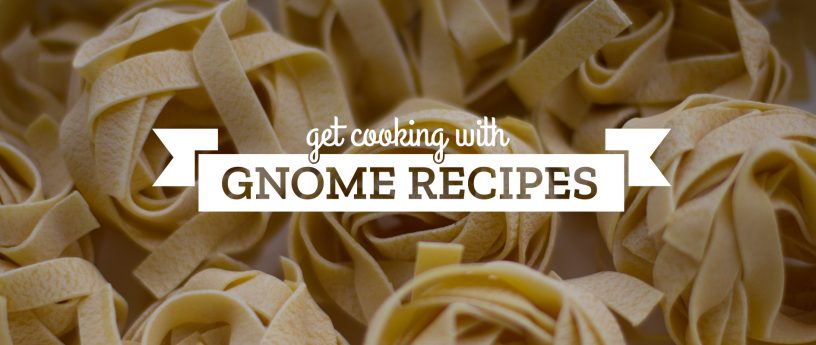
|
||
|
|
|
||
|
|
Do you love to cook? Looking for a better way to manage your recipes using Fedora? GNOME Recipes is an awesome application available to install in Fedora to store and organize your recipe collection.
|
||
|
|
|
||
|
|
![][1]
|
||
|
|
|
||
|
|
GNOME Recipes is an recipe management tool from the GNOME project. It has the visual style of a modern GNOME style application, and feels similar to GNOME Software, but for food.
|
||
|
|
|
||
|
|
### Installing GNOME Recipes
|
||
|
|
|
||
|
|
Recipes is available to install from the 3rd party Flathub repositories. If you have never installed an application from Flathub before, set it up using the following guide:
|
||
|
|
|
||
|
|
[Install Flathub apps on Fedora](https://fedoramagazine.org/install-flathub-apps-fedora/)
|
||
|
|
|
||
|
|
After correctly setting up Flathub as a software source, you will be able to search for and install Recipes via GNOME Software.
|
||
|
|
|
||
|
|
### Recipe management
|
||
|
|
|
||
|
|
Recipes allows you to manually add your own collection of recipes, including photos, ingredients, directions, as well as extra metadata like preparation time, cuisine style, and spiciness.
|
||
|
|
|
||
|
|
![][2]
|
||
|
|
|
||
|
|
When entering in a new item, GNOME Recipes there are a range of different measurement units to choose from, as well as special tags for items like temperature, allowing you to easily switch units.
|
||
|
|
|
||
|
|
### Community recipes
|
||
|
|
|
||
|
|
In addition to manually entering in your favourite dishes for your own use, it also allows you to find, use, and contribute recipes to the community. Additionally, you can mark your favourites, and search the collection by the myriad of metadata available for each recipe.
|
||
|
|
|
||
|
|
![][3]
|
||
|
|
|
||
|
|
### Step by step guidance
|
||
|
|
|
||
|
|
One of the awesome little features in GNOME Recipes is the step by step fullscreen mode. When you are ready to cook, simply activate this mode, move you laptop to the kitchen, and you will have a full screen display of the current step in the cooking method. Futhermore, you can set up the recipes to have timers displayed on this mode when something is in the oven.
|
||
|
|
|
||
|
|
![][4]
|
||
|
|
|
||
|
|
--------------------------------------------------------------------------------
|
||
|
|
|
||
|
|
via: https://fedoramagazine.org/get-cooking-with-gnome-recipes-on-fedora/
|
||
|
|
|
||
|
|
作者:[Ryan Lerch][a]
|
||
|
|
选题:[lujun9972][b]
|
||
|
|
译者:[译者ID](https://github.com/译者ID)
|
||
|
|
校对:[校对者ID](https://github.com/校对者ID)
|
||
|
|
|
||
|
|
本文由 [LCTT](https://github.com/LCTT/TranslateProject) 原创编译,[Linux中国](https://linux.cn/) 荣誉推出
|
||
|
|
|
||
|
|
[a]: https://fedoramagazine.org/introducing-flatpak/
|
||
|
|
[b]: https://github.com/lujun9972
|
||
|
|
[1]: https://fedoramagazine.org/wp-content/uploads/2019/03/Screenshot-from-2019-03-06-19-45-06-1024x727.png
|
||
|
|
[2]: https://fedoramagazine.org/wp-content/uploads/2019/03/gnome-recipes1-1024x727.png
|
||
|
|
[3]: https://fedoramagazine.org/wp-content/uploads/2019/03/Screenshot-from-2019-03-06-20-08-45-1024x725.png
|
||
|
|
[4]: https://fedoramagazine.org/wp-content/uploads/2019/03/Screenshot-from-2019-03-06-20-39-44-1024x640.png
|