2014-12-07 10:04:48 +08:00
|
|
|
|
在Ubuntu 14.10中如何安装和配置‘My Weather Indicator’
|
2014-10-29 16:41:20 +08:00
|
|
|
|
================================================================================
|
|
|
|
|
|

|
|
|
|
|
|
|
2014-12-07 10:04:48 +08:00
|
|
|
|
**在Ubuntu桌面中不缺乏若干应用同时提供天气信息的方法,你可以使用Unity Dash和桌面应用,比如[Typhoon][1],来获得天气信息。**
|
2014-10-29 16:41:20 +08:00
|
|
|
|
|
2014-12-07 10:04:48 +08:00
|
|
|
|
但是可以提供快速查询天气状况和温度数据,并且只需要一次鼠标点击而获得大量气象数据的面板插件,是到目前为止Linux平台下最受欢迎的天气应用。
|
2014-10-29 16:41:20 +08:00
|
|
|
|
|
2014-12-07 10:04:48 +08:00
|
|
|
|
Atareao开发的[My Weather Indicator][2]就是这类应用中的一个,也可以说是最好的一个。
|
2014-10-29 16:41:20 +08:00
|
|
|
|
|
2014-12-07 10:04:48 +08:00
|
|
|
|
它在Unity面板上显示实时温度和天气状况,并且有一个包括体感温度、云量和日升日落时间等天气数据的菜单。除此之外,该应用还支持桌面小部件、多地区支持、天气数据提供方选择以及其他很多的配置选项。
|
2014-10-29 16:41:20 +08:00
|
|
|
|
|
2014-12-07 10:04:48 +08:00
|
|
|
|
听起来很不错,是吧?那我们下面就来看看如何在Ubuntu上安装和配置它吧。
|
2014-10-29 16:41:20 +08:00
|
|
|
|
|
2014-12-07 10:04:48 +08:00
|
|
|
|
### 在Ubuntu上安装My Weather Indicator ###
|
2014-10-29 16:41:20 +08:00
|
|
|
|
|
2014-12-07 10:04:48 +08:00
|
|
|
|
My Weather Indicator无法从Ubuntu软件商店中直接获取。不过开发者为我们提供了.deb安装包和官方维护的PPA(为Ubuntu 14.04 LTS和14.10提供安装包)。
|
2014-10-29 16:41:20 +08:00
|
|
|
|
|
2014-12-07 10:04:48 +08:00
|
|
|
|
- 下载My Weather Indicator (.deb安装包)
|
2014-10-29 16:41:20 +08:00
|
|
|
|
|
2014-12-07 10:04:48 +08:00
|
|
|
|
为了确保你的应用最是最新版本,我建议将[Atareao PPA][3]添加到你的软件镜像源然后通过PPA来安装。
|
2014-10-29 16:41:20 +08:00
|
|
|
|
|
2014-12-07 10:04:48 +08:00
|
|
|
|
怎么做?**打开一个新的终端**窗口(Unity Dash > 终端,或者按Ctrl+Alt+T快捷键),然后**输入下面的两行命令**,期间你需要在提示处输入你的系统密码:
|
2014-10-29 16:41:20 +08:00
|
|
|
|
|
|
|
|
|
|
sudo add-apt-repository ppa:atareao/atareao
|
2014-12-03 15:28:22 +08:00
|
|
|
|
|
2014-10-29 16:41:20 +08:00
|
|
|
|
sudo apt-get update && sudo apt-get install my-weather-indicator
|
|
|
|
|
|
|
2014-12-07 10:04:48 +08:00
|
|
|
|
#### 配置My Weather Indicator ####
|
2014-10-29 16:41:20 +08:00
|
|
|
|
|
2014-12-07 10:04:48 +08:00
|
|
|
|
无论你是通过什么方法安装该应用,你都可以在Unity Dash中搜索“weather”并且点击该应用来打开它。
|
2014-10-29 16:41:20 +08:00
|
|
|
|
|
|
|
|
|
|

|
|
|
|
|
|
|
2014-12-07 10:04:48 +08:00
|
|
|
|
首次打开应用时会出现下面的配置窗口。在这里你可以手动设置地区或者使用geo-ip来自动获取。或者有时可能会不够精确,不过它可以省去手动设置过程。
|
2014-10-29 16:41:20 +08:00
|
|
|
|
|
|
|
|
|
|
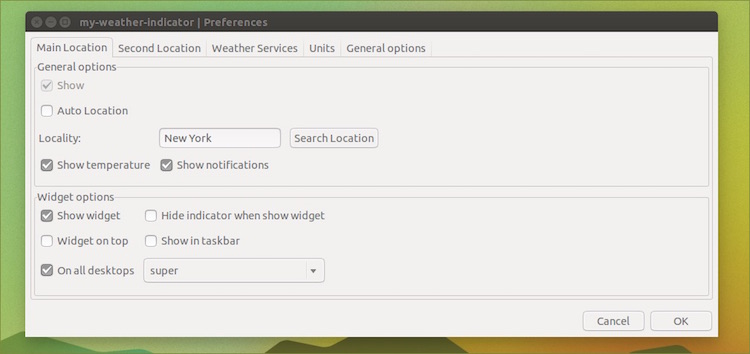
|
|
|
|
|
|
|
2014-12-07 10:04:48 +08:00
|
|
|
|
如果你正在旅行(或者是出于聊天需要),**你可以添加一个第二地区**。这个设置和第一地区的设置相同,只不过是在“第二地区”的标签栏罢了。
|
2014-10-29 16:41:20 +08:00
|
|
|
|
|
2014-12-07 10:04:48 +08:00
|
|
|
|
在“**小部件设置**”区域勾选“**显示桌面小部件**”选项就会在你的桌面上添加一个小的天气小部件。小部件提供许多不同的皮肤,所以你一定要精心挑选你最喜欢的一个(注释:点击“确定”后对小部件的更改才会保存)。
|
2014-10-29 16:41:20 +08:00
|
|
|
|
|
|
|
|
|
|

|
|
|
|
|
|
|
2014-12-07 10:04:48 +08:00
|
|
|
|
My Weather Indicator使用[Open Weather Map][4]作为默认的天气数据提供方。不过你可以在‘**Weather Services**’面板中选择其他的数据提供方(有*标记的需要提供相关API key):
|
2014-10-29 16:41:20 +08:00
|
|
|
|
|
|
|
|
|
|
- Open Weather Map
|
|
|
|
|
|
- Yahoo! Weather
|
|
|
|
|
|
- Weather Underground*
|
|
|
|
|
|
- World Weather Online*
|
|
|
|
|
|
|
2014-12-07 10:04:48 +08:00
|
|
|
|
在‘**Units**’标签页中,你可以设置温度、压力、风速等数据的单位。这些设置适用于所有添加的地区,也就是说你不能在一个地区使用摄氏度,另一个地区使用华氏度。
|
2014-10-29 16:41:20 +08:00
|
|
|
|
|
|
|
|
|
|

|
|
|
|
|
|
|
2014-12-07 10:04:48 +08:00
|
|
|
|
最后,在‘General Options‘标签页,你可以设置数据更新间隔、设置开机自动运行选项以及从两个图标中选择一个作为面板图标。
|
2014-10-29 16:41:20 +08:00
|
|
|
|
|
2014-12-07 10:04:48 +08:00
|
|
|
|
如果你不喜欢该应用,你可以尝试[Linux下查看天气数据的方法][5]。
|
2014-10-29 16:41:20 +08:00
|
|
|
|
|
|
|
|
|
|
--------------------------------------------------------------------------------
|
|
|
|
|
|
|
|
|
|
|
|
via: http://www.omgubuntu.co.uk/2014/10/install-weather-indicator-ubuntu-14-10
|
|
|
|
|
|
|
|
|
|
|
|
作者:[Joey-Elijah Sneddon][a]
|
2014-12-07 10:04:48 +08:00
|
|
|
|
译者:[JonathanKang](https://github.com/JonathanKang)
|
2014-10-29 16:41:20 +08:00
|
|
|
|
校对:[校对者ID](https://github.com/校对者ID)
|
|
|
|
|
|
|
|
|
|
|
|
本文由 [LCTT](https://github.com/LCTT/TranslateProject) 原创翻译,[Linux中国](http://linux.cn/) 荣誉推出
|
|
|
|
|
|
|
|
|
|
|
|
[a]:https://plus.google.com/117485690627814051450/?rel=author
|
|
|
|
|
|
[1]:https://launchpad.net/typhoon
|
|
|
|
|
|
[2]:https://launchpad.net/my-weather-indicator
|
|
|
|
|
|
[3]:https://launchpad.net/~atareao/+archive/ubuntu/atareao
|
|
|
|
|
|
[4]:http://openweathermap.org/
|
2014-12-03 15:28:22 +08:00
|
|
|
|
[5]:http://www.omgubuntu.co.uk/2014/02/get-weather-forecast-terminal-linux
|