2018-03-10 09:05:34 +08:00
|
|
|
|
Partclone:多功能的分区和克隆的自由软件
|
2018-02-28 08:47:35 +08:00
|
|
|
|
======
|
|
|
|
|
|
|
|
|
|
|
|
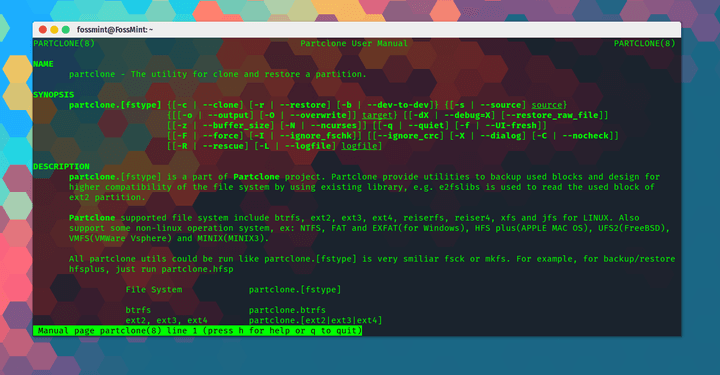
|
|
|
|
|
|
|
2018-03-10 09:05:34 +08:00
|
|
|
|
[Partclone][1] 是由 Clonezilla 的开发者们开发的用于创建和克隆分区镜像的自由开源软件。实际上,Partclone 是 Clonezilla 所基于的工具之一。
|
2018-02-28 08:47:35 +08:00
|
|
|
|
|
2018-03-10 09:05:34 +08:00
|
|
|
|
它为用户提供了备份与恢复已用分区的工具,并与多个文件系统高度兼容,这要归功于它能够使用像 e2fslibs 这样的现有库来读取和写入分区,例如 ext2。
|
2018-02-28 08:47:35 +08:00
|
|
|
|
|
2018-03-10 09:05:34 +08:00
|
|
|
|
它最大的优点是支持各种格式,包括 ext2、ext3、ext4、hfs+、reiserfs、reiser4、btrfs、vmfs3、vmfs5、xfs、jfs、ufs、ntfs、fat(12/16/32)、exfat、f2fs 和 nilfs。
|
2018-02-28 08:47:35 +08:00
|
|
|
|
|
2018-03-10 09:05:34 +08:00
|
|
|
|
它还有许多的程序,包括 partclone.ext2(ext3&ext4)、partclone.ntfs、partclone.exfat、partclone.hfsp 和 partclone.vmfs(v3和v5) 等等。
|
2018-02-28 08:47:35 +08:00
|
|
|
|
|
|
|
|
|
|
### Partclone中的功能
|
|
|
|
|
|
|
2018-03-10 09:05:34 +08:00
|
|
|
|
* 免费软件: Partclone 免费供所有人下载和使用。
|
|
|
|
|
|
* 开源: Partclone 是在 GNU GPL 许可下发布的,并在 [GitHub][2] 上公开。
|
|
|
|
|
|
* 跨平台:适用于 Linux、Windows、MAC、ESX 文件系统备份/恢复和 FreeBSD。
|
2018-02-28 08:47:35 +08:00
|
|
|
|
* 一个在线的[文档页面][3],你可以从中查看帮助文档并跟踪其 GitHub 问题。
|
|
|
|
|
|
* 为初学者和专业人士提供的在线[用户手册][4]。
|
|
|
|
|
|
* 支持救援。
|
|
|
|
|
|
* 克隆分区成镜像文件。
|
|
|
|
|
|
* 将镜像文件恢复到分区。
|
|
|
|
|
|
* 快速复制分区。
|
|
|
|
|
|
* 支持 raw 克隆。
|
|
|
|
|
|
* 显示传输速率和持续时间。
|
|
|
|
|
|
* 支持管道。
|
2018-03-10 09:05:34 +08:00
|
|
|
|
* 支持 crc32 校验。
|
2018-02-28 08:47:35 +08:00
|
|
|
|
* 支持 ESX vmware server 的 vmfs 和 FreeBSD 的文件系统 ufs。
|
|
|
|
|
|
|
2018-03-10 09:05:34 +08:00
|
|
|
|
Partclone 中还捆绑了更多功能,你可以在[这里][5]查看其余的功能。
|
2018-02-28 08:47:35 +08:00
|
|
|
|
|
2018-03-10 09:05:34 +08:00
|
|
|
|
- [下载 Linux 中的 Partclone][6]
|
2018-02-28 08:47:35 +08:00
|
|
|
|
|
|
|
|
|
|
### 如何安装和使用 Partclone
|
|
|
|
|
|
|
|
|
|
|
|
在 Linux 上安装 Partclone。
|
2018-03-10 09:05:34 +08:00
|
|
|
|
|
2018-02-28 08:47:35 +08:00
|
|
|
|
```
|
|
|
|
|
|
$ sudo apt install partclone [On Debian/Ubuntu]
|
|
|
|
|
|
$ sudo yum install partclone [On CentOS/RHEL/Fedora]
|
|
|
|
|
|
```
|
|
|
|
|
|
|
|
|
|
|
|
克隆分区为镜像。
|
2018-03-10 09:05:34 +08:00
|
|
|
|
|
2018-02-28 08:47:35 +08:00
|
|
|
|
```
|
|
|
|
|
|
# partclone.ext4 -d -c -s /dev/sda1 -o sda1.img
|
|
|
|
|
|
```
|
|
|
|
|
|
|
|
|
|
|
|
将镜像恢复到分区。
|
2018-03-10 09:05:34 +08:00
|
|
|
|
|
2018-02-28 08:47:35 +08:00
|
|
|
|
```
|
|
|
|
|
|
# partclone.ext4 -d -r -s sda1.img -o /dev/sda1
|
|
|
|
|
|
```
|
|
|
|
|
|
|
|
|
|
|
|
分区到分区克隆。
|
2018-03-10 09:05:34 +08:00
|
|
|
|
|
2018-02-28 08:47:35 +08:00
|
|
|
|
```
|
|
|
|
|
|
# partclone.ext4 -d -b -s /dev/sda1 -o /dev/sdb1
|
|
|
|
|
|
```
|
|
|
|
|
|
|
|
|
|
|
|
显示镜像信息。
|
2018-03-10 09:05:34 +08:00
|
|
|
|
|
2018-02-28 08:47:35 +08:00
|
|
|
|
```
|
|
|
|
|
|
# partclone.info -s sda1.img
|
|
|
|
|
|
```
|
|
|
|
|
|
|
|
|
|
|
|
检查镜像。
|
2018-03-10 09:05:34 +08:00
|
|
|
|
|
2018-02-28 08:47:35 +08:00
|
|
|
|
```
|
|
|
|
|
|
# partclone.chkimg -s sda1.img
|
|
|
|
|
|
```
|
|
|
|
|
|
|
2018-03-10 09:05:34 +08:00
|
|
|
|
你是 Partclone 的用户吗?我最近在 [Deepin Clone][7] 上写了一篇文章,显然,Partclone 有擅长处理的任务。你使用其他备份和恢复工具的经验是什么?
|
2018-02-28 08:47:35 +08:00
|
|
|
|
|
|
|
|
|
|
请在下面的评论区与我们分享你的想法和建议。
|
|
|
|
|
|
|
|
|
|
|
|
--------------------------------------------------------------------------------
|
|
|
|
|
|
|
|
|
|
|
|
via: https://www.fossmint.com/partclone-linux-backup-clone-tool/
|
|
|
|
|
|
|
2018-03-10 09:05:34 +08:00
|
|
|
|
作者:[Martins D. Okoi][a]
|
2018-02-28 08:47:35 +08:00
|
|
|
|
译者:[geekpi](https://github.com/geekpi)
|
2018-03-10 09:05:34 +08:00
|
|
|
|
校对:[wxy](https://github.com/wxy)
|
2018-02-28 08:47:35 +08:00
|
|
|
|
|
|
|
|
|
|
本文由 [LCTT](https://github.com/LCTT/TranslateProject) 原创编译,[Linux中国](https://linux.cn/) 荣誉推出
|
|
|
|
|
|
|
2018-03-10 09:05:34 +08:00
|
|
|
|
[a]:https://www.fossmint.com/author/dillivine/
|
2018-02-28 08:47:35 +08:00
|
|
|
|
[1]:https://partclone.org/
|
|
|
|
|
|
[2]:https://github.com/Thomas-Tsai/partclone
|
|
|
|
|
|
[3]:https://partclone.org/help/
|
|
|
|
|
|
[4]:https://partclone.org/usage/
|
|
|
|
|
|
[5]:https://partclone.org/features/
|
|
|
|
|
|
[6]:https://partclone.org/download/
|
|
|
|
|
|
[7]:https://www.fossmint.com/deepin-clone-system-backup-restore-for-deepin-users/
|