2017-06-08 06:03:56 +08:00
|
|
|
|
FreeFileSync:在 Ubuntu 中对比及同步文件
|
2017-06-07 10:38:23 +08:00
|
|
|
|
============================================================
|
|
|
|
|
|
|
2017-06-08 06:03:56 +08:00
|
|
|
|
FreeFileSync 是一个自由、开源以及跨平台的文件夹对比及同步软件,它可以帮助你[同步 Linux、Windows 和 Mac OS 中的文件和文件夹][2]。
|
2017-06-07 10:38:23 +08:00
|
|
|
|
|
2017-06-08 06:03:56 +08:00
|
|
|
|
它是便携的,也可以被安装在本地系统中,它的功能丰富,旨在节省设置和执行备份操作的时间,同时具有有吸引力的图形界面。
|
2017-06-07 10:38:23 +08:00
|
|
|
|
|
|
|
|
|
|
#### FreeFileSync 功能
|
|
|
|
|
|
|
|
|
|
|
|
下面是它的主要功能:
|
|
|
|
|
|
|
|
|
|
|
|
1. 它可以同步网络共享和本地磁盘。
|
|
|
|
|
|
2. 它可以同步 MTP 设备(Android、iPhone、平板电脑、数码相机)。
|
|
|
|
|
|
3. 它也可以通过 [SFTP(SSH 文件传输协议)][1]进行同步。
|
|
|
|
|
|
4. 它可以识别被移动和被重命名的文件和文件夹。
|
|
|
|
|
|
5. 使用目录树显示磁盘空间使用情况。
|
|
|
|
|
|
6. 支持复制锁定文件(卷影复制服务)。
|
2017-06-08 06:03:56 +08:00
|
|
|
|
7. 识别冲突并同步删除(propagate deletions)。
|
2017-06-07 10:38:23 +08:00
|
|
|
|
8. 支持按内容比较文件。
|
|
|
|
|
|
9. 它可以配置为处理符号链接。
|
|
|
|
|
|
10. 支持批量自动同步。
|
|
|
|
|
|
11. 支持多个文件夹比较。
|
|
|
|
|
|
12. 支持深入详细的错误报告。
|
|
|
|
|
|
13. 支持复制 NTFS 扩展属性,如(压缩、加密、稀疏)。
|
|
|
|
|
|
14. 还支持复制 NTFS 安全权限和 NTFS 备用数据流。
|
|
|
|
|
|
15. 支持超过 260 个字符的长文件路径。
|
2017-06-08 06:03:56 +08:00
|
|
|
|
16. 支持免故障的文件复制防止数据损坏。
|
|
|
|
|
|
17. 允许扩展环境变量,例如 `%UserProfile%`。
|
2017-06-07 10:38:23 +08:00
|
|
|
|
18. 支持通过卷名访问可变驱动器盘符(U盘)。
|
|
|
|
|
|
19. 支持管理已删除/更新文件的版本。
|
|
|
|
|
|
20. 通过最佳同步序列防止光盘空间问题。
|
2017-06-08 06:03:56 +08:00
|
|
|
|
21. 完全支持 Unicode。
|
2017-06-07 10:38:23 +08:00
|
|
|
|
22. 提供高度优化的运行时性能。
|
|
|
|
|
|
23. 支持过滤器包含和排除文件等。
|
|
|
|
|
|
|
|
|
|
|
|
### 如何在 Ubuntu 中安装 FreeFileSync
|
|
|
|
|
|
|
|
|
|
|
|
我们会添加官方的 FreeFileSync PPA,这只在 Ubuntu 14.04 和 Ubuntu 15.10 上有,那么像这样更新系统仓库列表并安装它:
|
|
|
|
|
|
|
|
|
|
|
|
```
|
|
|
|
|
|
-------------- 在 Ubuntu 14.04 和 15.10 上 --------------
|
|
|
|
|
|
$ sudo apt-add-repository ppa:freefilesync/ffs
|
|
|
|
|
|
$ sudo apt-get update
|
|
|
|
|
|
$ sudo apt-get install freefilesync
|
|
|
|
|
|
```
|
|
|
|
|
|
|
2017-06-08 06:03:56 +08:00
|
|
|
|
对于 Ubuntu 16.04 或者更新的版本,进入 [FreeFileSync 的下载页][3]为你的 Ubuntu 和 Debian 获取合适的包。
|
2017-06-07 10:38:23 +08:00
|
|
|
|
|
2017-06-08 06:03:56 +08:00
|
|
|
|
接下来,进入下载文件夹,如下解压 FreeFileSync_*.tar.gz 到 `/opt` 目录中:
|
2017-06-07 10:38:23 +08:00
|
|
|
|
|
|
|
|
|
|
```
|
|
|
|
|
|
$ cd Downloads/
|
|
|
|
|
|
$ sudo tar xvf FreeFileSync_*.tar.gz -C /opt/
|
|
|
|
|
|
$ cd /opt/
|
|
|
|
|
|
$ ls
|
|
|
|
|
|
$ sudo unzip FreeFileSync/Resources.zip -d /opt/FreeFileSync/Resources/
|
|
|
|
|
|
```
|
|
|
|
|
|
|
2017-06-08 06:03:56 +08:00
|
|
|
|
下载我们会使用 Gnome 面板创建一个程序启动器(`.desktop` 文件)。要浏览系统中 `.desktop` 文件的例子,列出 `/usr/share/applications` 目录的内容:
|
2017-06-07 10:38:23 +08:00
|
|
|
|
|
|
|
|
|
|
```
|
|
|
|
|
|
$ ls /usr/share/applications
|
|
|
|
|
|
```
|
|
|
|
|
|
|
2017-06-08 06:03:56 +08:00
|
|
|
|
为防你没有安装 Gnome 面板,输入下面的命令来安装:
|
2017-06-07 10:38:23 +08:00
|
|
|
|
|
|
|
|
|
|
```
|
|
|
|
|
|
$ sudo apt-get install --no-install-recommends gnome-panel
|
|
|
|
|
|
```
|
|
|
|
|
|
|
|
|
|
|
|
接下来,运行下面的命令来创建程序启动器:
|
|
|
|
|
|
|
|
|
|
|
|
```
|
|
|
|
|
|
$ sudo gnome-desktop-item-edit /usr/share/applications/ --create-new
|
|
|
|
|
|
```
|
|
|
|
|
|
|
|
|
|
|
|
并定义下面的值:
|
|
|
|
|
|
|
|
|
|
|
|
```
|
|
|
|
|
|
Type: Application
|
|
|
|
|
|
Name: FreeFileSync
|
|
|
|
|
|
Command: /opt/FreeFileSync/FreeFileSync
|
|
|
|
|
|
Comment: Folder Comparison and Synchronization
|
|
|
|
|
|
```
|
|
|
|
|
|
|
2017-06-08 06:03:56 +08:00
|
|
|
|
要为启动器添加一个图标,只需要点击图标选择:`/opt/FreeFileSync/Resources/FreeFileSync.png`。
|
2017-06-07 10:38:23 +08:00
|
|
|
|
|
|
|
|
|
|
当你设置完成之后,点击 OK 创建。
|
|
|
|
|
|
|
|
|
|
|
|
[
|
|
|
|
|
|
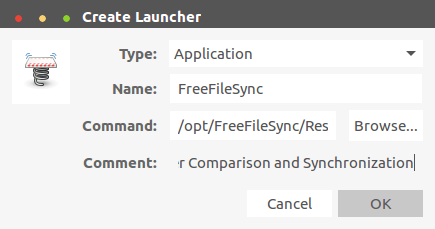
|
|
|
|
|
|
][4]
|
|
|
|
|
|
|
2017-06-08 06:03:56 +08:00
|
|
|
|
*创建桌面启动器*
|
2017-06-07 10:38:23 +08:00
|
|
|
|
|
|
|
|
|
|
如果你不想要创建桌面启动器,你可以从目录中启动 FreeFileSync。
|
|
|
|
|
|
|
|
|
|
|
|
```
|
|
|
|
|
|
$ ./FreeFileSync
|
|
|
|
|
|
```
|
|
|
|
|
|
|
|
|
|
|
|
### 如何在 Ubuntu 中使用 FreeFileSync
|
|
|
|
|
|
|
|
|
|
|
|
在 Ubuntu 中,在 Unity Dash 中搜索 FreeFileSync,然而在 Linux Mint 中,在 System Menu 中搜索,并点击 FreeFileSync 图标打开。
|
|
|
|
|
|
|
|
|
|
|
|
[
|
|
|
|
|
|
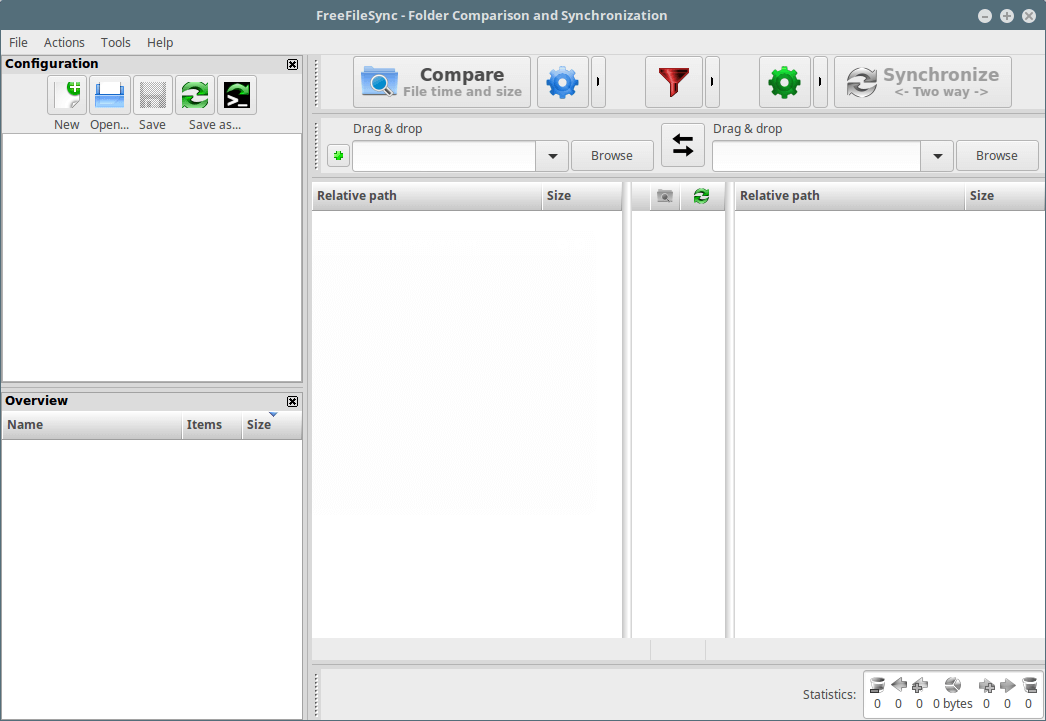
|
|
|
|
|
|
][5]
|
|
|
|
|
|
|
2017-06-08 06:03:56 +08:00
|
|
|
|
*FreeFileSync*
|
2017-06-07 10:38:23 +08:00
|
|
|
|
|
|
|
|
|
|
#### 使用 FreeFileSync 比较两个文件夹
|
|
|
|
|
|
|
|
|
|
|
|
在下面的例子中,我们使用:
|
|
|
|
|
|
|
|
|
|
|
|
```
|
|
|
|
|
|
Source Folder: /home/aaronkilik/bin
|
|
|
|
|
|
Destination Folder: /media/aaronkilik/J_CPRA_X86F/scripts
|
|
|
|
|
|
```
|
|
|
|
|
|
|
|
|
|
|
|
要比较文件时间以及两个文件夹的大小(默认设置),只要点击比较按钮。
|
|
|
|
|
|
|
|
|
|
|
|
[
|
|
|
|
|
|
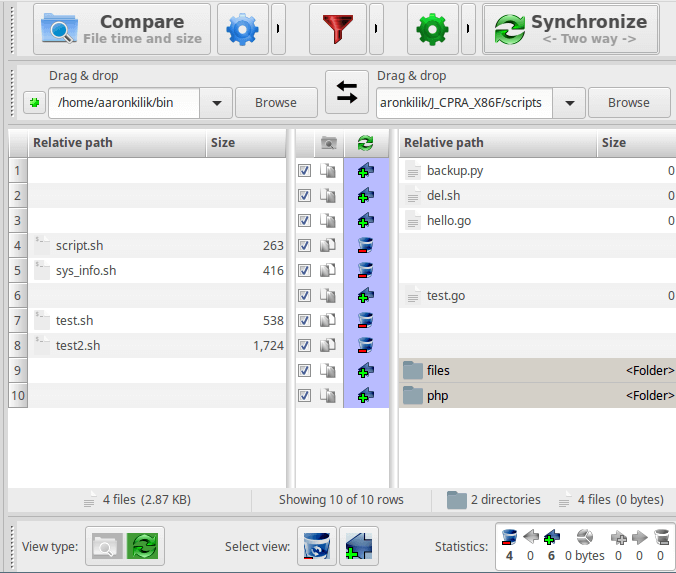
|
|
|
|
|
|
][6]
|
|
|
|
|
|
|
2017-06-08 06:03:56 +08:00
|
|
|
|
*在 Linux 中比较两个文件夹*
|
2017-06-07 10:38:23 +08:00
|
|
|
|
|
|
|
|
|
|
通过下面的界面,可以在两个文件夹中按 `F6` 来更改要比较的内容:文件时间和大小、内容或文件大小。请注意,你选择的每个选项的含义也包括在内。
|
|
|
|
|
|
|
|
|
|
|
|
[
|
|
|
|
|
|
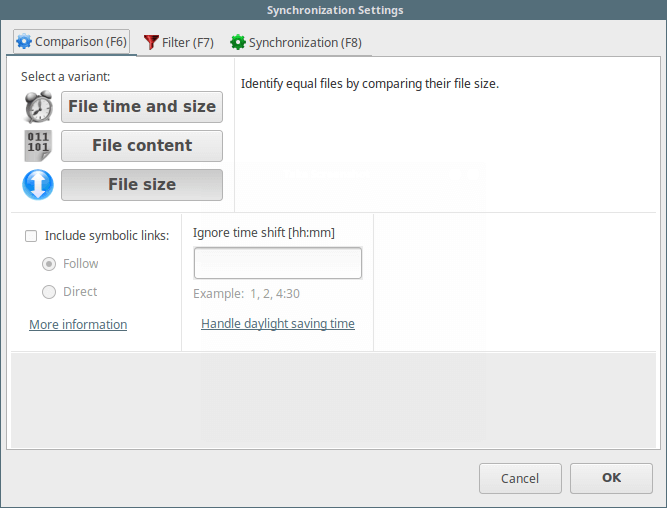
|
|
|
|
|
|
][7]
|
|
|
|
|
|
|
2017-06-08 06:03:56 +08:00
|
|
|
|
*文件比较设置*
|
2017-06-07 10:38:23 +08:00
|
|
|
|
|
|
|
|
|
|
#### 使用 FreeFileSync 同步两个文件夹
|
|
|
|
|
|
|
|
|
|
|
|
你可以开始比较两个文件夹,接着点击 Synchronize 按钮启动同步进程。在之后出现的对话框中点击 Start:
|
|
|
|
|
|
|
|
|
|
|
|
```
|
|
|
|
|
|
Source Folder: /home/aaronkilik/Desktop/tecmint-files
|
|
|
|
|
|
Destination Folder: /media/aaronkilik/Data/Tecmint
|
|
|
|
|
|
```
|
|
|
|
|
|
[
|
|
|
|
|
|
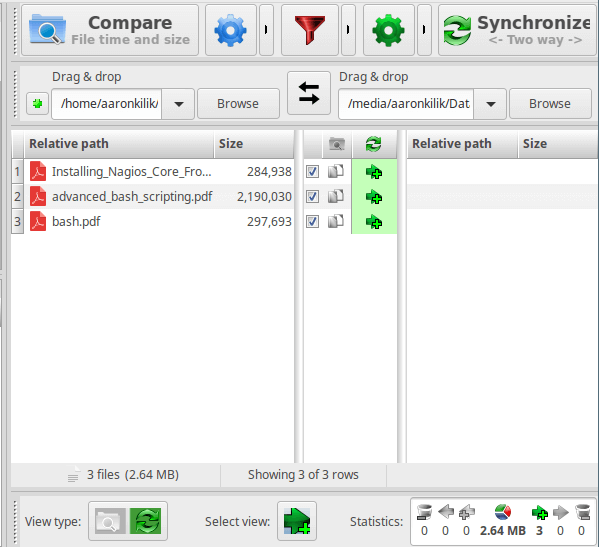
|
|
|
|
|
|
][8]
|
|
|
|
|
|
|
2017-06-08 06:03:56 +08:00
|
|
|
|
*比较以及同步两个文件夹*
|
2017-06-07 10:38:23 +08:00
|
|
|
|
|
|
|
|
|
|
[
|
|
|
|
|
|
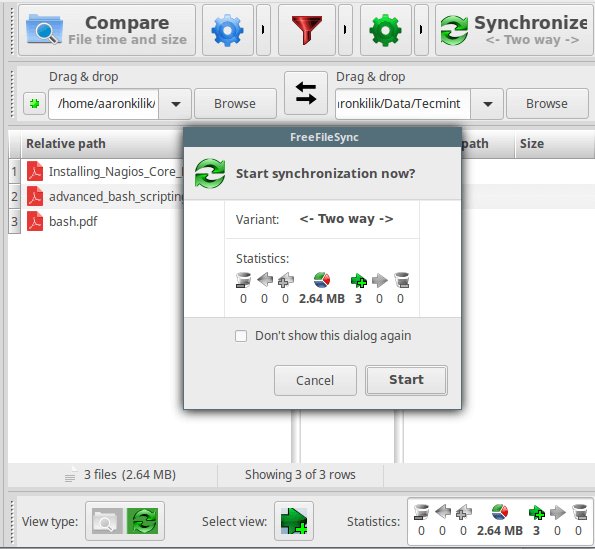
|
|
|
|
|
|
][9]
|
|
|
|
|
|
|
2017-06-08 06:03:56 +08:00
|
|
|
|
*开始文件同步*
|
2017-06-07 10:38:23 +08:00
|
|
|
|
|
|
|
|
|
|
[
|
|
|
|
|
|
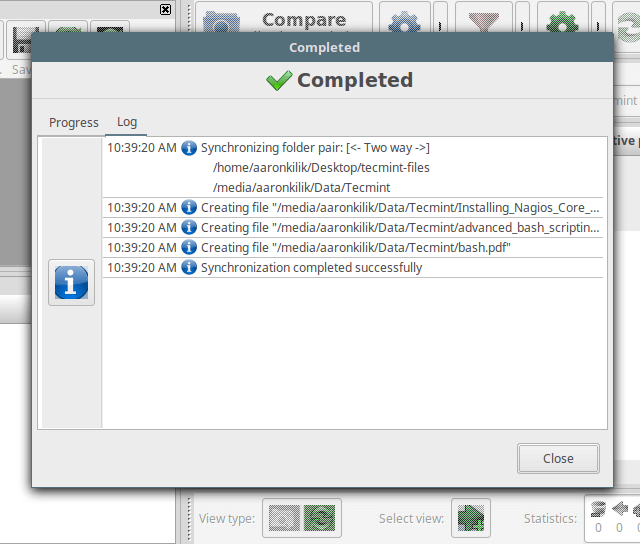
|
|
|
|
|
|
][10]
|
|
|
|
|
|
|
2017-06-08 06:03:56 +08:00
|
|
|
|
*文件同步完成*
|
2017-06-07 10:38:23 +08:00
|
|
|
|
|
2017-06-08 06:03:56 +08:00
|
|
|
|
在下面的界面中按下 `F8` 设置默认同步选项:two way、mirror、update 或 custom。每个选项的意义不言自明。
|
2017-06-07 10:38:23 +08:00
|
|
|
|
|
|
|
|
|
|
[
|
|
|
|
|
|
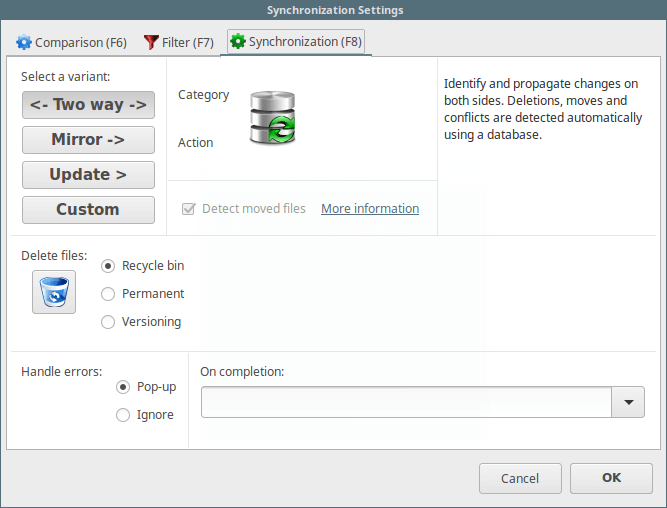
|
|
|
|
|
|
][11]
|
|
|
|
|
|
|
2017-06-08 06:03:56 +08:00
|
|
|
|
*文件同步设置*
|
2017-06-07 10:38:23 +08:00
|
|
|
|
|
|
|
|
|
|
要了解更多信息,访问 FreeFileSync 主页:[http://www.freefilesync.org/][12]
|
|
|
|
|
|
|
|
|
|
|
|
就是这样了!在本篇中,我们向你展示了如何在 Ubuntu 以及它的衍生版 Linux Mint、Kubuntu 等等中安装 FreeFileSync。在下面的评论栏中分享你的想法。
|
|
|
|
|
|
|
|
|
|
|
|
--------------------------------------------------------------------------------
|
|
|
|
|
|
|
|
|
|
|
|
作者简介:
|
|
|
|
|
|
|
|
|
|
|
|
Ravi Saive,TecMint 的原创作者。一个喜爱在互联网上分享技巧和提示的计算机 geek 和 Linux 老手。我的大多数服务运行在 Linux 开源平台上。请在 Twitter、Facebook、Google+ 上关注我。
|
|
|
|
|
|
|
|
|
|
|
|
--------------------------------------------------------------------------------
|
|
|
|
|
|
|
|
|
|
|
|
|
|
|
|
|
|
via: http://www.tecmint.com/freefilesync-compare-synchronize-files-in-ubuntu/
|
|
|
|
|
|
|
2017-06-08 06:03:56 +08:00
|
|
|
|
作者:[Ravi Saive][a]
|
2017-06-07 10:38:23 +08:00
|
|
|
|
译者:[geekpi](https://github.com/geekpi)
|
2017-06-08 06:03:56 +08:00
|
|
|
|
校对:[wxy](https://github.com/wxy)
|
2017-06-07 10:38:23 +08:00
|
|
|
|
|
|
|
|
|
|
本文由 [LCTT](https://github.com/LCTT/TranslateProject) 原创编译,[Linux中国](https://linux.cn/) 荣誉推出
|
|
|
|
|
|
|
|
|
|
|
|
[a]:http://www.tecmint.com/author/admin/
|
|
|
|
|
|
[00]:https://twitter.com/ravisaive
|
|
|
|
|
|
[01]:https://www.facebook.com/ravi.saive
|
|
|
|
|
|
[02]:https://plus.google.com/u/0/+RaviSaive
|
|
|
|
|
|
|
|
|
|
|
|
[1]:http://www.tecmint.com/sftp-command-examples/
|
|
|
|
|
|
[2]:http://www.tecmint.com/rsync-local-remote-file-synchronization-commands/
|
|
|
|
|
|
[3]:http://www.freefilesync.org/download.php
|
|
|
|
|
|
[4]:http://www.tecmint.com/wp-content/uploads/2017/03/Create-Desktop-Launcher.png
|
|
|
|
|
|
[5]:http://www.tecmint.com/wp-content/uploads/2017/03/FreeFileSync-launched.png
|
|
|
|
|
|
[6]:http://www.tecmint.com/wp-content/uploads/2017/03/compare-two-folders.png
|
|
|
|
|
|
[7]:http://www.tecmint.com/wp-content/uploads/2017/03/comparison-settings.png
|
|
|
|
|
|
[8]:http://www.tecmint.com/wp-content/uploads/2017/03/compare-and-sychronize-two-folders.png
|
|
|
|
|
|
[9]:http://www.tecmint.com/wp-content/uploads/2017/03/start-sychronization.png
|
|
|
|
|
|
[10]:http://www.tecmint.com/wp-content/uploads/2017/03/synchronization-complete.png
|
|
|
|
|
|
[11]:http://www.tecmint.com/wp-content/uploads/2017/03/synchronization-setttings.png
|
|
|
|
|
|
[12]:http://www.freefilesync.org/
|
|
|
|
|
|
[13]:http://www.tecmint.com/author/admin/
|
|
|
|
|
|
[14]:http://www.tecmint.com/10-useful-free-linux-ebooks-for-newbies-and-administrators/
|
|
|
|
|
|
[15]:http://www.tecmint.com/free-linux-shell-scripting-books/
|